Kali Linux on the Raspberry Pi: What is Kali Linux and Should You Use it?
From user-friendly Linux distributions (distros) such as Ubuntu and Debian to specialized operating systems (OSes) such as Ubuntu Server, Red Hat Enterprise Linux, and Hannah Montana Linux, there's a Linux OS for everyone. New Linux users may prefer Ubuntu or one of its derivatives, Linux Mint, Zorin OS, or the lush Elementary OS. Developers and system administrators might appreciate the robust, customizable aspects of Debian, Gentoo, or Fedora. But for penetration testing and white hat hacking Kali Linux is a go-to. Learn how to install Kali Linux on the Raspberry Pi for a pen testing distro!
What is Kali Linux?
The Debian-based Kali Linux is a Linux distro engineered for penetration testing and white hat hacking. Bundled in Kali Linux, you'll find hundreds of pen testing apps such as Armitage, a graphical cyber attack management utility, Wireshark packet analyzer, John the Ripper password cracking tool, and more. Kali Linux may be installed on a hard drive or microSD card, as well as run from a live USB or live CD. While Kali Linux might not be a household name, Kali Linux has been popularized by its appearances on USA's hit series "Mr. Robot."
Requirements for Kali Linux are ridiculously low. You'll need 512MB of RAM and 1GB of hard disk space. With such modest system requirements, Kali Linux runs like a champ on single-board computers (SBCs). There's a Kali Linux Raspberry Pi image, and means to run Kali Linux ARM distros.
What is the Raspberry Pi?
The Raspberry Pi is a maker board which comes in a variety of variants. Most recent Raspberry Pi boards include the Raspberry Pi 3 B+, Raspberry Pi A+, and Raspberry Pi Zero as well as Zero W. Of these, Raspberry Pi 3 B+ is the flagship device. Rocking a 1.4GHz quad-core processor, Bluetooth 4.2, dual-band Wi-Fi, and 1GB RAM, it's a modestly powerful single-board computer. Since the Raspberry Pi runs a variety of operating systems, it's capable of many projects, from a retro gaming console to a smart home hub or robotics creation. You can run the likes of Ubuntu, Linux Mint, Debian, Android, or niche operating systems like RetroPie, Recalbox, or Lakka on the Raspberry Pi.
How to Install Kali Linux on the Raspberry Pi
For a Raspberry Pi Kali Linux installation, you'll need a few items. First, a Raspberry Pi 2 or 3 board, optional but recommended Raspberry Pi case, and compatible power supply. Then, you'll need a microSD card for boot medium, image extraction software such as 7Zip, and image mounting software like Etcher.
Raspberry Pi Kali Linux project requirements:
- Raspberry Pi 4
- Raspberry Pi case
- Kali Linux download
- Power supply
- microSD card
- Peripherals (keyboard, mouse)
- Image mounting software (i.e. Etcher)
- Image extraction software (i.e. 7Zip)
Total cost: $35+ USD. A Raspberry Pi board clocks in starting around $35 standalone, but I suggest snagging a kit for about $50 which includes a case, power supply, and microSD card.
Begin by obtaining the Kali Linux download for the Raspberry Pi. Download the Kali Linux ARM release. Once that's complete, you're left with an img.xz file. Using a program such as 7Zip, extract the image file.
Next, using a program like Etcher to mount the Kali Linux image file to a microSD card. When finished, pop your Kali Linux microSD card into your Raspberry Pi.
Kali Linux on Raspberry Pi Review
The Raspberry Pi, being a well-supported device, runs Kali Linux extremely well. Because Kali Linux isn't terribly demanding, it's ideal for use on the Raspberry Pi. Despite the highly-technical applications found within, Kali Linux is pretty easy to install. If you've used a Debian-based Linux distro, the desktop environment should appear pretty familiar.
However, Kali Linux on the Raspberry Pi differs greatly from most Linux OSes. Whereas many Debian-based operating systems boast office productivity apps such as LibreOffice, Kali leaves out the likes of email clients. Since it's aimed at penetration testing and security, its core group of utilities includes database testing, password cracking, exploiting tools, and more.
Ease of use varies by utility. Some are graphical (GUI) and others command line (CLI). Generally, GUI apps are a bit simpler for beginners, though this doesn't always hold true. In addition, you'll find a smattering of basic apps like a calculator and text editor.
Who Should Use Kali Linux?
While the issue of who should use many Linux OSes boils down to preference, Kali Linux is pretty clear. If you need to run penetration tests and security checks, Kali Linux is the perfect playground for you. It's packed with useful tools. Sure, none of the utilities found within Kali Linux are exclusive to Kali, but the convenience of having them preinstalled is a major bonus.
Though installing Kali on the Raspberry Pi is easy enough, certain programs feature a steep learning curve. New users won't have any challenge learning how to use such programs provided they come armed with patience. Ultimately, Kali Linux remains the best Linux distro for security experts and white hat hackers, or even just curious "Mr. Robot" fans. It's not ideal for use as a Linux desktop since Kali lacks many basic apps such as office and productivity apps. On the Raspberry Pi specifically, it runs brilliantly, making the Pi the perfect Kali Linux sandbox.
What OSes are you running on the Raspberry Pi?





































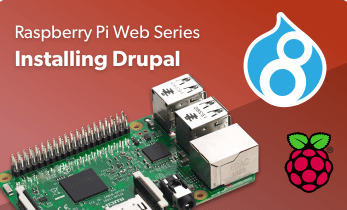





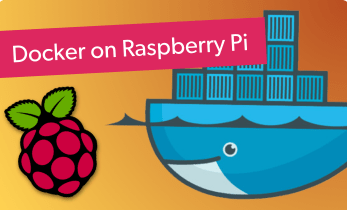
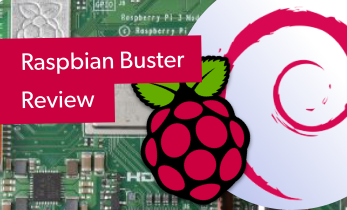

Leave your feedback...