How to Level a 3D Printer Bed
3D printing can be pretty difficult. Luckily, it's easy to find out how to accomplish various feats such as slicing 3D printable files, finding websites for 3D printing assets, and generally getting started with 3D printing. An essential 3D printing element is leveling your 3D printer bed. With an uneven bed, you'll notice a slew of different problems. While certain 3D printers boast self-leveling beds, many affordable 3D printers feature manual leveling print beds. As such, you'll need to level it yourself. Learn how to level a 3D printer bed with a piece of paper!
Diagnosing an Unlevel Print Bed - Signs Your 3D Printer Bed is Uneven
Even if you've leveled your 3D printer bed in the past, it's always a good idea to re-check your bed leveling regularly. Software leveling is great, and auto-leveling may be preferable. But some 3D printers lack self-leveling print beds, and many makers prefer manual leveling because of its control. Or a masochistic preference for fiddly screws over self-leveling.
If your prints are coming out poorly, an uneven print bed may be to blame. Noticeable gaps between strands of filament on the build plate often mean an uneven printer bed. Wildly variable filament width and height usually suggest bed leveling is necessary. Filament failing to stick to the build platform also hints at an uneven print bed.
Before getting down and dirty leveling your bed, it's best to make sure that your bed itself isn't dirty. The best method for cleaning your 3D printer bed is with isopropyl alcohol, a razor blade, and a cloth. Isopropyl alcohol is fantastic for maintaining a clean build plate. Using a razor blade, or even a silicone spatula, you can scrape left behind residue adhered to the build platform.
How to Level a 3D Printer Bed
One of the easiest methods for leveling a 3D printer manually is with a piece of paper. There are a couple of ways to accomplish this. A simple trick is using a standard sheet of printer paper or an index card. Place your paper flat on the print bed. Now, go into your printer software and select the "leveling" option. Many printers will have a section for leveling which tests various axes on the print bed, but others require moving the nozzle manually. It does help to have your sheet of A4 paper folded in half.
First, loosen your screws all the way. Likely, you'll have four thumbscrews, one in each corner. Some printers may have five, three, or some other combination of screws. With your sheet of paper on the print bed, you'll tighten the screw in your first corner such that there's some friction when moving your sheet of paper, but it's still able to move out from under the nozzle without tearing.
Repeat this for all four corners. Then, you may need, or want, to test a point in the center of the print bed. After you've gone around once, it's best to test each corner again. As you level corners, adjusting the next screw will likely tweak previous leveling so you'll need to re-check. Usually, going through twice should suffice, but you may need to check more than that.
How to Level a 3D Printer Bed with a Piece of Paper - Final Thoughts
Leveling a 3D printer bed is an immediate step you need to take before beginning your printing journey. Moreover, checking that a print bed is level isn't a one-time task. Instead, it's a recurring need which you'll have to perform regularly to ensure proper print jobs. Leveling a 3D printer bed with a piece of paper proves that you don't always need a bunch of high tech equipment, and that common household objects often get the job done. For more 3D printing fun, check out the best 3D printers you can buy!




































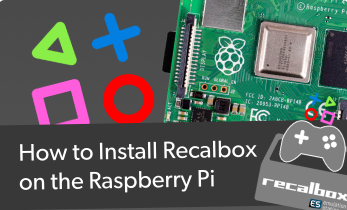



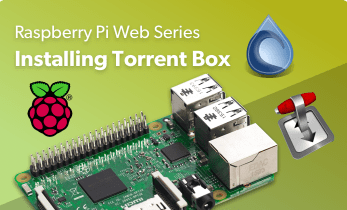


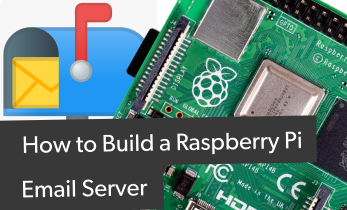


Leave your feedback...