How to Install OpenMediaVault on the Libre Computer ROC-Rk3328-CC Renegade
The Libre Computer ROC-Rk3328-CC Renegade is a small yet powerful single-board computer (SBC). It's a solid Raspberry Pi alternative capable of running a variety of operating system (OS) options. Notably, the Libre Computer Board ROC-Rk3328-CC runs several Linux distributions (distros), and there's even a Libre Computer Android image. Learn all about an OpenMediaVault Libre Computer ROC-Rk3328-CC install for a Libre Computer Renegade low-powered server!
What is the Libre Computer ROC-Rk338-CC Renegade?
The Libre Computer Renegade maker board, despite its small footprint, packs a computing power wallop. Its Rockchip Rk3328 system on a chip (SoC) features a quad-core 3D GPU, OpenGL ES 2.0 compatibility, 3K HDR capabilities, and HDMI 2.0. Plus, there's a whopping 4GB of DDR3, USB 3.0, and Gigabit Ethernet.
A variety of operating systems run on the Libre Computer Board Renegade, from Linux distros such as Ubuntu, Debian, and Armbian to Station OS, LibreELEC, and Android. There's even Flint OS for a do-it-yourself (DIY) Chromium OS PC.
What is OpenMediaVault?
![]()
OpenMediaVault or OMV, is a Linux-based OS designed for network attached storage (NAS) use. Onboard, you'll find a bevy of features for creating a DIY NAS box. For instance, Watchdog, Syslog, S.M.A.R.T., and SNMP for monitoring, RAID 0, 1, 5, 6, 10, and JBOD, plus protocols like FTP, NFS, CIFS through Samba.
OpenMediaValut extras include a variety of plugins, both official and third-party offerings. You'll find an OpenMediaVault Plex plugin, Logical Volume Manager (LVM) for creating dynamic partitions, a Sabnzbd plugin, ClamAV antivirus, Transmission and BitTorrent Sync for OpenMediaVault BitTorrent use, Owncloud, and more. Overall, there are loads of OpenMediaVault extras.
Notable OpenMediaVault plugins:
- Plex
- BitTorrent SyncTransmission
- OwnCloud
- Sabnzbd
Libre Computer ROC-Rk3328-CC Renegade OpenMediaVault Setup
Running OpenMediaVault on the Libre Computer ROC-Rk3328-CC requires a few items. First, you'll need a Libre Computer Renegade board, microSD card, 5V 2.5A micro USB power supply, image mounting software such as Etcher, and extraction software like 7Zip. A case is optional but recommended.
What you'll need for running OMV on Libre Computer ROC Renegade:
- Libre Computer Board ROC-Rk3328-CC Renegade
- microSD card
- 5V 2.5A micro USB power supply
- Keyboard/mouse
- Image mounting software like Etcher
- Extraction software such as 7Zip
- OpenMediaVault download
- Case (optional, recommended)
Total cost: $40 USD+. The 1GB variant of the Libre Computer Board ROC-Rk3328-CC Renegade clocks in at $40, with the 2GB version for $50, and the 4GB model at $80. Pretty much any Raspberry Pi 3 case should fit the Libre Computer ROC Renegade, and you'll need a PSU and microSD case as well. All necessary software is free.
OpenMediaVault Setup on Libre Computer Renegade
Begin by grabbing the OpenMediaVault download for the Libre Computer ROC-Rk3328-CC. Once that's downloaded, you'll need to extract the img.xz file with a program such as 7Zip.
After that, mount the OMV image to a microSD card with a program like Etcher. When your Libre Computer Renegade OMV OS is properly mounted, pop the microSD card in your Libre Computer ROC Renegade and power on the SBC.
OpenMediaVault Libre Computer Renegade Review: A Simple DIY NAS Box
Once you've successfully mounted the Libre Computer OMV image to your microSD card, inserted it into the microSD card slot, and powered your device on, you should be up and running. Because OpenMediaVault is designed as a server operating system, there's no graphical user interface (GUI) built into the OS itself. Instead, you'll access it remotely via the web UI. For this, use the OpenMediaVault default login and OpenMediaVault admin password. You may access the OpenMediaVault web interface at the IP address of your host Libre Computer ROC-Rk3328-CC Renegade.
Web UI username: admin
Web UI password: openmediavault
SSH username: root
SSH password: openmediavault
Hands-on With OpenMediaVault on the Libre Computer ROC Renegade
Overall, OpenMediaVault is pretty simple to use. It's as easy as mounting the OpenMediaVault image to bootable media, inserting it into your Libre Computer Renegade, and accessing OMV via the web interface. I enjoyed the intuitive setup, and lightweight nature of this server OS. It's capable as a file or media server, and packed with add-ons. I installed Plex to test out its capabilities, and in-network streaming worked fine, though the ROC-Rk3328-CC Renegade won't be replacing my ThinkServer TS140 ThinkServer which I've got as a dedicated Plex server running Ubuntu.
Since OpenMediaVault is intended for headless use, if you've got a screen attached it merely shows the current IP address. That's helpful as you'll need this information to access the OpenMediaVault web UI.
For beginners, OMV might be a bit challenging. It's not as complex as compiling source code for a Gentoo Linux installation or another roll-your-own Linux configuration. But OpenMediaVault does demand command line knowledge, whereas desktop Linux distros such as Ubuntu on the Libre Computer or the Libre Computer Android image may be used virtually sans the command line.
Thankfully, once you've arrived at the web interface OpenMediaVault remains easy enough to use. Between the official and third-party addons, there's loads of functionality. Just like creating a Raspberry Pi media server, OpenMediaVault provides an intuitive, inexpensive means of transforming your
Closing the OpenMediaVault
Ultimately, OpenMediaVault is easy to use, packed with functionality, and runs like a champ on the Libre Computer ROC_Rk3328-CC. With OMV, the Libre Computer Renegade transforms into a full-fledged NAS box. While you can install the individual software components separately, OpenMediaVault streamlines the process and allows for plug-in installation straight from its slick web user interface. By nature of its status as a dedicated Linux server OS, OMV does carry a bit of a learning curve for beginners. However, it's easily one of the best ways to create a low-powered DIY ARM server with a Libre Computer ROC-Rk3328-CC Renegade.
What Libre Computer Renegade operating systems are you running?





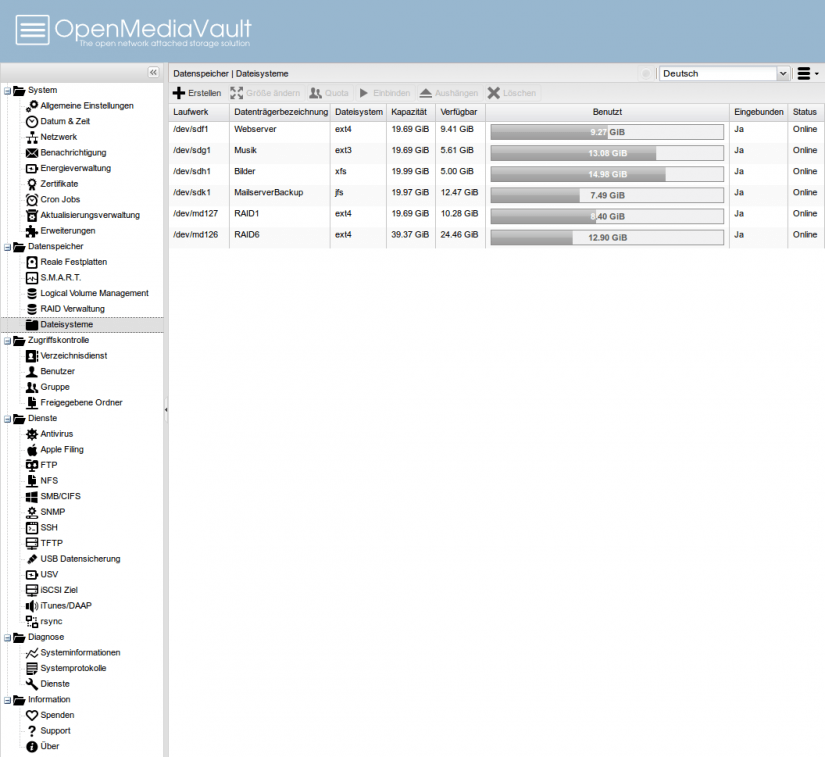




































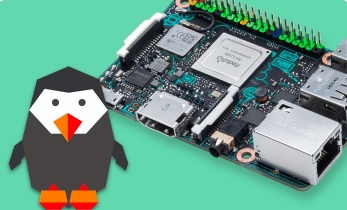
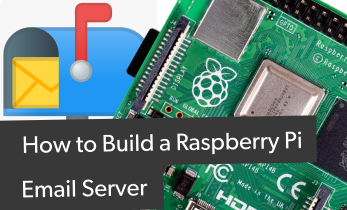
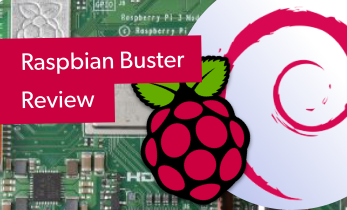



Leave your feedback...