Getting Started with Android on the Libre Computer Renegade
What is the Libre Computer Renegade?
![]()
The Libre Computer Renegade is a maker board powered by a Rockchip RK3328 system on a chip (SoC). It boasts a quad-core 3D GPU with OpenGL ES 2.0 support, 4K HDR compatibility, and an HDMI 2.0 output. There's a beefy 4GB of DDR3, Gigabit Ethernet, USB 3.0 connectivity, and H.265 plus VP9 playback.
Libre Computer ROC-RK3328-CC hardware specs:
- Rockchip RK3328 SoC
- 4GB of DDR4
- HDMI 2.0, HDR support
- USB 3.0 connectivity
- Gigabit Ethernet
- Quad-core 3D GPU with OpenGL ES 2.0 support
- H.265, H.264, and VP9 compatibility
How to Make a Libre Computer ROC-Rk3328-CC Renegade Android TV Box
Creating a Libre Computer ROC-RK3328-CC Android 7 PC is pretty simple. While I'm calling this an Android TV box since you'll need an external monitor as a display, the version of Android is actually a tablet-optimized version of Android. First, you'll need a Libre Computer Renegade board. I suggest the 4GB variant as you'll benefit from additional computing power over the A case is optional but recommended. Additionally, you'll need a power supply, microSD card for the operating system, and peripherals like a keyboard and mouse.
What you'll need to run Android on Libre Computer ROC-Rk3328-CC:
- Libre Computer ROC Rk3328-CC board
- Android OS
- Case
- microSD card
- Peripherals
- DC 5V3A PSU
Total cost: $40-80 USD. The 1GB version of the Libre Computer Renegade standalone board retails for around $40. I recommend the 4GB RAM iteration. The Android image is free to download, and a microSD card plus keyboard and mouse are pretty affordable if you don't already have them.
Install Android on the Libre Computer ROC-Rk3328-CC
First, download the Android Libre Computer Renegade image. It's an img.gz file so you'll need to extract it using a program such as 7Zip. Decompress the GZ file and mount the resulting image file to a microSD card with an application like Etcher. Once the Android image is mounted to your boot media, pop it into the Libre Computer ROC-Rk3328-CC and boot into Android.
Hands-on With Android on the Libre Computer ROC-Rk3328-CC
![]()
At first boot, the Libre Computer Renegade loads a barebones version of Android. It includes basic apps such as a music player, image viewer, file explorer, and a version of Kodi for Rockchip-powered devices, RKMC. There's no app store, but I was able to install Aptoide for loading a bevy of apps such as Plex, Netflix, Hulu, RetroArch, and The Conduit HD.
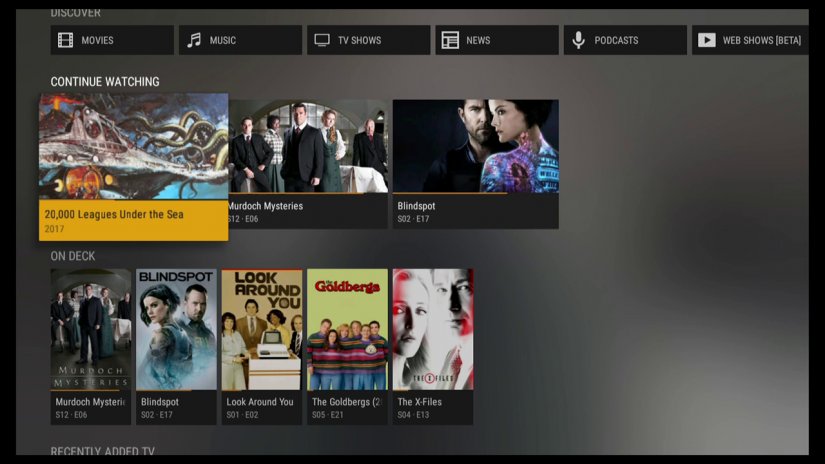
I installed the Plex Kodi addon and FunimationNOW Kodi addon within RKMC and was able to stream anything from my Plex server. Plus, local video and audio, including 1080p Blu-Ray rips complete with 5.1 tracks, played flawlessly. Furthermore, Android apps I loaded installed without a hitch. While Station OS features a functioning RKMC release, it was cumbersome to configure since I had to first change the language settings. Plus, its built-in emulator simply pales in comparison to beefy offerings like RetroArch. As such, the vanilla Android image for the Libre Computer ROC-Rk3328-CC is far superior.
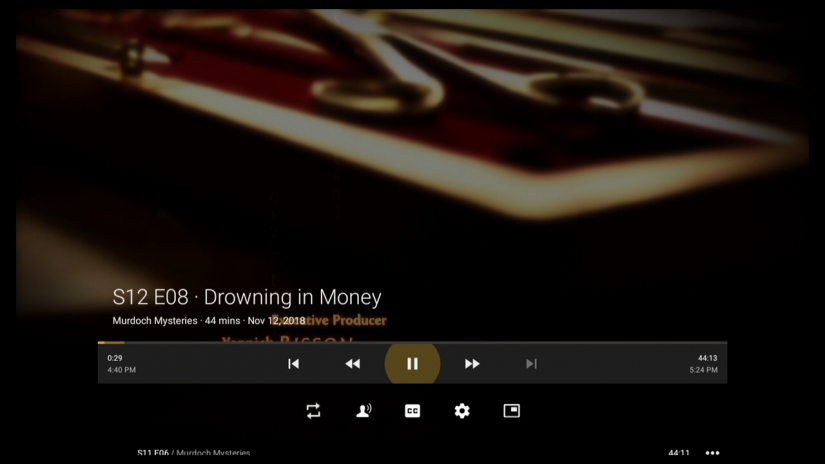
The Libre Computer performed similar to the Raspberry Pi 3 B+. Though you can run PSP games, emulation is better suited to running Sega Dreamcast and Nintendo 64 games or older systems like the Atari 2600 and Super Nintendo Entertainment System. I did fire up some native Android games including "The Conduit HD" and was pleased with its performance.
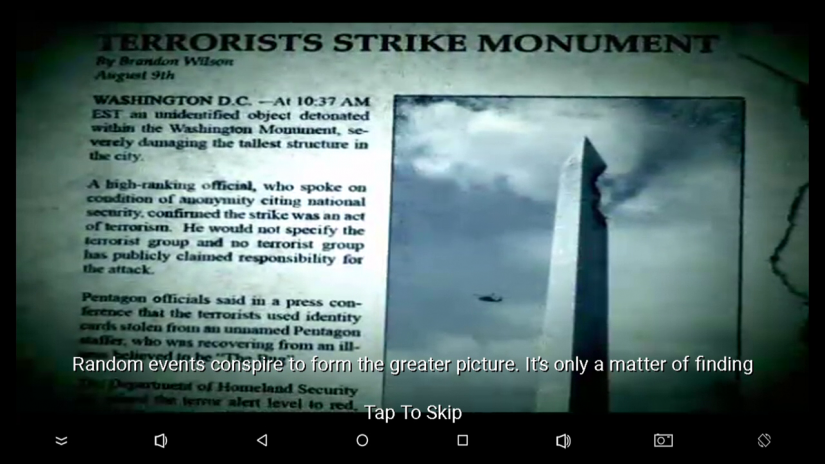
Overall, Android on the Libre Computer ROC Renegade delivers a phenomenal experience. General web browsing is snappy, and it ran virtually every app I threw at it. I mostly concentrated on multimedia use such as video streaming and gaming, although it's perfectly suitable as a basic Android desktop. Hulu didn't play, but that seems like an issue of running the app on an uncommon Android OS.
Who Should Use Android on the Libre Computer Renegade?
![]()
If you're in the market for an Android TV box, a device such as the Nvidia Shield TV, WeTek Play 2, or Xiaomi Mi Box S. Those devices are simply more powerful and offer hassle-free apps. But for a DIY Android desktop, the Libre Computer ROC-Rk3328-CC Renegade is an awesome choice. Android developers might consider a Libre Computer Renegade as a test environment for in-development apps. While it's functional for general web browsing, as a desktop you'll probably prefer a Linux distro instead like Armbian, Ubuntu, or Debian. As an Android HTPC or game console, the Libre Computer excels. Monetary savings don't yield enough incentive to opt for this do-it-yourself Android device over an Android TV box like the Shield TV, but it's a useful backup. Ultimately, I suggest this route for DIYers seeking an engaging project which results in a functional, fun Android PC.
Running Android on the Libre Computer ROC-RK3328-CC: Final Thoughts
Though I've got no shortage of single-board computers, streaming devices, and PCs strewn about, I'll definitely keep the Libre Computer Renegade in rotation. Moreover, I quite like Android on the ROC-RK3328-CC, and plan to keep a microSD card of its Android release lying around as a daily driver on that board. It's easy to use, pairs well with my Rii mini keyboard and wireless Xbox 360 gamepad, and lends itself well for a tiny, ultra-portable Android HTPC and game console. Though I can't recommend it instead of a pre-built Android TV box, it's a nifty DIY solution. Developers and multimedia junkies definitely benefit most from a Renegade Android PC, though it's a worthy endeavor for any hobbyist.
Your turn: What Android devices are you using?







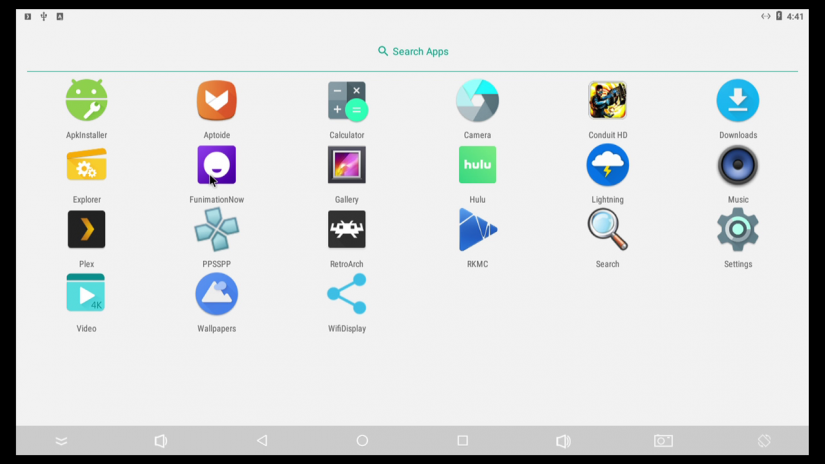



























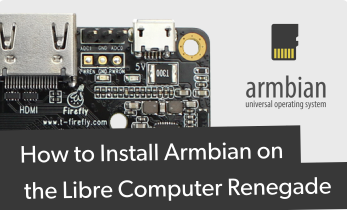








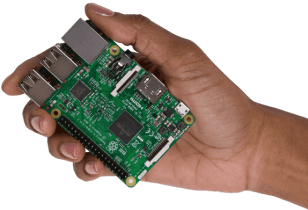

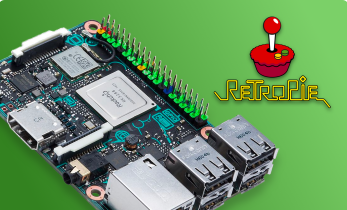



Leave your feedback...