Wrisplay
About the project
Is a bracelet designed such a way that to make people cozy for simple but prickling tasks like slide transition, play, and pause system.
Project info
Difficulty: Difficult
Estimated time: 1 hour
Items used in this project
Story
Project CONCEPT
Jan 27 Wednesday
I started my project with a strong will of making something in the wearable domain, so was in mess of choosing an idea to fit my aspects about my fab project. So I started researching and finalized to make one ring that helps to do simple tasks like slide transition, volume rocker, play, and pause, etc. But right now with available component and time constraints to minimize the board size to that extent will be a limitation, so I decided to develop my project with two stages. In the first stage, I am going to make a bracelet for controlling mobile and computer, then in the second stage reduces the size and embedded into ring
Rough sketch
Jan 27 Wednesday
The first stage of my project is making a rough idea about structure, size and working of the project for this I start to draw a rough hand sketch of the project. I draw this sketch is based on Working of the project Working: two IR sensors(sensor 1 and sensor 2) are used for the movement detection. if the movement of the finger is from sensor 1 to sensor 2, then the value "1"or if it is from sensor 2 to sensor 1 then then sent value "0". This rough sketch is helped me to start design 2Dstructure of the project:
1 / 2
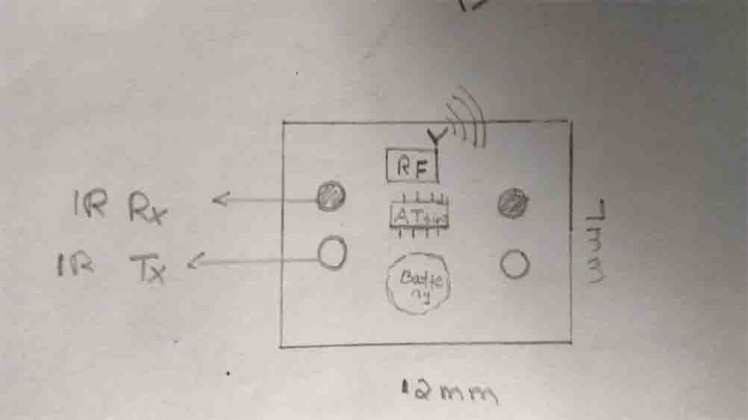
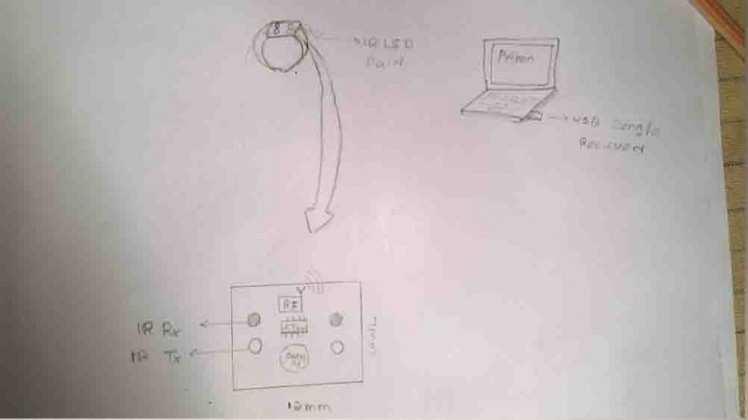
2D Designing
Feb 3 Wednesday
Then I start to design the 2d structure of my project. Here I am creating the structure for two stages of the project. I start to design 2d structure of bracelet for the first stage. I feel more comfortable with Photoshop than Gimp, so I decided to use Adobe Photoshop for design 2d structure of bracelet. Show more details and files about designing in my computer aided designing week.
1 / 3
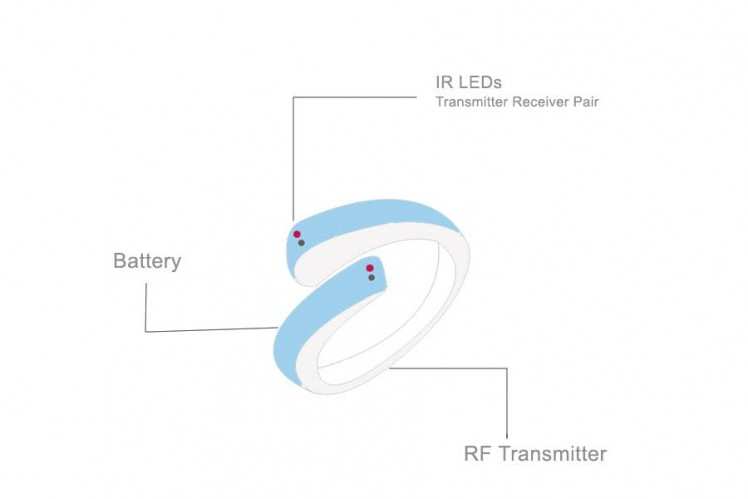
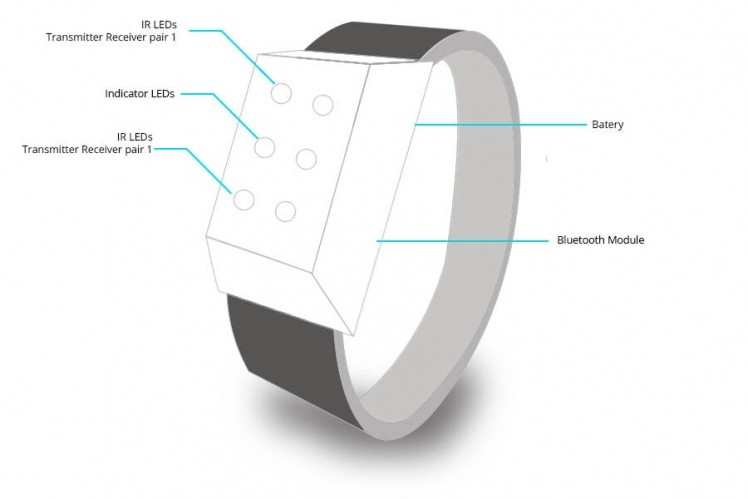
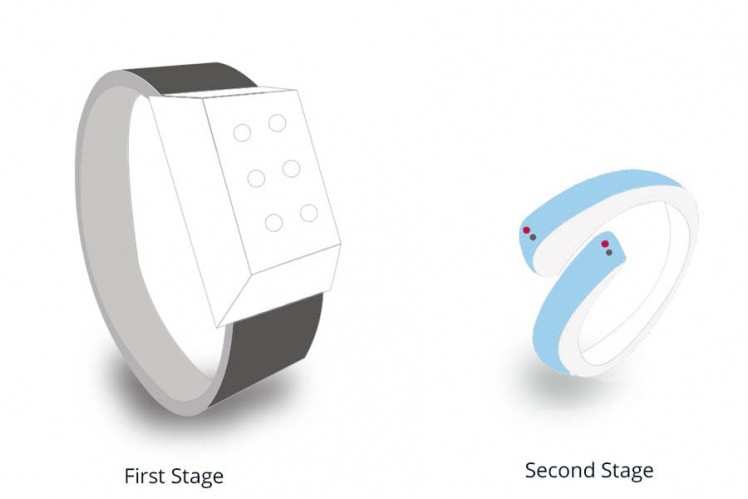
Working
In this project, I am using two IR transmitter receiver (transceiver ) pair sensors for detecting direction of movement of the finger. If the flow of the finger is from sensor 1 to sensor 2, then the value "1" or if it is from sensor 2 to sensor 1 then sent value "0.". This is interfaced to the system via Bluetooth and can control the system within the 10-meter range.
Here circuit works on the principle of IR sensing. Two sets of IR transmitter-receiver pair are placed at two ends of the case holder. The output from each sensor is fed to the microcontroller. In normal operation, IR light from the IR transmitter LED would not fall on the IR receiver, this time, the output from the sensor would be a logic low signal in this case. In the case of any interruption (due to finger crossing just above the IR LEDs) the IR light is reflected back, this time, IR receiver receive some amount of IR light, the receiver would cease to conduct or conduct less, and the output from the sensor would be a logic high signal. The transition from low to high, for each sensor pair, is detected by the microcontroller and accordingly the move would be left or right (down or up).
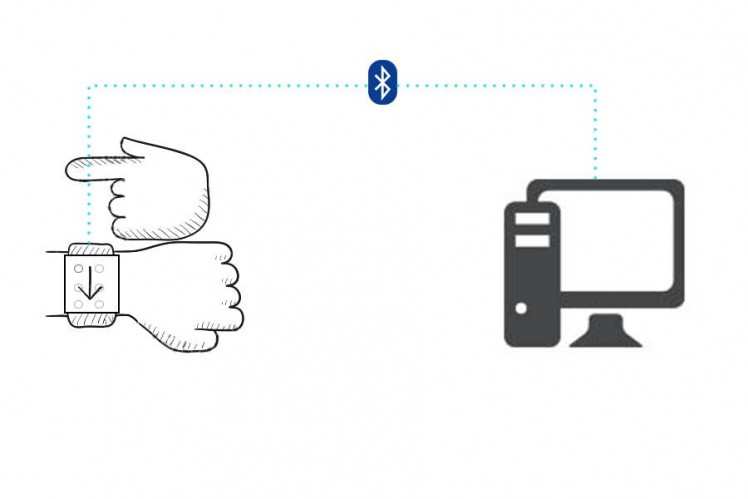
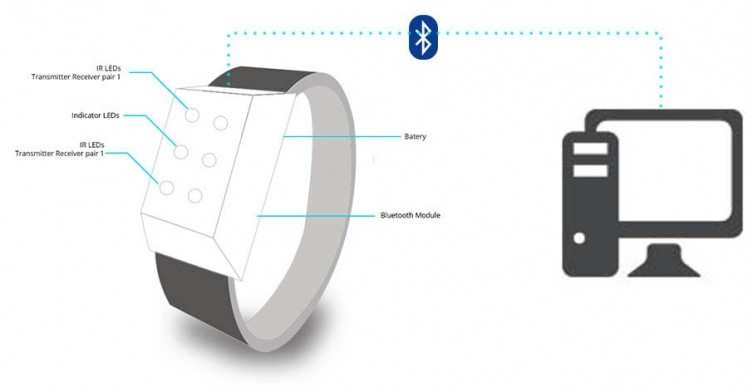
3D Designing
Feb 3 Wednesday
I started to make the 3D model of the case holder based on my 2D design of the bracelet. 3D case holder design is one of biggest challenge for me, the design must be small and can be embedded my whole circuit into the case and its shape must be useful and easy to use.
I did 3d design of case holder using Rhino 3D software.
Show more details and files about designing in my computer aided designing week:
1 / 2
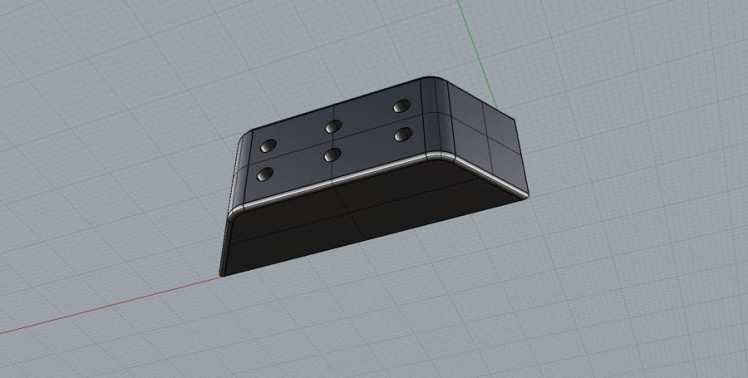
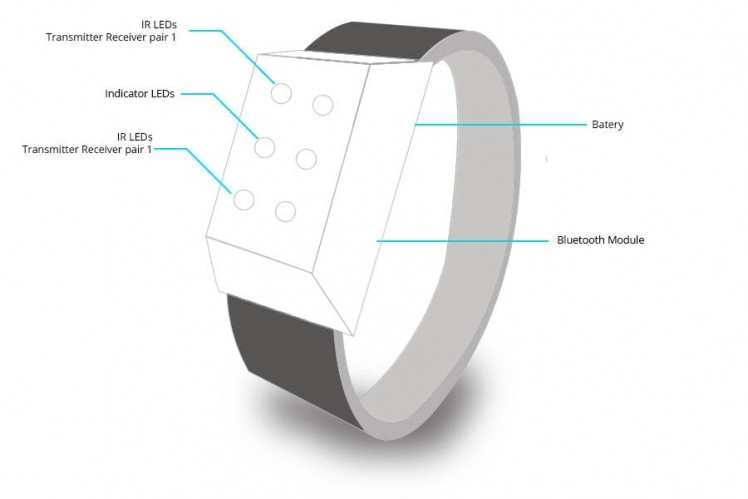
3D Print case holder
Apr 13 Wednesday
- Basic Settings
- layer height = 0.1mm
- shell thickness = 0.8mm
- retraction = enabled
- botom/top thickness = 0.8mm
- Fill density = 50% (although it can be done with higher shell thickness and no infill)
- Speed and temperature = Default for this machine
- Support = everywhere
- Advanced Settings
- Quality = Default
- Speed = (50;20;50;20;30;60 - by order)
- Extra settings tweaked on the printer
- PLA temperature 240/250 - changes grade of transparency as well
- Flow = 115%
1 / 2


Study about sensors
Apr 14 Thursday
In this project, I need a Non-contact position sensor for this I start to study about different sensors Phototransistor.
First I desired use phototransistor. I start to study about working of the phototransistor. I understand one thing photo transistor is similar to an ordinary bipolar junction transistor except that no base terminal is provided. Instead of base current, the input to the transistor is provided in the form of light. After studying about photo transistor I understand one thing: it is tough to use phototransistor for detecting the direction of motion in my final project. The main reason is the output value of the phototransistor varying on surrounding light. Show more details on my input week page. IR receiverrI start to study about working of the IR transceivers. I found that IR transceivers can overcome the limitations of the phototransistor. An infrared receiver or IR receiver outputs a code to identify uniquely the infrared signal that it receives. The IR transmitter LED transmits continuous IR rays, when reflective surface comes near to IR transmitter LED IR rays reflected back. Due to this reflection, the amount of IR rays received by an IR receiver LED is increased. An IR receiver LED output terminal value varies depending upon its amount of receiving of IR rays. Show more details on my input week page. Finally, I decided to use IR transmitter receiver pair as a sensor in my project.
Electronics - Board Design and Production
Apr 15 Friday
Before starting the circuit board design I study about several types of IR modules and IR circuits. Finally I decided to make a modified version of circuit shown in below. Main modification i made on this circuit is replacing LM358 with ATtiny 44 microcontroller and adding two pairs of IR transceivers.
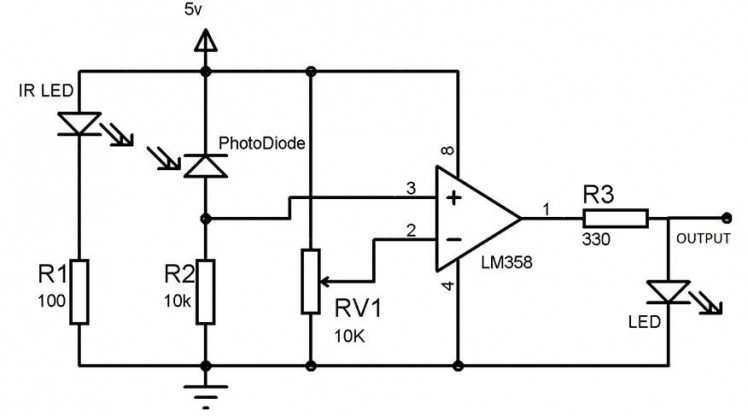
Then I start to design the board. In this board I using two IR transceivers used for the movement detection and Attiny 44 micro-controller for processing data from the IR receiver. And two blue color LED one is using for power indication in whole board and another one is for correct movement indication. Draw schematic circuit in eagle show in below:
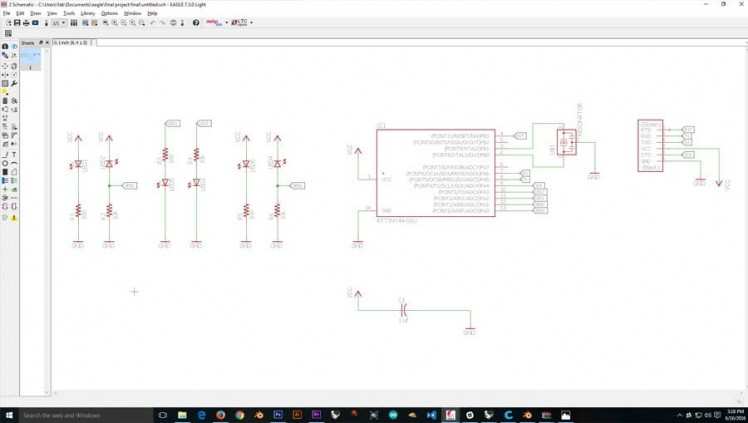
Download Schematic file (.sch)
The designing of the board is tough because I wand to include this board into fixed size rectangular case shown in below (36mmx17mm), and position of LEDs must in the position of holes in this 3D design. First, I locked LEDs and IR receivers in a fix the position on the board. Then start to arrange the position of other components. I compelled to make a double side design for getting the board in a size what I need For reducing maximum size In this board both FTDI cable and ISP programmer connecting to FTDI header. For this I set MISO and MOSI to Tx and Rx pin of FTDI header:
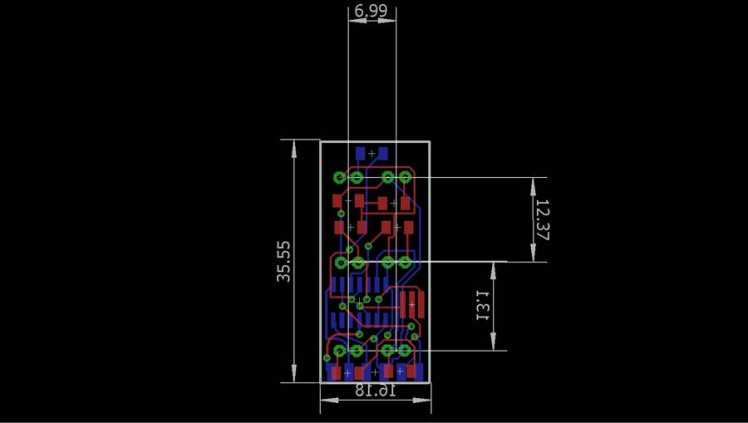
Show below the final result. Show more details about Board Design and Production on my page page.
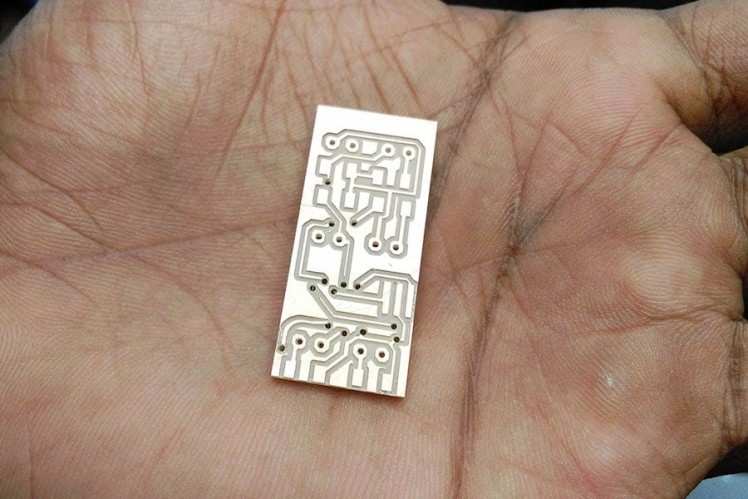
After milling the board I start to stuffing the board. Before soldering the components on the board I interconnect the via in the board, I use narrow copper wires to interconnect vias. After finishing connection of vias I start soldering the components into the board quite fast show below the final result.
1 / 6
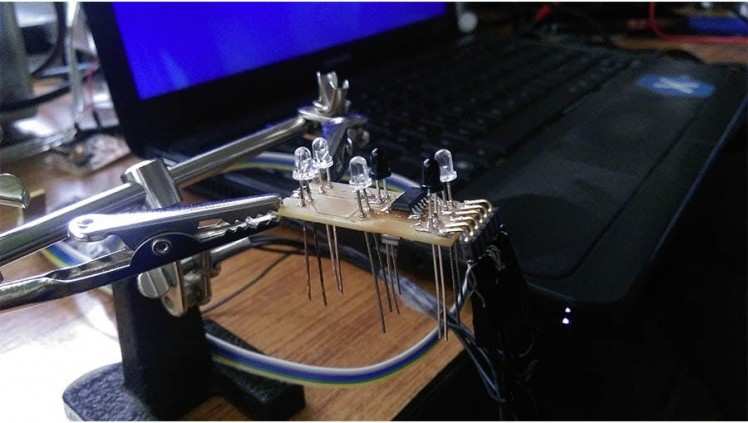
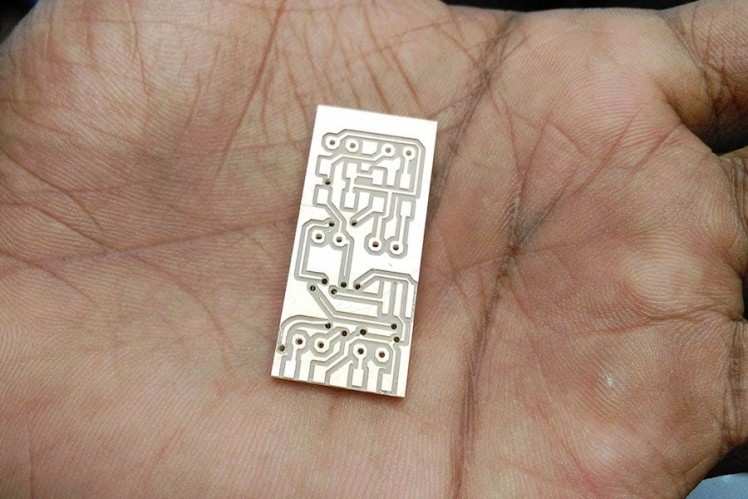
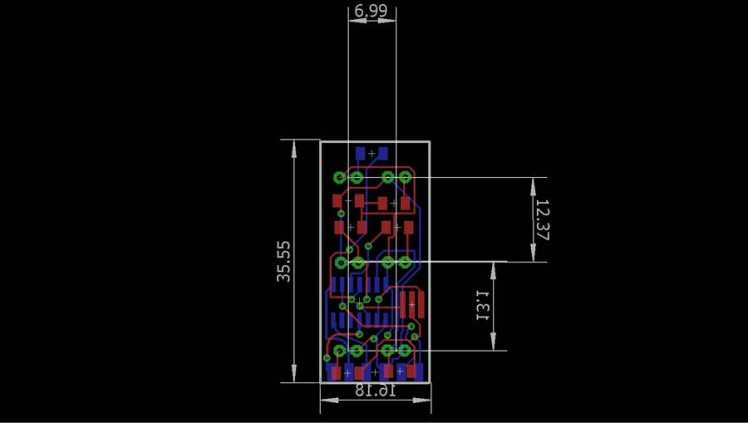
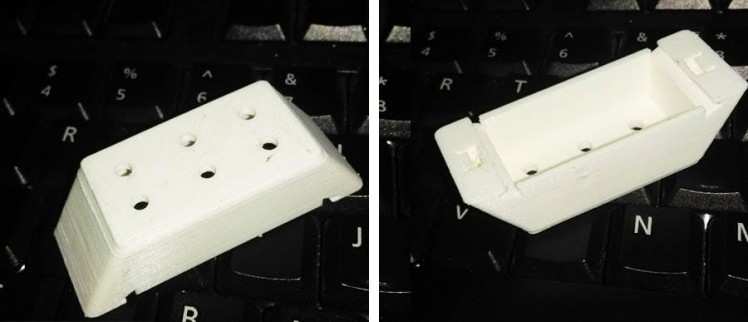
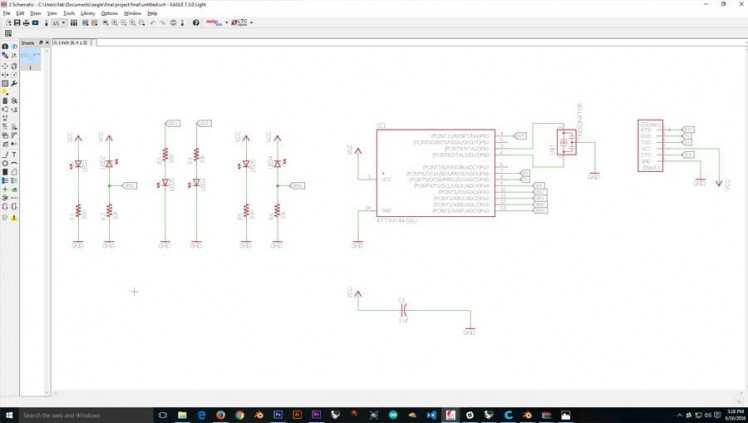
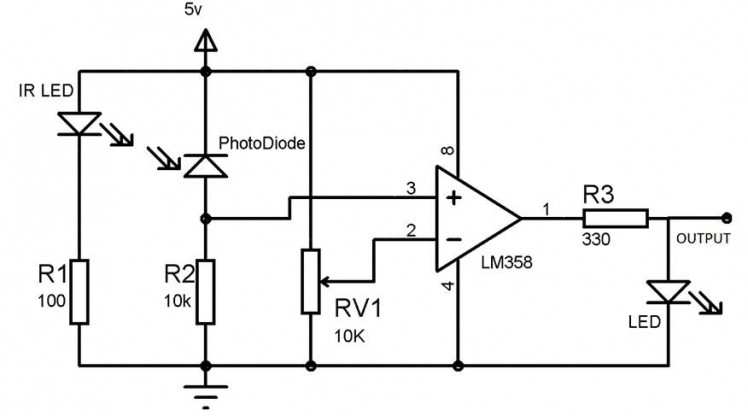
Optimize the sensor
May 18 Wednesday
Obtaining readings from the sensors: Here I am using two IR transceivers used for the movement detection. For obtaining maximum and minimum readings from the sensors, connect the board to my computer using FTDI cable. Then continuously read IR receiver value using "analogRead" command in Arduino and use the serial monitor to show the range of values. I use the following program to read the values.
#include
SoftwareSerial mySerial(6, 5); //rx, tx
int state;
int x;
int y;
void setup()
{
mySerial.begin(9600);
pinMode(3, OUTPUT);
pinMode(2, OUTPUT);
pinMode(A0, INPUT);
pinMode(A1, INPUT);
}
void loop()
{
digitalWrite(3, HIGH);
x = analogRead(A0);
y = analogRead(A1);
mySerial.println(x);
delay(400);
mySerial.println(y);
delay(400);
Using above program, I got the maximum value from the sensor "900" (when the finger very close to the sensor) and minimum value "0" (finger away from the sensor) Then make a program for the finger movement detection. Here I using two IR sensors modules (sensor 1 and sensor 2). If the finger is first above the sensor 1 input value to micro controller I/O port of sensor one is 900, and sensor two is 0, this time, sent a string value "Move Left " via FTDI cable. Vice versa sensor two is 900, and sensor one is 0, this time, another sent a string value "Move Right".
Interface the board
May 20 Friday
First I studied about different network protocols like WIFI/WIMAX Protocols, Bluetooth protocol, TCP/IP model etc. Finally I decided to use Bluetooth protocol v2.0. I choose HC-05 Bluetooth Module for this, it is a commonly used Bluetooth module. Specifications:
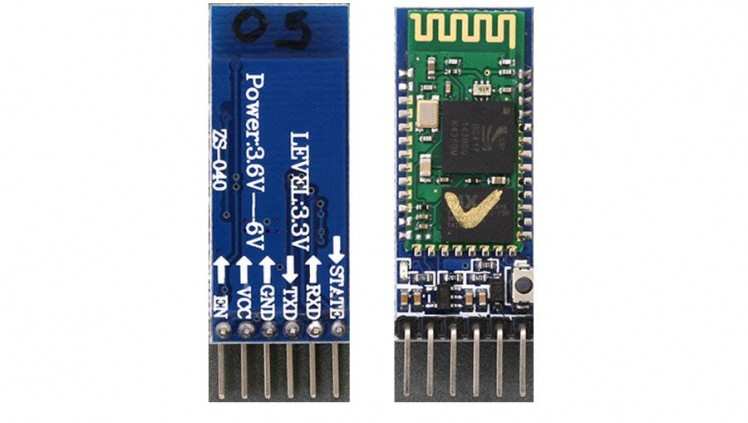
- Bluetooth protocol v2.0
- Range 10 meters
- Frequency: 2.4 Ghz ISM
- Frequency: 2.4 Ghz ISM
- Modulation: GFSK
- Transmit power: 4dBm
- Sensitivity: 84dBm
- Rate: 2.1Mbps(Max) /160kbps(Async); 1Mbps(Sync)
- Authentication & Encryption
- Power Supply: +3.3 VDC 50mA
- Operating Temperate: -20C to +55 C
- Dimensions: 26.9 mm x 13 mm x 2.2 mm
Over the last few months, I have learned how to program with Python. In this projects that I am working on Python for collecting data through Bluetooth and view the collected data on computer's display. For collecting data through Bluetooth I Created a bluetooth serial port:
rashidthattayil@ubuntu:~$ sudo hcitool scan
Scanning ...
00:02:C7:7D:F5:17 BlueGPS 7DF517
rashidthattayil@ubuntu:~$ sudo rfcomm bind /dev/rfcomm0 00:02:C7:7D:F5:17 1
rashidthattayil@ubuntu:~$ ls -l /dev/rfcomm0
After some searching I found pySerial. pySerial is an elegant piece of software that allows Python to send and receive data much like the Serial Monitor does. pySerial is available to download at https://pypi.python.org/pypi/pyserial
After download I install pySerial:
sudo python setup.py install
To make sure that everything installed correctly open up Idle and type in 'Import Serial'. If no errors appears then everything is good to go.
You can check the available ports with the line:
ls /dev/tty.*
Next, in Idle I create a new window and write a program to read data from Bluetooth. From time import sleep:
import serial
ser = serial.Serial('/dev/rfcomm0', 9600)
while True:
print ser.readline() # Read the newest data from Bluetooth
sleep(.1) # Delay for one tenth of a second
Application Programming
May 25 Wednesday
Build application with app inventor: App Inventor is a visual, blocks language for building Android Apps. It is an open-source web application originally provided by Google, and now maintained by the Massachusetts Institute of Technology I desired to build an android application for this project using app inventor you can see my app in MIT App Inventor Gallery ai2.appinventor.mit.edu/?galleryId=5127150418264064Application user interface on mobile: In this app I have add a small video, this video can play and pause using my bracelet (wrisplay). In my bracelet have two IR sensors(sensor 1 and sensor 2) are using for The movement detection. If the movement of the finger is from sensor 1 to sensor 2, then the application program will play or if it is from sensor 2 to sensor 1 then the application the program will pause For make this application I write the program when the value receiving trough Bluetooth is "0" then start the video player or receiving trough Bluetooth is "1" then stop the video player .show below my code Code: Application user interface: I published my app in MIT App Inventor Gallery ai2.appinventor.mit.edu/?galleryId=5127150418264064 you will get both source code and apk file from that link. View the application.Download .apk File. Show the working of app working video of app:
1 / 4
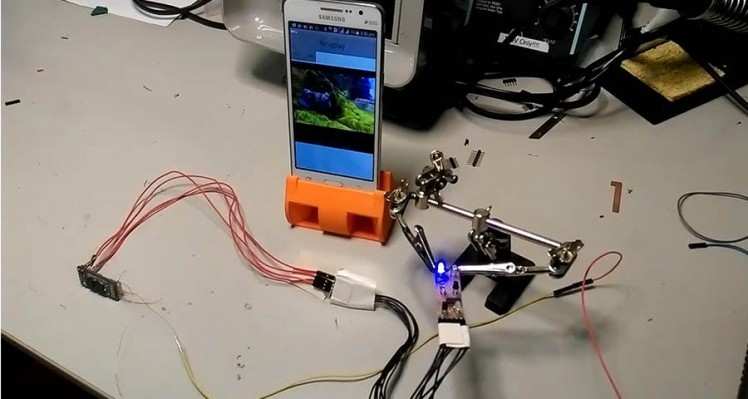

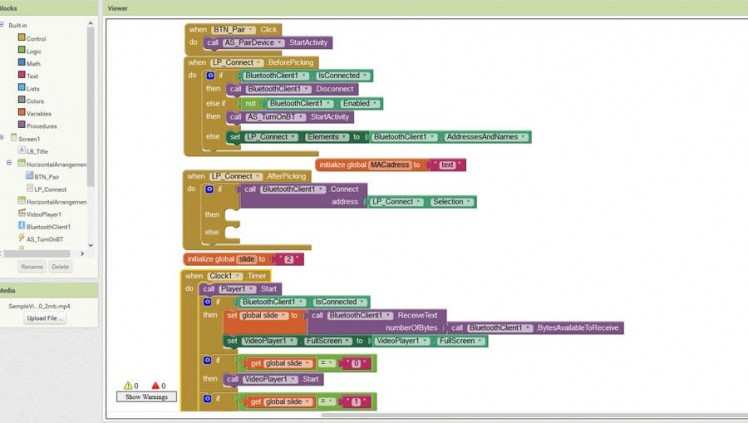

Play and pause Youtube video:
After interface Bluetooth with my computer. Creating a Bluetooth serial port and read data from the Bluetooth serial port (shown above). Then I write a python code for sending keyboard events corresponding to value receiving from Bluetooth serial port:
import time
import serial
while True:
a=serial.Serial('/dev/rfcomm0',9600)
if(a=='1'):
with uinput.UInput() as ui:
ui.write(e.EV_KEY, e.KEY_SPACE,1)
aui.write(e.EV_KEY, e.KEY_SPACE,0)
ui.syn()
time.sleep(1)
If the finger wave off from "sensor 1" to "sensor 2 ", then receiving a value "1" via Bluetooth. That is the value of "a" is one . in this program when the value of "a" is "1" this time happening the same action on the computer when space button press. This cause to pause (if play) the video or cause to play (if pause) the video:
































Leave your feedback...