Wifi Window Blinds Control!
About the project
Control the angle of your window blinds' shades via WiFi by using an ESP32, DC Motor and driver board.
Project info
Difficulty: Moderate
Platforms: Adafruit
Estimated time: 1 hour
License: GNU General Public License, version 3 or later (GPL3+)
Items used in this project
Hardware components
Hand tools and fabrication machines
Story
Another project inspired by being lazy! I made a webserver with an ESP32 which I can access over WiFi using my phone, computer, or even smart TV. The ESP32 works in coordination with a DC motor driver board which adjusts the shades.
To add some complexity, I added a ~5V rechargeable battery and accompanying solar panel. I also added a small microUSB cable that sticks out the side of the blinds. In theory I can use it to charge the battery, or just leave it there to power the device!
This is the conceptualization and build video from my YouTube Channel.ADDITONAL_HTML_CODE: you will need to paste this in the final code for the webserver design.
<html>
<head>
tn<title>Window Blinds Control</title>
tn<meta name="viewport" content="width=device-width, initial-scale=1">
n<style>
nhtml,body{tnwidth:100%;nheight:100%;nmargin:0}n*{box-sizing:border-box}n.colorAll{ntbackground-color:#90ee90}n.colorBtn{ntbackground-color:#add8e6}n.angleButtdon,a{ntfont-size:72px;nborder:1px solid #ccc;ndisplay:table-caption;npadding:10px 10px;ntext-decoration:none;ncursor:pointer;npadding:5px 6px 7px 10px}a{ntdisplay:block}n.btn{ntmargin:5px;nborder:none;ndisplay:inline-block;nvertical-align:middle;ntext-align:center;nwhite-space:nowrap}n";
HTML +="</style>nn</head>nn<body>n<h1>Blinds Control </h1>n";
Schematics, diagrams and documents
CAD, enclosures and custom parts
Code
Credits

TPalowski13
Mechanical Engineering Graduate, Youtuber. I like to make dumb builds that I find funny.




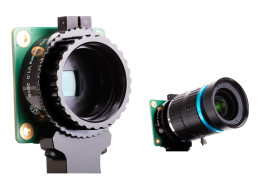






























Leave your feedback...