The Macroterminal
About the project
A bulky retro-looking macro keypad with multiple displays and presets.
Project info
Difficulty: Moderate
Estimated time: 1 day
License: GNU General Public License, version 3 or later (GPL3+)
Items used in this project
Hardware components
View all
Story
I really liked the macro keypad projects that I have seen and wanted to make one. I didn't want to follow a tutorial or anything on a project where someone has already fleshed out the lifecycle of their project. I also wanted to try a couple new things that I had not seen before with some parts I had left over from other incomplete projects. So I decided to make a keypad with presets and displays; so you can change your configuration based on the applications you are using on the fly and never wonder what your keys do!
NOTE: I had originally planned on using icons displayed on the OLED displays to show the macro key functions, but storing multiple bitmaps, including display libraries, and SD storage libraries proved to be too large for the Pro Micro. I decided to dial back to just using text on the displays since I was already past my time budget for this project. I may revisit this in the future!
How it works:
This keypad, like most, utilizes the Pro Micro to act as a keyboard. It also utilizes a 2x3 keyboard matrix for the cherry mx keys and a TCA954A Multiplexer to handle the 5 displays individually.
The code consists of 3 "configurations" and the keys are set to different macros based on these configurations. The keys under the LCD display navigate the configurations.








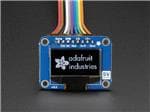




























Leave your feedback...