
The Internet Monster
About the project
We are going to build a cute monster that repeats whatever the internet says, what can possibly go wrong?
Project info
Items used in this project
Hardware components
View all
Story
Overview
Below an overview of the content:
- Project video
- Toaster
- Electronics
- Chat/Voice bot
- Remo.tv
Project Video
We are going to build a cute monster that repeats whatever the internet says, what can possibly go wrong?
Body
The body of our monster is an old flower pot. It's best to take a plastic one to keep the weight low.
The rest is completely up to you, small or giant, anything goes.

Once happy with your choice, we drill a hole in the back. This makes sure that any wiring can leave the monster without showing too much.

Mouth
With the body sorted out, it's time to make the mouth.The mouth will work like a lid, so we need to make one, and add a hinge.
You can make the lid with just about anything, in this case we've used some leftover wood. It's important that the lid is slightly bigger then the pot opening, so it can comfortably rest on the edges.

As a hinge we use this 3D printable one by RelixTay. A trip to the hardware will also do the trick.
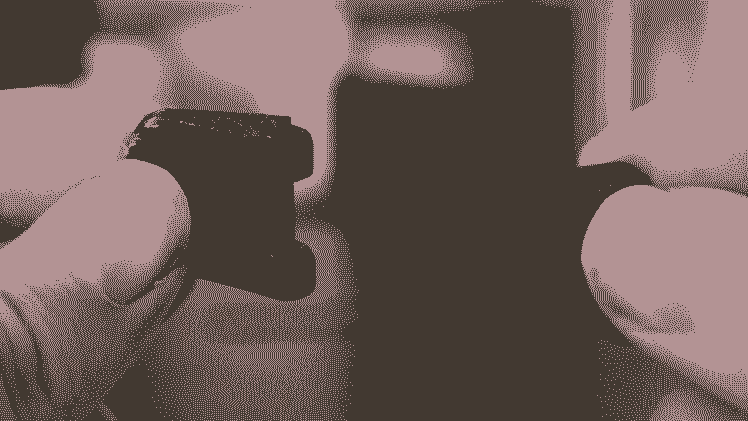
The last thing to do is to attach the hinge to both the pot and the lid.
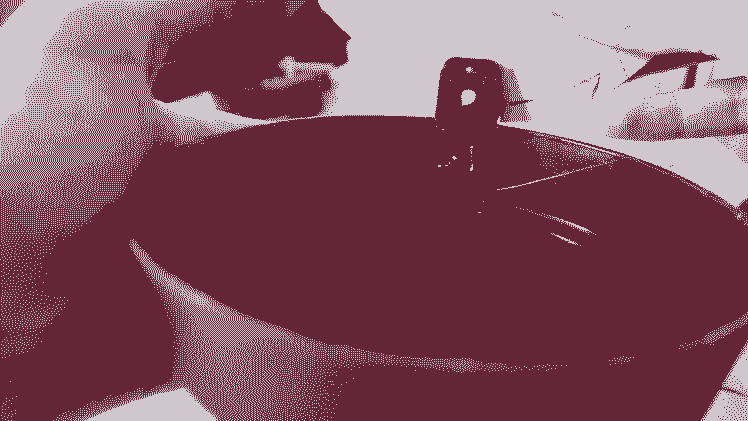
Movement
To make our monster talk, we move our newly made lid up and down. A small servo is the prefect solution.
Attaching it to the inside and we are almost done.
We just need to add a popsicle stick to the servo hub. You can saw it to the correct size and that concludes the movement step.

Control
Now is the perfect time for a small test. To get started, here'a tutorial on setting up a Raspberry Pi.
First we attach he AIY Hat to the Raspberry Pi, after which we can attach to servo to the Hat.You might have to solder some pins to extend the HAT, no worries there's a great tutorial.

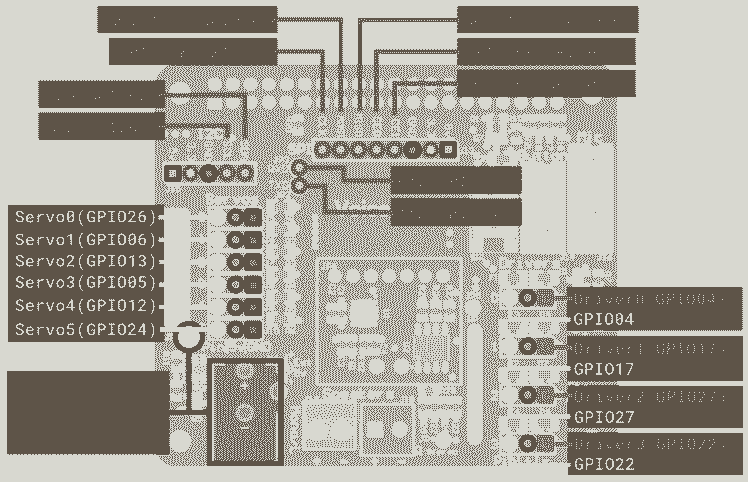
Here's the python script the make our little pot friend flap violently:
Note, in this case the servo is attached to the servo 5 spot (see image)
import time# Servo setupfrom gpiozero import ServoleftEyebrowServo = Servo(24)while True:leftEyebrowServo.min()time.sleep(0.2)leftEyebrowServo.mid()time.sleep(0.2)
Decoration
The title promised a cute looking monster, and so far we have a overly excited flowerpot.
Let's change that.
The plan is to give him two massive eyes and cover him in monster skin.
To make the eyes we take a see-through Christmas ball and spray paint the inside white. Adding black felt furniture pads gives us two adorable eyes.
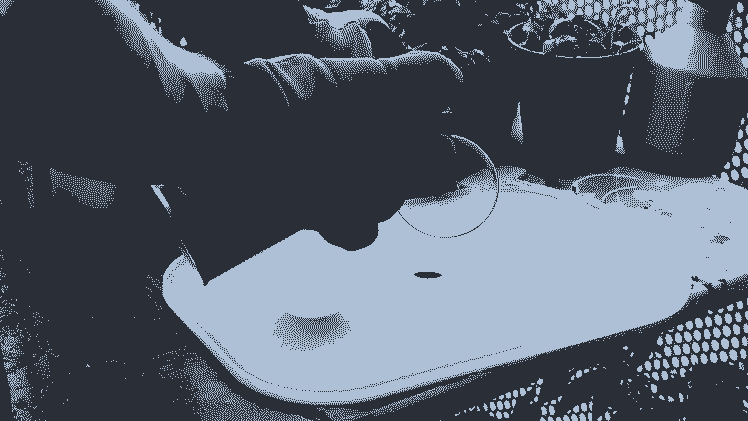
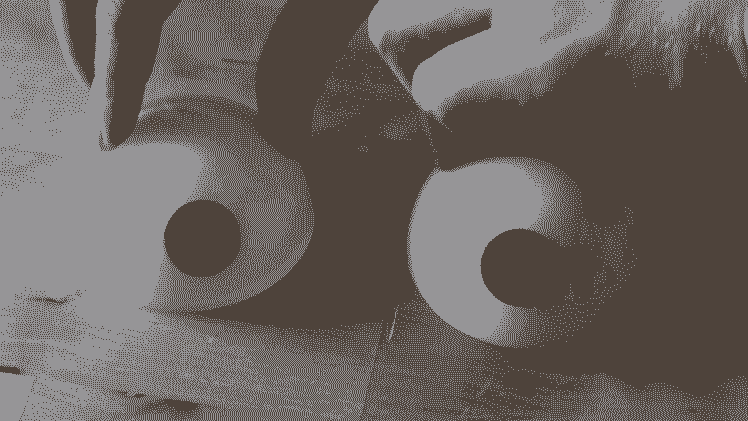
Next up is the monster skin, we went to he nearest sewing store and spend some time looking for the perfect fit. We ended up buying a blueish fake fur.
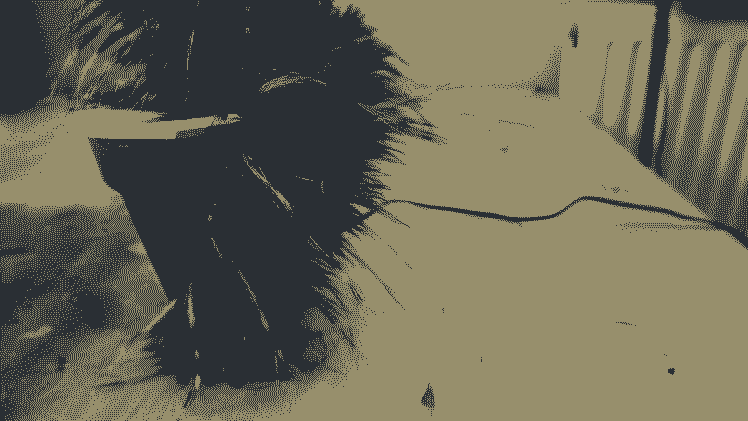
Now we can glue on this new outfit and add the eyes.
Voila, one cute monster!
Looking cute
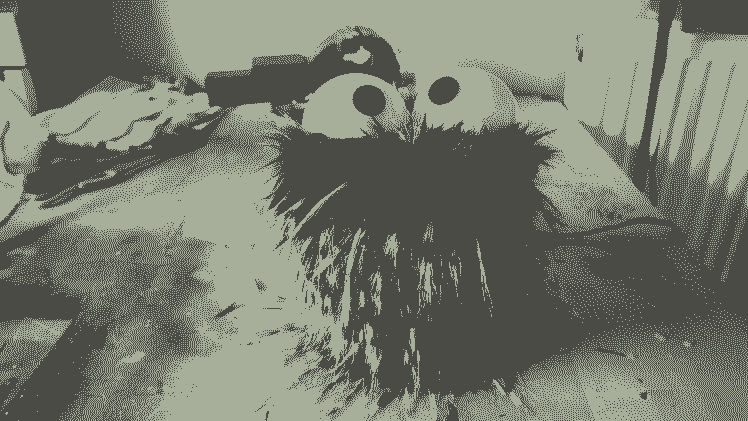
Internet Control
Now to the most questionable part of the project, connecting our hairy friend to the internet. We start by attaching a speaker, microphone and a Camera Module.

Speaker
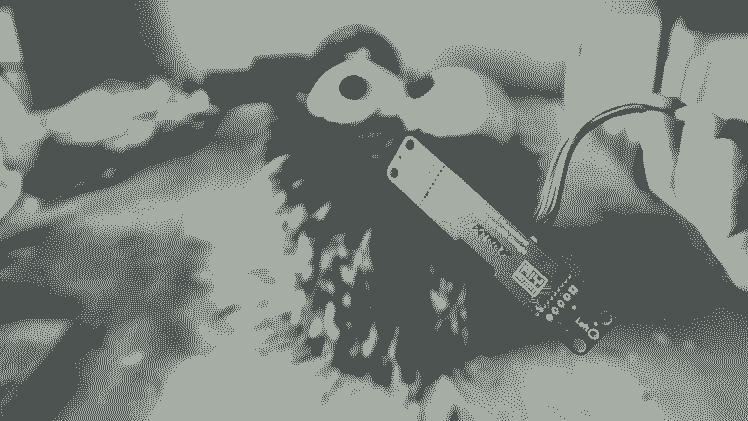
Microphone
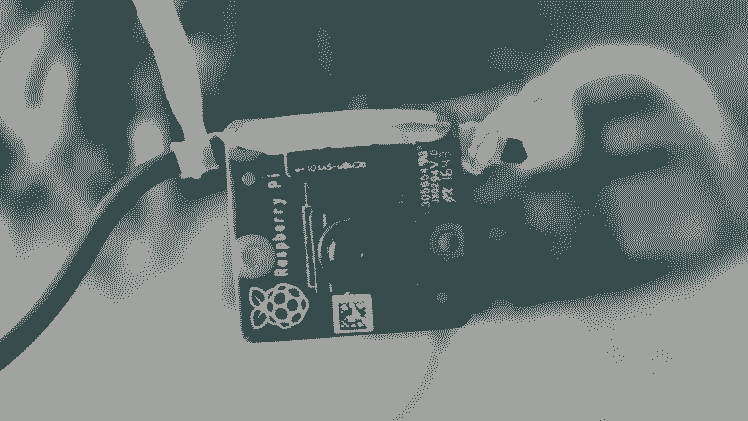
Camera
With the hardware taken care of, we move on to the software. Remo.tv makes it very easy to connect your creature to the internet. We do need to implement our own Text-To-Speech handler, so the file is attached.

And with that our project is complete. Anything that is send to our monster via chat will enthusiastically be repeated.
Here's the link to our monster, let's hope the internet will behave...
Code
Credits

8BitsAndAByte
We’re Dane & Nicole, two makers that create tremendously terrible tech, which we happily share with you on our channel! https://www.youtube.com/c/8bitsandabyte































