Stm32 Dfu File Converter
About the project
Command Line Executable for Easy DFU Upload
Project info
Difficulty: Easy
Estimated time: 1 hour
License: GNU General Public License, version 3 or later (GPL3+)
Story
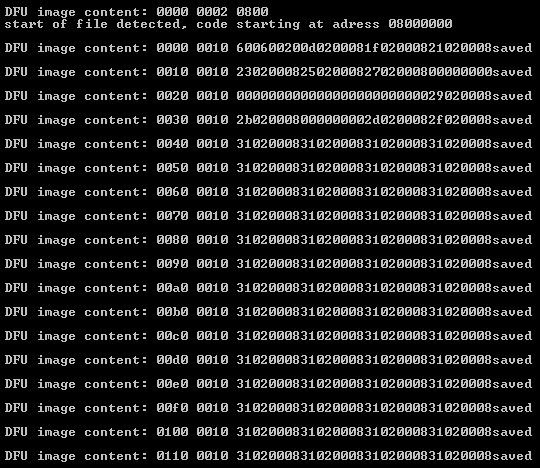
Instructions
Step 1
Install the DFU driver located in the Driver folder of the software package
Step 2
Your device is ready, let's setup the IDE to load automatically the program. Here I'm going to use Keil IDE. Open the project settings dialog in Project>Options for target 'XXX'. In the Output tab select create hex file. Build your project once and locate the *.hex file in your project directory.
Step 3
Plug in your DFU device, make sure it's in DFU mode. If your driver is installed and the device connected, you should see a DFU device in your peripheral manager.

Step 4
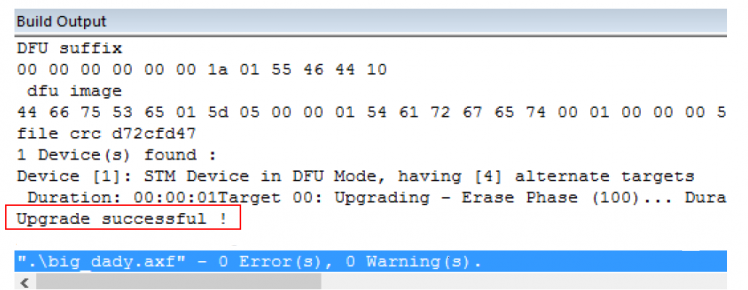
Congratulations Your IDE is now ready ! Build your program and check the Build Output, it should say "Upgrade Sucessful !".
Step 5
Copy the contents of the Tools folder of the software package in the directory. Return in the projects settings dialog at the User tab. In the section Programs After Build/Rebuild activate Run#1 and browse to the load.bat file in the hex file directory.
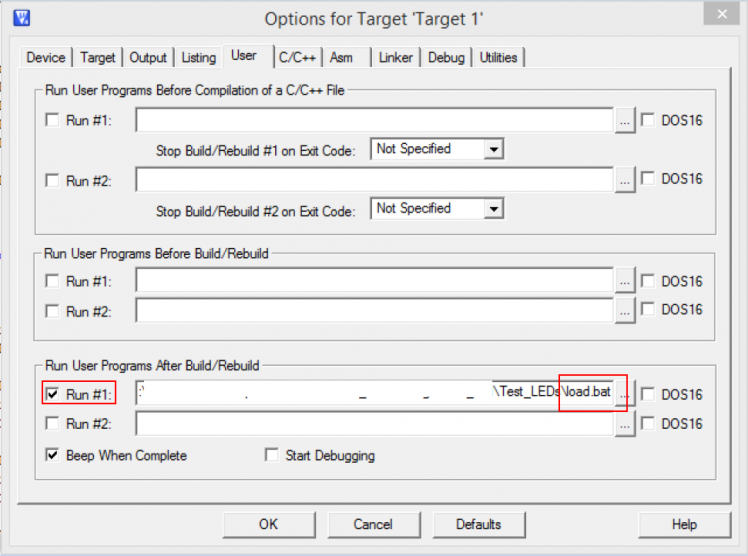







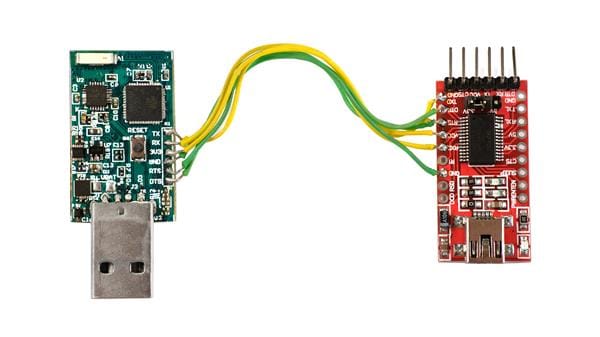
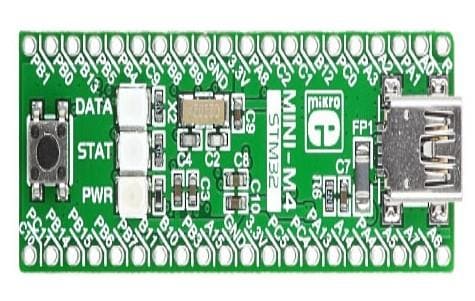



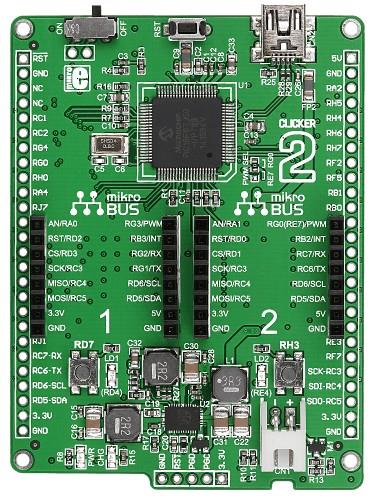

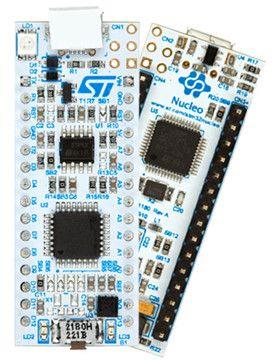
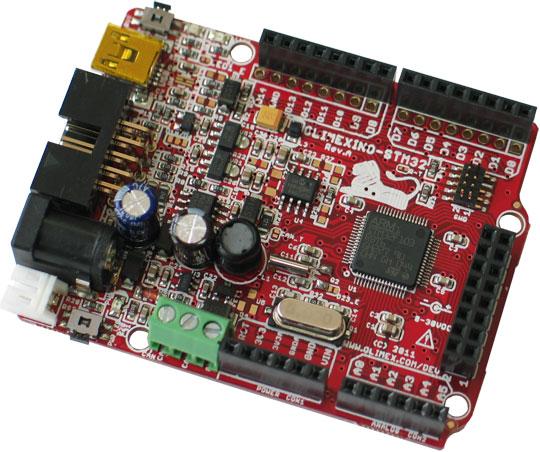
Leave your feedback...