Starship - A Stem Education System
About the project
I love STEM education!! I build STEM based training modules that I wish I had as a child. This Starship needs to be programmed. And in the progress of getting it up and operating, you will dive deep into many aspects of STEM education.
Project info
Difficulty: Moderate
Estimated time: 7 days
License: GNU General Public License, version 3 or later (GPL3+)
Items used in this project
Hardware components
Story
STEM is a rich and varied field.
Starship is designed to expose the user to many different aspects of STEM education to spark curiosity and excitement. It is targeted at high school age students and above, but can be enjoyed by younger astronauts with supervision. Instead of learning one concept like a lemon powered clock or baking soda volcano, you will be exposed to Astronomy, Physics, digital and analog electronics, sensors, light, coding, ballistics, and math ranging from algebra to calculus.

Starship is an add-on shield to the popular Arduino computer. It has lights, sensors, a speaker, and a push button for input. When mated to the Arduino computer, it has the brains needed to simulate missions to space. And that is what we will do.
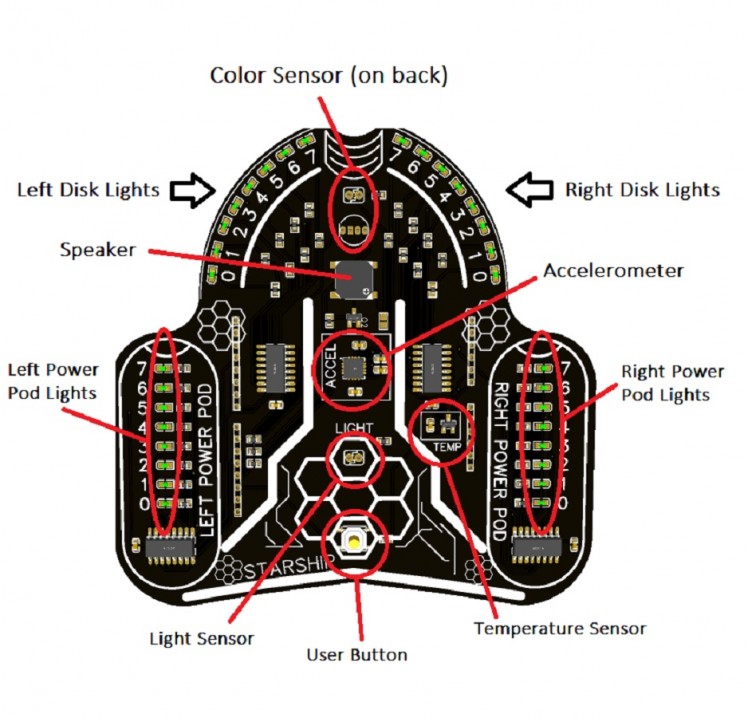
You will start out getting familiar with the Arduino computer and its programming environment. After you successfully run your first program, you will mate the computer to the Starship to start bringing it to life.
You will start with learning about digital electronics and the shift register. This will allow you to light the 32 lights on the Starship. These will be used to display data and give feedback from our software. You will learn how to create subroutines to be able to easily reuse code in your programs.
You will need to understand binary numbers. Starship will teach us its language and help us get better at our conversions from binary to decimal.
Do you have a feel for how far apart the planets are? We will program a flight simulator to fly from the Sun to Neptune in a minute. As we pass each planet, the Starship will light up as it skims across the atmosphere. We will need to know some astronomy and math to program this simulation. Will you be surprised at how close the inner planets are and how distant the giants are?
We will dive into analog electronics and Ohm’s Law to see how we take the varying resistance of a light sensor and convert it to a voltage that the computer can measure.
We will investigate a temperature sensor and use its datasheet to predict the computer reading based on the voltage sensed. We will also use signal conditioning to make the signal less noisy and give a more reliable output.
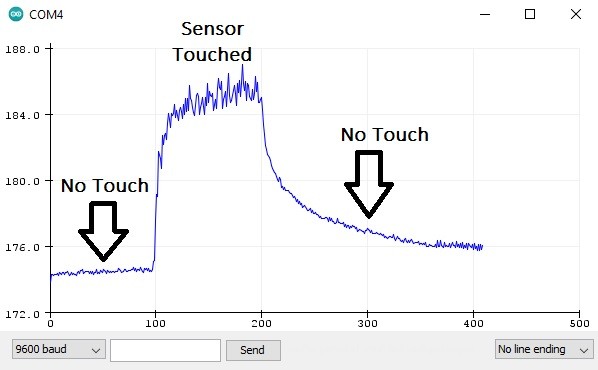
We will delve into the physics of color as we create a color sensor based on reflected light. This will give us the ability to sense if the planet we are over is a desert, forest, or water world.
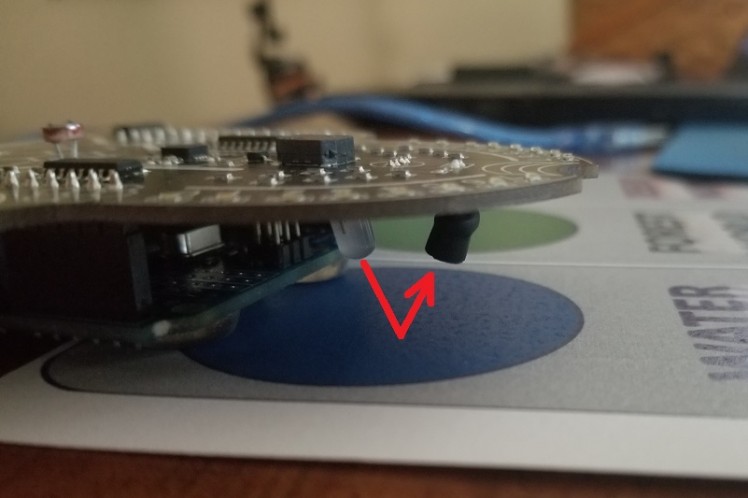
When we find a world we want to land on, we will want to execute the landing safely. We will use physics and calculus to derive the ballistics equations of a falling body to create a planet landing simulator. With a limited amount of fuel, we will practice landing until we get it right every time. Astronaut training is relentless.
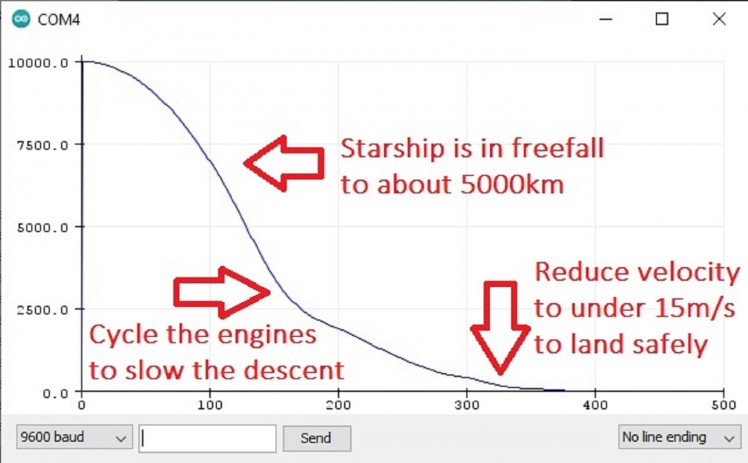
We will interact with an accelerometer to give us information about the orientation of our Starship and even sound the alarm is something strikes the hull.
The detailed curriculum takes you through the science and math.
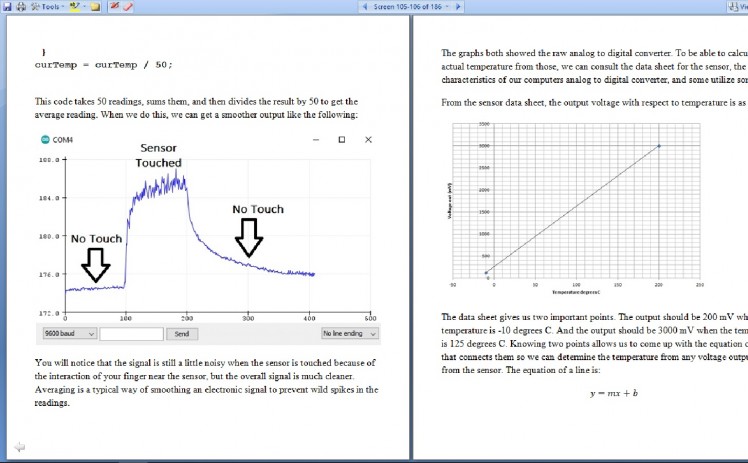
With all of this behind you, you will have the skills and knowledge to make your own adventures with your Starship. Good luck on your adventures exploring the many facets of STEM education and I’ll see you out in the solar system.
See the GitHub repository to download the curriculum.

































Leave your feedback...