
Smart Power Strip V2.0
About the project
Build your own easy or simple DIY smart power strip to control electrical devices from remotely.
Project info
Difficulty: Moderate
Platforms: Arduino, Everything ESP, myDevices, NodeMCU, Ubuntu
Estimated time: 5 hours
License: GNU General Public License, version 3 or later (GPL3+)
Items used in this project
Hardware components
Hand tools and fabrication machines
Story
Here is the project which lets you turn on and off devices connected on power strip wirelessly using the Internet. You can also automate the daily repetitive task with scheduling feature, so the appliance will automatically be turned on and off on set timings.
Pre-Requisite: We need Arduino IDE software installed in PC/laptop and configure Wemos D1 board to IDE for programming.
Arduino IDE Installation and Wemos/ESP8266 Configuration
1) Arduino IDE setup:Follow the Arduino official link below to install Arduino IDE on your respective OS: On Windows -> https://www.arduino.cc/en/Guide/WindowsOn Linux -> https://www.arduino.cc/en/Guide/LinuxOn Mac -> https://www.arduino.cc/en/Guide/MacOSX
For Windows and Mac, it is pretty straight forward to install, no major problem faced during installation. But Linux user especially beginners find some issue regarding Arduino installation of which most common serial upload error issue (" avrdude: ser_open(): can't open device" ) during the first time installation. So, I recorded a video which you may follow:
2) Configure Wemos D1 board to Arduino software: Actually, Wemos D1 board is made using the ESP8266 chip. So, to add Wemos to boards list we will have to follow steps given on esp8266 GitHub link: https://github.com/esp8266/Arduino
Tutorial to Configure Wemos/other esp8266 boards to Arduino IDE SoftwareWARNING: This project include work around HIGH VOLTAGE 230V and HIGH CURRENT 5A. Electricity is dangerous so please be careful!!! You must have at least basic knowledge of Electricity or electrical wiring otherwise attempt this project under the supervision of electrical expert. I will not be responsible for any damage caused due to improper handling.
Control Board Details
Control board is equipped with most familiar ESP8266 based Wemos d1 microcontroller and 4 Relay to operate 4 Electrical devices. No headache of jumper wires and separate power adapter. This board is equipped with onboard AC(230V AC) to DC power module (5W and DC5V).
Let us check out the details of pin connection going from Wemos D1 to the various part on the baseboard and other breakouts which are available.
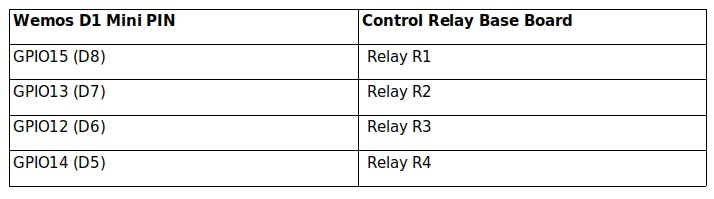
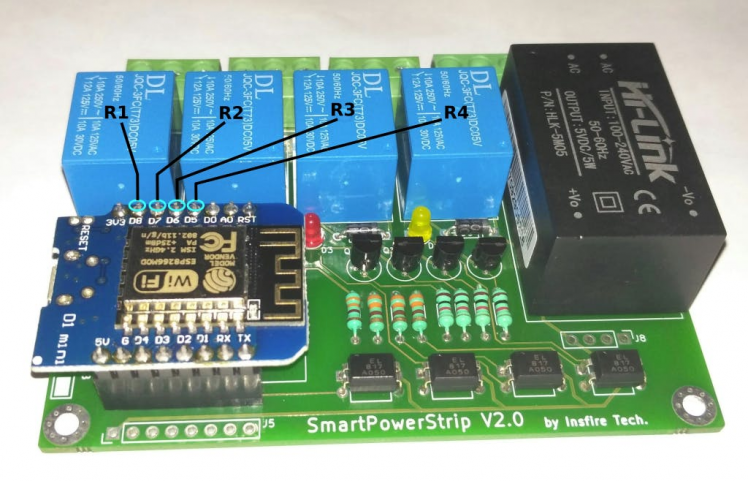 Wemos pin connection to Relay
Wemos pin connection to Relay
Other Breakouts in case if you are interested to experiment i.e want to add some sensor like temperature, humidity or security PIR motion sensor.
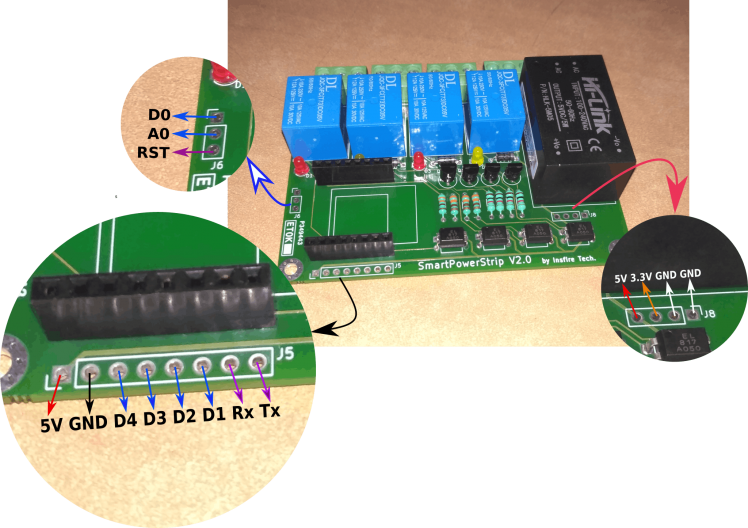 Other Pins Breakout
Other Pins Breakout
Initial Test
So, now let us first check the working of control board before proceeding for the next steps. For this just copy and paste code to Arduino IDE provided in code section -> SmartPowerStrip_testcode.ino
Verify and upload it to the control board by selecting proper board and configuration as shown in video ->
Initial TestCloud Server Setup and Testing:
For this project, I have used Cayenne IoT Cloud server to operate the device. To create an account visit link: https://cayenne.mydevices.com
For this step will use final code of the project given in code section-> SmartPowerStripv2_finalcode.ino
Below video shows the process to setup and configures Cayenne cloud for smart power strip project:
Cayenne Cloud Setup and Configuration Scheduling Feature - to automate device switching operationYou can also use mobile app to operate device. Click here to download Android app
Demo Test with Cayenne Android APPElectrical Connection :
Below is the basic wiring connection to control four Electrical appliances (here 4 Light Bulb for demo). You can go with wiring convention as followed in your countries. I have shown below the most basic configuration.
Case 1: Neutral is given to all appliances while Live is connected via Switch.
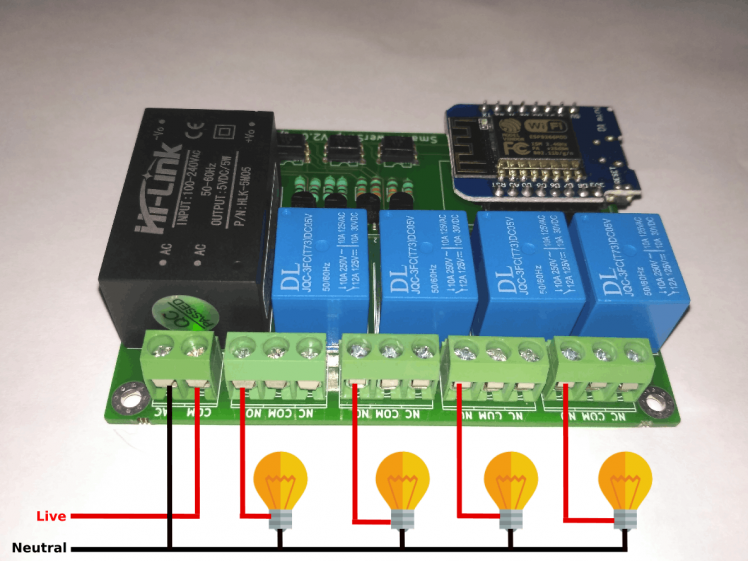 Neutral connected common to ALL while Live given via Switch
Neutral connected common to ALL while Live given via Switch
Case 2: Live is given to all appliances while Neutral is connected via Switch
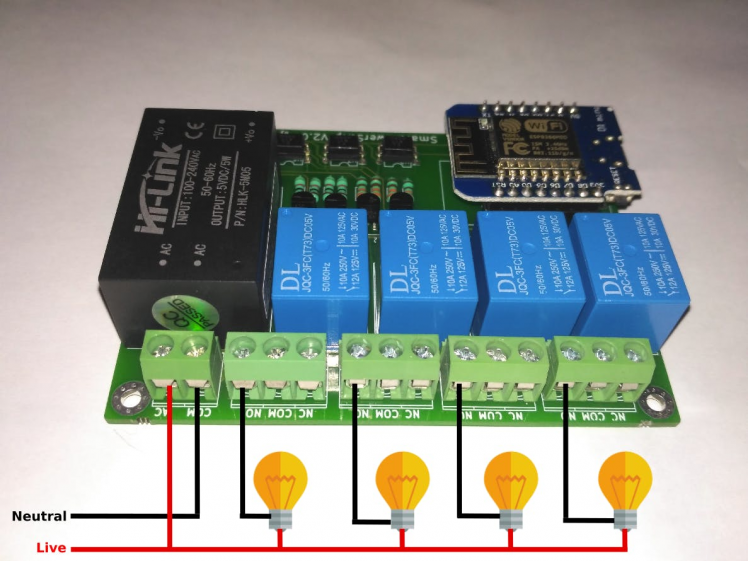 Live connected common to ALL while Neutral given via Switch
Live connected common to ALL while Neutral given via Switch
Now, let's proceed for packaging. Components need for further steps are:1. Electrical Swtich box 2. Electrical Socket 3pin (your can also use 2 pin)3. Live/Phase indicator4. Plug wire 2 pin5. Electrical Switch 2way (optional, needed only if interested to control device from physical switch also)
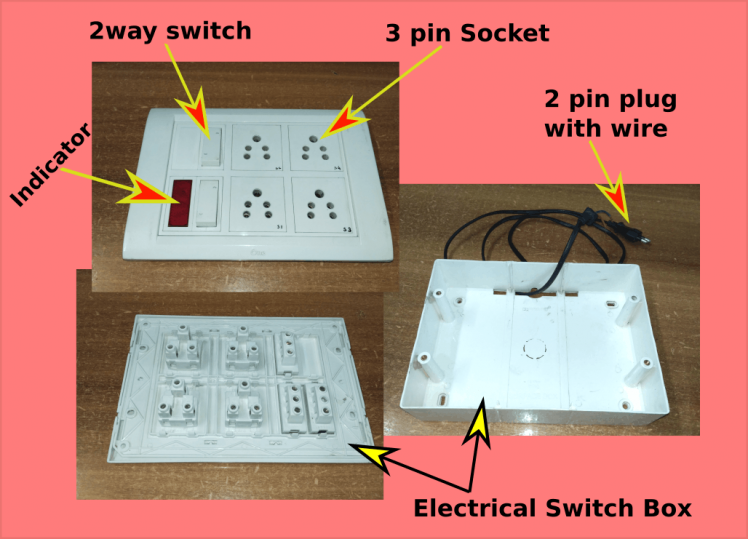 Parts Needed
Parts Needed
Using screw driver and wire cutter make below electrical connection with control board.Connection without 2Way switch:
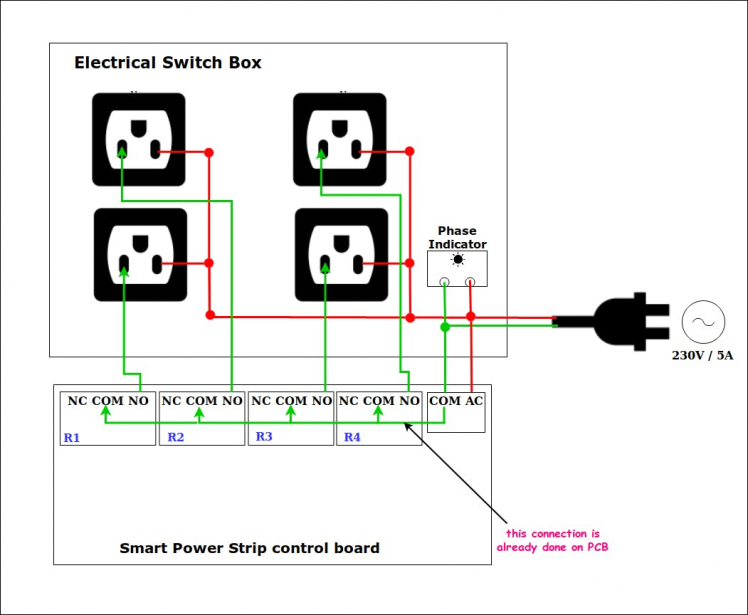 Wiring without 2Way Switch
Wiring without 2Way Switch
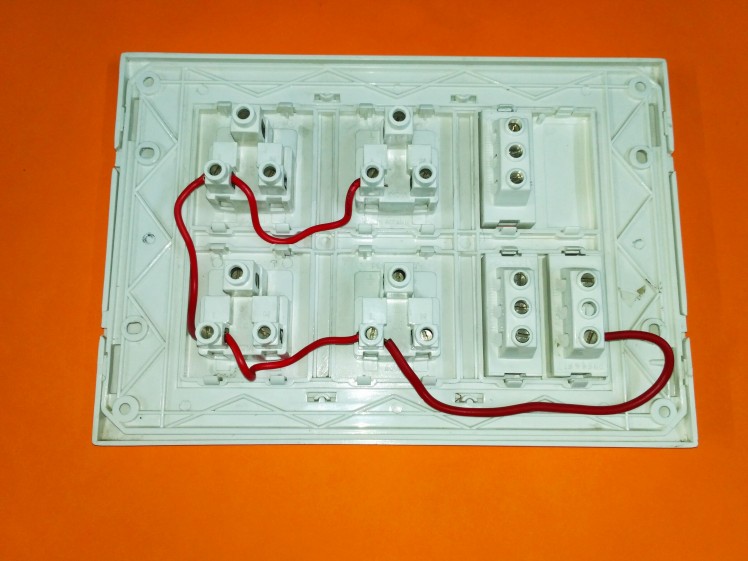 1 / 4 • step 1
1 / 4 • step 1
Connection with 2Way Switch:Image below shows basic wiring technique for 2 way connection.
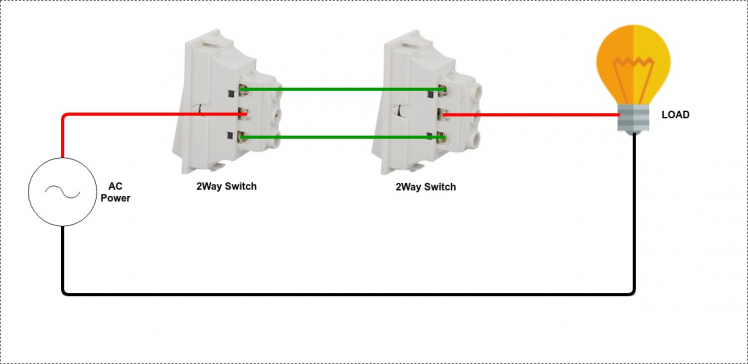 1 / 2 • 2Way Connection with Load
1 / 2 • 2Way Connection with Load
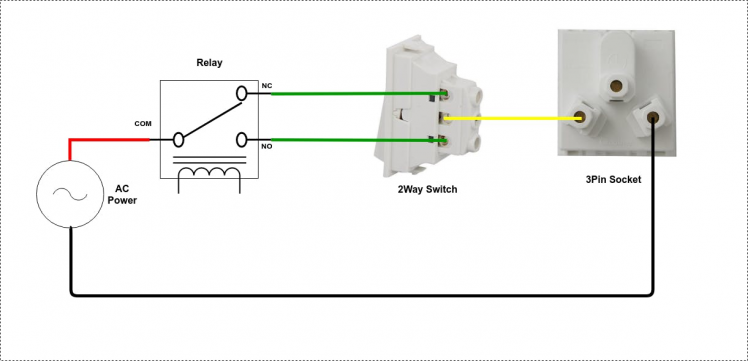 Relay as 2Way switch
Relay as 2Way switch
So, to demonstrate I will show connections with first two relays. But you can try for all 4 relay.
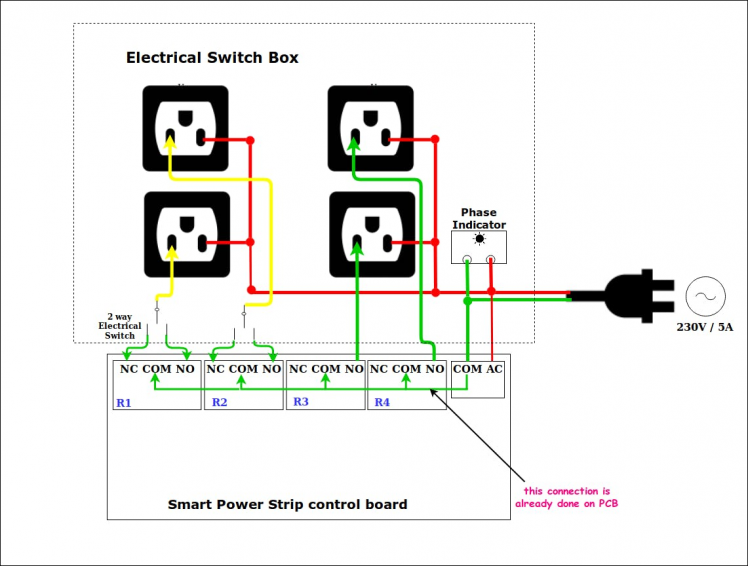 Wiring with 2Way Switch
Wiring with 2Way Switch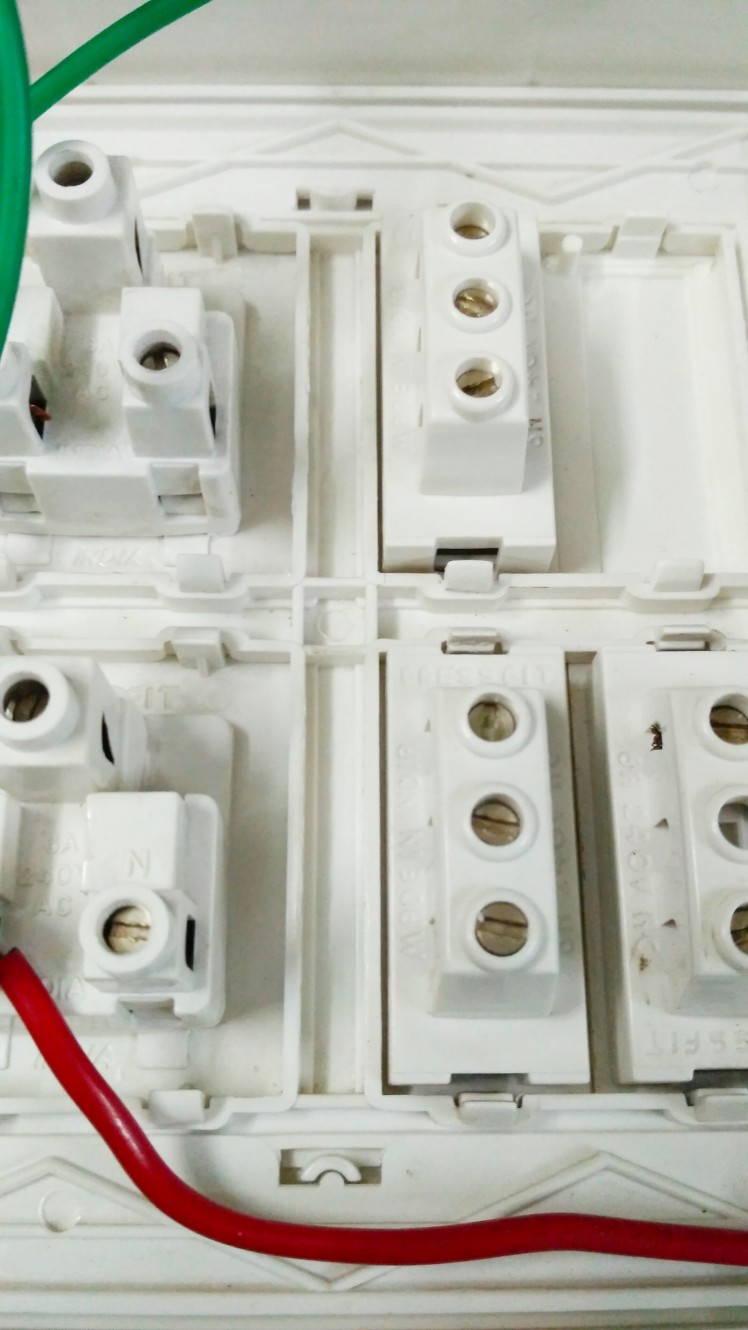
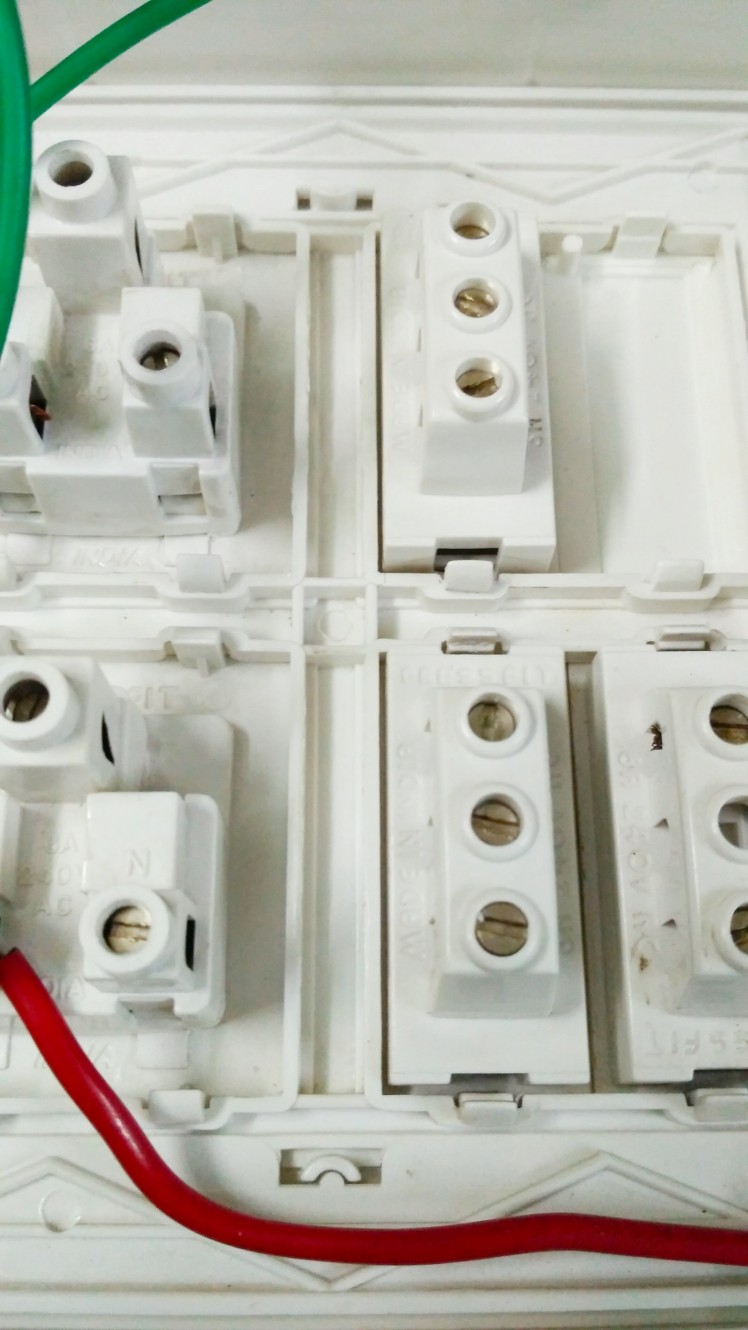 1 / 4 • step 1
1 / 4 • step 1






























