
Smart Applications Of Holography And Robotic Arm Mycobot 320
About the project
The main content is to describe how to use myCobot320 M5Stack 2022 and DSee-65X holographic projection equipment to achieve naked-eye 3D dis
Project info
Difficulty: Easy
Platforms: Espressif, M5Stack, Elephant Robotics
Estimated time: 1 hour
License: GNU General Public License, version 3 or later (GPL3+)
Items used in this project
Story
Introduction
Do you think this display is innovative and magical? Actually, this is a technology called holographic projection. Holographic technology has become a part of our daily lives, with applications covering multiple fields. In the entertainment industry, holographic technology is used in movie theaters, game arcades, and theme parks. Through holographic projection technology, viewers can enjoy more realistic visual effects, further enhancing their entertainment experience. In the medical field, holographic technology is widely used in medical diagnosis and surgery. By presenting high-resolution 3D images, doctors can observe the condition more accurately, improving the effectiveness of diagnosis and surgery. In the education field, holographic technology is used to create teaching materials and science exhibitions, helping students better understand and master knowledge. In addition, holographic technology is also applied in engineering manufacturing, safety monitoring, virtual reality and other fields, bringing more convenience and innovation to our lives. It is foreseeable that with the continuous development of technology and the continuous expansion of application scenarios, holographic technology will play a more important role in our future lives.
(Images from the internet)
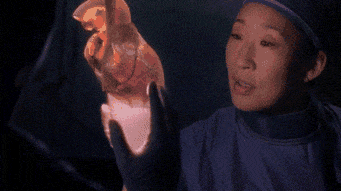
(Images from the internet)
The main content of this article is to describe how to use myCobot320 M5Stack 2022 and DSee-65X holographic projection equipment to achieve naked-eye 3D display.
This project is jointly developed by Elephant Robotics and DSeeLab Hologram.
DSee-65X holographic equipment:We take a brief look at how the holographic influence is generated.The holographic screen is a display device that uses the technical principle of persistence of vision (POV) (after-image of moving objects) to achieve 3D holographic visual enhancement effect, air suspension, holographic stereo display effect by rotating imaging with ultra-high density LED light, break the limitation and boring of traditional flat display, real-time synchronization and interactive development can also be carried out, leading the new trend of commercial holographic display industry.
DSee-65X is a product of DSee Lab Hologram, a company that specializes in holographic technology.
DSee-65X: high resolution, high brightness, supports various content formats, WiFi connection, APP operation, cloud remote cluster control, unlimited splicing for large screen display, 30, 000 hours of continuous operation.
Here is a video introduction of DSee-65X.

myCobot 320 M5Stack is an upgraded version of the myCobot 280 product, mainly suitable for makers and researchers, and can be customized according to user needs through secondary development. It has three major advantages of usability, safety, and economy, with a sophisticated all-in-one design. The myCobot 320 weighs 3kg, has a payload of 1kg, a working radius of 350mm, and is relatively compact but powerful. It is easy to operate, can collaborate with humans, and work safely. The myCobot 320 2022 is equipped with a variety of interfaces and can quickly adapt to various usage scenarios.

Here is a video presentation of the myCobot 320 M5Stack 2022
Introduction of the two devices complete, next step is to combine the holographic device with the robotic arm to work together. The operation of this project is very simple and can be divided into two steps:
- Install the DSee-65X at the end of myCobot 320.
- Control myCobot 320 to perform a beautiful trajectory to display the holographic image.
DSee-65X and myCobot320 M5Stack 2022 are products from two different companies. When we received them, we found that we couldn't directly install the holographic device on the end of myCobot320. Therefore, we needed to modify the holographic device.
This is the structure at the end of myCobot320
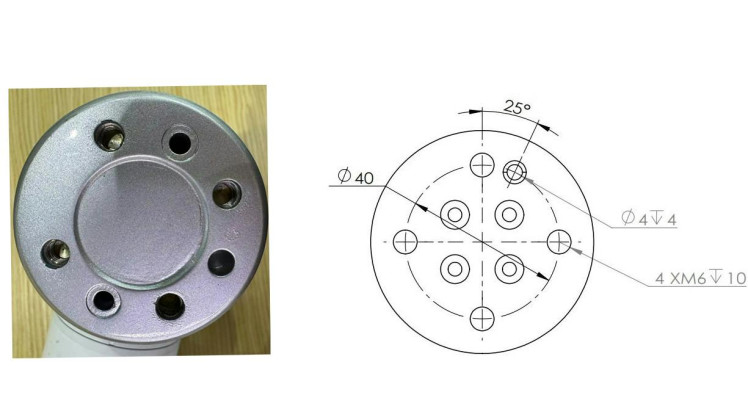
This is the DSee-65X

According to the provided information, we added a board as a bridge between them for adaptation.

The maximum load of myCobot320 can reach up to 1kg, so this modification is completely feasible for it.
Controlling Robotics ArmOur goal is to design a trajectory for the myCobot 320 robotic arm that ensures an unobstructed view of the hologram display.
The myCobot 320 has a rich interface and supports Python, C++, C#, JavaScript, Arduino, ROS, and more. Next, we will program it. Here we use a very easy-to-learn method. The method is to use myBlockly software for programming. myBlockly is a graphical programming software that allows code to be written by drag and drop.
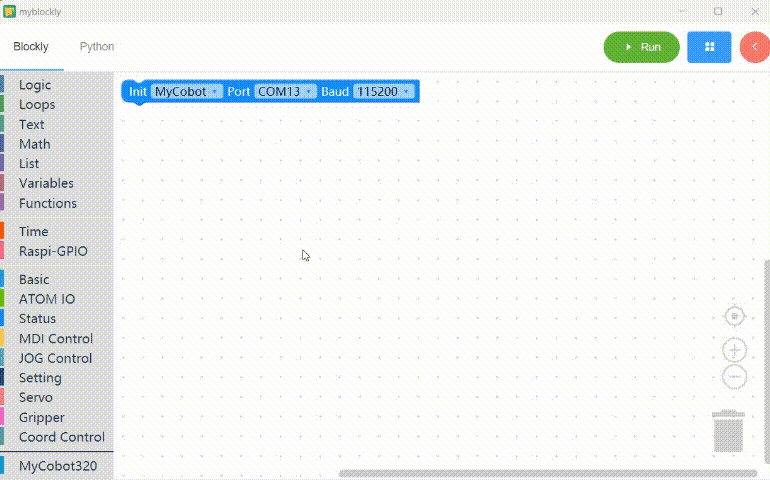
The code in the picture is a graphic code for the trajectory of the myCobot 320.

myBlockly's underlying code is written in Python, so we can also directly use Python code to control the robotic arm. The following is an example of Python code:
import time
from pymycobot.mycobot import MyCobot
mc = MyCobot('/dev/ttyUSB0')
mc.set_speed(60)
# move to a home position
mc.send_angles([0, -90, 90, 0, 0, 0], 80)
time.sleep(1)
# move to a new position
mc.send_angles([0, -90, 90, 0, 0, 30], 80)
time.sleep(1)
# move to another position
mc.send_angles([0, -90, 90, 0, 30, 30], 80)
time.sleep(1)
# move to a final position
mc.send_angles([0, -90, 90, 0, 30, 0], 80)
time.sleep(1)
mc.release_all_servos()Briefly explain how to use the DSee-65X.
DSee-65X has its own dedicated LAN. By connecting your computer to the same LAN, you can launch the software to make the holographic device work.
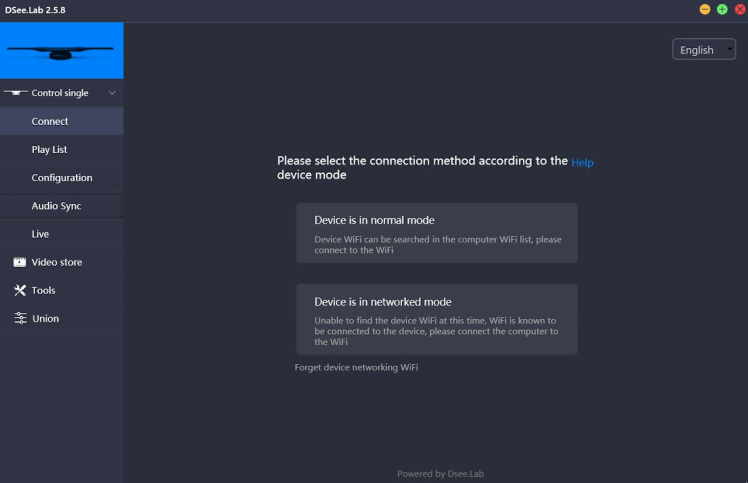
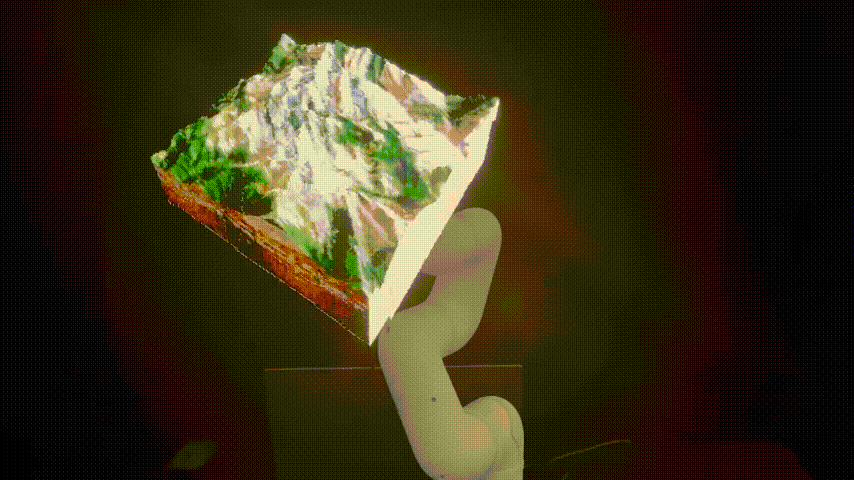
The whole process seems to be just a display of holographic imaging device with the robotic arm serving as a support. However, we can imagine more possibilities by using holographic projection technology to project 3D models or images into space and then capturing users' movements or gestures with sensors or cameras to control the robotic arm. For example, in manufacturing or logistics industries, combining robotic arms with holographic technology can achieve more efficient production and logistics operations. In the medical field, using robotic arms and holographic technology can achieve more precise surgery and treatment. In short, combining robotic arms and holographic technology can bring more intelligent and precise control and operation methods for various application scenarios, improving production efficiency and work quality.
These are all areas that require creative minds like yours to put in effort and develop! Please feel free to leave your ideas in the comments below and let's discuss together how to create more interesting projects.
Credits

Elephant Robotics
Elephant Robotics is a technology firm specializing in the design and production of robotics, development and applications of operating system and intelligent manufacturing services in industry, commerce, education, scientific research, home and etc.





























