Psoc 4: Wireless Programming
About the project
Instead of programming CY8CKIT-049-42xx PSoC 4 through USB, program it wirelessly via Bluetooth-UART link with HC-05 module.
Project info
Items used in this project
Hardware components
Story
Intro
The CY8CKIT-049 is a 4$ prototyping kit with PSoC chip from Cypress Semiconductor based on ARM M0 MCU. It has following features :
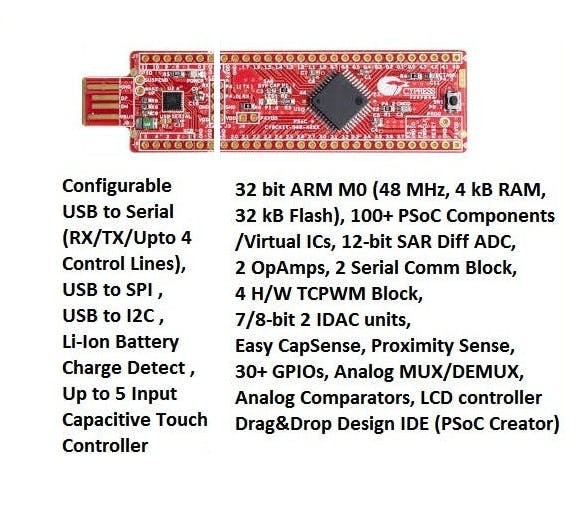 CY8CKIT-049
CY8CKIT-049
The first part of the kit is an USB-UART module which serves as a programmer. The Second part has CY8C4248AXI-083 PSoC chip (ARM M0 MCU), which comes with UART Bootloader allowing it to be programmed over UART protocol.
Problem with Prototyping
The problems I faces while programming this kit in some of my old projects are :
- Dodgy connection on USB Port during programming
- Limited power for External Circuits
- Heavy project hardware hanging from PC USB
- Plug and unplug again and again to reprogram
I was annoyed and stopped using these kits for a while.
Solution to the Problem
The Solution is very simple:
- Add a reset button for power cycle before bootlodable programming
- Replace the USB-UART module with HC-05 Bluetooth Module
Step 1: Snap your CY8CKIT-049 and add a Reset Button
Snap the kit and solder necessary male/female pin header -
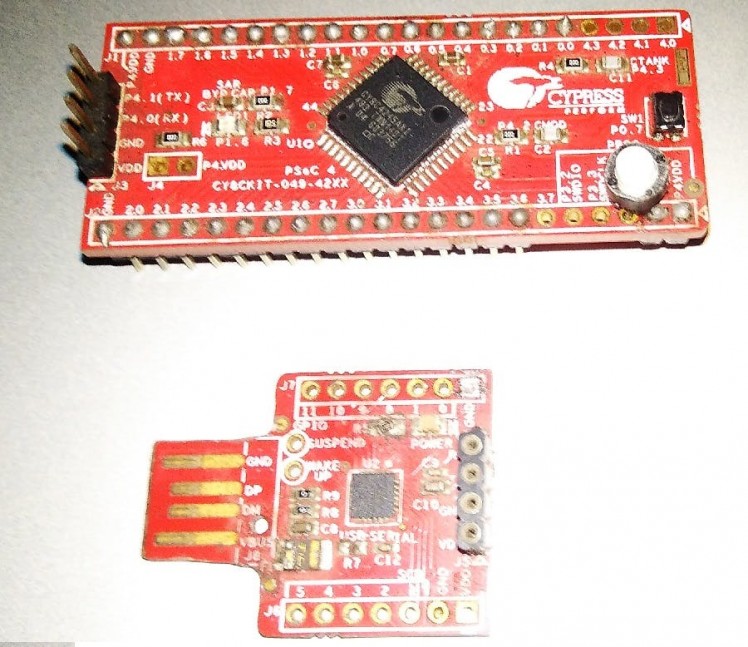 Snapped, header soldered and Reset Button added
Snapped, header soldered and Reset Button added
Solder the reset button
 Push switch between Reset and Gnd pin
Push switch between Reset and Gnd pin
Step 2: Use the USB-UART to Change HC-05's Baud to 115200
- Connect the HC-05 to USB-UART module of the kit according to following diagram:-
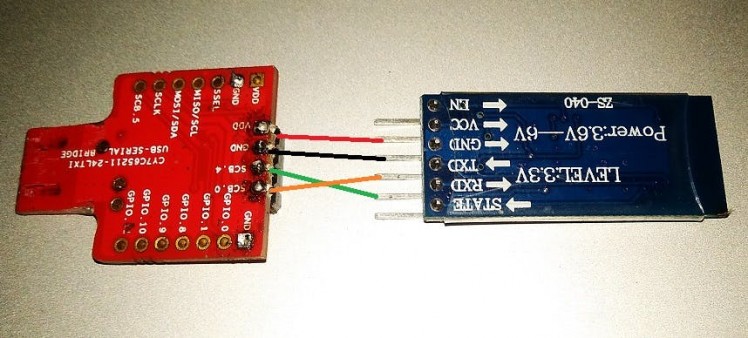 Changing Baud of HC-05
Changing Baud of HC-05
- Connect to PC with a UART module in AT command mode while holdiing the 'key' button on HC-05 module
- A new port should appear as follows
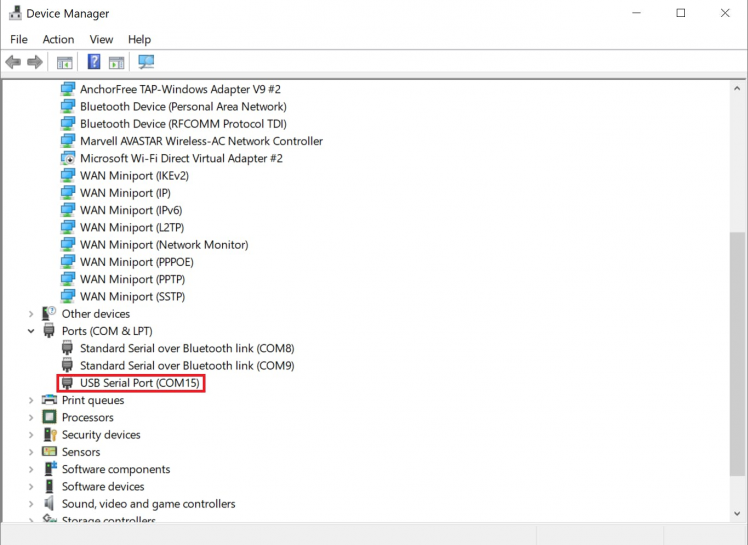
Open Arduino IDE >> tools >> Port and select the new USB serial port. Next Open serial monitor and select 38400 ( which is AT command mode baud )
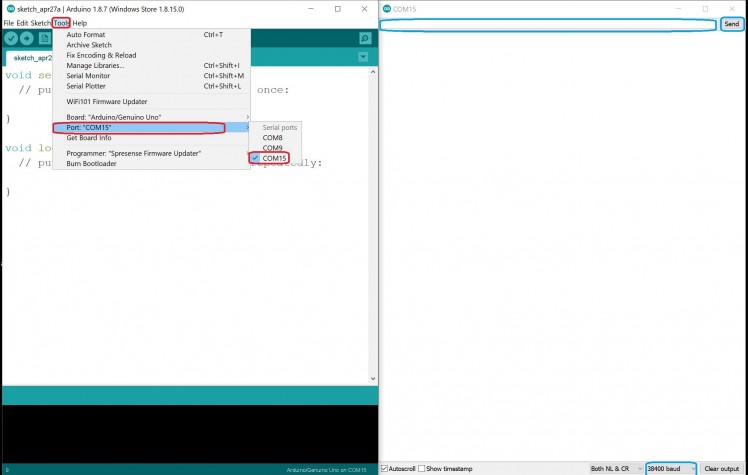
Now apply following AT commands in the Arduino serial monitor one line at a time and press send
AT
AT+UART = 115200,0,0
AT+RESET
This will change the baud rate of HC-05 to 115200, which is required for programming the main part of the PSoC kit .
Step 3: Pair HC-05 to PC and Find the Port
Go to Windows Bluetooth option and pair HC-05, new virtual com port will be installed after successful pairing.
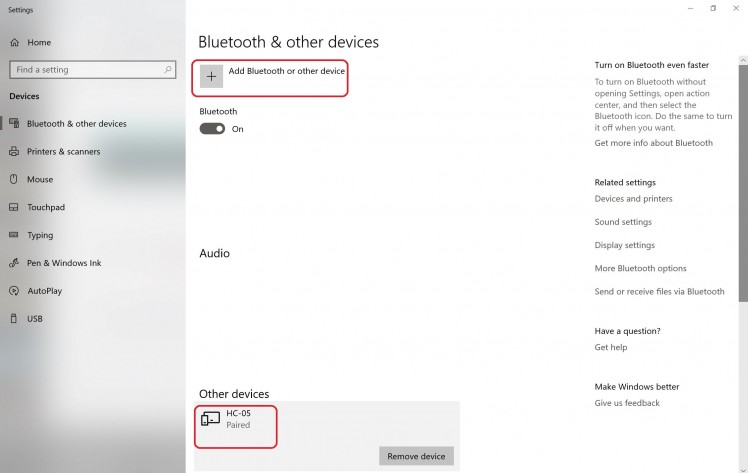 Adding HC-05 to Windows PC
Adding HC-05 to Windows PC
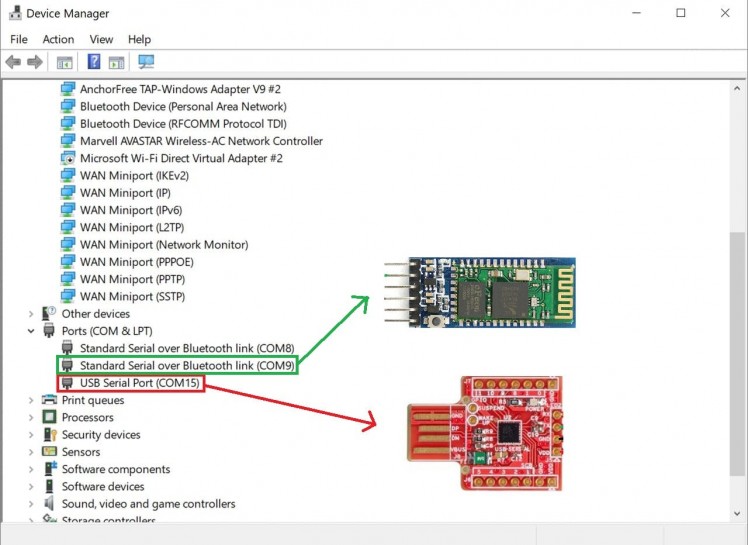 We will use the green one
We will use the green one
Step 4: Connect HC-05 to PSoC
Now connect the HC-05 to the main part of the CY8CKIT-049 which has the mcu. See Schematic below for details.
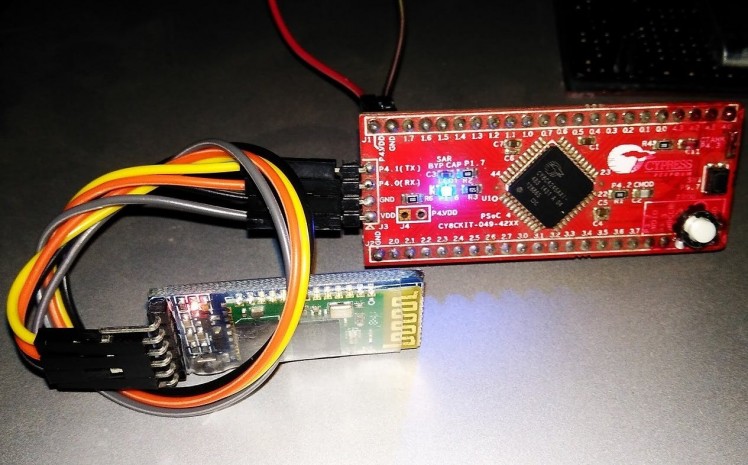 Connection between PSoC4 and HC-05
Connection between PSoC4 and HC-05
Step 5: Program over Bluetooth with PSoC Creator
- Open "PSoC Creator (4.2)" and compile the example "Bootloadable Blink LED" program.
- Press & hold the Bootloadable button, press the reset button, release both button to enter programming mode.
- Then go to Tools >> Bootloadable Host >> Select the Bluetooth Serial Port with Baud 115200.
- Next click the upload to program wirelessly.
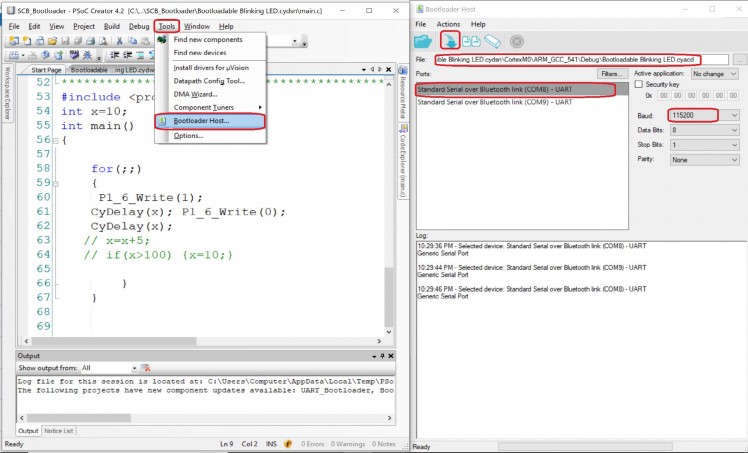 Uploading over Bluetooth
Uploading over Bluetooth






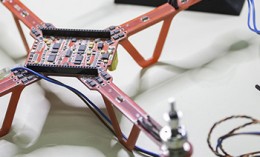




























Leave your feedback...