Planet-laterna/furby-modification
About the project
Hope this project helps Furby's fans to add some new functionality to old ones. Also good start for any new Toy modification
Project info
Difficulty: Moderate
Platforms: Arduino, Everything ESP, NeoPixel, Teensy, Python
Estimated time: 1 day
License: MIT license (MIT)
Items used in this project
Hardware components
Software apps and online services
Story
Current project is based on 2 really good tutorials Furby Modification and Furby Software Basics. Please follow first link if you need to perform the hardware modification.
Scope of this projectThis Project is implemented and tested using an Arduino Mega/Uno board, but should work also for ESP32 ones. You would need to change used GPIOs in Arduino Code
Following features are implemented as of now
Furby can be controlled by Serial Interface. Refer to Python Script in order to send a command.
Furby's mouth movement can be controlled
- Furby's eyes can be controller
- Furby's eyes color can be changed. Some colors are implemented, you can extend this code
- List of availble commnds can be displayed
Following features are in the backlog and not implemented due to time constrains
- Furby Ble control app
- Add Camera to Furby Forehead
- Implement microphone interface for Audio recording
- Implement Speech Syntesis by using availble Speaker
- Reactions to Tongue and Belly pressed
- Laser pointer integration on Furby Forehead
- ...
Modification - Videos
Hardware ModificationBesides modifications described under Furby Modification, we decided to add some LEDs behind the Furby eyes. For this we used following RGB addressable strip.
Software ModificationSoftware Modification logic is described Furby Software Basics. The LEDs strips are controller using the Arduino Neoxipel library ( Do not forget to install it in your environment!).
Setup Details- Arduino Mega/UNO or ESP32 (USB C Type) board
- Adapter Board to connect Furby's pins to ESP32 board
- Cables
- Planet Laterna Mini RGB LED strips.
You can find it - Connectors
- Furby's serial controller code. Arduino Code
- PC client Script. Python Script
This is an open source project, please feel free to add modifications by creating a pull request or fork.
If you like this project, do not buy us a Coffee ( we dont drink Coffee :) ). Just have a look to other projects we are developing and share with friends and colleagues!
We will add features based on our free time...
You can contact us under:
planet_laterna@outlook.com
or
IG: planetlaterna
Cheers!








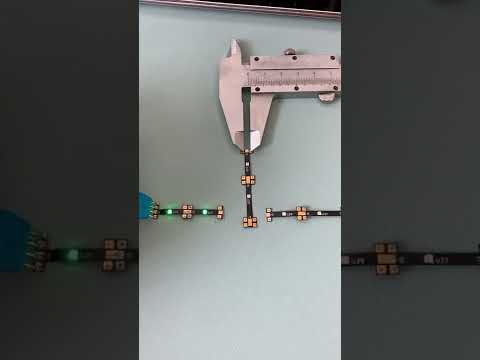


























Leave your feedback...