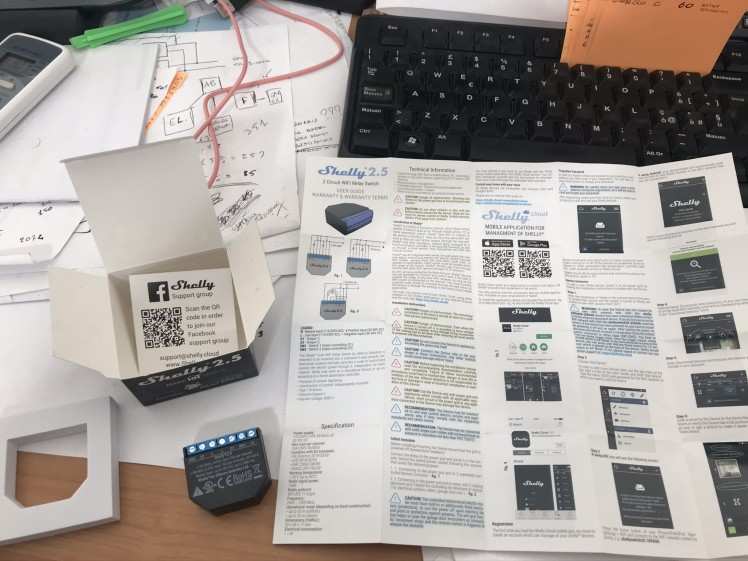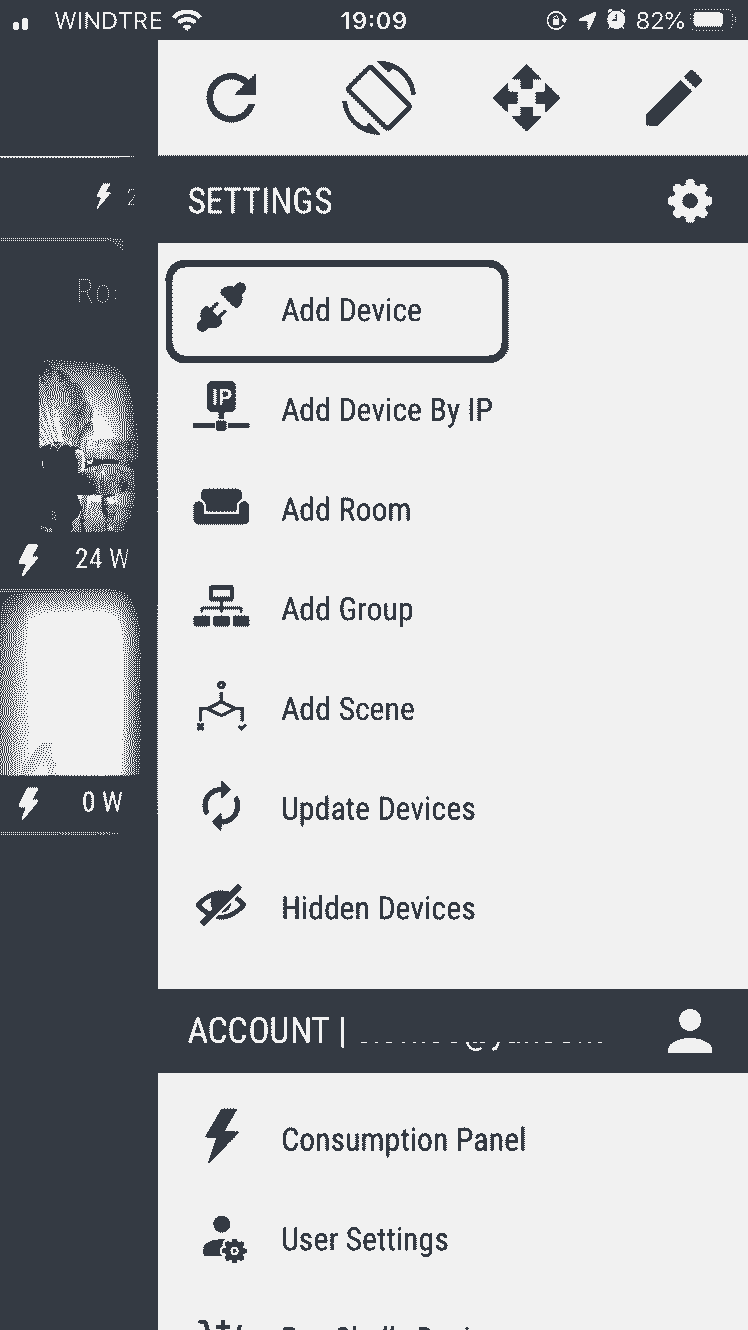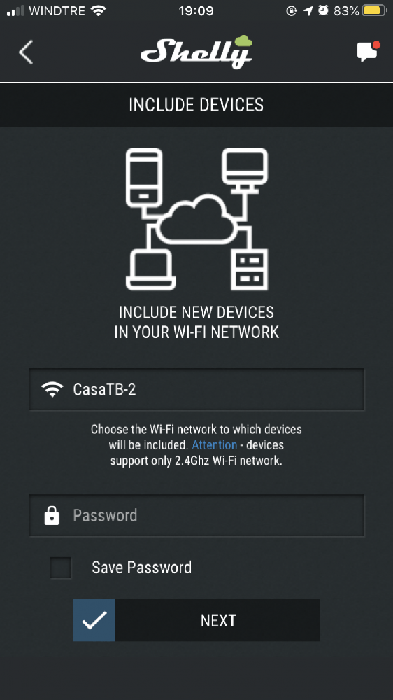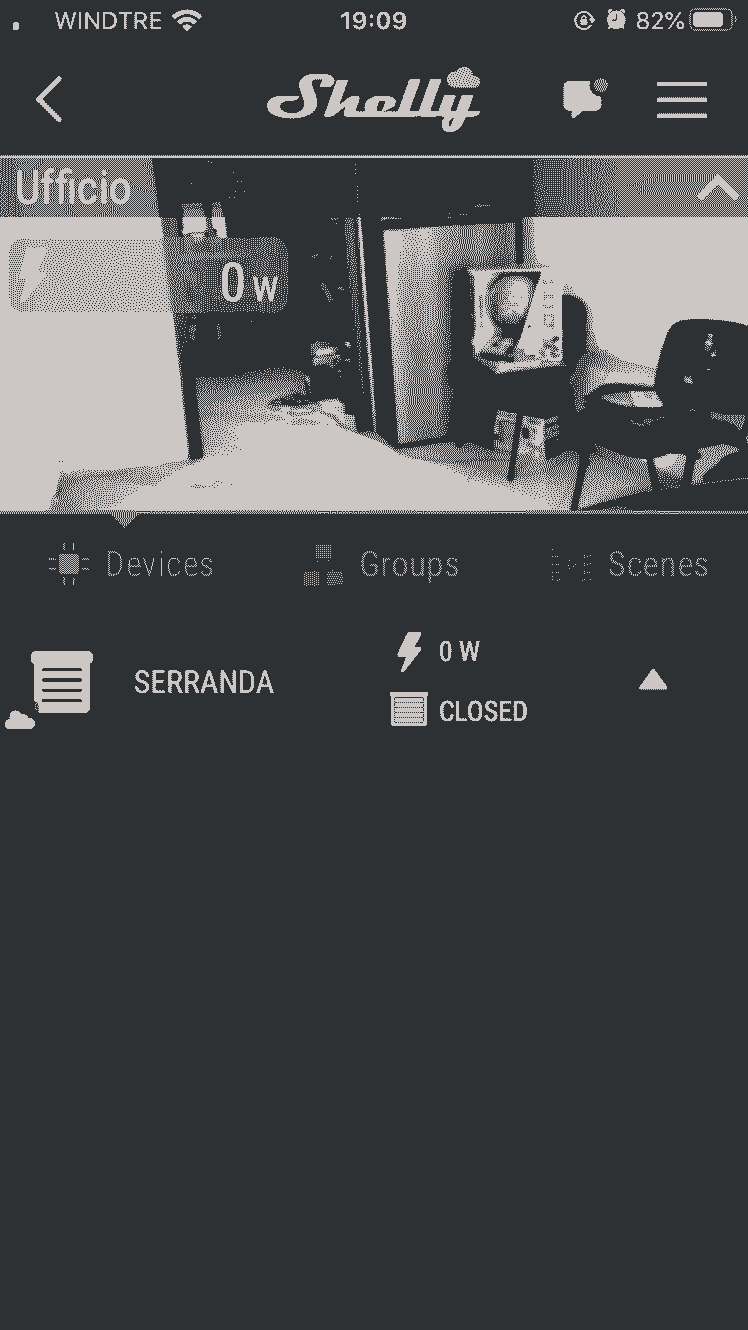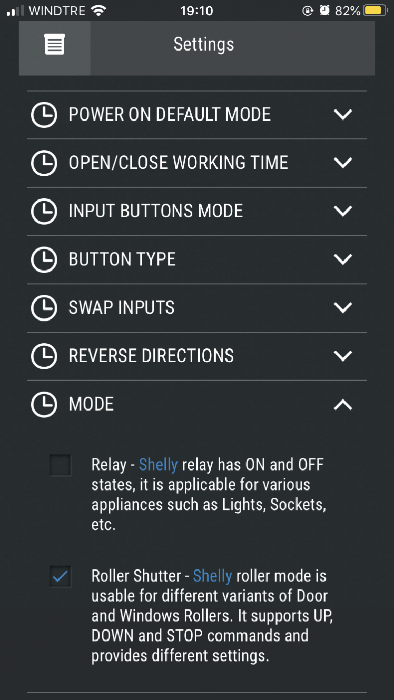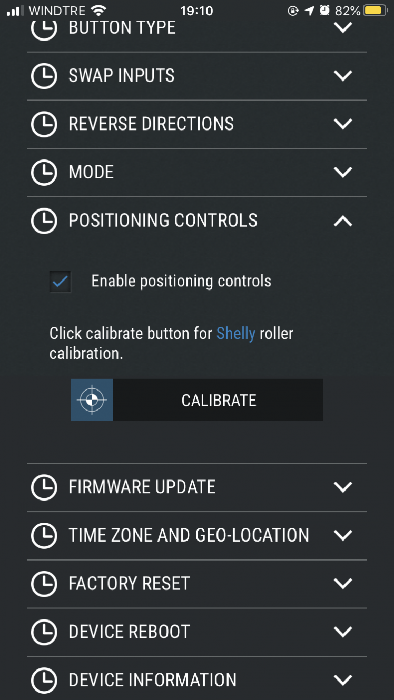Garage Roller Shutter Shelly Cloud Automated
About the project
electric motor automation for a metal shutter with a Shelly.cloud 2.5 device
Project info
Difficulty: Expert
Platforms: Amazon Alexa, Google
Estimated time: 1 day
License: GNU General Public License, version 3 or later (GPL3+)
Items used in this project
Hardware components
Hand tools and fabrication machines
Story
This project would explain how to set up an automated roller shutter for a garage or a shop, or in my case my office;
I have an IT consulting office in a ground floor room, behind the shutter there is a glass door with a signboard with my contact informations so every morning I have to open it and re-close at the evening, but sometimes I can't do it because I have to go away for some on site interventions!
So I thought that I could do it with an IOT device.
This system simply uses a Shelly 2.5 to drive the electric motor of damper, the wiring and schematic specifyed for shutter motor is very simple and can be found also in the official site and official docs from Shelly; it has 2 relays output so we can switch alternatively the two live contacts of the motor, to open and close.
I used Shelly because I had yet used a Shelly 4 Pro in my home for some lights, because at the time that was the only system compatible to mount in a DIN RAIL that I've found.
Here is the wiring diagram for use it only by cloud from the smartphone and without physical switch:
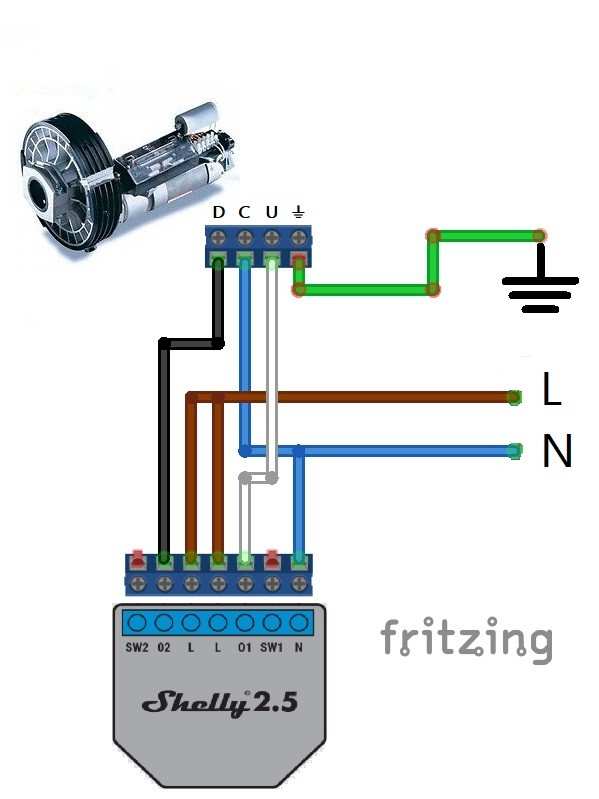
Or maybe could be better to add a double inter-locked arrows switch:
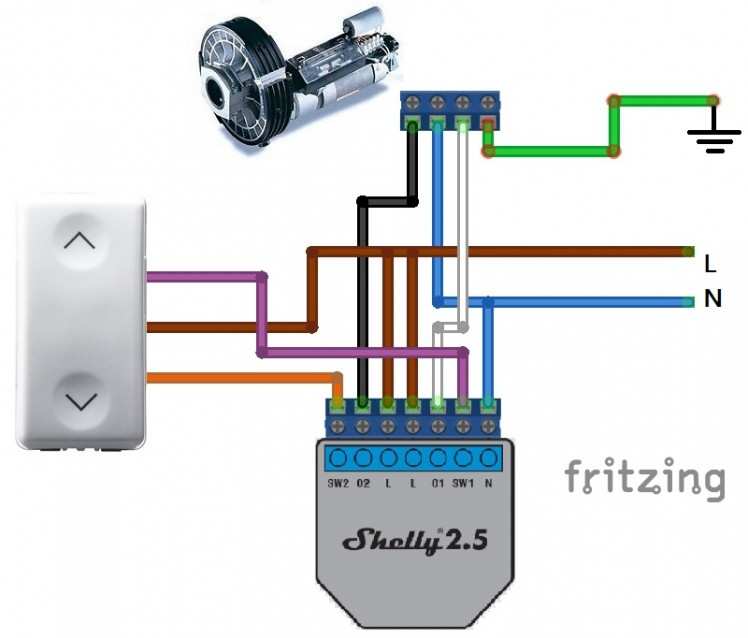
here is a picture of the motor attached to the shutter:
You have to be sure to setup the stop-switches to stop the engine in the closed and/or the open position of the shutter, every shutter engine has its specific system and instructions, the Shelly 2.5 manual says that it works only with motors that have those functional accessories and others security devices:

After the wiring is completed, we can now turn on the power and configure the device, in my opinion is very simple to get configured in few minutes:
- after turn on you can go to the shelly app (or download first from the app store) and tap the "add device" the first option in the menu:
- then it asks for your Wi-Fi password and in few seconds a message from the phone system asks again to connect to another Wi-Fi named "Shelly- and some numbers" and you can select ok for complete the operation, you will be asked also if you want to enable the cloud.
- after you added the device to the app you can also create a room to add the device to that room, in my case I added a room named "office" and the device is "shutter"
- by default I think that the device is set to operate in double relay mode, so you have to change it to shutter mode
- now you can perform the calibration (be aware that the shutter will go down and up some times to calibrate)
- it then stops at 50% and the configuration is done.
Now I've completed my system without using buttons and I can open and close my shutter from anywhere with the smartphone.