Not-so-smart-but-very-wholesome-yet-slightly-creepy Mirror
About the project
In need of a mirror but not willing to add yet another smart object to your home? Then this project is just right for you!
Project info
Items used in this project
Hardware components
Story
Overview
Below an overview of the content:
- Project video
- Mirror
- Mirror Decorations
- Hardware & Code
- Mirror on the Wall
Project Video
Mirror
The first step to making this mirror is, you've guessed it, finding, buying or creating a mirror. We still had a bucket of mirrored mosaic tiles, so we used those to create a head-sized mirror inside an old wooden tray.
To lay and grout the mosaic, we followed the steps outlined in this Instructable “How To Make A Mosaic For Beginners”.
Honestly, it's not as scary or as complicated as it looks, we would definitely recommend it!
Removing the internals
Some fiddling and the right amount of violence is needed to make this happen, but in the end you'll have plenty of space.

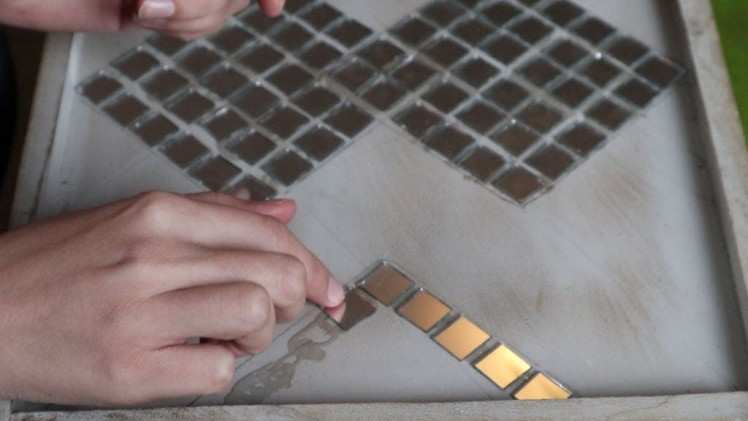



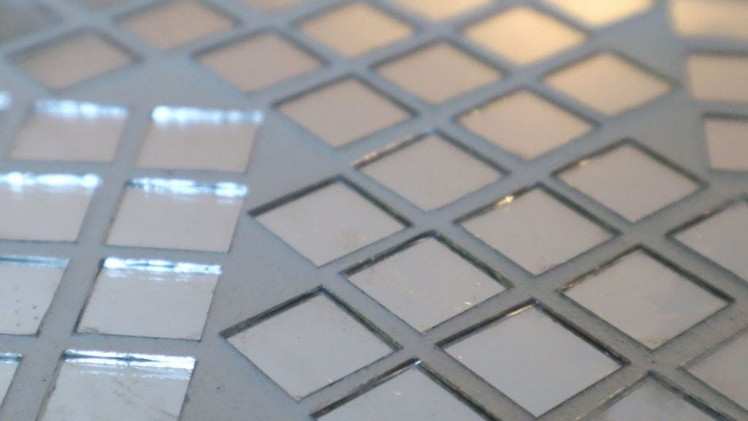
Mirror Decorations
Once you have a mirror, it's time to add some nerdy decorations. We 3D modelled and printed the HTML < head > and </ head > tags to add to the top and bottom of the mirror, to make it very clear that what you can see in the mirror is your head. You can find the 3D models of all the individual letters added here!
Hot glue the 3D printed stuff to your mirror to make it permanently awesome




Hardware & Code
Now that the mirror is all done, let's move on the the hardware and code.
The idea is that the mirror will give you wholesome compliments when you stand in front of it or when you walk past. To do this, we'll be using a Raspberry Pi 3, an infrared motion sensor and a USB speaker.
To detect motion with the infrared motion sensor, we followed this Raspberry Pi tutorial.
For the speech, we used the TTSMP3 website, which is a free text-to-speech and text-to-mp3 website.
We chose for a lovely, soothing voice (US English Salli) and made her whisper using the functionalities on the website. So, gather some inspiration and generate a number of wholesome quotes for your mirror to say, and download them as individual mp3 files.
Next is piecing all the code together. In short, the motion sensor will detect someone in front of the mirror. When that happens, a random audio file is chosen and played via the USB speaker. The python code to do all of this, is attached right here.
Last but not least, attach all the hardware to the mirror. We used our favourite yet temporary solution: duct-tape. If you're looking for something more permanent, you can screw and glue all the elements in place.


Mirror on the Wall
Finally, it's time look yourself in the eye and get in front of the mirror.
Pro-tip: hang the mirror at head-height, so you can actually see yourself without having to climb on a chair.
If all has gone well, it should whisper compliments in your direction and you should feel all warm and fuzzy on the inside!

CAD, enclosures and custom parts
Code
Credits

8BitsAndAByte
We’re Dane & Nicole, two makers that create tremendously terrible tech, which we happily share with you on our channel! https://www.youtube.com/c/8bitsandabyte








Leave your feedback...