Mind Control Beer Pong!
About the project
Don't focus too hard! Beer pong game that gets easier as you drink!
Project info
Difficulty: Difficult
Platforms: Arduino
Estimated time: 3 hours
License: GNU General Public License, version 3 or later (GPL3+)
Items used in this project
Hardware components
Story
I added Mind Control to my previous Automated Beer Pong game!
Using an EEG Headset (used MindFlex headset game purchased on Ebay for ~$12), HC-06 Bluetooth chip, and good old Arduino, the project came to life.
Concept, build, and demonstration video.Once the Bluetooth transceiver is wired in and the device is paired to a computer, the Brainwave OSC software breaks the incoming data up into separate attention and meditation charts. A second program, Processing, runs a code that grabs the attention levels from Brainwave OSC. In the Processing code there is also a variable Attention threshold that once broken, sends an "on" signal to the connected Arduino. The Arduino then moves the cups at the users' selected speed.
Brainwave OSC Software by Trent Brooks.
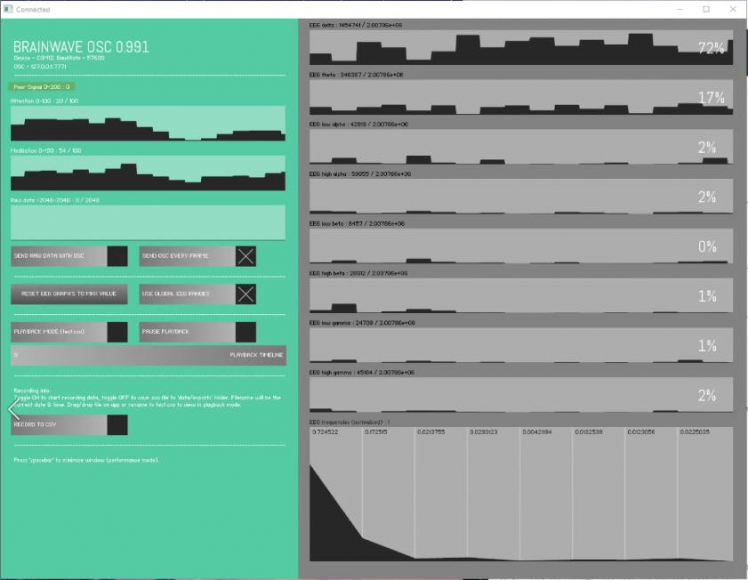
Brainwave OSC Software by Trent Brooks.
Attention levels displayed on Processing software, majority of code by Andre Le.
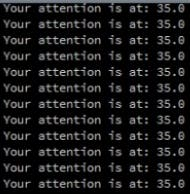
Attention levels displayed on Processing software, majority of code by Andre Le.
Schematics, diagrams and documents
Code
Credits

TPalowski13
Mechanical Engineering Graduate, Youtuber. I like to make dumb builds that I find funny.









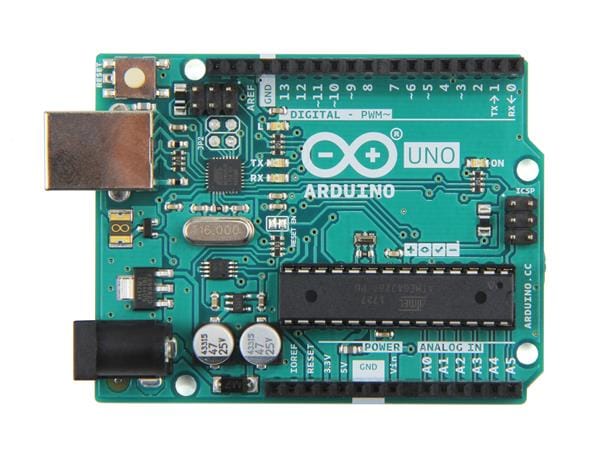
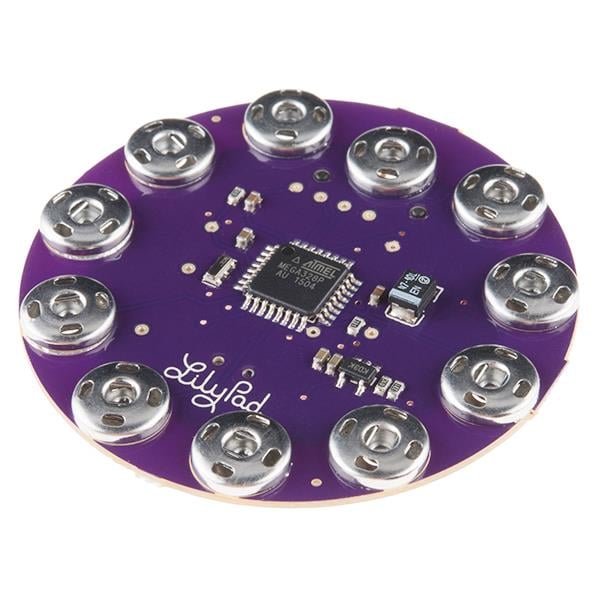





Leave your feedback...