
Marscat - The Ai Cat Born From Raspberry Pi
About the project
Let's explore the technology in Marscat!😸
Project info
Difficulty: Easy
Platforms: Raspberry Pi, Elephant Robotics
Estimated time: 1 hour
License: GNU General Public License, version 3 or later (GPL3+)
Items used in this project
Story

Raspberry Pi is a series of small single-board computers(SBCs) developed in the United Kingdomby the Raspberry Pi Foundation in association with Broadcom.
The Raspberry Pi project originally leaned towards the promotion of teaching basic computer science in schools and in developing countries.
The original model became more popular than anticipated, selling outside its target market for uses such as robotics.
What is a Raspberry Pi?MarsCat, an AI robot cat created by Elephant Robotics, is powered by Raspberry PI 3 B(wifi)-Quad-Core ARM Cortex-A53 CPU, 1GB ARM. The API includes Type C (Data Transmission), DC JACK (Charging Cable Interface), HDMI. Learn More
Based on the open-source Raspberry PI, Marscat is able to conduct secondary developments according to geeks' novelty ideas.
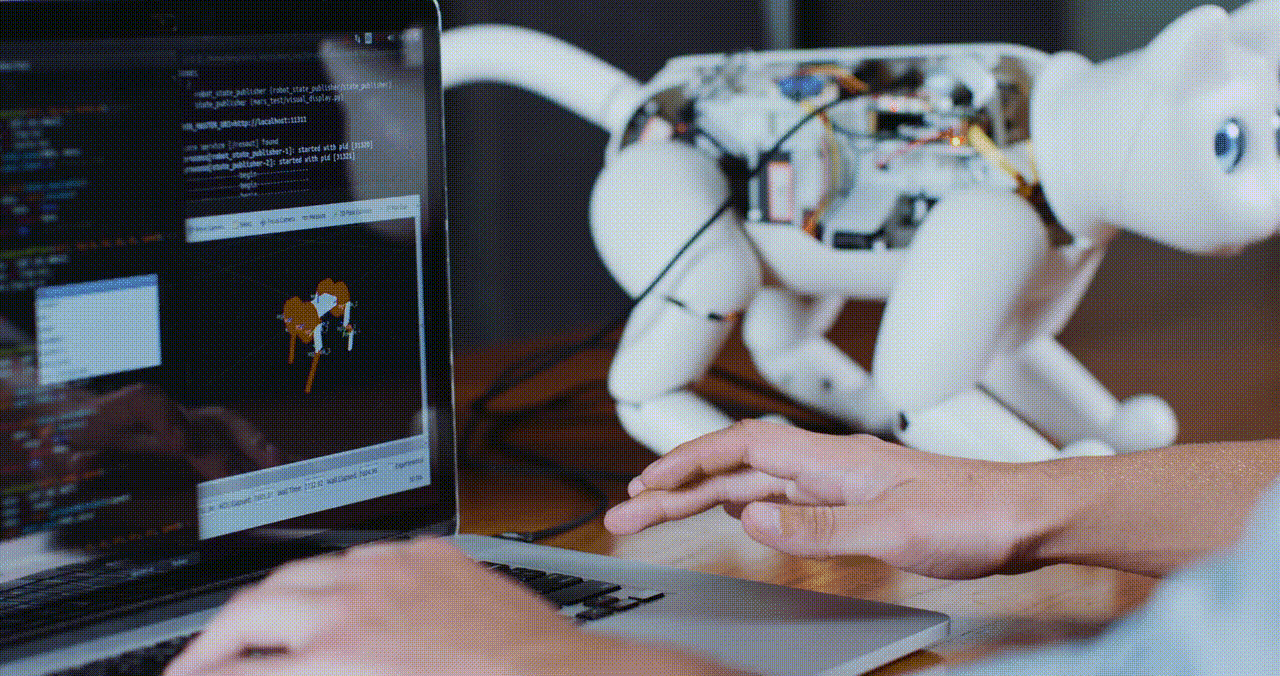
MarsCat on CES 2020

MarsCat on CES 2020
Followings are the tutorial and Python scripts for further developments based on a Raspberry Pi, which is the basis for MarsCat research.
Preparations- Connect monitor, mouse, keyboard
- Connections: Wifi, ssh, vnc, etc
Account: pi Password: raspberry
- Disable auto-start function before programming:
cd ~/marsai
./tools/stop-systemd-services.sh
./tools/disable-systemd-services.sh- Enable the auto-start function:
cd ~/marsai
./tools/enable-systemd-services.sh
./tools/start-systemd-services.shDownload the API
cd ~
git clone https://github.com/elephantrobotics/marscatAPI.git
cd marscatAPIBasic Movements
# file: move/movement.py
# See this file for more functions
import movement
mv = movement.MoveMent()
mv.set_walk(step = 2, speed = 0.7)
...Touch Test
# file: sensor/touch.py
import touch
tc = touch.Touch()
tc.test_touch()Demonstrate Eyes
# file: eye/eyedisplay.py
import eyedisplay
eyes = eyedisplay.EyeDisplay()
eyes.display_eye(ball_num = 1, lid_num = 1, ball_type = 'eye_ball', dx = 0, dy = 0)
"""
args:
ball_num --> int:
1~10
# Eyeball size
lid_num --> int:
1~10
# Eyelid size
ball_type --> str:
[eye_ball, ball, face, flip, heat, hug, teaser, voice,
low_power, charging, dizzy, bowlorhungry, sleep
high_temperature, hw_error]
# To select which folder the picture comes from
# eye/eyeball/
dx,dy --> int:
# Coordinates of eyeball
# (0, 0) in the middle
"""Play Sound
# file: sound/catsound.py
import catsound
s = catsound.CatSound()
s.meow()Image Recognition
# file: vision/vision_base.py
import vision_base
vision = vision_base.Vision()
vision.test()It can recognize faces, blue balls, matching cat-friendly sticks and matching QR codes.
Voice Recognition
# file: voice/voice_base.py
import voice_base
voice_base.test_voice()Select VoiceRecognizes Language
# file: voice/voice_base.py 28行
def speak_config(self):
language = "Chinese"Voice Wake up
Wake up words:
# file: voice/voice_base.py 142row
ACTIVATION_WORDS = [
'HI MARSCAT', 'MARSCAT', 'MASSCAT', 'MASKCAT', 'MARS',
'ASSCAT', 'MASS'
]
# file: voice/voice_base.py 152row
if ff:
Wake up successfully and enter listening modeThe files in voice/corpus/*.dic contain all the recognized words in three languages.
Testing ProcessConclusionMarsCat, a robot home companion for people, has the potential for scientific research of AI, robotics & Raspberry Pi. The company has released its open-source code on GitHub since the AI cat was created. With a built-in Raspberry Pi, MarsCat is going to be another carnival for geeks sunk into the Raspberry Pi world in the months to come because of its perfect conditions and the ideas to be a part of Raspberry Pi ecology.
Credits

Elephant Robotics
Elephant Robotics is a technology firm specializing in the design and production of robotics, development and applications of operating system and intelligent manufacturing services in industry, commerce, education, scientific research, home and etc.






























