How To Make A Secret Locked Box! | Arduino Tutorial
About the project
Create a simple locked box that will never open until you guess the correct combination of buttons!
Project info
Difficulty: Easy
Platforms: Arduino
Estimated time: 1 hour
License: GNU General Public License, version 3 or later (GPL3+)
Items used in this project
Story
The Video
This project is a locked box. It is a box that can be opened and closed with the use of a servo motor. You can hide anything inside, depending on the size of your box.
You can find my personal blog post here: My Blog Post
You can only open the box by guessing the secret combination of buttons. This a part of the project that can be expanded into a more elaborate secret combination.
Using the Pushbutton:

The Pushbutton can be used for input and output in different ways. In this project, 5V is connected to one pin on the button, and when the button is pressed, the power flows through the button, through a resistor, and into an input pin on the Arduino.
Using the Servo motor:

The servo motor is controlled by Pulse-Width Modulation. This means that the servo’s position is based upon the length of the pulse going to the signal pin. We can use the pre-installed servo library on Arduino to control the servo. To send it a signal, you use servo.write() and pass in the degrees as a parameter.
The Schematic:
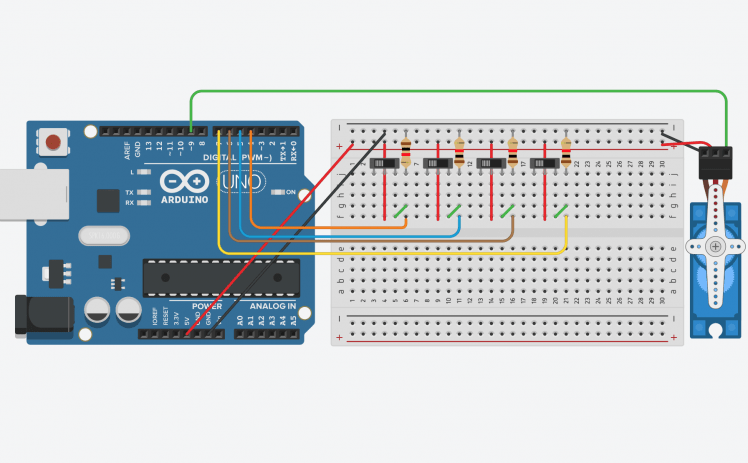
Code
- //////// Part 1 //////// #include <Servo.h> // Pin variables for later int sPins[] = {4,5,6,7}; int servoPin = 9; // Initialize servo variable Servo servo; // Setup current position variable int pos[] = {0,0,0,0}; // Change this to your combo using 0's and 1's int goalPos[] = {1,1,0,1}; //////// Part 2 //////// // Setup the servo and the switch pins void setupPins() { servo.attach(9); servo.write(-1); for (int i=0; i<4; i++) { pinMode(sPins[i], INPUT); } } // Setup void setup() { setupPins(); } //////// Part 3 //////// // Check if two arrays are equal boolean array_cmp(int *a, int *b, int len_a, int len_b){ int n; if (len_a != len_b) return false; for (n=0;n<len_a;n++) if (a[n]!=b[n]) return false; return true; } //////// Part 4 //////// void loop() { // Checking and setting switch positions for(int i=0; i<4; i++){ int status = digitalRead(sPins[i]); if (status== HIGH) { pos[i] = 1; } else if(status==LOW) { pos[i] = 0; } } // Check if combo is correct if(array_cmp(pos,goalPos,4,4)) { servo.write(95); } else { servo.write(-1); } }



































Leave your feedback...