Items used in this project
Hardware components
View all
Story
Halloween Flicker Boxes

These highly effective little flicker boxes were designed in 2D and then cut with the laser cutter from shiny black card. You should be able to source suitable card from any stationers or craft shop. They can be put on a windowsill or suspended in air by attaching thin string or fishing line.
Tips: We glued squares of thin white paper inside of each of the design windows. This allows the light to get out but hides the LEDs from view. To light the box, we took the quick route and taped our LED to a coin cell battery and popped it into the box. The candle LEDs mimic how fire flickers and look quite effective, especially when the LEDs are hidden from view as they are in these boxes.
For each flicker box we used:
- 1 x Yellow Flickering Candle 5mm Water Clear LED - 30deg - 5800mCd.
- 1 x CR2032 3V Coin Cell.
Downloads:
Halloween Pumpkin With Yellow Flickering Candle LED:

The above pumpkin design was 3D designed for printing and features the same flickering candle LED that we used in our flicker boxes. Although we only had time to print one, we made three designs, each design used the same pumpkin and lid with the pumpkins being overlaid with different DXF files for the face design, we chose DXF over SVG file as they are easier to handle within our CAD software.
Tip: As with the flicker boxes, the LEDs are more effective when they are hidden from view. Our design features a little tombstone within the pumpkin which has a space at the back to hold the coin cell battery. The LED is then pushed over the battery and is kept in place by the tight fit of the battery holder.
For each pumpkin we used:
- 1 x Yellow Flickering Candle 5mm Water Clear LED - 30deg - 5800mCd.
- 1 x CR2032 3V Coin Cell.
Downloads:
Bat With Flapping Wings:

This is my favourite design out of the four projects. Not only does it automatically flap its wings but it also highlights how a design fail can turn into a design win. We initially laser cut our bat from a perspex sheet with some kerf cuts along the wing/body join so that the wings would flap. In our haste we got our sums wrong and kerf bending became kerf snapping. We re-cut our bat from polypropylene and salvaged the body from our perspex version to act as a platform for mounting our flapping mechanism.
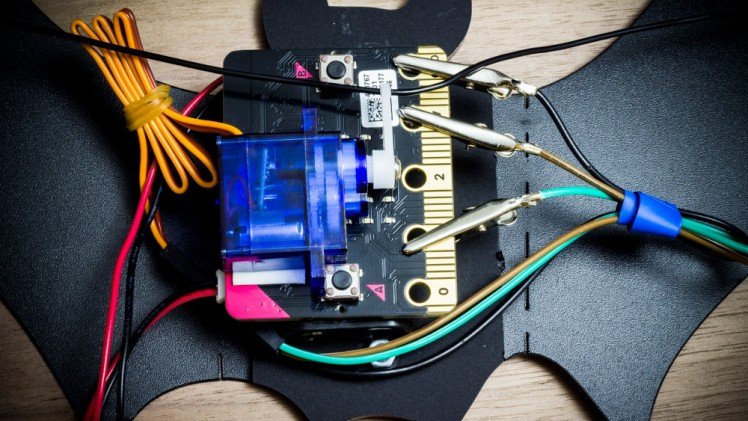
Our flapping mechanism is quite simple and consisted of a battery cage, a BBC micro:bit, a servo, some crocodile leads and a length of wire. Oh, and some sticky pads!
The flapping was achieved by having the BBC micro:bit rotate a servo back and forth, we threaded a piece of wire through the servo horn and passed either end through a wing and knotted them.
Tip: Details on how to code the BBC micro:bit to control a servo can be found here. We used the same code for this project only tweaking the code slightly to get the desired effect.
For each bat we used:
- 1 x Battery cage.
- 1 x BBC micro:bit.
- 1 x Servo.
- 3 x Jumper wires.
- 3 x Crocodile leads.
- 1 x Polypropylene sheet.
- 1 x Perspex sheet.
Tip: To connect the BBC micro:bit to the servo we created Frankenstein leads out of the jumper wires and crocodile leads. One end of our lead had a Male jumper connector and the other end had a crocodile clip.
Downloads:
Waving Skeleton:
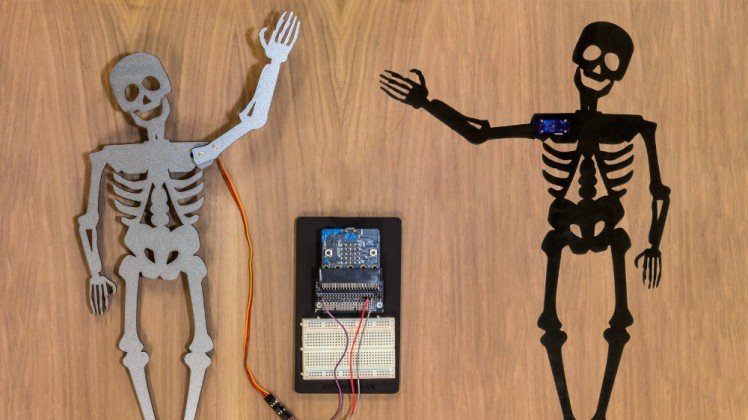
Last but not least is our servo assisted waving skeleton, this design would look great hanging in a window. The skeleton was cut in two pieces from a perspex sheet. As you can see from the above picture, the servo was mounted on the rear with the shaft coming through to the front. The arm bone was connected to the... servo and screwed firmly to it.
Tip: Details on how to code the BBC micro:bit to control a servo can be found here. We used the same code for this project only tweaking the code slightly to get the desired waving effect. Although we built ours using the prototyping system, if we were going to put it into a window we would power it and connect it up in the same way we did for our flapping bat design.
For each waving skeleton we used:
- 1 x BBC micro:bit.
- 3 x Jumper wires.
- 1 x Perspex sheet.
- 1 x Servo.
































Leave your feedback...