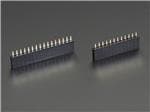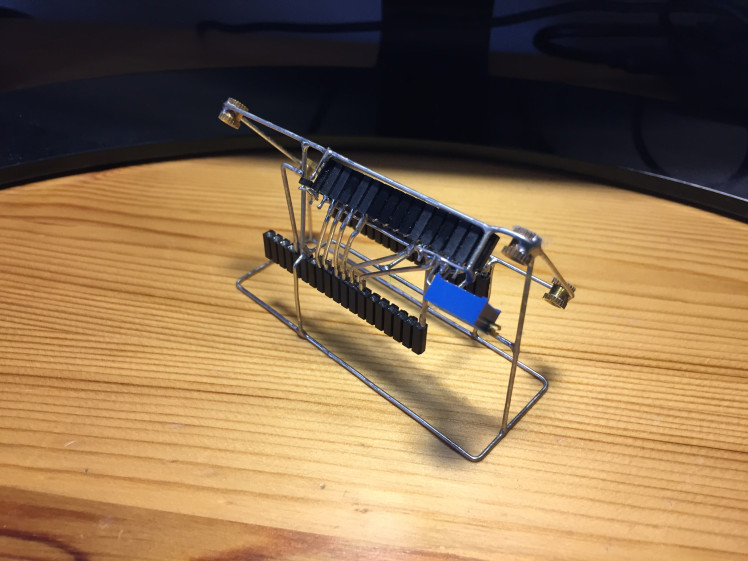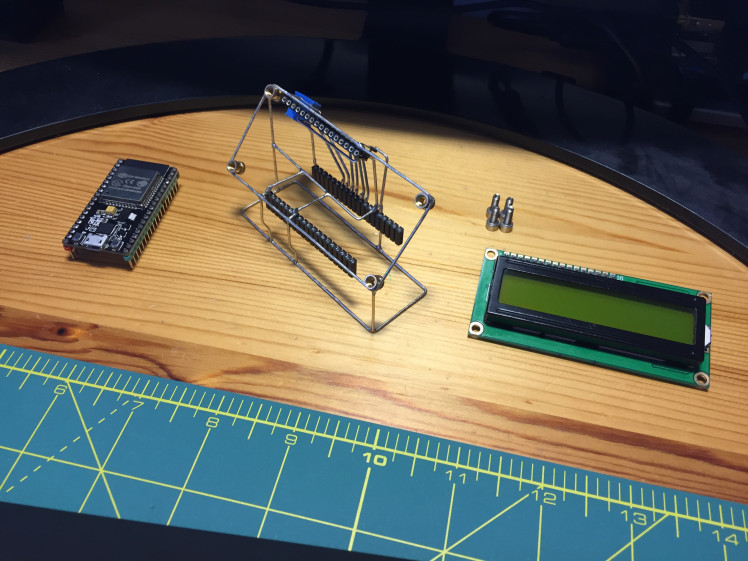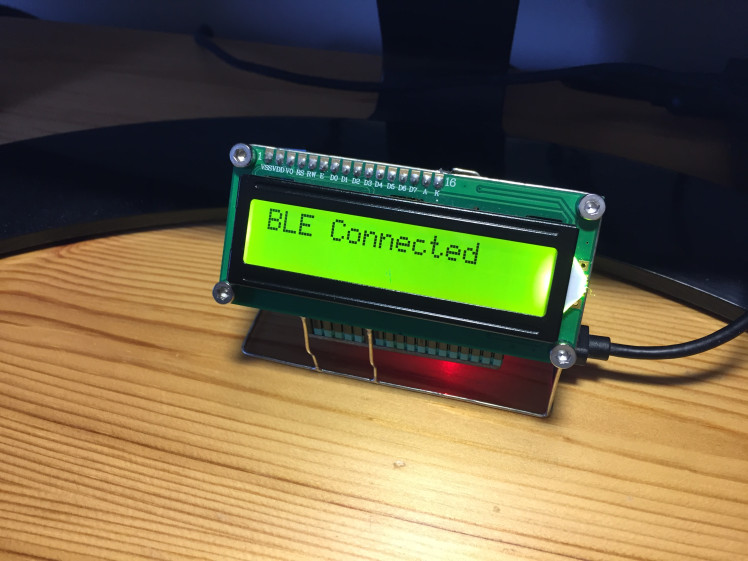Freeform Esp32 Ios Notification Display
About the project
A freeform desktop display for incoming iOS notifications. Utilizes female headers so that components can be reused and ESP-IDF FreeRTOS with Arduino to manage incoming BLE Notifications, display text, and backlight with timeout.
Project info
Difficulty: Moderate
Estimated time: 3 hours
License: GNU General Public License, version 3 or later (GPL3+)
Items used in this project
Hardware components
View all
Hand tools and fabrication machines
Story
Problem
Having to retrieve my phone to review incoming notifications.
Solution
A desktop display connected wirelessly would allow for me to review notifications without the need to retrieve my phone.
Objectives
Connect to iPhone wirelessly: The ESP32 with its BLE capabilities was a good fit for this requirement. However, I was not experienced in BLE so a library would be needed to facilitate this requirement.
Display Text: I had a spare 1602 display available and its relatively large display (compared to SSD1306 OLEDs) was ideal for this application.
Backlight with Timeout: To make changes - wireless connectivity activity or incoming notifications - more noticeable, I wanted the backlight to turn on whenever a change occurred and then off after some time.
Angled Display: I wanted the display to reside on my desk at a convenient angle for viewing.
Achievements
Having recently reviewed Digi-Key's FreeRTOS series on YouTube, this was an ideal first project to try out a RTOS.
Connect to iPhone wirelessly : Thanks to the ESP32 ANCS Notifications library, it was relatively straightforward to connect to an iPhone for wireless BLE notifications.
Display Text: The Arduino Liquid Crystal library was used to display the notification text to the 1602 display.
Backlight with Timeout: Using a N-Channel MOSFET, the 1602 display backlight could be turned on then off after sometime with a single digital pin.
Angled Display: The freeform wiring allowed for the display to be angled as desired and would hold the ESP32 development board in proximity as a single package.
Photos
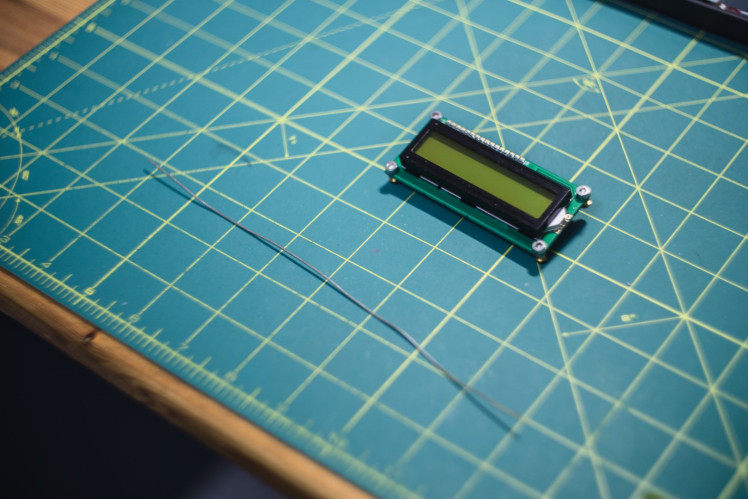
Above: 1602 display and tinned copper wire. M2 screws and brass inserts were screwed onto the display to make the frame more rigid.
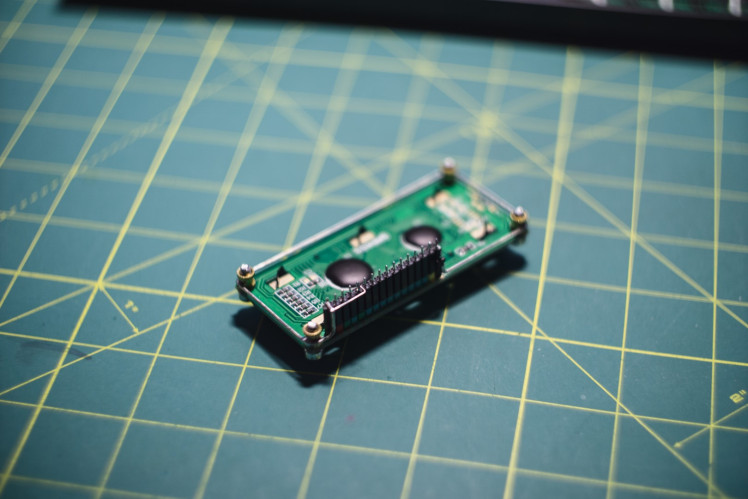
Above: Female headers used to facilitate removal of components if needed.

Above: Potentiometer added for display contrast adjustment. ESP32 base also taking shape.
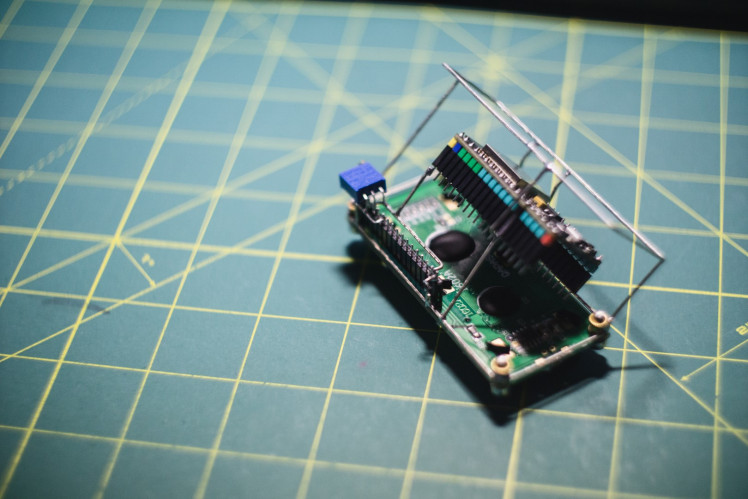
Above: The 'marriage' of the two freeform frames into a single piece. Still need to complete the remaining connections.
Above: Connections completed.
Above: Components needed.
Above: BLE Connected