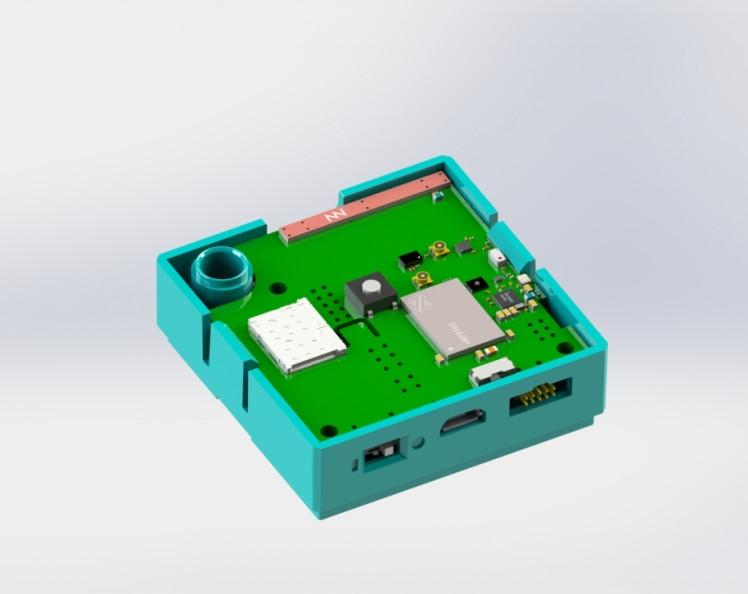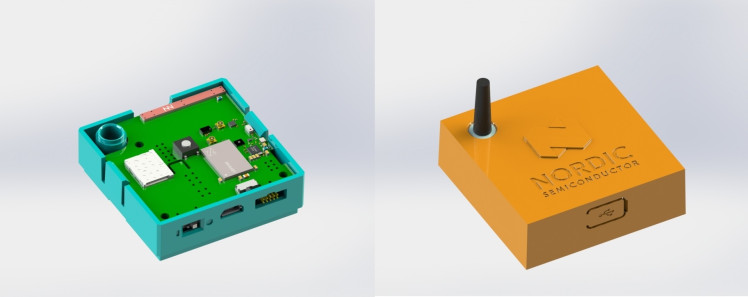Elevator Digital Twin With Anomally Detection
About the project
Digital Twin is of public elevators, to seamlessly improve maintenance.
Project info
Difficulty: Moderate
Platforms: Nordic Semiconductor
Estimated time: 3 hours
License: GNU General Public License, version 3 or later (GPL3+)
Items used in this project
Story
You’ve almost certainly experienced a broken elevator. In the case of public elevators, the immediate impacts on individuals are obvious: people kept from home, late for work and unnecessarily expensive repairs.
That´s why, at IMH, we are developing a Digital Twin is of public elevators, to seamlessly improve maintenance. The failure, maintenance, and deployment of systems small and large are critical contributors to success.
A wireless sensor inside elevator cabin tracks every movement of the elevator cabin. We have defined a set of alarms:
- Idle
- Run
- Incident in elevator cabin
Do you want to see the Digital Twin by yourself? You are welcome, just use these demo credentials.
User: demo
Password: Twin2022
1.1 What problem are we going to solve with the DIGITAL TWIN? 🚨
Did you know that riding in an elevator used to be dangerous business? So, it was until Elisha Otis, of Otis Elevator Company fame, invented a device that could prevent a passenger elevator from falling if its rope broke. It debuted precisely 160 years ago at the E.V. Haughwout and Company store in Manhattan on March 23, 1857.
Otis had demonstrated how it worked a few years earlier in a dramatic demonstration at America’s first world’s fair at the Crystal Palace (now Bryant Park) in New York City. He rode the platform high in the air and ordered the rope cut. The crowd cheered, but the elevator stopped in place safely. This was the starting point for massive elevator adoption. Today, we have public elevators to help us get to our homes in the city. But you've almost certainly experienced a broken elevator. That´s why, at IMH Advanced center in Manufacturing, we are developing a Digital Twin is of public elevators in Ermua, to seamlessly improve maintenance.In the next image you can see the full set of parameters retrieved in the Digital Twin.
1.2 What about the hardware? 📡
The Nordic Thingy:91 is an easy-to-use battery-operated prototyping platform for cellular IoT. We will be using LTE-M connectivity for creating a Proof-of-Concept (PoC), cloud IoT development. Thingy:91 has a Low-power accelerometer and a high-g accelerometer which will be useful for our development, along with the air quality sensor. Moreover, its pressure sensor can be used to track vertical position of the elevator.
One of the important things for deployment, is that it comes with an SMD Ignition tri band antenna that works great event in harsh environment such as an elevator wich is all surrounded by metal. However, you are covered with a ufl connector just in case you want to add an external antenna.

Internal antenna works great but it is possible to use an external antenna for extended coverage
1.3 The AI Impulse 🧠
Now that we know our hardware, it's time to design an impulse. An impulse, in a nutshell, is:
· How your ML model is being trained.
· Where you define the actions that are going to be performed on your input data to make them better suited for ML.
· A learning block that defines the algorithm for the data classification.
We will use Edge Impulse Studio for this. It makes it easy to add Edge AI capabilities to a wide variety of microcontrollers. First, we need to acquire data into Edge Impulse. In this case, you will find that it is already there, but you can just modify the project with your desired data. Next, I created the impulse that you can find here.
Some representative data needs to be collected first and split it into a training and a testing dataset. Once the data is imported, it is time to create the Impulse. For that, within Edge Impulse Studio, navigate to Impulse design on the left menu and then select Add a processing block and add Spectral features, then select Add learning block and add Neural Network (Keras) and K-means anomally detection. Keep all the settings at their defaults for each block. Click on the Save impulse button.
Nos it is time for training the model. Below you can see training results which are pretty good:
Results after training the model in Edge Impulse
Finally, it is very straightforward to generate the firmware targeting Nordic Thingy91. Here is the complete Gthub repo https://github.com/edgeimpulse/firmware-nordic-thingy91. In addition to accelerometer data, it is also possible to combine it with barometric pressure data (elevator height) and air quality data inside the elevator cabin for instance.
Would you like to see one of the real elevators where the development is running? Here you have a photo.

Actual public elevator in Ermua
And here we are presenting the development:

All together at Izarra Centre
Finally, here is the Dashboard for Visual Analytics. You can have a closer look in this link: https://tabsoft.co/3m1Gyne

Tableau Dashboard
I hope you enjoyed so much as we did with this project.
Happy hacking! 😀