Diy Youtube Subscriber Counter
About the project
DIY physical YouTube subscriber counter using a D1 Mini microcontroller and a seven-segment display.
Project info
Difficulty: Easy
Platforms: MicroPython
Estimated time: 2 hours
License: Creative Commons Attribution CC BY version 4.0 or later (CC BY 4+)
Items used in this project
Story
If you're anything like me, watching your YouTube channel grow is an exhilarating experience. There's something special about knowing that people from around the world are tuning in to watch your content. But as my channel Mellow_Labs began to gain traction, I realized I needed a fun and tangible way to keep track of my subscriber count, something that would keep me grounded and motivated.
The solution? A YouTube subscriber counter! And I'm not talking about a digital counter you check on your phone. I'm talking about a physical, tangible counter that you can put on your desk, watch the numbers roll up, and feel that little burst of happiness each time someone new subscribes.
Choosing the DisplayThe first step in this journey was deciding on the type of display I wanted. I considered a wide range of options: split flip, flip dot, LED matrix, and even Nixie tubes. Each of these displays has its own unique charm, but in the end, I settled for an 8-digit seven-segment display. Why? Because it's low power and quiet, which makes it ideal for a desk accessory.
The Heart of the Project: D1 MiniAt the heart of this project is the D1 Mini, a microcontroller I've used so much, I've literally started a fan club for it. Its compact size and versatility make it a perfect fit for this project.

With my D1 Mini and seven-segment display in hand, it was time to connect the two. This was done using some simple jumper wires, which allowed the microcontroller and display to communicate.
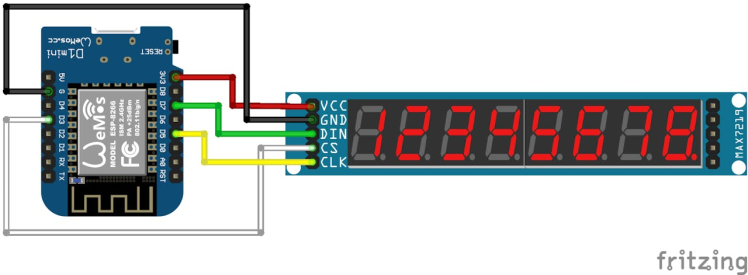
Next came the fun part – programming! To control the display, I used the MicroPython MAX7219 library developed by Andrew Mullane. I also wrote some custom code to pull the subscriber count from the YouTube API.
One little challenge I encountered was that the screen would flicker every time the code refreshed. To solve this, I added a check to ensure the number changed before updating the screen. This way, the screen stays stable and only changes when there's a new subscriber.
All the code I used is available on my GitHub. You'll need to add in your Wi-Fi credentials, your YouTube API key, and your YouTube ID, and then you're good to go!
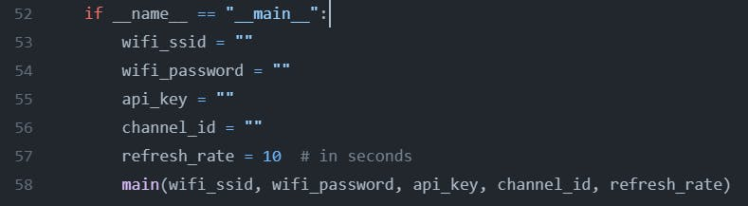
To give my counter a sleek look, I designed and 3D printed a small case for it. It's a simple rectangle with a cutout for the screen and a wire protruding from the back. The case provides protection for the components and gives the counter a polished, professional appearance.

I want to take a moment to thank my 1260 subscribers on YouTube. Your support means the world to me, and it's your interest and engagement that makes projects like this so rewarding. I hope you enjoy seeing this subscriber counter in the background of my future videos as much as I do.
Join the Mellow_Labs Family on PatreonIf you've enjoyed this project or any of my other content, consider supporting Mellow_Labs on Patreon. Your patronage helps me continue creating and sharing fun projects like this one. Plus, you'll get access to behind-the-scenes content, early access to videos, and more. Every bit of support helps and is greatly appreciated!
































Leave your feedback...