
Capboard
About the project
Capacitive Board (CapBoard) is a device based on Arduino Nano for turning conductive objects into a capacitive sensor to detect the touch.
Project info
Difficulty: Easy
Platforms: Arduino
Estimated time: 2 hours
License: GNU General Public License, version 3 or later (GPL3+)
Items used in this project
Hardware components
Story
Capacitive Board (CapBoard) is a device based on Arduino Nano that allows you to turn any conductive object into a capacitive sensor to detect the touch of a person.
The board makes it possible to connect up to nine different conductive objects; also, it has eight analog inputs that can be used to connect potentiometers or other types of sensors.
If connected to a laptop, the board sends the >Arduino sketch (available soon on this page).
Visit the main page of CapBoard on artislab.it
With CapBoard:
You can try to invent new ways to interact with your laptop.
The board is equipped with an LED connected to the digital port number 12, while port 13 is free and can be used to connect a speaker or an audio cable to generate sounds through the Arduino tone() function.
Programming CapBoard:
You can create an 8-bit synth controlled by touching the objects connect to the card. Obviously, it can also be connected to any other environment or software capable of receiving data via a serial connection.
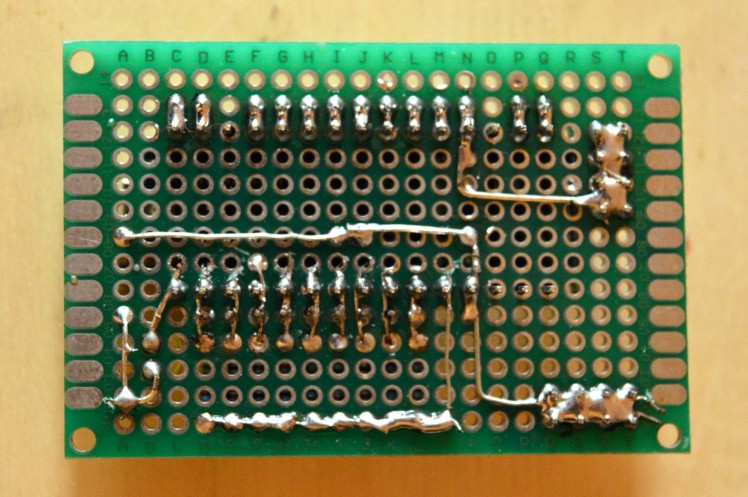 The bottom view of CapBoard
The bottom view of CapBoard
Capacitive sensors to be connected to CapBoard can be made with aluminum foil, as those used for the prototype CapPad, or you can use any other metal objects as shown in the image.
; ;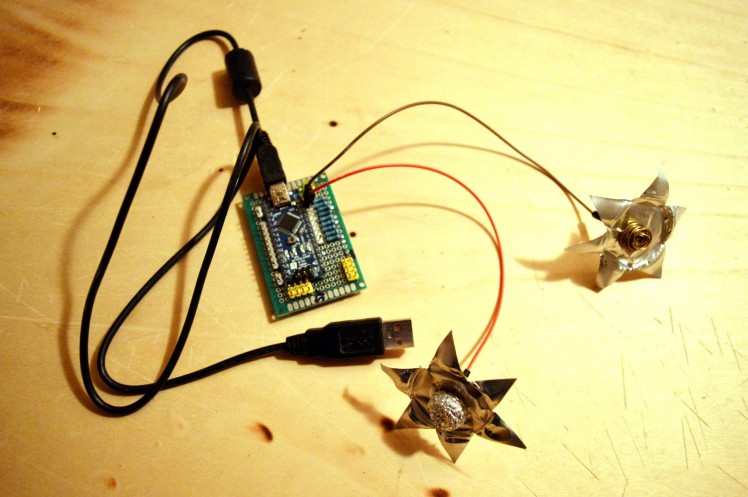 1 / 3
1 / 3
This video shows an interactive sound installation in which CapBoard was used to make sensitive four tuff blocks. The installation has been set up for the exhibition Attraverso la città: La strada del Sole at San Nicola dei Greci in Matera from December 10, 2016 to February 12, 2017.
This video shows the CapBoard in action making a touch-sensitive surface out of some tuff blocks.
To program the CapBoard, you need to use the Arduino CapacitiveSensor library. For more information, refer to the official project page.
Buy now your CapBoard following this link or, for more information about the board, write us at info@artislab.it.




































