Arduino Macro Board W/ Mechanical Switches
About the project
This Macro Board is designed to be used, and customised to have as many uses as you can think of. The premise is that each key can be programmed to do whatever you like to make media controllers, gaming boards, designing software shortcuts and the list goes on. This project was really fun to make and a great project.
Project info
Difficulty: Moderate
Platforms: Arduino
Estimated time: 1 day
License: GNU General Public License, version 3 or later (GPL3+)
Items used in this project
Hardware components
Software apps and online services
Hand tools and fabrication machines
Story
This Project was designed for me to have a media controller sitting on my desk as well as other key functions such as opening programs, sleeping my pc and minimising all tabs. The main goal of this project was for me to learn more about coding and circuit design - however, it has become a far more wholesome project as it has been extremely enjoyable to make.
The switches act as regular buttons and the rotary encoder is used for a volume knob (however I can easily see it being used as a scroll wheel too). The code essentially works by detecting the closing of the circuit each time a key is pressed, and activating a function depending on which key is pressed.
The code is simple enough for you to alter it and make whatever style of macro board you like. My main attraction to this project is that you can design it to be a gaming board, a designing board, media controller or if you have an idea for what to do with you can do it!
Schematics, diagrams and documents
Credits
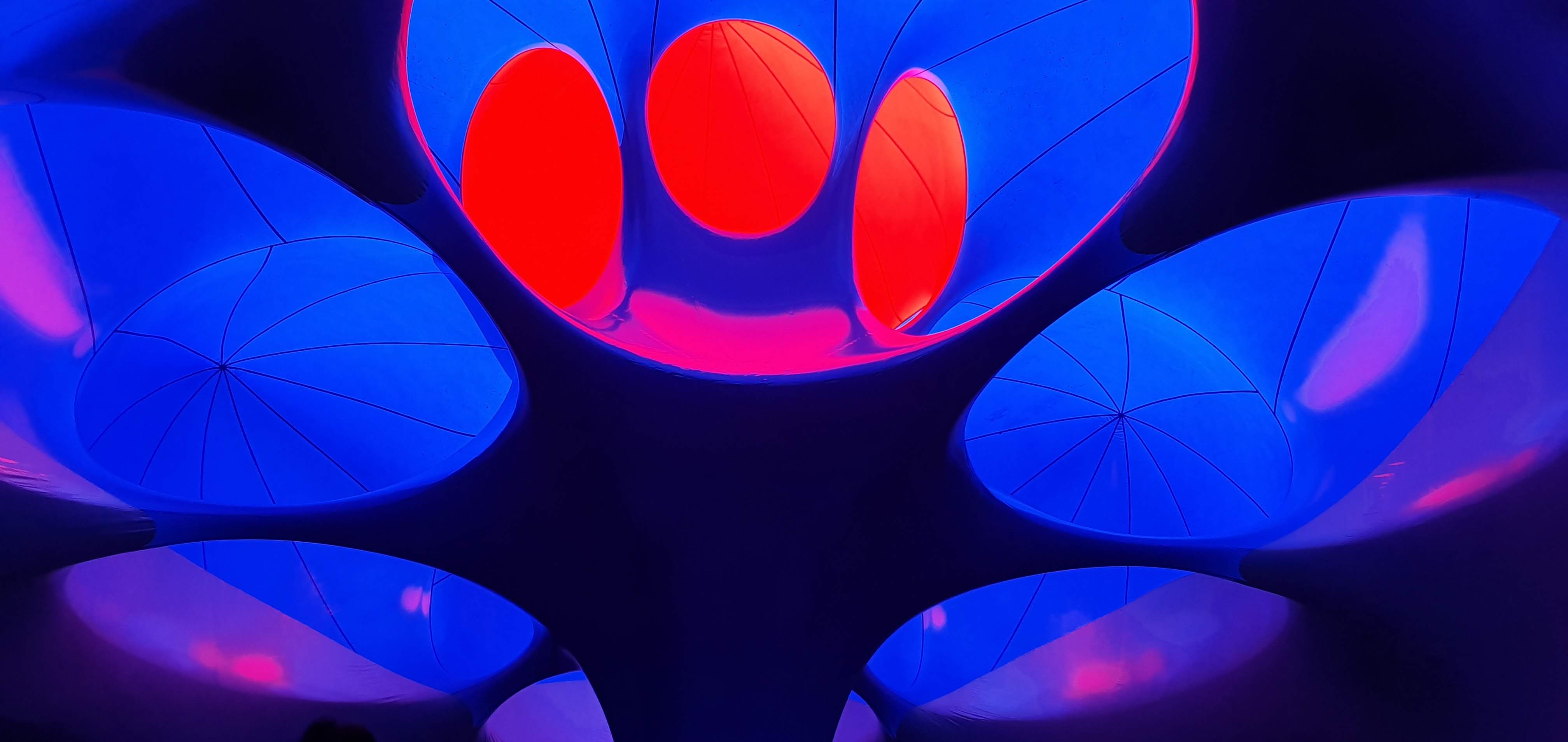
littleSilvr
Currently Studying Mechatronic Engineering at the University of Technology Sydney, Love to 3D print and build projects on the side and designing and creating is my passion.

































Leave your feedback...