Animated E-paper Badge
About the project
An animated e-paper display badge for Hacksters.
Project info
Difficulty: Easy
Estimated time: 6 hours
License: GNU General Public License, version 3 or later (GPL3+)
Items used in this project
Hardware components
Story
Intro
E-paper displays are fantastic for visual art but not fast enough for video or animation. Yet, I wanted to animate something in black and white canvas in slow motion. So, I made this badge!
Video Demonstration
Animated real-time speed!Hardware: Initial Build
To build the hardware, two pieces of 2cmx8cm protoboards are glued side by side. Next, the XMC2Go board, LiPo battery, and 1.54-inch e-paper display are placed on the top of the protoboards.
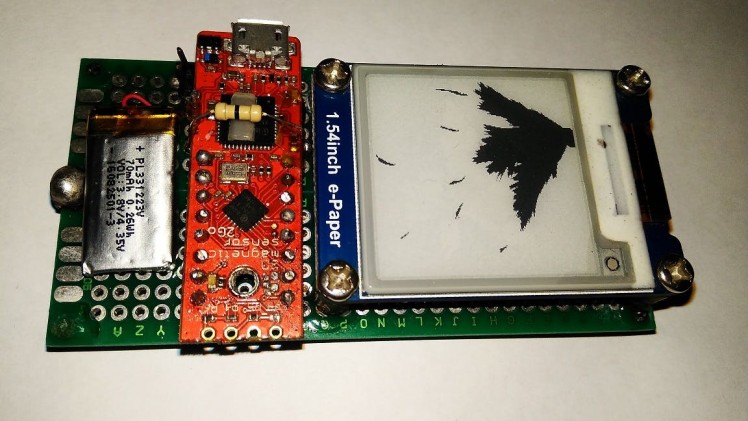 XMC2go (XMC1100 MCU board), paper display and battery
XMC2go (XMC1100 MCU board), paper display and battery
Inter-connections are made according to the schematic (below) and soldered with soldering iron.
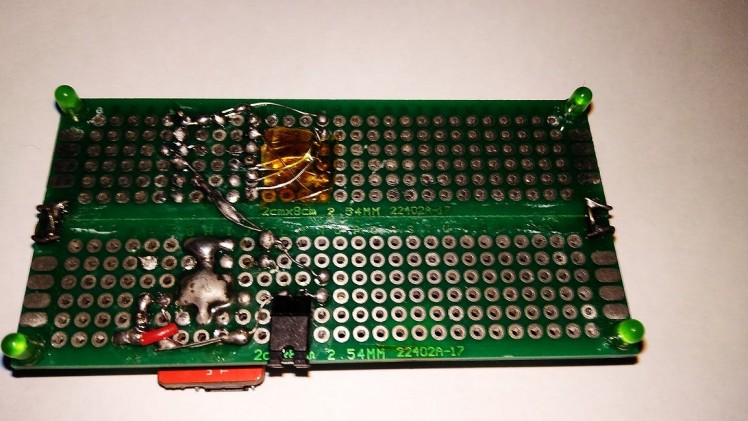 Soldering and interconnection on backside
Soldering and interconnection on backside
Hardware Updated
Following updates are made later to the badge :-
- LiPo battery is placed under the display
- ADC sense (voltage divider) 5 user push switches installed
- Buzzer added for melody playback option with jumper to PWM pin
- I/O pins (ADC 1, PWM, I2C, Serial & Gnd) are routed for further development
Programming
To program the system in Arduino IDE, the 2Go kit's board support must be added. This is done by following these steps:
- Install and run Arduino IDE 1.8.7
- Go to File > Preferences > Additional Board Manager URLs and paste https://github.com/Infineon/Assets/releases/download/current/package_infineon_index.json
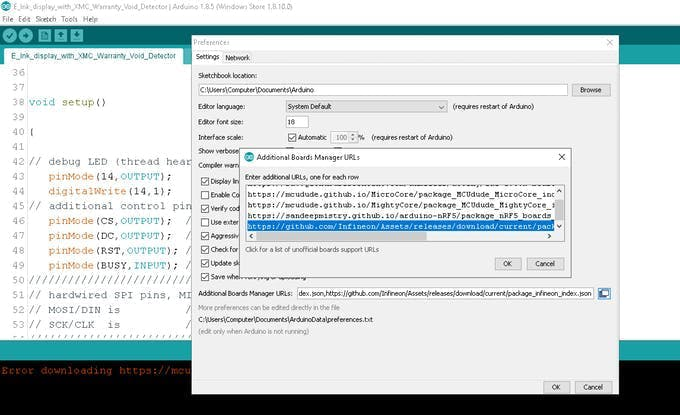
Adding 2Go kit support on Arduino IDE
- Now go to Tools > Board Manager > type "xmc" in search box and download board support files
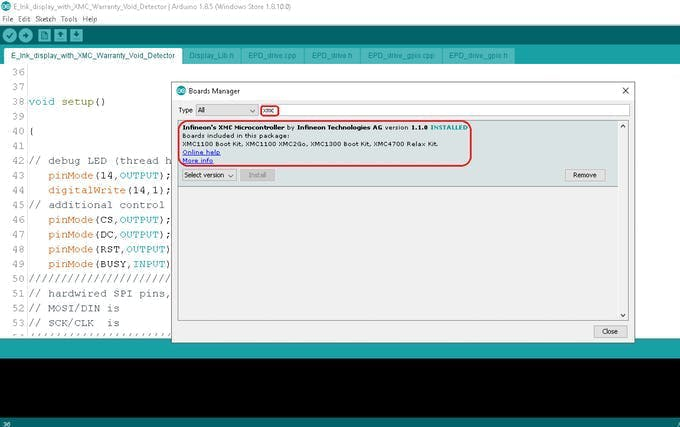
Install board files for version 1.1.0
- Next, Install Segger Link for communication between kit and IDE from here:
https://www.segger.com/downloads/jlink/JLink_Windows_beta.exe
- Then, go to tools and set
Board: XMC1100XMC2Go
Serial Output Selection: On-board
Port: Port 4 (select whichever new port appears after plugging kit to usb )
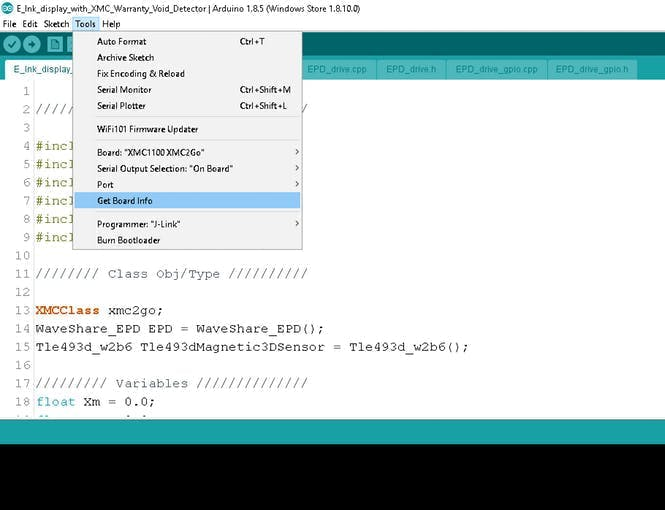
Artistic Images
Following images are printed one after another to create the illusion!
Scroll to right faster to see the effect of animation.
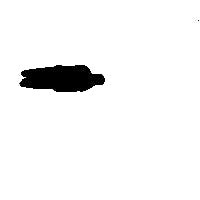 1 / 14 • 1
1 / 14 • 1
Image to Code Conversion
Monochromatic Bitmap images of 200 x 200 pixels are converted to code with Image2Lcd program according to following settings.
Image 2 LCDThese settings are critical, any deviation from these settings (marked in red polygon) might corrupt/mirror/rotate image output.
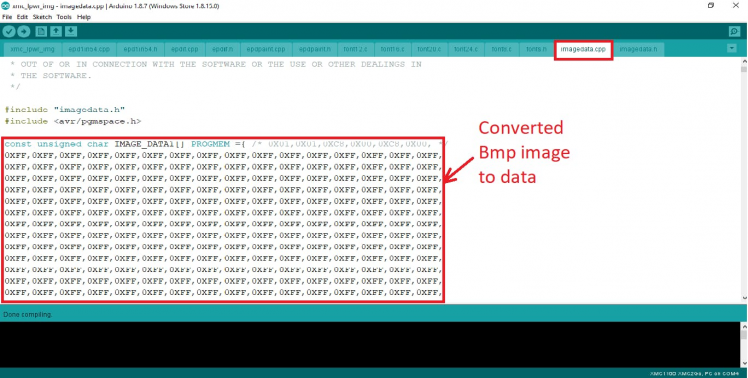 Placing image data in code imagedata.cpp
Placing image data in code imagedata.cpp
Technical Info
- The XMC2Go kit (XMC1100 mcu) has 16k RAM and 64k Flash for code.
- Each image frame (200 x 200 pixel) require about 4k Flash
- For the E-Paper display's memory buffer, 8k RAM is allocated
- Maximum 13 Frames can be stored inside program memory
- Power consumption during display update is 7.6 - 9.1 mA and during deep sleep 1.8 - 2.4 mA
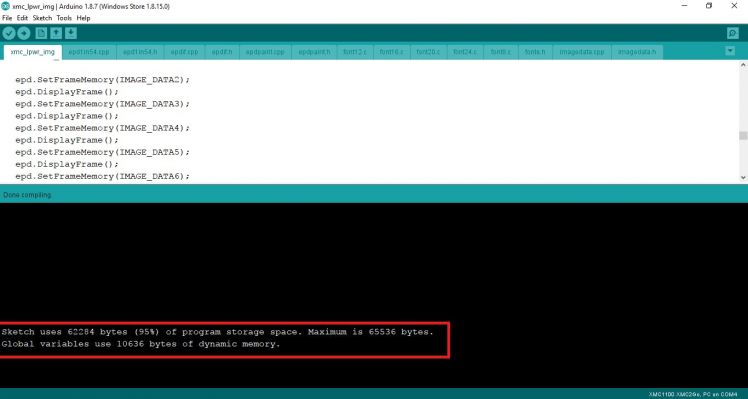 RAM and FLASH Limit !
RAM and FLASH Limit !
References
- XMC2Go in Arduino: https://github.com/Infineon/XMC-for-Arduino
- Segger J-Link: https://www.segger.com/downloads/jlink/
- Demo Code: https://waveshare.com/wiki/1.54inch_e-Paper_Module
- Image Source: https://daankusen.wordpress.com/2014/09/10/flying-is-easy/
- Gif to Bitmap: https://ezgif.com/split
- Bitmap to C : https://www.waveshare.com/wiki/File:Image2Lcd.7z
- Mario Melody: https://www.hackster.io/jrance/super-mario-theme-song-w-piezo-buzzer-and-arduino-1cc2e4
2Go Kit Modification for power source selection and LiPo Charging :- https://www.infineon.com/dgdl/Board_Users_Manual_XMC_2Go_Kit_with_XMC1100_R1.0.pdf
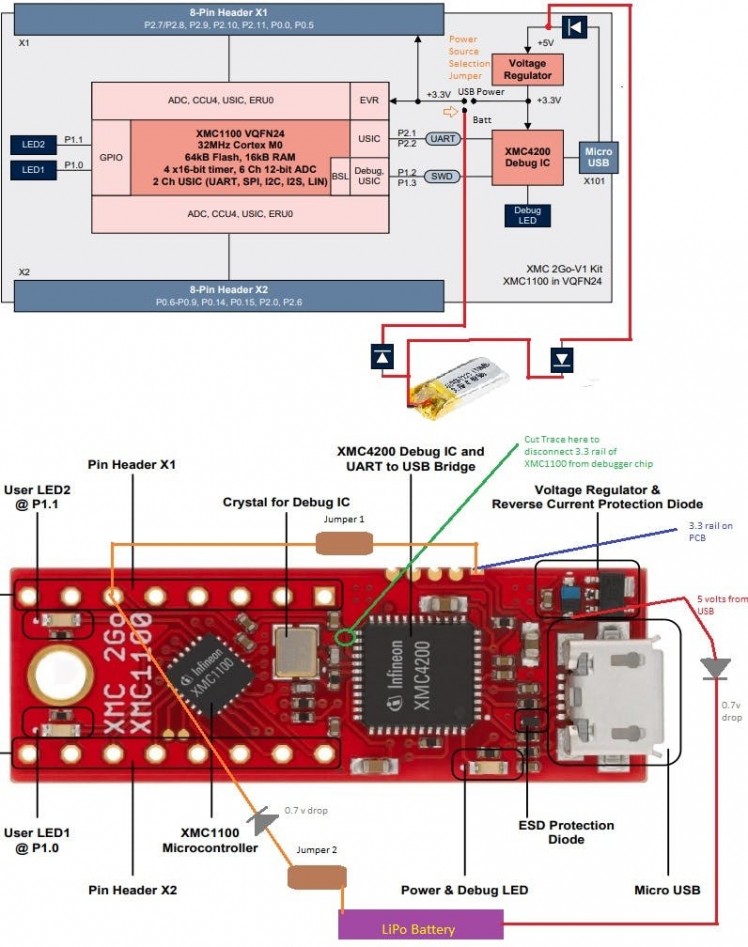 Power Selection between USB and LiPo
Power Selection between USB and LiPo
Badge Capabilities : Build Something That Matters
The badge says " Build Something That Matters " It's not just a badge. It will be used to make another project. The badge has following capabilities :
- Low Power Display Project
- Midi Playback
- I2C/ADC/Serial/PWM Breakout for add-on board support
- 5 User button for Game Development and Menu Scrolling
- USB Charging for LiPo Battery
Calligraphy on E-Paper
I was wondering, how cool it would be to do some calligraphy on large touch e-paper, something like this :
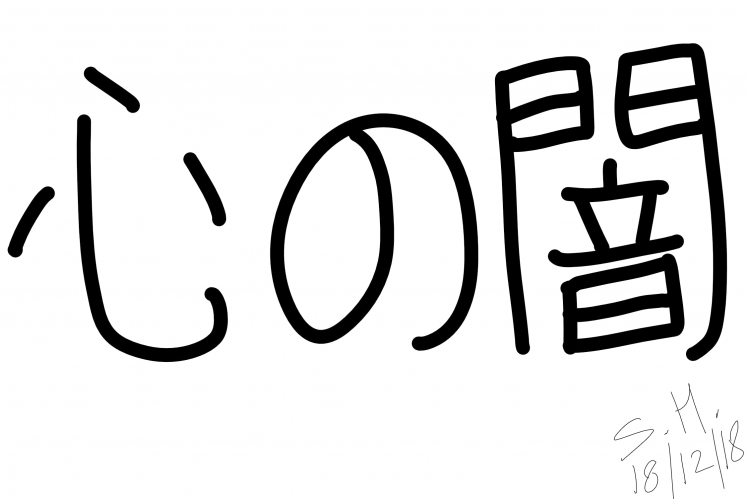 Darkness of Heart
Darkness of Heart













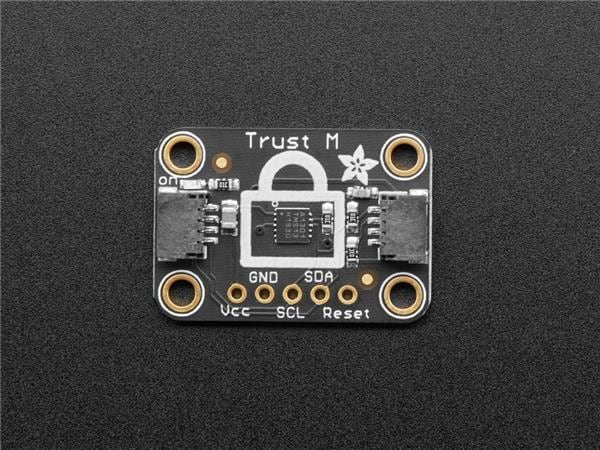
Leave your feedback...