Ameba Pro 2 Sos: Alerts, Maps & Camera
About the project
Ameba Pro 2 SOS snaps pic & shares location (Telegram & Maps) for fast help!
Project info
Difficulty: Moderate
Estimated time: 1 day
License: GNU General Public License, version 3 or later (GPL3+)
Items used in this project
Hardware components
Story
If you're looking for a low-power alternative to the Raspberry Pi for camera-based projects, consider the Realtek Ameba Pro 2. It supports programming in C and C++ and can be used within the Arduino IDE.
This project utilizes the Realtek Ameba Pro 2 to create an SOS button with real-time location sharing. When pressed, the Ameba Pro 2:
- Captures an image: Snaps a picture of the surroundings.
- Shares via Telegram: Sends the image and location data to a designated Telegram bot.
- Tracks location on Maps: Allows users to locate the person who pressed the SOS button using Google Maps
1 / 4


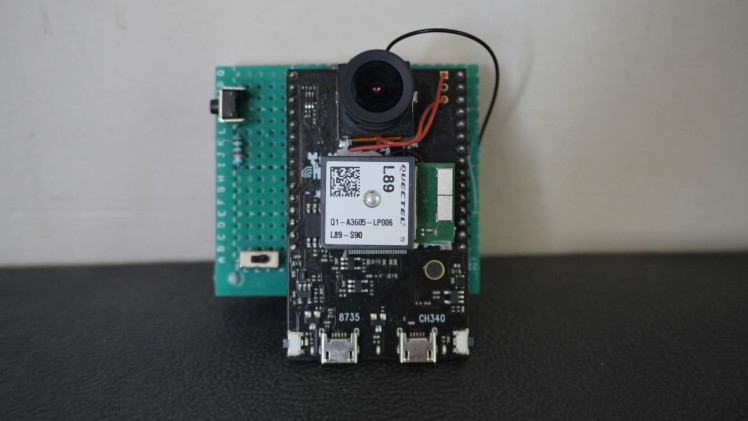
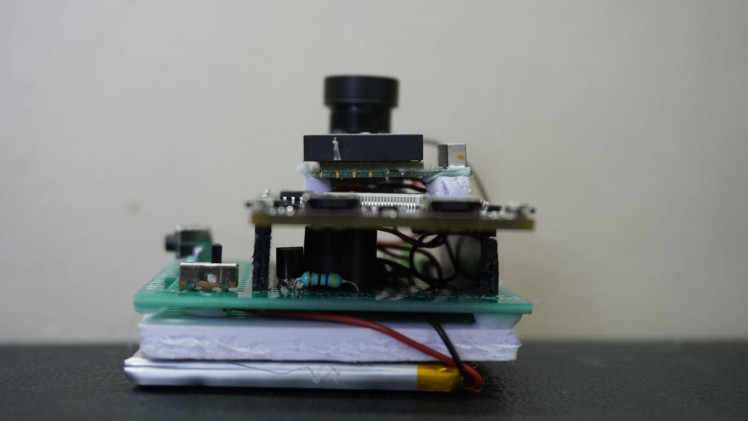
What is Ameba Pro 2

The Realtek Ameba Pro 2 is a powerhouse for tiny devices, especially those focused on the Internet of Things (IoT) and wearables. Here's a deeper dive into its key features:
AI on the Edge: It boasts a built-in processing unit for machine learning tasks directly on the device. This allows for features like real-time object recognition or gesture control without relying on a constant cloud connection.
Wi-Fi Champion: This chip integrates Wi-Fi connectivity, enabling your device to connect wirelessly to the internet for data transfer or cloud interaction.
Low-Power King: Designed for battery-powered applications, the Ameba Pro 2 sips power efficiently, making it ideal for long-lasting wearables or remote IoT devices.
Beyond the Basics: It also packs additional goodies like Bluetooth Low Energy (BLE) for short-range communication, camera support for capturing images, and various interfaces for connecting sensors and displays.
Imagine a fitness tracker that analyzes your movements on-device, a smart lock communicating with your phone, or a wildlife camera capturing images and sending them to the cloud - all powered by the compact and efficient Ameba Pro 2.
Features
MCU Features
- Real-M500 (TM9) clock frequency up to 500MHz
- I-Cache 32KB/D-Cache 32KB
- execute In Place (XIP) on NOR flash
- Internal Memory l Supports 768KB ROM
- Supports 512KB RAM
- Supports external flash interface
- Supports MCM-embedded 64MB/128MB DDR2 Memory
ISP Features
- Advanced temporal and spatial noise reduction(3DNR)
- Support major brands of DOL-HDR or Staggered-HDR sensors
- Support Auto Banding, Auto Exposure, Auto White Balance
- Black-level compensation and dead pixel cancellation
- Advanced contrast adjustment and sharpness enhancement
- Programmable color matrix and gamma table
- Image enhancement(brightness, contrast, saturation, hue and sharpness)
Graphic Processing
- Digital resolution scaling down
- Multiple stream outputs and various formats: NV12, RGB888
- Each stream has an individual OSD overlay
- Support motion detection and private mask
Video Encoding
- Max 5-megapixel resolution for H.264/H.265 encoding
- H.264 Baseline/Main/High profiles, levels 4.1
- JPEG/MJPEG Baseline and Max 5-megapixel resolution for JPEG encoding
- Multiple streams real-time H.265/H.264/JPEG encoding
Audio
- Built-in Audio Codec
- 1-way Audio analog output for earphones
WIFI Features
- 802.11 a/b/g/n compatible 1x1, 2.4GHz/5GHz
- Wi-Fi WEP, WPA, WPA2, WPA3, WPS. Open, shared key, and pair-wise key authentication services
- ·Supports low-power Tx/Rx for short-range application
Bluetooth Features
- Bluetooth Low Energy (BLE) 5.1
- Supports LE secure connections
- Crypto engine: MD5, SHA-1, SHA2-224, SHA2-256, HMAC, AES
Peripheral Interfaces
- Support UART、I2C、SPI interface for external device
- Support PWM interface with configurable duration and duty cycle from 0 ~ 100%
- Support ADC channel with 12-bit mode
1 / 2
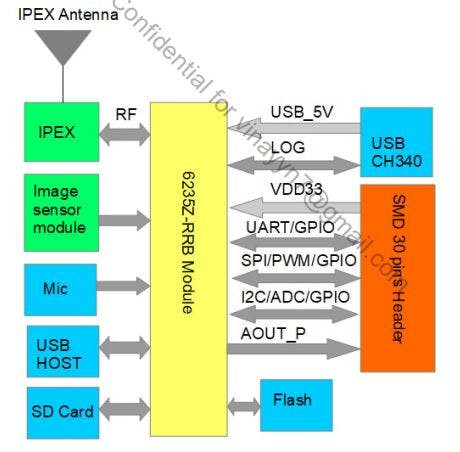
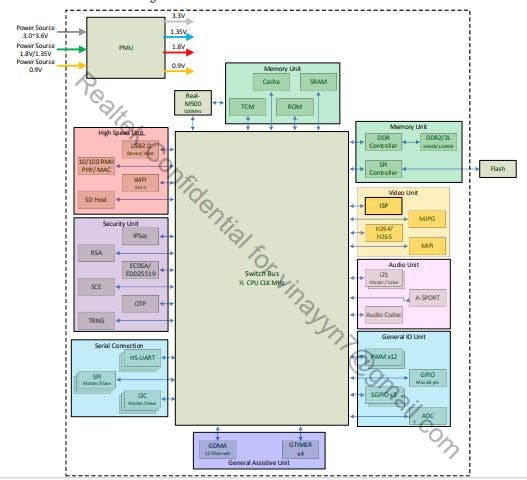
Ameba Pro Pin Diagram
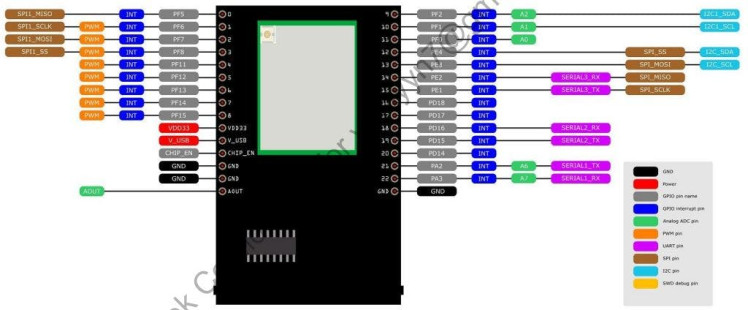
Ameba ARDUINO: Getting Started with AMB82 MINI (RTL8735B)
For more details on the Ameba Pro 2, visit the Realtek Ameba website
To function, this project requires a Telegram bot to receive location and image data. A helpful online resource offers detailed instructions on configuring the bot and setting it up to receive data from the Ameba Pro 2 and send requests back.
Note:This project uses an SD card to store the captured image. Since the Ameba Pro 2 has limited internal storage, an SD card is necessary for saving images.



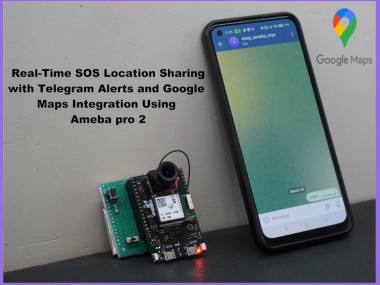




























Leave your feedback...