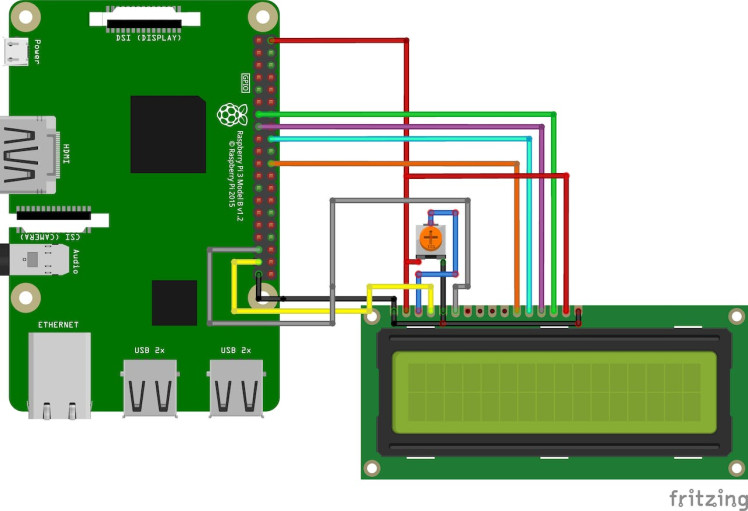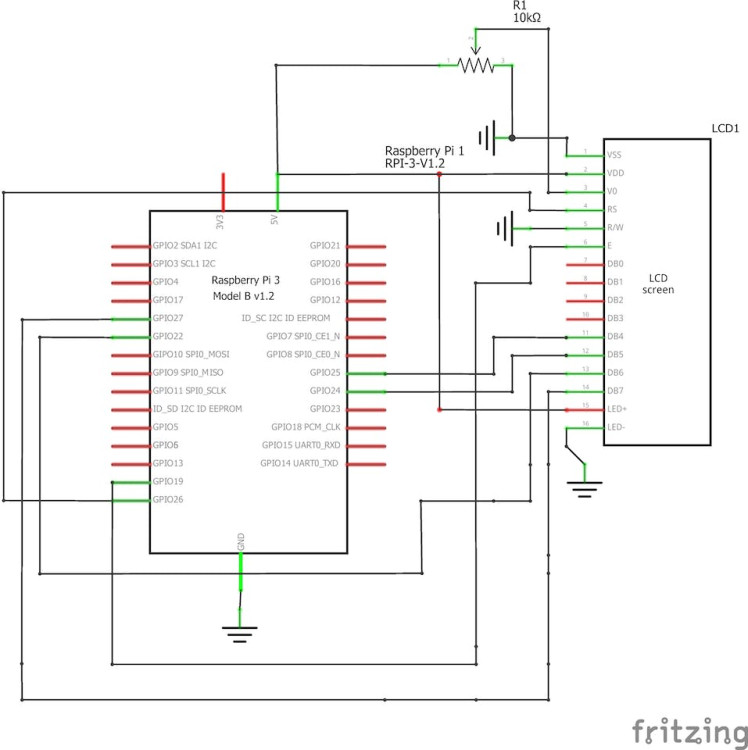16x2 Lcd Interfacing With Raspberry Pi
About the project
Interfacing the 16x2 LCD with Raspberry Pi using Adafruit CharLCD Library and Circuit Python Libraries.
Project info
Difficulty: Easy
Platforms: Adafruit, Raspberry Pi, Python
Estimated time: 2 hours
License: GNU General Public License, version 3 or later (GPL3+)
Items used in this project
Hardware components
Story
I was searching for the 16x2 LCD Interfacing with Raspberry Pi and found that there are not many Instructions About interfacing the simple Connection anywhere in the Community Blogs Hence, I decided to create a small instruction to interface the LCD with Raspberry Pi using Adafruit CharLCD Library.
LCD Interfaced with Raspberry pi
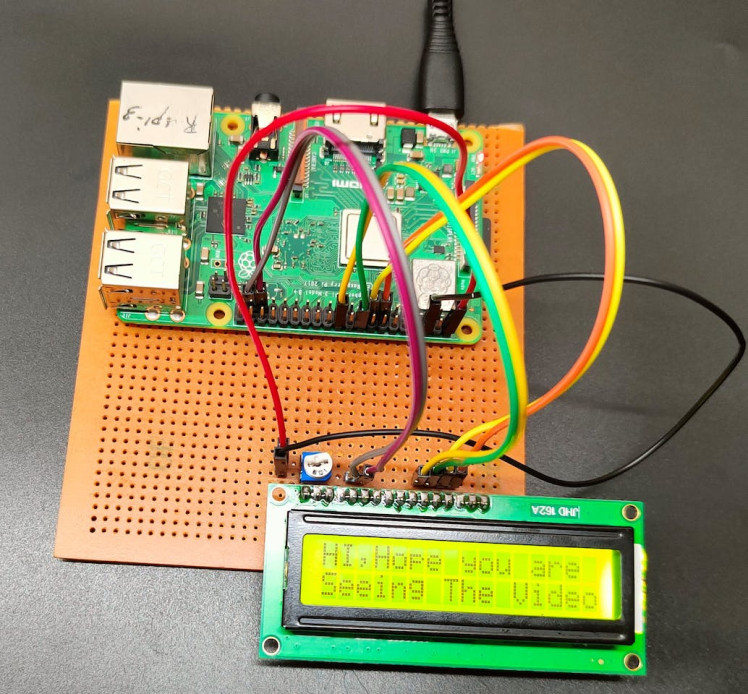
LCD Interfaced with Raspberry pi
Connection Diagram
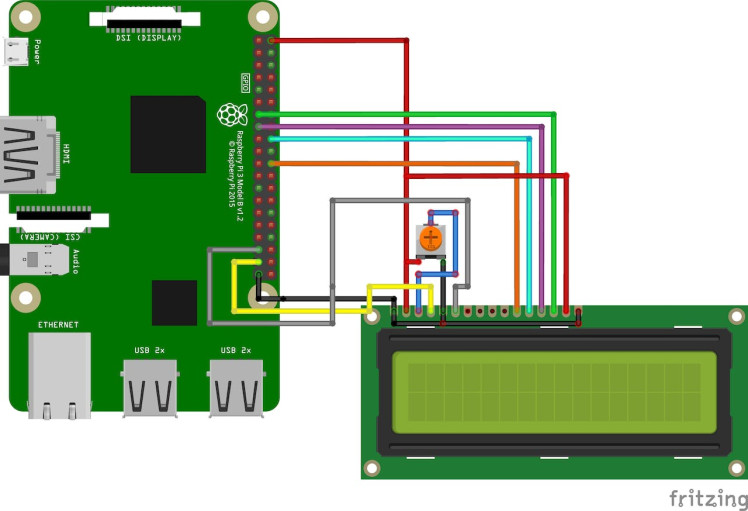
Connection Diagram
To interface the LCD with Raspberry Pi we need to install The Circuit Python and CharLCD Library.
- Firstly, you need to install the circuit python Libraries. The following Link shows How to Install Circuit Python On the raspberry pi platform https://learn.adafruit.com/circuitpython-on-raspberrypi-linux/installing-circuitpython-on-raspberry-pi
- Then You need to install CharLCD Libraries by following the link. https://learn.adafruit.com/character-lcds/python-circuitpython
Raspberry Pi to 16X2 LCD Pin Connections
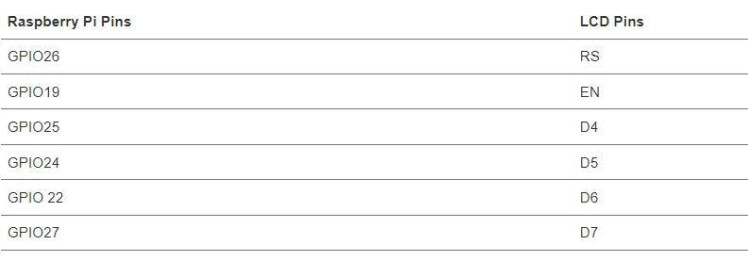
Raspberry Pi to 16X2 LCD Pin Connections
Circuit Connection Diagram1 / 2