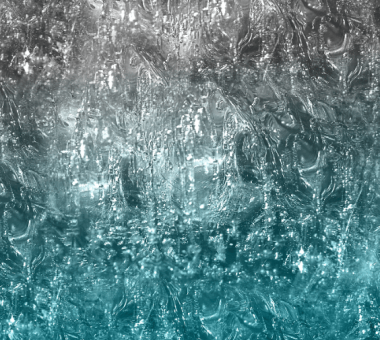Prize winners announced below!
Prize winners
Timeline
Get your ideas ready and pitches submitted! Best of luck, and may the odds be ever in your favor!
Applications: Sept. 30-Nov. 1, 2020Kits shipped by: Nov. 13, 2020Project creation phase: Nov. 13, 2020 - Feb. 1, 2021Project submissions due on: Feb. 1, 2021Winners announced: Feb. 11, 2021
What PSoC 6 MCU Dev Kit Can You Choose From?
Since the PSoC 6 MCU launch in 2017, multiple PSoC 6 MCU Dev Kits have been developed to enable innovative ideas for a range of developers. There are smaller form factor "Prototyping Kits" as well as more full-featured "Pioneer Kits" all coming with wireless connectivity, CapSense, sensors, and the ability to expand to off-the-shelf shields for added functionality (the Pioneer Kits even come with Arduino® display shields).
See below for a diagram of each kit (with a link to Mouser for more information). We are excited to see what you come up with!
PSoC 6 WiFi-BT Pioneer Kit (CY8CKIT-062-WIFI-BT)
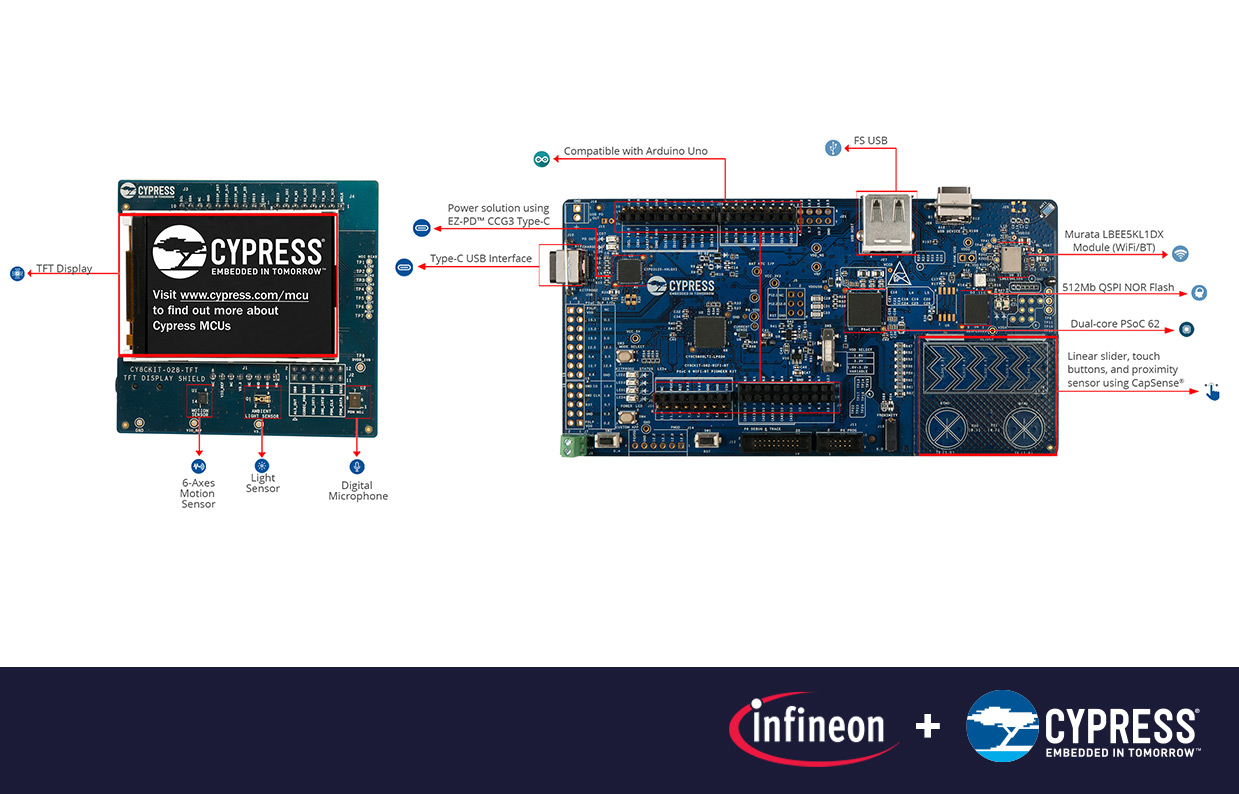
PSoC 6 BLE Pioneer Kit (CY8CKIT-062-BLE)
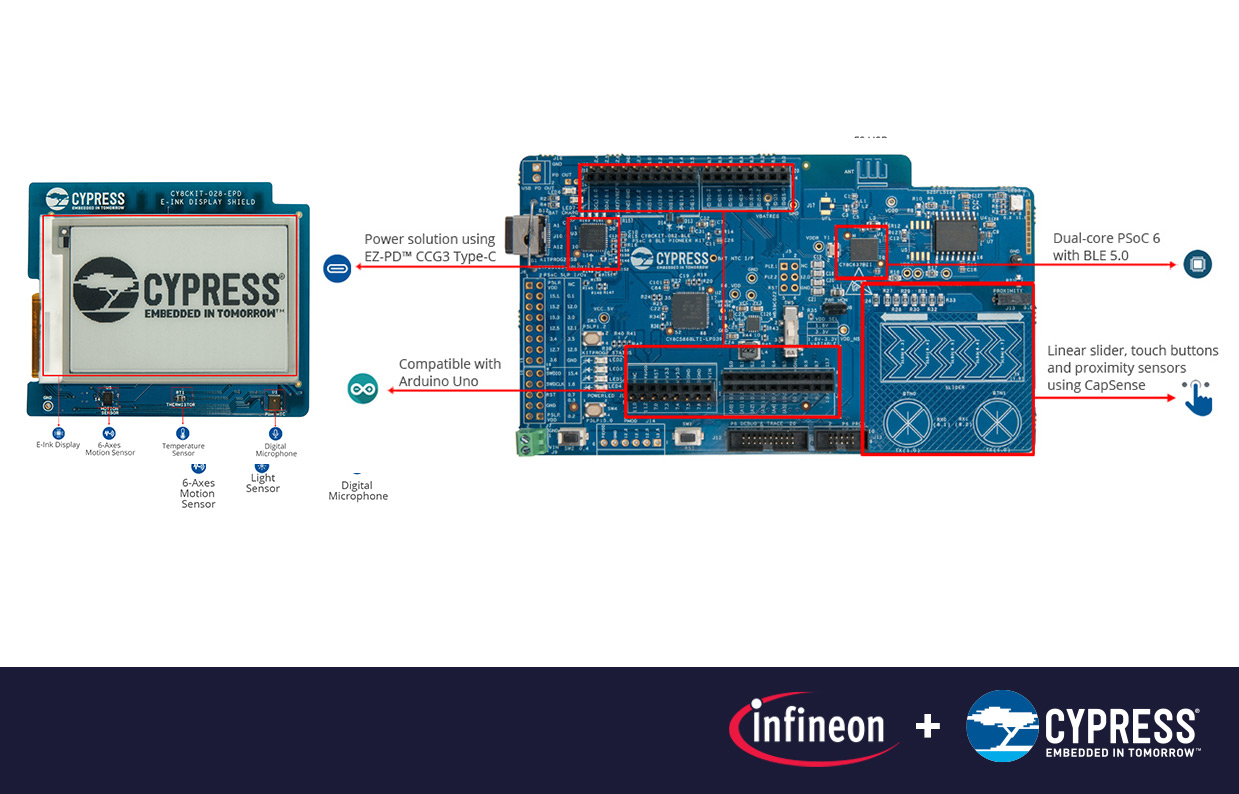
PSoC 6 WiFi-BT Prototyping Kit (CY8CPROTO-062-4343W)
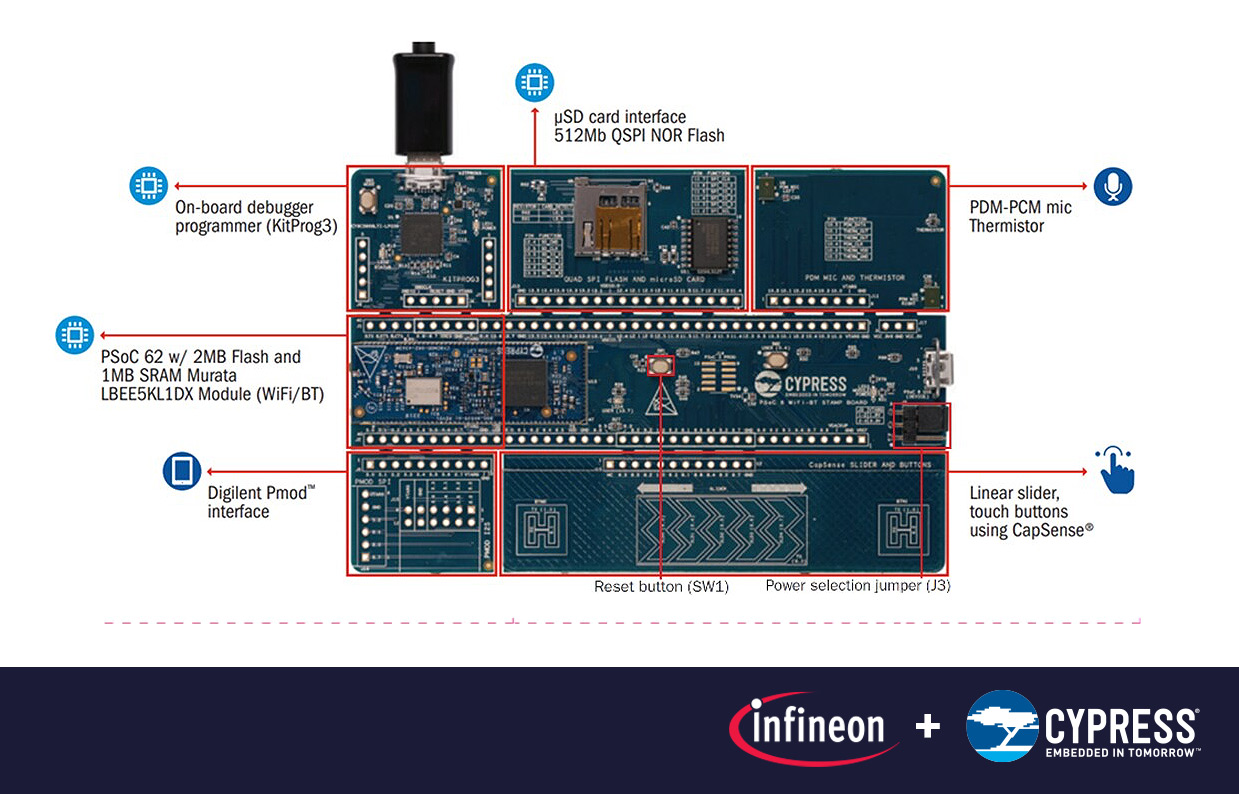
PSoC 6 BLE Prototyping Kit (CY8CPROTO-063-BLE)
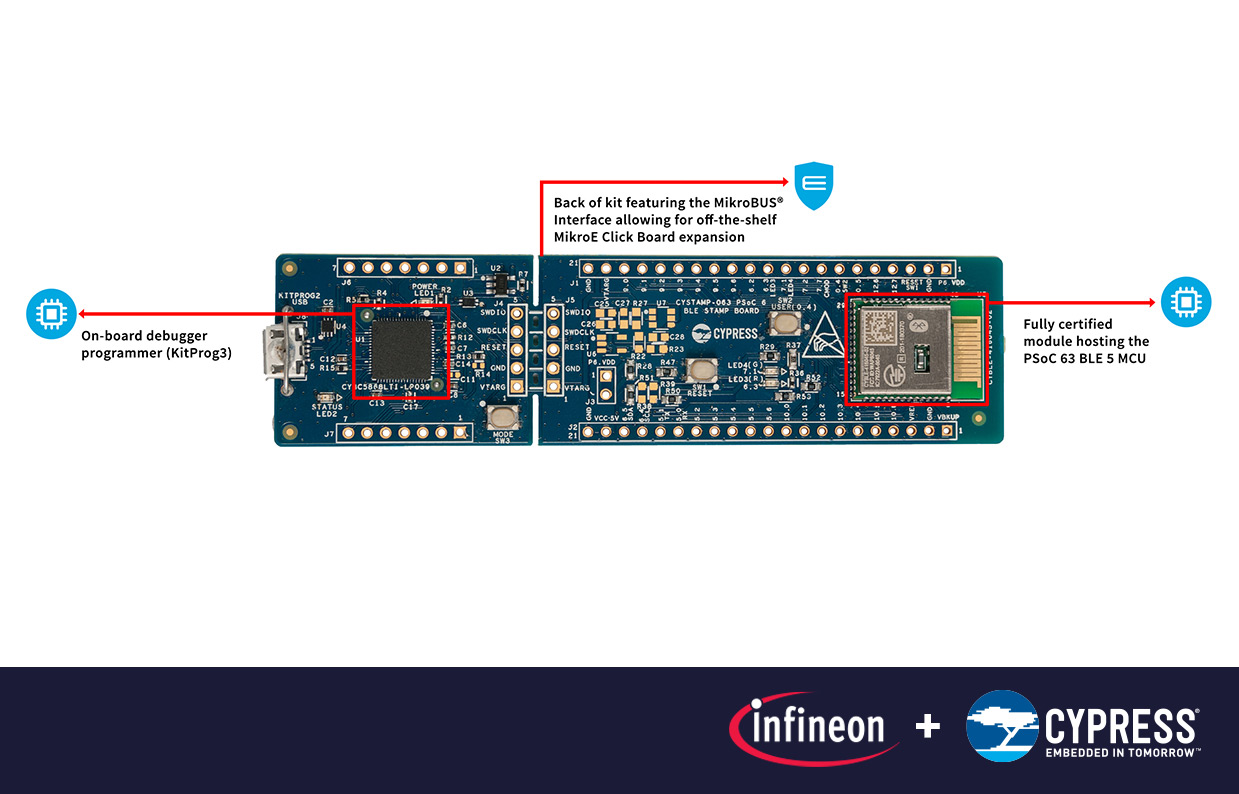
Software and Resources
The software environment you should use for this design contest is: ModusToolbox™. The ModusToolbox Software Environment is the ideal software platform to create IoT MCU and Wireless designs. Think about ModusToolbox as a collection of firmware libraries (BSPs, middleware, examples, and more) and tools that you can easily arrange to suit the needs of your PSoC 6 project. ModusToolbox allows you to bring your PSoC 6 idea to life. Take advantage of our intuitive configurators that allow you to easily setup system functions, configure and tune CapSense hardware applications, setup and write to displays, and configure connectivity settings for Wi-Fi, Bluetooth, and USB. ModusToolbox also provides a world-class integration of 3rd party ecosystems such as Mbed OS and FreeRTOS for AWS IoT cloud services. There are a plethora of easy-to-use code examples on the Cypress GitHub Repository that show you how to take advantage of all these features and development flows.
Start with one of our example projects, using the Project Creator to get started. You can use the command line to quickly export the output to Visual Studio Code, Embedded Workbench, mVision, work from the command line, or use the Eclipse IDE for ModusToolbox. The end result is the same, you get to work in your preferred environment.
Download the ModusToolbox Software Environment (available on Windows, Linux, and macOS), check out the resources below, and get started now! If you are unfamiliar with ModusToolbox as a whole, or one of our supported ecosystems, check out the extensive ModusToolbox 101 Training Material available on GitHub.
Technical Resources:
- PSoC 6 MCU Informational Page
- ModusToolbox Software Environment
- ModusToolbox 101 Training Material
- Getting Started with PSoC 6 MCU on ModusToolbox App Note
- Code Examples in Cypress GitHub Repository
- PSoC 6 Alexa Voice Services AWS IoT Core Example Project
- PSoC 6 Dev Kit BSPs, ReadME Files, Documentation: Every PSoC 6 Dev Kit has its own Board Support Package (BSP) that enables the feature-sets of that kit:
- PSoC 6 WiFi-BT Pioneer Kit (CY8CKIT-062-WIFI-BT)
- This kit comes with a TFT Display Shield: CY8CKIT-028-TFT
- PSoC 6 BLE Pioneer Kit (CY8CKIT-062-BLE)
- This kit comes with an E-ink Display Shield: CY8CKIT-028-EPD
- PSoC 6 WiFi-BT Prototyping Kit (CY8CPROTO-062-4343W)
- PSoC 6 BLE Prototyping Kit (CY8CPROTO-063-BLE)
- PSoC 6 WiFi-BT Pioneer Kit (CY8CKIT-062-WIFI-BT)
- Need PSoC 6 technical support? Make sure to check out our Cypress Developer Community for discussion threads. You can also ask a question and get support from our talented applications engineers in ~48 hours!