What is the Onion Omega 2+ and what can I do with it?
It seems that single board computers need fruit/vegetable based names, and an enigmatic word usually helps (Pi, Omega, Nano) too!
The Onion Omega was launched via a Kickstarter in early 2015 and it quickly found favour with makers. The original board gave us a small, low power machine, which could be used with many different languages. But the makers wanted more RAM and storage, so the Onion Omega 2+ Kickstarter came to pass and it too found favour with makers.
The Onion Omega 2+ is tiny, measuring just 42mm by 25mm. The board is dominated by a shield that contains the System on Chip made up of a MediaTek MT7688 CPU running at 580MHz, 128MB of DDR2 RAM and 32MB of flash storage. The Onion Omega 2+ also features a microSD card slot for increased storage options.
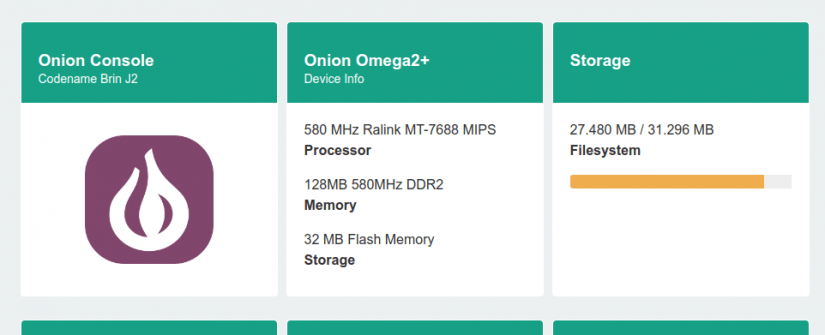
The Onion Omega 2+ is sold as an IoT development platform, and this is quite true, but there is a catch. The board cannot be inserted into a typical breadboard and used as is; rather we need to use an expansion dock which provides the standard breadboard pitch interface we all know and love. It also provides us with access to the GPIO pins, more on those later!
The expansion dock provides us with one full-size USB 2.0 port, which can be used with a webcam to create a low powered video over IP setup, a micro USB power connection, reset switch and power switch and most importantly one WS2812B neopixel!
There are other docks available, including an Arduino dock which enables the use of the many Arduino shields (add-on boards for Arduino) and a mini dock that offers a USB 2.0 port but not GPIO access. The Onion Omega 2+ is designed to be a modular component attached to the available expansion boards. This is a neat idea as it keeps things relatively simple while still enabling more experienced makers to get working quickly.
First boot and setup
Inserting the Onion Omega 2+ into the Expansion Dock and then providing power from a USB power supply triggers the board to life and by default, it becomes an access point, to which we connect to and then we are presented with the Onion Omega Console.

From the console, we can configure the Onion Omega 2+, and of course our first port of call will be to connect the device to our network, negating the need to connect to the Onion Omega access point. Enabling WiFi is a breeze thanks to a clear almost Apple-like interface.
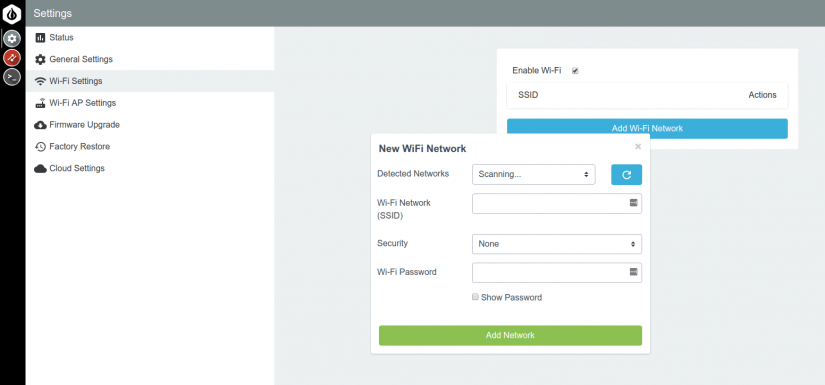
With the Onion Omega 2+ WiFi setup complete we now have a low power Linux machine on the network! We can even SSH (a secure terminal connection over a local or external network) into the board and work on the system.
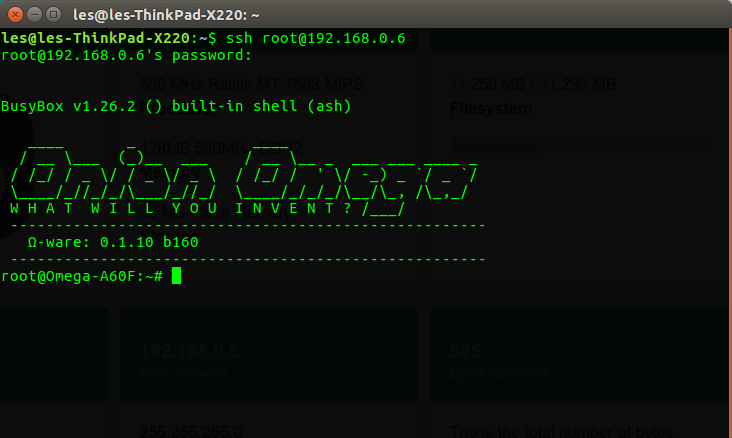
Software Installation
So now that we have access to the terminal, we can install software just as if we were using any other Linux distribution. But rather than using more traditional software package managers (yum, apt etc) the Onion Omega 2+ using opkg.
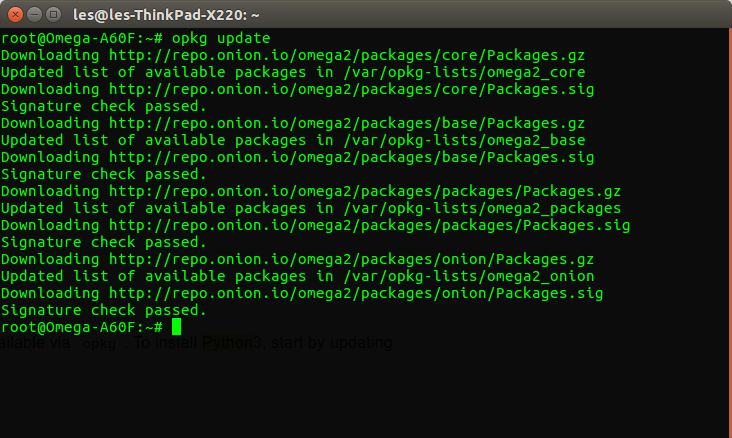
Software installation is a simple manner, calling the opkg command we can search for packages to install. We needed to install a few software packages, chiefly Python and the Python GPIO library to use the GPIO. Being a typical Linux computer, we are free to install and use whatever software we require, the bonus with the Onion Omega 2+ is that we have a Linux computer in a tiny package!
Using the GPIO
The Onion Omega 2+ has a series of 15 GPIO pins accessible via the add-on boards (or directly via the pins if you are daring!) The GPIO pins cover general digital inputs/outputs as well as I2C, Serial, SPI, Ethernet and I2S. Sadly there are no analog inputs/outputs (but we can use PWM to simulate analog output.)
To test the GPIO we installed the Python GPIO library and for those of us that are used to the Raspberry Pis RPi.GPIO library you will see many similarities to it: requiring us to import the library, specify the pin to use, then configure the pin to be an input/output. Then we can use a simple loop to control a pin, in this case we created the classic blinking LED project that forms the Hello World of physical computing.
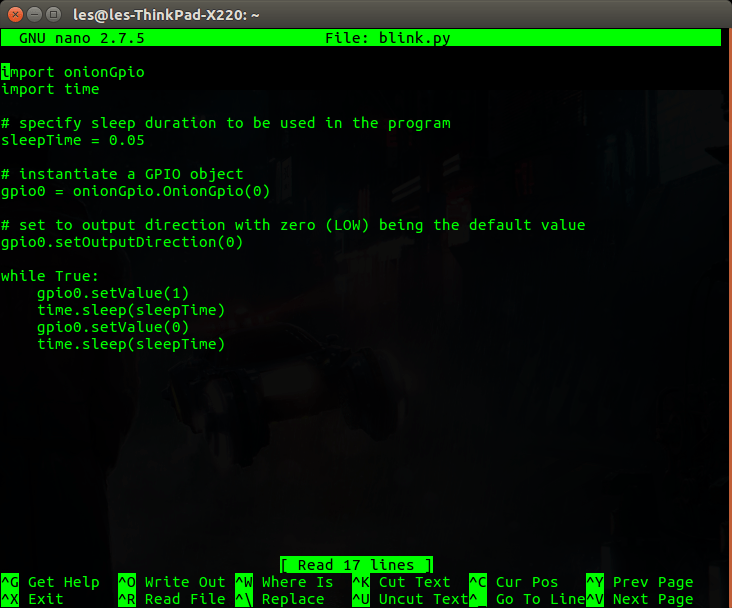
Using the GPIO on the Onion Omega 2+ is relatively straightforward, no more of a challenge than using a Raspberry Pi, but bear in mind that there are fewer GPIO pins on this board so you may need to be frugal.
Conclusion
The Onion Omega 2+ sits in between many other boards. It is a Single Board Computer (SBC) comparable to a Raspberry Pi Zero W, but it offers a more Internet of Things centric aspect that is seen on boards such as the ESP8266/ESP32. The board has found some supporters, hence the continued series of boards and expansions being released. It may be a cheap Linux computer and, yes, it does provide everything you need for a low-power Linux device, but you would get the same experience and a much larger community from the Raspberry Pi Zero W. The Onion Omega 2+ is a brilliant piece of kit if you are familiar with Linux and only need a few GPIO pins. It is easy to install, configure and work with and it is ready for the Internet of Things.
Pros
- Tiny Linux Computer
- Works with multiple programming languages
- Easy to setup
Cons
- Limited GPIO pins
- Requires docks to breakout the GPIO due to pin pitch
- Docks while useful increase the cost of the platform
You can purchase the Onion Omega 2+ from various resellers via their website https://onion.io/omega2/ the bare boards cost around $11 but you will need to purchase a dock to connect power to the board, so expect to pay around $25.






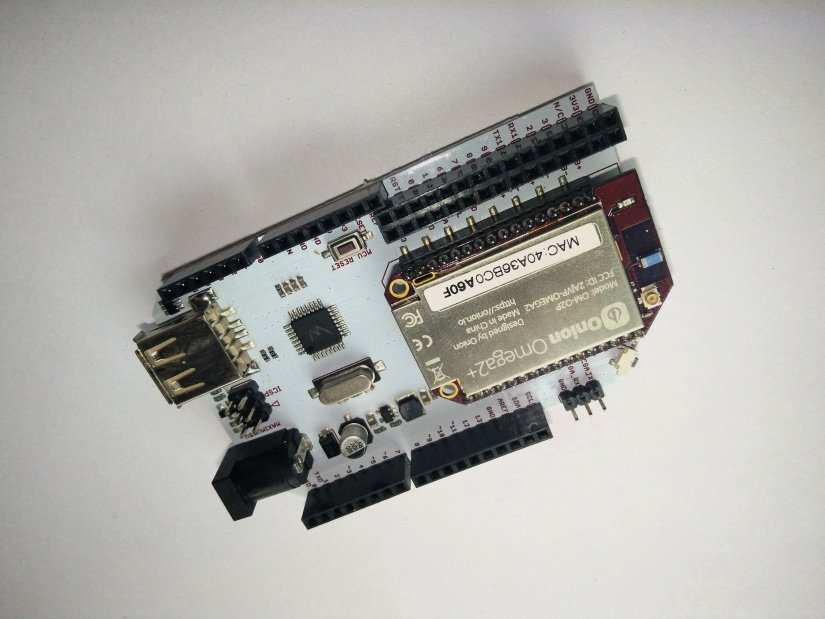






































Leave your feedback...