What is Grove System Arduino Seeed Studio
When it comes to microcontrollers, Arduino is easily the best-known option for makers. There are tons of official Arduino microcontrollers (MCUs) as well as Arduino clones. While Arduino is arguably an easier platform to learn than a maker board such as the Raspberry Pi, it can be intimidating for newcomers. However, the Grove system of Arduino-compatible microcontrollers, connector cables, and sensors simplifies the do-it-yourself process with Arduino. Learn all about the Seeed Studio Grove system, from what it is to why it's great for makers of all skill levels!
What is the Grove Seeed Studio System?

Arduino boards are plentiful and feature loads of accessories such as sensors, shields, accessories, and more. The Grove system is an iteration on this idea. It's a platform comprised of modular and standardized connectors ranging from Arduino-compatible microcontrollers to cable connectors, sensors, and modules. Whereas vanilla Arduino MCUs might require jumper cables and soldering, Grove takes a simplified albeit no less capable approach that's similar to block-based programming. The entire gamut of Grove products is guaranteed to work with one another with no soldering. Since Grove microcontrollers are compatible with the Arduino Integrated Development Environment (IDE), you can run Arduino code on Grove boards.
A Seeed Studio Grove system is comprised of two main components. There's an Arduino IDE-compatible baseboard and add-on modules or sensors. Standardized cables connect Grove MCUs and modules, then code uploaded via the Arduino IDE performs various actions such as blinking LEDs, rotating servos, and any number of other feats. Alternatively, Grove modules are compatible with regular non-Grove Arduino microcontrollers as well as Raspberry Pi boards using a Grove to pin header converter.
Grove Connectors - What are Grove Cables?
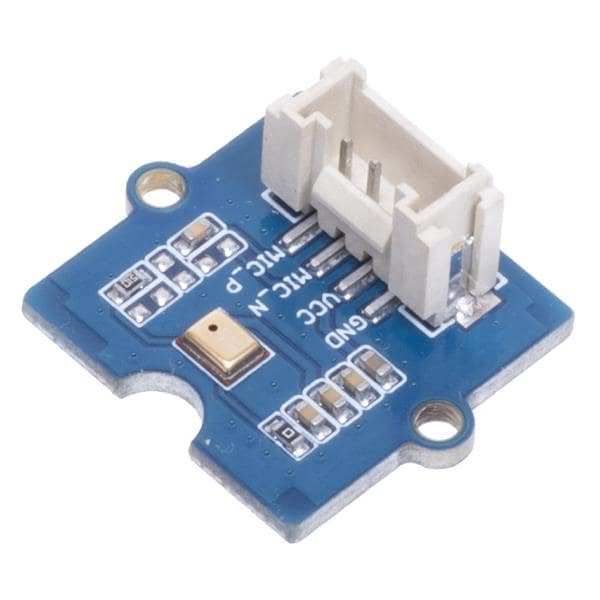
Part of what makes the Seeed Studio Grove ecosystem so user-friendly is its standardized connections. Grove connectors are four-pin standardized push-pin connectors. Providing plug-and-play connectivity, Grove cables run from the baseboard, or microcontroller, to Grove modules like sensors, LEDs, buzzers, and other accessories. All Grove devices sport the same four-pin connector for guaranteed compatibility. What's more, Grove connectors are engineered such that cables only fit in one way. Therefore, try as you might, it's impossible to slot in a Grove cable backwards.
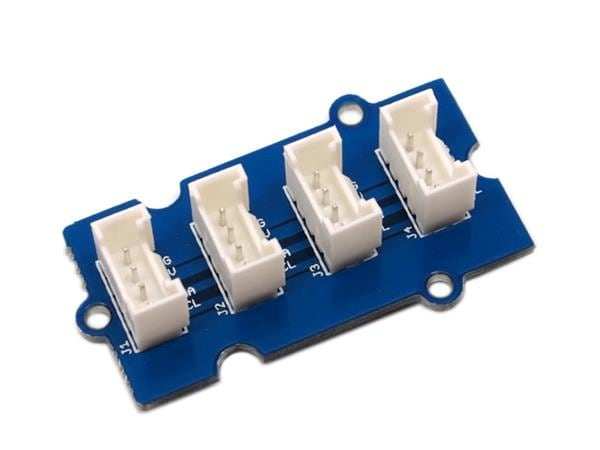
One of the main benefits of Grove connectors is that you don't have to fuss with soldering, breadboards, and jumper cables. Instead, the simple plug-and-play Grove connectors and cables ensure that a solid connection is made between an Arduino-compatible microcontroller and modules or sensors. However, Grove connector pin converters let you use Grove modules with standard Arduino MCUs as well as Raspberry Pi boards for wide-ranging compatibility.
What Grove Sensors and Modules for Arduino are Available?
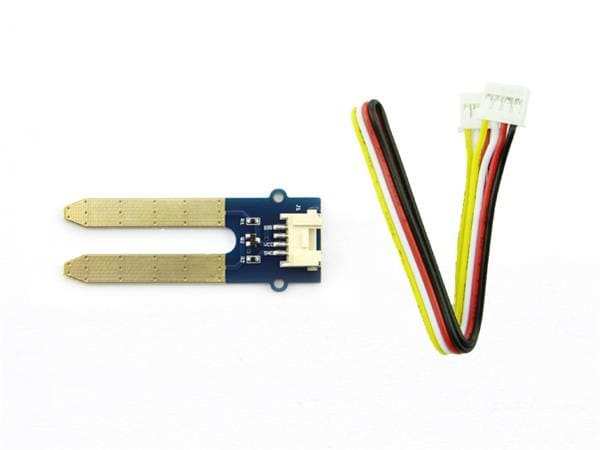
There are tons of Grove modules available. Seeed Studio offers a range of Grove sensors and accessories. Available sensors include accelerometers, barometers, gas sensors, light sensors, and a slew of other options. Additionally, you'll find Grove-compatible servos, speakers, buzzers, LEDs, and virtually any parts typically added to Arduino projects. Whatever you can do with an Arduino, the Grove can therefore handle it too, and all without any complex soldering or wiring.
How do You Connect an Arduino to Grove?
Arduino connectivity with Grove is possible through several methods. First, there's Grove compatibility with the Arduino IDE. To run Arduino code on Grove microprocessors, simply hook up a Grove microcontroller to your PC using USB. Fire up the Arduino integrated development environment and add your code. Then, verify and upload.
But what about using Grove modules with an Arduino? Luckily, you can connect Grove modules to a non-Seeed Studio Grove Arduino MCU as well. With Grove to jumper pin adapters, you can hook up Grove modules to non-Grove Arduinos, or use your non-Grove Arduino sensors and shields with Grove microcontrollers.
Should You Use the Seeed Studio Grove System?
So who is the Grove system from Seeed Studio designed for? The most obvious answer is beginners. Newcomers to the Arduino platform might be overwhelmed by using code, much less the challenge of soldering or complicated wiring. Grove removes the difficulty of complex wiring with an incredibly intuitive wiring system and guaranteed compatibility within its vast ecosystem of microprocessors and modules.
However, there's another subset of the maker population that benefits from the Seeed Studio's Grove lineup: prototypers. If you're looking for a system engineered for fast prototyping, Grove is hands-down it. The microcontrollers themselves and parts are ultra-affordable. Plus, plug-and-play compatibility and easy to hook up connectors mean streamline the set up process which leaves more time to the creative portion and programming. And the modular nature of Grove makes for a scalable environment. Ultimately, beginners, intermediated users, and advanced makers can all benefit from Grove.
What Are the Best Grove Microprocessors and Modules You can Buy?
There are thousands of Grove modules to choose from. On the microprocessor side, its Grove beginner kit for Arduino (our review) is an excellent choice. This all-in-one bundle features an Arduino-compatible board complete with 10 different sensors and even comes with 12 different sample projects. The Grove starter kit for Arduino is a comprehensive selection of Grove modules.
On the modules and accessories front, you can find virtually any Arduino add-ons for Grove. For instance, you'll find moisture sensors, temperature sensors, breadboards, and a bevy of other environmental sensing devices. The Grove speech recognizer lets you build speech recognition projects using Grove Arduino microcontrollers. And there's fantastic compatibility with various maker boards and microcontrollers including the Raspberry Pi, Beagleboard Green, and BBC micro:bit.
The Grove Adruino Ecosystem Explained - Final Thoughts
Overall, the Grove system from Seeed Studio is the most user-friendly introduction to Arduino microcontrollers. It's great for beginners and advanced makers seeking to prototype quickly. The plug-and-play Grove connector design is simple yet scalable. Despite an emphasis on ease of use, the Seeed Studio Grove platform isn't hindered whatsoever. Rather, it's just as capable as standard Arduino microcontrollers. Moreover, connectivity with maker boards and MCUs like the Arduino, Raspberry Pi, and micro:bit makes Grove a compelling choice for DIYers of all skill levels.
































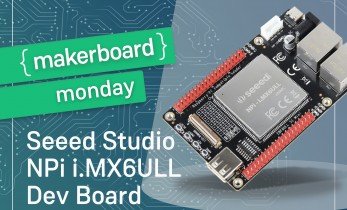













Leave your feedback...