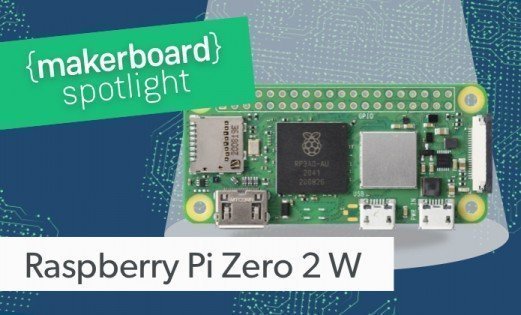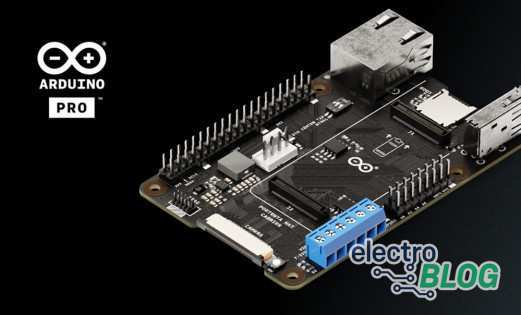Turn Your Raspberry Pi Into a Speed Demon with This M.2 Hat!
Do you find that the speed of your storage devices on the Raspberry Pi absolutely suck? You're not alone. For years, makers and developers have been working around the Pi’s painfully limited transfer rates — bottlenecks that throttle performance and stifle creativity.
Wouldn’t you love to get a bit of that NVMe magic? Imagine high-speed data throughput, seamless file serving, and support for on-device AI accelerators—all unlocked by one simple addition.
That addition is the Raspberry Pi M.2 HAT+—a compact, powerful accessory designed to finally give the Pi the PCIe performance it has always deserved.
What Is the Raspberry Pi M.2 HAT+?
First things first—what exactly is a HAT? The term stands for Hardware Attached on Top, and it refers to the add-on boards that stack right onto a Raspberry Pi’s GPIO header. Think of them like hardware power-ups—just plug and play.
The Raspberry Pi M.2 HAT+ is one such power-up, designed specifically for the Raspberry Pi 5. It’s a small, unassuming board that… wait for it… sits on top of your Pi, just like any good HAT should. But don’t let its size fool you—this board packs a serious punch.
Thanks to the new PCIe FPC connector on the Raspberry Pi 5, this HAT gives your Pi direct access to the PCIe Gen 2 x1 lane, unlocking high-speed peripheral connectivity that’s been out of reach for earlier Pi models.
And the magic connector? A full-sized M-Key M.2 slot, perfect for SSDs, AI accelerators, and other cutting-edge modules.
Image: Raspberry Pi M.2 HAT+ mounted on a Raspberry Pi 5, complete with spacers and cooling solution.
Why the Raspberry Pi M.2 HAT+ Is a Game Changer
If you’ve ever felt limited by what your Raspberry Pi could handle, you’re not alone. While it’s always been a versatile and affordable platform, there’s been one glaring gap high-speed peripheral support. Until now. The Raspberry Pi M.2 HAT+ changes the game by opening up the Pi to a whole new category of devices and use cases that were previously out of reach. Let’s take a closer look at why this tiny HAT is making such a big impact.
PCIe: The Key to a New Pi Era
Seriously? I shouldn’t have to say this, but look—PCIE! This is the kind of thing Raspberry Pi enthusiasts have been dreaming of for years. With the Raspberry Pi M.2 HAT+, you finally get access to the Pi 5’s hidden superpower: a direct PCIe Gen 2 x1 connection. This isn’t just an incremental upgrade—this is a whole new class of capability for makers, tinkerers, and developers.
For the first time, your Pi isn’t limited to USB-based storage or slow SD cards. Now, you can hook up blazing-fast NVMe SSDs and specialized PCIe devices that elevate your project’s performance well beyond what was previously possible on the platform.
Performance Perks
The PCIe Gen 2 interface supports a theoretical maximum of 5GT/s (gigatransfers per second), translating to real-world speeds of roughly 450–500MB/s. That’s nearly 5x faster than the typical USB 3.0 speeds you'll get on the Pi, and completely outpaces anything achievable over USB 2.0 or microSD.
Whether you're running a database, serving large media files over Ethernet, or just booting faster from SSD, this HAT transforms the Pi into something you can seriously rely on for data-heavy applications.
Need proof? You're not alone—thankfully, Jeff Geerling has already tested dozens of PCIe devices with the Raspberry Pi 5. His regularly updated compatibility database is a goldmine if you're planning to get adventurous.
Features & Specs That Matter
Full Specs Breakdown
While the headline feature is undoubtedly PCIe support, there’s a lot more to the Raspberry Pi M.2 HAT+ than just speed. Here's what you get under the hood:
- PCIe Gen 2, single-lane interface (x1) – Enabling transfer rates of up to ~500MB/s
- Compatible M.2 form factors: 2230 and 2242
- Power delivery: Up to 3A for high-performance modules
- Seamless software support: Autodetected by Raspberry Pi OS with current firmware
- Includes: 16mm stacking header, spacers, and screws (designed to fit with the official Raspberry Pi Active Cooler)
PCIe vs USB-Based SSD Adapters
Wondering whether PCIe is really worth it over traditional USB adapters? Let’s break it down:
| Feature | M.2 HAT+ (PCIe) | USB 3.0 SSD Adapter |
|---|---|---|
| Max Transfer Speed | ~500MB/s | ~100–120MB/s |
| Direct Interface | PCIe Gen 2 x1 | USB 3.0 |
| Latency | Low | Medium to High |
| Ease of Setup | Requires PCIe cable and mount | Plug-and-play |
So, while USB solutions are convenient, if you're chasing real speed and scalability, PCIe is the obvious winner.
What You Can Build With It
One of the most exciting things about unlocking PCIe on the Raspberry Pi is just how many new doors it opens. Whether you're building a high-speed home server, adding AI capabilities to robotics projects, or developing edge computing solutions, the Raspberry Pi M.2 HAT+ gives you the performance and flexibility to make it all happen.
Here are a few standout project ideas that show off what this little HAT can really do:
1. Raspberry Pi Network File Server
This is a no-brainer. By basically sticking a nice large M.2 SSD into the slot, your Raspberry Pi can instantly become a high-performance file server. With transfer speeds pushing the ~500MB/s mark, you can fully tap into the Pi 5’s 1Gb Ethernet port without it becoming the bottleneck.
Add a few of these into a rack or 3D-printed enclosure and you’ve got yourself a tiny, energy-efficient NAS—or take it a step further with RAID-style clustering for redundancy and scale. Yes, from a Pi. Really.
2. Embedded AI Edge Devices
Want to give your Pi some serious brains? Thanks to PCIe support, you can now add an M.2 AI accelerator like the Google Coral or Hailo. These small-but-mighty chips bring real-time inference right to the edge.
That opens up possibilities for vision processing, robotic control systems, and even running local LLMs (large language models) directly on the Pi. In other words, next-level stuff.
3. Scalable & Modular Pi Upgrades
Looking to get industrial? The HAT’s M.2 slot isn’t just for storage—it supports a whole world of PCIe peripherals. We’re talking network interface cards (NICs), USB controllers, and even some lightweight GPUs (depending on driver support).
If you want to know exactly what you can plug in, there’s this really useful guy—clearly spends far too much time with computers— Jeff Geerling, who’s got a huge list of tested devices for the Pi 5.
The Broader Impact of PCIe on Raspberry Pi
The addition of PCIe support to the Raspberry Pi ecosystem is more than just a spec sheet upgrade—it’s a transformative step forward for what these tiny, affordable computers can do. And the Raspberry Pi M.2 HAT+ is right at the center of that shift.
Empowering Makers & Developers
With PCIe access, Raspberry Pi users can now integrate a vast range of custom hardware directly into their projects. That includes everything from high-speed storage and AI modules to industrial interfaces and networking gear.
This means makers aren’t just building cool prototypes anymore—they’re building systems that could be deployed in semi-professional or even commercial environments. Need a reliable controller for a robot arm? A private cloud server that fits in your backpack? A remote vision system for edge computing? With PCIe, the Pi can now handle that kind of workload.
Looking Ahead
The M.2 HAT+ isn’t the end of the story—it’s just the beginning. As more accessory makers and open-source developers begin to harness the power of PCIe on the Pi, we’ll likely see an explosion of compatible boards, drivers, and DIY builds.
We’re entering a new phase of Raspberry Pi development where modular performance upgrades will become the norm. And for anyone tinkering today, the M.2 HAT+ is a perfect entry point into that future.
Conclusion: Why You Need One Right Now
The Raspberry Pi M.2 HAT+ isn’t just a handy add-on—it’s a foundational upgrade that brings the Pi 5 into a whole new league of performance and possibility.
With blazing-fast NVMe support, access to a broad ecosystem of PCIe peripherals, and seamless integration with the latest Raspberry Pi OS and hardware, this HAT transforms your Pi into a serious development platform.
Whether you’re building a high-performance file server, dabbling in AI, or just want faster boot times, this is the upgrade that makes it all possible—with no workarounds or hacks required.