UDOO Bolt vs Raspberry Pi
If you're looking for a single-board computer, there are loads of different options on the market. While the Raspberry Pi is arguably the most popular SBC, tons of maker boards such as the RockPro64, Odroid XU4, and ASUS Tinker Board. UDOO consistently provides a slew of fantastic maker boards such as the UDOO x86. However, the UDOO Bolt ushered in a revolutionary development board in its UDOO Bolt. But should you get the Bolt over the Raspberry Pi? Find out in this head-to-head comparison of the UDOO Bolt vs Raspberry Pi!
What is the Raspberry Pi?
The Raspberry Pi isn't the only maker board available, but it is the most popular SBC available. Launched in February 2012, the Raspberry Pi underwent a slew of different hardware revamps, culminating in the Raspberry Pi 4 which dropped in June 2019. A flagship Raspberry Pi 4 uses a Broadcom BCM2711, quad-core Cortex A-72 ARM v8 64-bit system-on-a-chip (SoC) clocked at 1.5GHz for its CPU. There's a choice of 1GB, 2GB, 4GB, or 8GB LPDDR4-2400 SDRAM. For networking, the Pi 4 boasts 2.4GHz and 5GHz 802.11ac wireless with Bluetooth 5.0 BLE as well as true Gigabit ethernet.
On the input/output (I/O) side, there are dual USB 3.0 hosts and two USB 2.0 ports. A standard 40-pin GPIO header allows for interfacing with various hardware components. Dual micro-HDMI outputs pump out up to 4K video at 60 frames per second (FPS). There's a 2-lane MIPI DSI and 2-lane MIPI CSI, 4-pole stereo a/v composite port, and microSD card slot for loading an operating system. The Pi 4 can handle H.265 and H.264 video decoding, and runs a variety of operating systems such Debian 10-based Linux distributions (distros). Aside from the Raspberry Pi 4, you'll find a smattering of previous-generation Pi boards including the Pi 3/3B+, Pi 2, and Raspberry Pi Zero/Zero W.
Raspberry Pi 4 specs:
- Broadcom BCM2711, Quad-core Cortex-A72 (ARM v8) 64-bit SoC @ 1.5GHz
- 1GB, 2GB, 4GB, 8GB LPDDR4-2400 SDRAM (depending on model)
- 2.4 GHz and 5.0 GHz IEEE 802.11ac wireless, Bluetooth 5.0, BLE
- Gigabit Ethernet
- 2 USB 3.0 ports; 2 USB 2.0 ports.
- Raspberry Pi standard 40 pin GPIO header (fully backwards compatible with previous boards)
- 2 × micro-HDMI ports (up to 4kp60 supported)
- 2-lane MIPI DSI display port
- 2-lane MIPI CSI camera port
- 4-pole stereo audio and composite video port
- H.265 (4kp60 decode), H264 (1080p60 decode, 1080p30 encode)
- OpenGL ES 3.0 graphics
- MicroSD card slot for loading operating system and data storage
- 5V DC via USB-C connector (minimum 3A*)
- 5V DC via GPIO header (minimum 3A*)
- Power over Ethernet (PoE) enabled (requires separate PoE HAT)
- Operating temperature: 0 – 50 degrees C ambient
What is the UDOO Bolt?
The UDOO Bolt is a beefy single-board computer. What it lacks in small stature, being much larger than the industry-standard credit card-sized form factor while still rocking a modest footprint, the Bolt compensates for in power. The Bolt comes in two different iterations, the V3 and V8. Both boards utilize AMD Ryzen Embedded SoC, the V8 with a V1605B with quad-core, octa-threading and a CPU clocked at a base of 2GHZ with a maxium of 3.6GHz. The V3 rocks a V1202B, dual-core 4-thread CPU with a base clock speed of 2.3GHz and max CPU frequency of 3.2GHz. Likewise, both UDOO Bolts feature AMD Radeon Vega graphics, Vega 8 for the V8 and, you guessed it, Vega 3 on the V3.
You can use memory up to 32GB, and connections for M.2 SSDs and NVME storage modules are onboard. There's Gigabit Ethernet, 802.11ac WI-Fi, and Bluetooth 4.0. For video output, the UDOO Bolt can supports up to four 4K displays at 60 FPS with dual HDMI 2.0a ports and dual DisplayPorts. For I/O, the Bolt offers dual USB 3.1 ports, a pair of USB 3.0 Type-Cs, two UART, a pair of I2C, and 10x GPIO.
UDOO Bolt V3 specs:
- AMD Ryzen Embedded V1000 with Microchip Atmega32U4 MCU: V1202B — 2x (4x thread) Ryzen cores @ 2.3GHz/3.2GHz boost with Radeon Vega 3
- Memory/storage: 0GB, 4GB, 8GB, or 16GB DDR4-2400 RAM with ECC support via 2x sockets (supports up to 32GB)
- 32GB eMMC 5.0
- M.2 B-Key 2260 for SSDs (also supports PCIe x2)
- M.2 M-Key 2280 for NVME storage modules (also supports PCIe Gen 3 x4)
- SATA III connector with SATA power
- 802.11ac and Bluetooth 4.0
- Gigabit Ethernet port
- Dual HDMI 2.0a ports, dual DisplayPorts available through dual-role USB 3.0 Type-C ports
- 4 x simultaneous 4K@60 displays
- Radeon Vega 3 or 8 graphics with DirectX 12, OpenGl, and Vulkan support; H.265 decode and (8-bit) encode, VP9 decode
- Headphone/mic combo jack
- 2 x USB 3.1 ports
- 2 x USB 3.0 Type-C
- Arduino-compatible MCU I/O:Up to 26x digital I/O (includes up to 7x PWM)
UDOO Bolt V8 specs (same as UDOO Bolt V3 but):
- AMD Ryzen Embedded V1000 with Microchip Atmega32U4 MCU V1605B quad-core, (8x thread) Ryzen cores @ 2.0GHz/3.6GHz boost with Radeon Vega 8 graphics
Raspberry Pi OSes versus UDOO Bolt OS Options
The Raspberry Pi can run loads of different operating systems. With its hardware overhaul, the Raspberry Pi 4 fractured compatibility with many previous OSes. It's capable of running Debian Buster Linux distributions (distros) such as Ubuntu, Raspbain, and Debian. Plus, you can run Manjaro ARM on the Pi 4. The Debian-based RaspEX is a neat home threatre PC (HTPC) with Kodi built-in and desktop functionality. Or, there's Lakka for retro gaming. And there's an unofficial RetroPie image as well. Older Raspberry Pi models like the Pi 3 B+ can run Android, Chrome OS, and a horde of non-Linux distros such as RISC OS, OpenBSD, and NetBSD.
Part of what sets the UDOO Bolt apart is that it's capable of running Windows 10. Not Windows 10 IoT Core, or some watered-down version, a full-fledged Windows 10 operating system. Since any x64 distro and Windows OS runs on the UDOO Bolt, it's an incredibly functional board. Paired with powerful computing power, including an AMD Ryzen embedded system that includes GPU power roughly the equivalent of a GTX 950, the UDOO Bolt is incredibly versatile. With its Windows 10 and Linux distro compatibility, it trounces the Raspberry Pi.
Winner: UDOO Bolt
Pricing - How Much do the Raspberry Pi and UDOO Bolt Cost?
The Raspberry Pi slides in at a less than $100 USD. The 1GB Raspberry Pi 4 clocks in at a cool $35, with the 2GB version at $45, and the 4GB variant retailing for $55. You can get a complete Raspberry Pi kit with a case, microSD card, and power supply for $90 or more.
Compare that to the UDOO Bolt V3's price of $340 USD. The V8 will cost you about $430. Sure, it's a massive price differential between the two boards. However, the UDOO Bolt also lends far more computing capability. In fact, it's a full-fledged desktop or laptop replacement, while the Raspberry Pi isn't. But its competitive pricing means the Pi is far more affordable. You could buy a cluster of Pis for a fraction of the cost of a Bolt.
Winner: Raspberry Pi
Raspberry Pi vs UDOO Bolt Community and Resources
One of the main selling points of a Raspberry Pi, beyond its versatility and affordability, is a massive user base. With tons of official support and resources on the Raspberry Pi Foundation website, via forums such as Reddit, and through books on the Pi, there's a thriving community at your fingertips.
The UDOO Bolt is incredibly well supported by UDOO. And since it runs desktop Linux distros and Windows 10, third-party support is top-notch. Still, nothing quite compares to the Pi's humongous support platform.
Winner: Raspberry Pi
Projects and Real-world Use
The Raspberry Pi can be used for a ton of different projects, ranging from simple Linux desktops to hardcore robotics. Likewise, the UDOO Bolt can serve as a desktop, gaming machine, or home theatre PC. But as with the Pi, the Bolt serves as a maker foundation. Notably, its Arduino compatibility helps the Bolt to succeed in this area. This is pretty much a draw, since both boards are capable of running everything from basic projects to complicated builds.
Winner: Tie
Performance - UDOO Bolt vs Raspberry Pi
When it comes to performance, the UDOO Bolt absolutely blows the Raspberry Pi out of the water. In single-core Geekbench benchmarks the UDOO Bolt V8 scored around 3000 average, while multi-core clocked in around 10,000. In Geekbench benchmarks on the Raspberry Pi, the 3 B+ scored around 975 single-core and about 1700 multi-core.
Winner: UDOO Bolt
Which Maker Board Should You Buy: UDOO Bolt vs Raspberry Pi?
When comparing the UDOO Bolt and the Raspberry Pi, it's a somewhat unfair head-to-head. Admittedly, the UDOO Bolt and Pi serve different purposes: one as a low-power single-board computer, the other as an ultra-powerful, small form factor maker board. Still, there's definitely overlap in their uses, from gaming to HTPC use. If money is no object, I'd recommend the UDOO Bolt. It's a beefy, AMD Ryzen Embedded-powered desktop replacement. Arduino connectivity posits the Bolt as a tool for makers.
Yet the Raspberry Pi, for what it lacks in computing power, boasts the best bang for your buck. And that's not merely when juxtaposed with the UDOO Bolt. Rather, the Pi 4 with competitive pricing, superb I/O, and top-notch support continues to reign supreme amongst SBCs. \
Overall winner: If money is no object, the UDOO Bolt. Otherwise, the Raspberry Pi.








































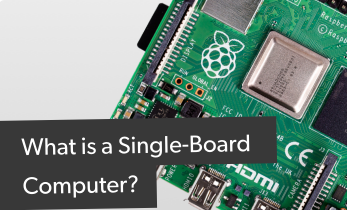

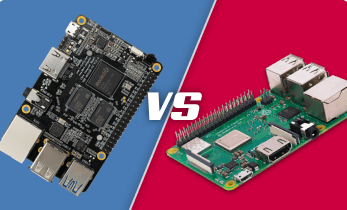




Leave your feedback...