The Electromaker Show Episode 2
Welcome to the Electromaker Show Episode 2! Tune in for your mid-week update on the latest happenings in the maker, DIY, embedded device, maker board, and crowdfunding world. This week sees a new Raspberry Pi 4 operating system Twister OS, the smallest ATmega644/1284 board ever, the NanoSound One RPi Hi-Fi DAC, and more! Read on, watch the video on YouTube where you can ring the bell and subscribe for updates!
Twister OS - Raspberry Pi 4
There's no shortage of Raspberry Pi operating systems (OSes), from Linux-based distributions (distros) to Android images and non-Linux OSes. Recently, a slew of community-created Linux distros for the Pi have appeared that lend the Pi a fresh aesthetic. Raspbian X gives the RasPi a Windows 10 vibe, while iRaspbian provides an OSX look for the Raspberry Pi. Enter Twister OS. This Raspberry Pi 4 distro lets you easily toggle between the Windows 10 look of Raspbian X and Raspbian X Nighthawk as well as the OSX skin of iRaspbian. It's basically the Bootcamp of Raspberry Pi OSes, but with the ability to seamlessly switch between the Windows 10 and macOS style environments. And underneath, since Twister OS is based on Raspbian or Raspberry Pi OS as it's now called, you retain the Linux underpinnings.
Aside from the visual appearance, you'll find tons of different pre-installed applications. Chromium Media Edition comes standard which lets you stream DRMed content from sites such as Netflix, Hulu, and Disney+. There's Box86 for running full-fledged x86 Linux applications on the Raspberry Pi. And the Steam client, as in a full-blown version of Steam, not Steam Link for game streaming, is pre-loaded. Using a combination of Steam on the Pi along with Box86, I was able to install and play several games including Broken Sword 5: The Serpent's Curse on the Pi. Android mirroring is possible, and it's overall an excellent distro for gaming, multimedia consumption, and general desktop use. Because the Raspberry Pi 4 is more capable for daily use like web browsing, image editing, and multitasking, it's a great choice.
ATmega644/1284 Narrow
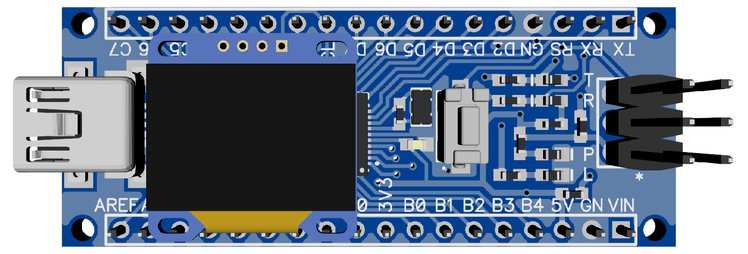 Image source: Crowd Supply
Image source: Crowd Supply
Narrow has joined the Microchip Get Launched design competition, employing LDO voltage regulators as well as ATMega microcontrollers. The Microchip Get Launched competition also spawned boards like the Gianr Board which we featured in our Electromaker Giant Board contest. The ATMega644/1284 Narrow is the smallest board of its kind. With a truly minuscule footprint, the ATMega Narrow is a solid choice for Arduino projects that boasts anywhere from 2 to 8 times the RAM and flash memory of comparable Arduino Nano and Uno boards. As such, the ATmega644/1284 Narrow can load bigger programs than on a 256k 32-bit microcontroller unit. And all in a device clocking in at around 1/5 the size of an Arduino Mega 2560, plus boasting half the power consumption. Then there's the input/output (I/O). The Narrow packs 10 additional I/O pins and one more UART than the Arduino Nano. The ATmega644/1284 Narrow proves that size doesn't matter.
NanoSound One
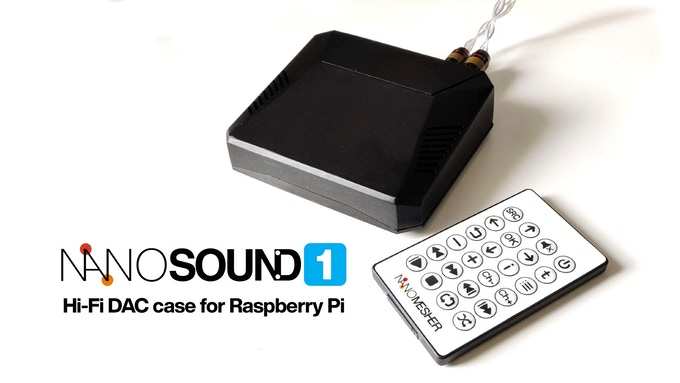 Image Source: Kickstarter
Image Source: Kickstarter
The Raspberry Pi continues to reign supreme as the most popular single-board computer on the planet. And there are tons of uses for the Raspberry Pi, from a desktop for general office productivity to a retro gaming arcade, robotics project, and even a network-attached storage device (NAS). While the likes of Plex and Emby run pretty well on the Pi, video transcoding is too CPU intensive for the Pi's system-on-a-chip (SoC). However, music streaming and playback is perfectly fine on the Pi. I've used Plex, Emby, Subsonic, Madsonic, Airsonic, and Volumio on the Pi for a music streaming server. The NanoSound One is a nifty Raspberry Pi Hi-Fi system kit with multiroom networked streaming and support for services such as Tidal and Spotify.
Onboard, there's a Hi-Fi DAC, or digital-to-analog converter. The NanoSound comes as a partnership between Nanomesher and Argon40. It's a combination of a Raspberry Pi 4 case and Hi-FI DAC. The magnetic top of the case even sports access to GPIO (general purpose input/output) pins. Audiophiles will appreciate the Texas Instruments PCM5122 DAC that touts 192kHz sampling at a 24-bit resolution with a 112-db SNR. You can stream your music collection and use the NanoSound as a whole-home music server using Volumio, and it's even compatible with streaming services like Spotify and Tidal. What's more, the CD peripheral add-on lets you rip your CDs straight to the unit. You can back it on Kickstarter. Get your FLAC vinyl rips ready!
BLYST840
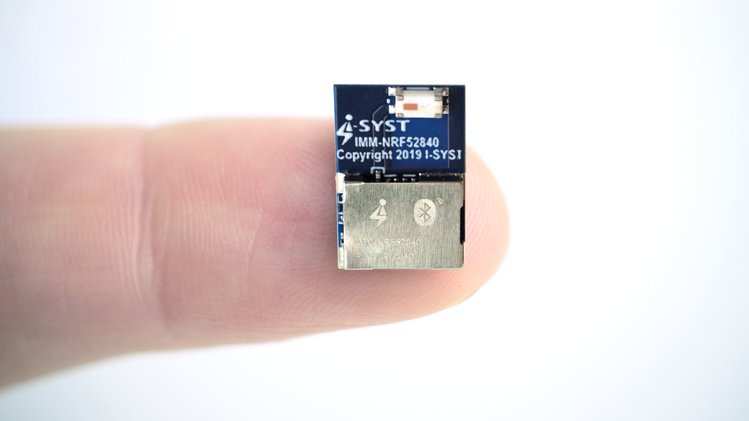
Image Source: Crowd Supply
On the crowdfunding side, the BLYST840 has been launched and surpassed its goal of $1,000. The coin-sized device is a Bluetooth 5.2 module. There's a USB-A dongle and a USB Type-C variant. A nifty ARM M4F module, you'll find Thread and Zigbee onboard as well. A low-power system-on-module (SoM), the BLYST840 is engineered such that there's no additional PCB space necessary for the same feature set as the Nordic Semiconductor nRF52840 controller. You'll get 46 I/O pins on pads on the edge of the module. It's a pretty robust device that should ease your maker journey.
Atmega328 Computer - Cobalt 3 DIY Pocket Computer
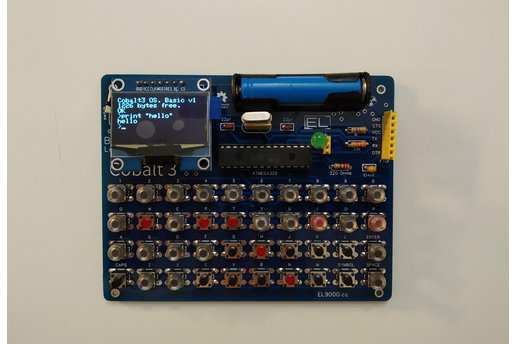 Image Source: Tindie
Image Source: Tindie
Computers may be purchased off-the-shelf, or there's the do-it-yourself (DIY) route. But when we think of DIY PCs, most often it's in the context of a traditional desktop. The Cobalt 3 is an innovative pocket computer that you can build using a couple of basic through-hole components. Retailing for under $100, it's a robust little Atmega328-powered unit. The keyboard is comprised of tactile momentary switches. And for the display, you'll find an SPI OLED with an SH1106 driver. The operating system is built with C++ and compiled with the Arduino IDE (integrated development environment), then may be loaded onto the Cobalt 3 via UART. While it might look complicated, the Cobalt 3 appropriately features three main components: a data display, keyboard for data input, and the operating system part for data elaboration. It's shockingly intuitive and really cool.
Lately, there's been a trend of DIY PCs. In addition to the Cobalt 3, you'll find the PineBook Pro, a RockPro64-based laptop you can put together. There's the forthcoming CrowPi 2 as well which comes in a laptop form factor and is Raspberry Pi powered. Plus, there's the MNT Reform, an open-source DIY laptop with an onus on privacy, hacking, and customization. For an even more mobile device Pine64 offers its PinePhone, a Linux phone that, while not completely do-it-yourself, can be flashed with various Linux phone OSes.
Arduino VR Headset
Virtual reality (VR) is all the rage. Where once VR was simply a sci-fi fantasy (see also: "Brainstorm" and "The Lawnmower Man,") now it's matured to a point where there are polished gaming and non-gaming virtual reality applications alike. I love my Samsung Odyssey+ PC VR headset which I use for playing games such as Half-Life Alyx and Budget Cuts. But if you've got an Arduino lying around, you could build your own VR headset!
This Arduino-based VR headset may be cobbled together for less than $100, works with PCs, and uses a variety of different common components. At its core is an Arduino Micro. There's a 5-inch Raspberry Pi LCD screen with an HDMI interface and Google Cardboard-compatible VR headset. You'll need various parts and pieces such as an accelerometer and gyroscope, resistors, jumper wires, and more. The entire project is available on Instructables, and while it doesn't quite offer the same performance as a VR headset such as the Valve Index, HTC Vive, Oculus, or Odyssey+, it's a cost-effective DIY virtual reality headset that you can create at home.
Ways to Stay Entertained at Home
Since its inception, Raspberry Pi has focused on enabling creators. And its Digital Making at Home initiative continues that trend. This week, June 8th, 2020, finds World Ocean's Day upon us. Fittingly, Raspberry Pi have featured a call to action asking budding makers to code along with them each week for Digital Making at Home projects. Intended to help young hobbyists get familiar with coding and STEM topics at a young age, Wednesdays feature code-along live streams. Check out the latest tutorial, and stay tuned for more!
The Marbula E race marble race finds marbles representing real-world Formula E teams duking it out on a conveyor belt course. And the second-round qualifiers have been announced! The marble tracks are inventive, and the presentation as engaging as a football match, complete with announcer commentary and a crowd cheering backing track. Marbles have never been this interesting!
The Electromaker Show Episode 2 - Mid-week Maker Update June 10, 2020 Edition
This week saw a ton of neat crowdfunding campaigns, hardware and software projects, plus marble races. I'm particularly excited to give Twister OS a spin on my Raspberry Pi 4. As a big audiophile, I might have to cop a NanoSound One Raspberry Pi Hi-Fi DAC. And perhaps I could put one of my Arduino boards to good use as a VR headset.
These were our favorite stories for the week. Did we miss anything? What maker, tech, crowdfunding, and embedded device stories did YOU see this week? Comment below to join in the conversation!














































Leave your feedback...