The Analog Discovery Pro ADP3450 review
A good oscilloscope is an essential tool for both beginners and professional hardware developers. What with the vast array of signals and logic a modern hardware dev has to parse, it's difficult to find a do-it-all device. The Digilent Analog Discovery Pro 3450 (hereafter ADP3450) packs a considerable amount of functionality into a tiny form factor - and has some unique tricks up its sleeve.
This review is more of an overview than a deep dive, not through a lack of time with the device or any problems. Instead, it's simply down to the sheer flexibility this tool has, and the skill level of the reviewer - at the end of the day, I'm still a hobby embedded developer. Despite this, the ADP3450 has some features that make it by far the most accessible and most intuitive oscilloscope I've used.
Today we'll be looking at what the ADP3450 can do and whether it's the right choice for your development needs.
What is the Digilent ADP3450?

The ADP3450 is a small form factor oscilloscope comprising four high-resolution input channels, two channels for waveform generation, a 16 pin digital input/output breakout, and two external trigger inputs.
In its primary mode, it functions via a USB or Ethernet connection to a host computer running Digilent's excellent free WaveForms software. The ADP3450 works perfectly in this standard setup, but the Linux Boot mode really sets it aside. When configured to boot this way, the user can log into a Linux filesystem on the device's FPGA and run Python code directly onboard.
We'll go into the full specs a little later, but the four analog inputs give a 14-bit resolution at up to 0.5 GS/s, and the 16-pin digital breakout allows for a full range of logic analysis too - and it all comes in a tidy little box costing $1295.
Digilent Analog Discovery Pro - The Quick Verdict
For the price and convenience, the ADP3450 is pretty much unmatched. I could see an argument for it being not high spec enough for some professional users or overkill for beginners, but in reality, the flexibility the ADP3450 showed during my time with it gave me the impression that it'd be a perfect tool for all hardware developers and manufacturers - a device useful at all stages of development, prototyping, and refining.

The key phrase here is "mixed signal" - and it's truly that. If you are looking for a multipurpose device that can act as a regular oscilloscope, logic analyzer, and meter pretty much every aspect of your project, it could be the one thing you need on your desktop. At $1295 it's not cheap, but its a fair price for everything you are getting.
Inputs and Outputs
On the front of the ADP3450 is where you'll find the 4 input channels, which use standard BNC connectors. The promised 14-bit resolution can be extended to 16-bit with oversampling, and the inputs are protected up to ±50v, making it a forgiving tool for most desktop situations.

The front panel also houses the dual output signal generators. Each can independently generate arbitrary waveforms at a 14-bit resolution, up to 15 MHz at 3 dB.

The 16-pin breakout for digital I/O is found up front too, and Digilent provides a breakout connector to female jumper wires. Functionally, this alone is a capable logic analyser, with input voltages from 1.2 - 3.3v (5v tolerant) and outputs up to 3.3v at 8 mA. The 64 MS record buffer is large enough for most uses, and the provided software has multiple convenience tools for reading different logic signals.

On the back, you'll find the two external triggers, which are also standard BNC connectors. The 4 USB 2.0 ports allow for connecting external storage and USB WiFi for use in the standalone Linux mode.

This is also where you'll find the USB and Ethernet ports, the DC barrel jack socket, and a hard reset point.
Hardware Internals
Internally, the ADP3450 runs via an FPGA controlling all I/O, connection to a computer host, and the onboard Linux filesystem. The fact that everything is controlled this way makes it unique in terms of possibilities when it comes to scripting, and also controlled testing with high precision timing and event-based logic.
This setup also allows for advanced triggering. Alongside the two external trigger-ins, you can connect pretty much anything to anything via software. The 4 inputs run through dual high-throughput ADCs, and a dual-channel DAC takes care of waveform generation.
It's a tidy setup and seems well designed, with only one small oversight that Digilent have already accounted for and taken care of - something we'll come to later in the review.
What's in the Box?
The version of the ADP3450 I received came with the unit itself, a power supply (both EU and American plugs), USB cable for attaching to a host computer, and a connector breakout for the 16-pin DIO. Other versions also come with 4 BNC probes and 4 P2150 oscilloscope probes.
The specifications are far too long to list in an article, but Digilent has a full breakdown of what each element of the ADP3450 is capable of on the specifications page.
Standard Host Mode
For a brief rundown of how to install and get started with standard host mode, YouTuber Whitney Knitter made an unboxing and getting started video, along with writing a tutorial guide:
The above process has since changed, as the software is out of beta and works with the ADP3450 in regular mode!
The Software
Windows and MacOS users can install WaveForms through a regular installer, though I had to install a few prerequisites for use with Linux. However, this is a fairly easy process, and everything you need is available for free from the WaveForms download page.
A nice touch here is the fact that the software also runs on ARM devices. I didn't have a chance to test this during the review, but in theory, you could set up an SBC like the Raspberry Pi 4 to work with the ADP3450.
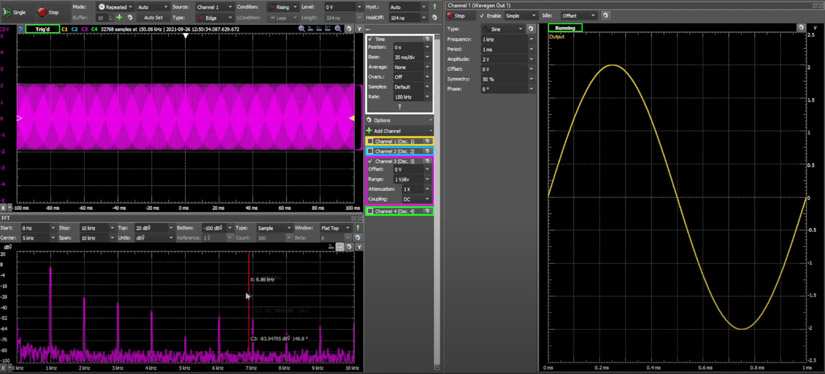
Before even connecting the device, WaveForms can be tested in demo mode. This runs the program with sample waveforms to evaluate and gives a good feel for how the software is to use. As someone who still considers themself a novice, the combination of an intuitive user interface and great documentation from Digilent made it easy to get started quickly.
Once the ADP3450 is set up, it's easy to begin taking measurements, and each measurement you set up is persistent, making it very easy to make changes and pick up where you left off. While I hardly pushed the ADP3450 to its limit during tests, the software seems efficient too. I never had any slowdown throughout, and the GUI experience remained smooth and lag-free.
Each measurement type opens as a new tab, which can be tiled for keeping an eye on multiple things at once. Alongside the online tutorials, there is an extensive reference guide available from within WaveForms.
Linux Mode
The FPGA onboard has a Linux filesystem that can be accessed via serial. This makes for some truly interesting possibilities. As previously mentioned, the USB ports on the back support external storage mounting, and there is a list of compatible WiFi adapters to connect the ADP3450 to the network too.
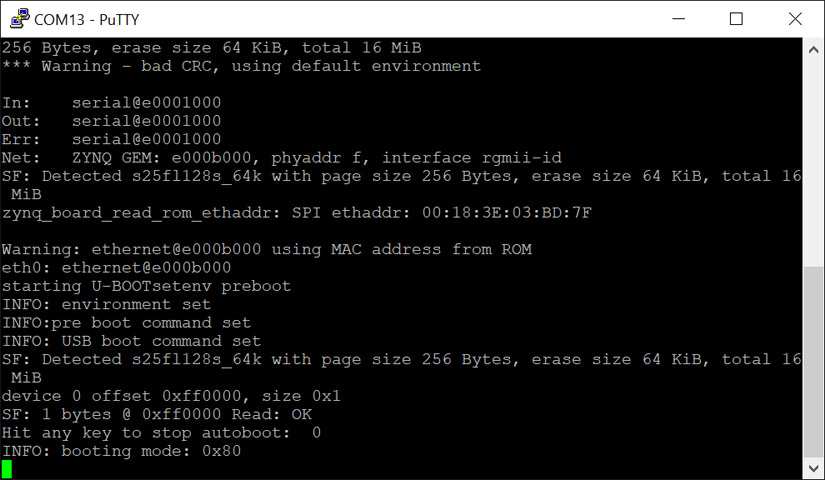
By far, the most interesting aspect of the ADP3450 to me is the ability to write automated tests in Python and run them straight on the device. Digilent provides an example project using a PmodAD5 to configure and read DC signals, printing out comparison results to the terminal.
The Analog Discovery Pro in Use
Throughout my time with the ADP3450 I found myself wondering how I could test it to its full potential - and found myself coming up short. This had nothing to do with the device itself and everything to do with me being a complete hobby electronics enthusiast!
However, I found that everything I wanted to do - from testing output samples from a synthesizer to sniffing the SPI and I2C signals of various microcontroller peripherals I had to hand - I could set up easily and save sessions to pick up where I left off.
In the short time, I had with the ADP3450 I also managed to set up a very simple automated test in Lnux boot mode to check SPI signals between a microcontroller and e-ink display I was struggling with, and was able to run those tests using any host computer that could talk to it via serial port.
This, for me, was the first time I've experienced anything like this - a multi-signal device small enough to fit in a shoulder bag that can perform complex custom tasks pretty much anywhere. I feel like I hardly scratched the surface of what this thing can do, and I haven't had this much fun just messing with signal and logic analysis since I got my first scope.
Under the Hood
If you are interested in what makes this oscilloscope tick, Shahriar from The Signal Path YouTube channel opened it up in his review video:
This incredibly deep dive shows one of the only potential flaws the ADP3450 has. I say potential as Digilent took the time to account for it. The two ADCs are placed in such a way that noise could bleed between the two parts. As the video shows, this has been eradicated using a custom shield.
The video also shows some limit testing of the device, and as you can see, the ADP3450 seemed to perform pretty well.
Who is the Digilent Analog Pro for?
The ADP3450 is a truly extensible device, at least it appears to be from my standpoint. It's clear that its powerful and feature-rich setup is aimed at professional use both as a general-purpose mixed-signal oscilloscope. Beyond that, the customizable nature of the device and onboard Linux system makes it the perfect device for carrying out hardware unit tests, something smaller-scale in-house manufacturers will find useful at all points of production.
From where I stand as a hobby dev, I find the ADP3450 to be the perfect all-in-one device for working at the level I am already at and learning more about signal processing and analysis. The $1295 price tag isn't cheap, but for what Digilent have managed to pack into this tiny box, it's incredible value, and given that this test unit is destined to be given away to one lucky Electromaker Show viewer, I'll likely be buying one for myself this Christmas!
Final Thoughts
Packing this much functionality into one device can ring alarm bells. Have they actually implemented everything correctly or is this another "promises everything, delivers little" product? From what I can tell from my tests and the available existing experiences with the device, it appears that Digilent stands by their sales pitch: "With the ADP3450, every listed feature is an included feature, making it an investment that will last - at a price without surprises."
Digilent is no strangers to making great tools for hardware developers, and the ADP3450 is the perfect swiss army knife for the embedded world.
Electroscore: 4.5/5 ![Electroscore: 4.5]()
Pros:
- Incredibly Versatile
- Free easy to use software
- Unique Linux onboard system
Cons:
- May be too expensive for some users
















































Leave your feedback...