Should You Water Cool Your SBC?
Eventually, heatsinks just aren’t enough. We’ve all seen water cooling kits for desktop gaming systems, elaborate rigs for pumping water or other heat-absorbing liquids across GPUs and CPUs to squeeze some extra performance from overclocked processors. As processors get hotter the more work they do; keeping them cooler can have considerable improvements for gaming.
In general, water cooling works, but there’s always an upper limit. If heat is throttling performance, water cooling counters that. As soon as your hardware hits a data processing wall, however, that’s it -- no amount of water cooling can help.
With the popularity of single board computers like the Raspberry Pi and its versatility when it comes to retro gaming, it was only a matter of time before water cooling was attempted. Two current grails of retro gaming on the Pi -- the Sega Dreamcast and the Nintendo N64 -- are mostly beyond emulation, due to the hardware requirements of the games. However, water cooling has made Dreamcast emulation more reliable on the Raspberry Pi 3.
YouTuber ETA Prime has demonstrated his own SBC-focused water cooling kit setup. Using a Raspberry Pi 3, a reservoir/pump unit, radiator, tubing, and a water block specifically for small chips (and precisely the right size for the Pi 3’s SoC) he’s put together this water cooling unit for under $60 (which should equate to around £45).
Water cooling isn’t the only option available to Raspberry Pi overclockers, however. You’ve probably already seen heatsinks for the Raspberry Pi 3, perfectly sized for the SoC and the LAN chip. Some DIYers, meanwhile, have added cooling fans to these, either borrowed from old laptops or bought from online suppliers.
And then there’s mineral oil. It’s possible to maintain a low running temperature for your SBC using this liquid cooling solution in a compact aquarium or similar, with your Pi suspended with fishing wire. The downside? It can get messy if you get it wrong.

































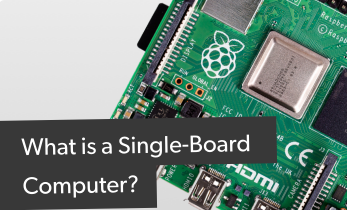










Leave your feedback...