Servo Controlled Eyeball for Pi Camera 2
Looking for a great new way to use your Raspberry Pi Camera Module? Using the v2 camera module, this project relies on a Raspberry Pi 3, with the Pololu Maestro six channel servo controller board connected to the GPIO. The servos are Tower Pro SG90s.
The end result is a camera with motion detection, capable of ‘looking’ at a moving object, or something that suddenly appears in its field of vision.
Designed to fit inside a model head, this servo controlled eyeball by YouTuber RimstarOrg features a pair of motors for vertical and horizontal axis control. The components are all 3D printed (the Blender-designed files can be downloaded from Thingiverse), and the eye itself has been carefully designed to ensure the edges of the eye are not visible in the recorded footage.
Connecting the Pololu Maestro with the Raspberry Pi and Tower Pro servos is a level shifter board. Help for connecting these devices can be found in a prior video from RimstarOrg.
Meanwhile, if you want to get your hands on the code, you’ll find it on RimstarOrg’s website. It’s also featured in some detail in the video, from the 5 minute 17 seconds point, providing an overview of what the code actually does.
Clearly there is a larger plan here, with the eyeball surely intended as part of a bigger project; perhaps a Raspberry Pi-controlled android? Whatever RimstarOrg has in mind long-term, the level of planning that has clearly gone into this project is impressive.
Interestingly, the eye itself can be removed and easily replaced whenever a more suitable camera solution becomes available. Check the video above for full details of RimstarOrg’s build, which also includes a look at each of the design issues he faced during construction of the eyeball, and how the 3D printing plans were adjusted accordingly.





































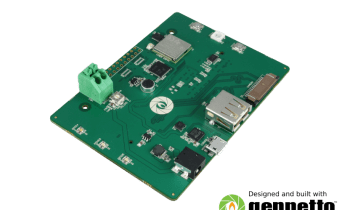

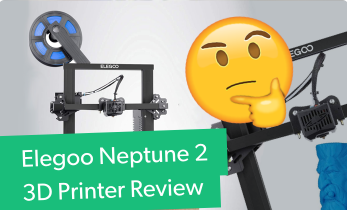

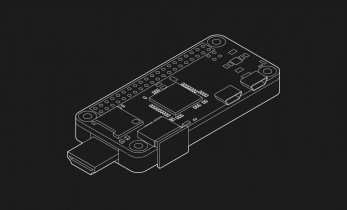



Leave your feedback...