Raspberry Pi Zero Night Vision Goggles
Want to see what’s going on late at night, but don’t want to turn on a light, or use a torch? As you probably don’t have the budget for special forces hardware, the best solution is a camera with the infrared filter removed.
Coming to redditor mtnbikerdunn “in a dream”, this project was built for under $100. As per reddit: “I woke up to my idea whiteboard full of notes and diagrams drawn by a half asleep version of myself. They work like a charm. It's basically a first-person view drone headset with a Raspberry Pi Zero mounted within, some infrared LED lights, an infrared camera, and a few 18650 lithium-ion batteries to power it all. Charges with a standard micro USB cable and doesn't require anything to get it running except an on/off switch.”
The specific parts list details a Yuneec SkyView FPV HDMI Headset (although any similar device can probably be used), a Unistorm Fisheye Wide Angle 5MP 1080p Night Vision Camera Module for Raspberry Pi Zero W, Micro-HDMI male to Mini-HDMI male cable, a Raspberry Pi Zero, on/off switch, and a power pack. This last device was disassembled and rehoused within the FPV headset, for onboard power.
Battery life for this project is around three hours, while latency is minimal. As mtnbikerdunn notes, “Latency is great ... I slimmed down the non-GUI version of Raspbian until only the necessary software was left.” As such, it’s possible to move around while wearing the device.
Sadly, there are no detailed instructions for reproducing this project. While the build should be straightforward, you’ll need to ensure that the output from the camera is routed directly through the Pi Zero to the headset’s display.
While the builder notes that he is “experimenting with making magnetic hot-swappable lenses for wide angle, fisheye, and zoom,” at this stage, the night vision goggles are unsuitable for conducting anti-insurgency raids in warzones. However, even with just the default lenses, they should be capable of creating some interesting photography.
View the imgur album here: https://imgur.com/a/F2QMhwE



































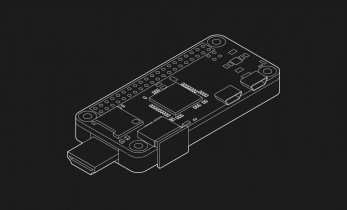





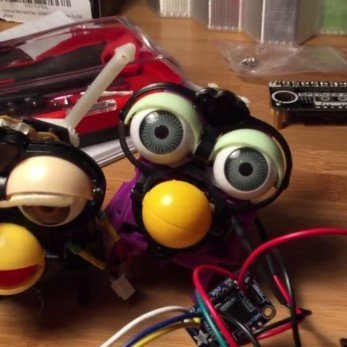



Leave your feedback...