Raspberry Pi Wants You to Test Its New Network Installer
Raspberry Pi has opened beta testing for its new network installer. In an announcement on the Raspberry Pi Blog, the team explains how the network installer beta is a step in the direction of no longer requiring a separate computer to flash an operating system to a Micro SD card.
"It's the classic chicken and egg problem, and we've solved it!"
All Raspberry Pis with the new bootloader will try to boot from the MicroSD card and USB drive, and when that fails, start the network installation process. In this case, if you have a Raspberry Pi and a blank MicroSD card, all you need is an Ethernet connection to get your Pi up and running. You will need to burn a MicroSD card to get the new bootloader onto the Pi's EEPROM, after that, you're set!
This feature is only available to the Raspberry Pi 4, Compute Module 4, and Pi400, as they all come with the current release bootloader, flashed to the Pi's EEPROM. Before the Pi 4, the bootloader actually lived on the MicroSD card, making network installs impossible.
How To Take Part in the Bootloader Beta
The video above gives a good step by step, as does the Raspberry Pi blog post, but in brief - you'll need a Raspberry Pi 4, CM4 or Pi400, the Raspberry Pi Imager, and an Ethernet connection (Wi-Fi isn't an option):
- In the Raspberry Pi Imager select Choose OS > Misc utility images > Beta Test Bootloader > SD Card Boot
- Burn MicroSD card as normal
- Insert MicroSD card into Pi and power on
- Wait until LED blinks regularly, screen will turn green if attached
- Power off and replace MicroSD card with blank MicroSD card or USB drive
- Power on, and follow the on screen instructions

It's worth bearing in mind that this is a beta, so things might still go wrong. You can go back to the current release bootloader at any time by following those steps again, but selecting Bootloader in the Misc utility images menu.
While the beta bootloader adds network install support, it only triggers when no MicroSD or USB OS is detected, so it should be safe to try out on your daily Pi-driver.
New Options, Same Support
The bootloader beta is a great way to iron out any problems there might be before it finds itself in its forever home - on Raspberry Pis before they ever leave the factory. The way the Pi worked up until now had many advantages. When the MicroSD card attached does everything then you can change that easily, and the hardware remains as extensible as possible.
That's all well and good for those with a spare computer to flash MicroSD cards, but it's not so handy if the Pi is your only computer. Now, you just need a few minutes with an Ethernet cable to get up and running.
Now you don't even need the chicken, just an Ethernet cable attached to one.
If you like stories from the Electrowire, you'll love the Electromaker Show, our weekly round-up of all things Maker and Embedded. Join us on YouTube or on all major podcast services.






































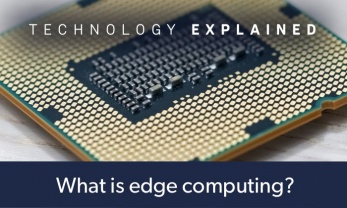





Leave your feedback...