Raspberry Pi vs Arduino: Which Board is Right for You?
When it comes to maker boards, there are loads of different options. From the beefy UDOO BOLT which serves as a desktop replacement, to the ASUS Tinker Board and Odroid XU4 single-board computers (SBCs), options are available for all projects and budgets. While tons of development boards exist, the Raspberry Pi remains the most popular. However, Arduino holds its own in the maker space. Although the two boards are pretty different, you'll find some crossover. Find out which board is right for you in this look at the Raspberry Pi vs Arduino!
What is the Raspberry Pi?
The Raspberry Pi is a single-board computer, and arguably the most popular dev board at that. Boasting a thriving community, loads of different operating systems, and a slew of models, it's a widely-used SBC. Onboard, you'll find all components needed for a computer. Just mount your preferred distribution (distro) to a microSD card, pop it in the Pi, and power it on.
What are the Differences in Various Raspberry Pi Boards?

While the Raspberry Pi 3 may be the most common iteration of the Raspberry Pi, several versions exist. There's the Raspberry Pi Zero and Zero W, Raspberry Pi 3 A+, Raspberry Pi 3, and Raspberry Pi 3 B+. Additionally, legacy Pi boards populate
Raspberry Pi 4 specs:
- 1.5GHz quad-core 64-bit ARM Cortex-A72 CPU (~3× performance)
- 1GB, 2GB, 4GB, or 8GB of LPDDR4 SDRAM
- Full-throughput Gigabit Ethernet
- Dual-band 802.11ac Wi-Fi
- Bluetooth 5.0
- 2 x USB 3.0 and 2 x USB 2.0 ports
- Dual monitor support, compatible with resolutions up to 4K
- VideoCore VI graphics, support for OpenGL ES 3.x
- 4Kp60 hardware decode of HEVC video
Raspberry Pi Zero/Zero W specs:
- 1 GHz single-core CPU
- 512MB RAM
- micro USB power port
- Mini HDMI port
- Micro USB power supply
- HAT-compatible 40-pin header
- CSI v1.3 camera connector
- microSD card slot
- Lots of compatible OSes including Raspbian, OSMC, and more
Raspberry Pi Zero W specs (same as Raspberry Pi Zero plus):
- Bluetooth 4.1
- 802.11 b/g/n wireless
Raspberry Pi 3 A+ specs:
- Broadcom BCM2837B0, Cortex-A53 (ARMv8) 64-bit SoC @ 1.4GHz
- 512MB RAM
- 802.11 b/g/n/ac Wi-Fi
- Bluetooth 4.2/BLE
- Extended 40-pin GPIO header
- HDMI
- USB 2.0 port
- CSI connector
- DSI connector
- 4-pole stereo output and composite video port
- microSD card slot
- 5V micro USB power slot
Raspberry Pi 3 B+ specs (same as Raspberry Pi 3 A+ as well as):
- Ethernet
- PoE support
- 4 x USB 2.0 ports
- 1GB RAM
What are the Best Raspberry Pi OS Options?
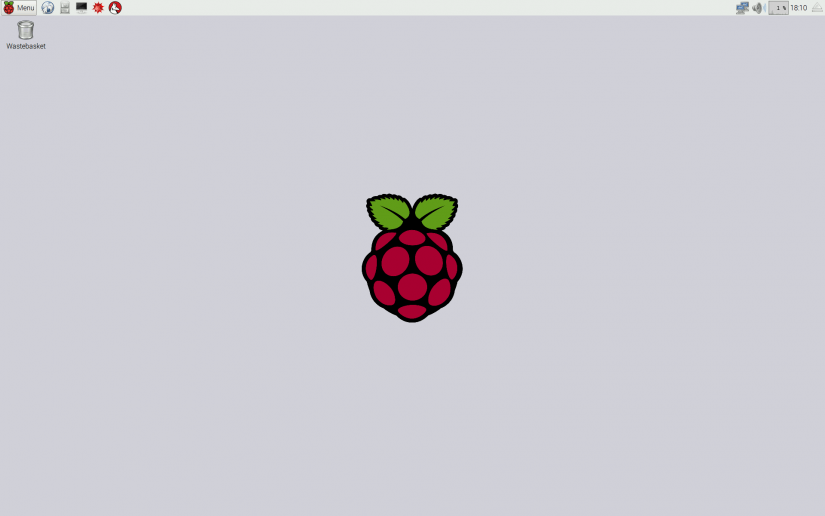
Since it's a mini computer, the Raspberry Pi runs a host of different operating systems. Among the best Raspberry Pi OSes, you'll find several Linux flavors including Raspbian, Ubuntu, and Manjaro Linux. Plus, specialized Linux distros exist for the likes of smart home automation and Raspberry Pi retro gaming. RetroPie, Recalbox, and Lakka allow you to spin up a retro arcade, Kodi-based OSes allow for home theatre PC (HTPC) functionality, and you can even cobble together a Raspberry Pi-based server. If you'd like to create a media centre, game console, or develop Android apps, you might consider running Android on the Raspberry Pi.
What can You Use a Raspberry Pi For?
Because of its countless operating system options, the Raspberry Pi functions as the foundation of many projects. With desktop Linux distros such as Raspbian and Ubuntu, you can cobble together a basic Linux desktop suitable for web browsing, multimedia consumption, light gaming and emulation, office productivity, and even audio editing. Kodi-based distros including OpenELEC, LibreELEC, and OSMC you can create a low-power HTPC. Retro gaming comes a la RetroPie, Recalbox, Lakka, and Batocera. You can even use a Raspberry Pi for media server and file server purposes. With smart home automation software, you can build a Raspberry Pi smart home hub. Robotics projects are totally feasible as well with add on sensors, HATs, and more. Ultimately, it's a multi-faceted board capable of tackling virtually any task.
Raspberry Pi projects:
- Smart home hub
- Retro gaming
- Basic Linux desktop
- Android desktop
- Robotics
- Media server or file server
- HTPC
What is an Arduino?
An Arduino, on the other hand, differs in that it's a microcontroller or microprocessor. This open-source platform acts as the heart of many do-it-yourself (DIY) electronics projects. When getting started with an Arduino, you'll need the programmable circuit board itself on the hardware side, and the Integrated Development Environment (IDE) for controlling your Arduino. The IDE runs on your computer. Using the Arduino IDE, you'll write and upload code to your board, which in turn controls various components on your board. Just connect your Arduino to your PC, fire up the IDE, upload code, and you'll be well on your way to creating neat Arduino projects.
What Arduino Boards are Available?
Like the Raspberry Pi, Arduino boards come in several flavors. The Arduino Uno remains one of the most popular Arduino hardware options, but there's also the LilyPad Arduino, RedBoard, Arduino Mega (R3), and Arduino Leonardo. Aside from the main boards themselves, you'll find plenty of accessories including shields and sensors.
Arduino family:
- Arduino Uno (R3)
- Arduino Mega (R3)
- LilyPad Arduino
- Arduino Leonardo
- RedBoard
What can You do With an Arduino?
Arduino boards, as microprocessors, interact with various connected components such as temperature and moisture sensors, buzzers, LEDs, motors, and loads of additional hardware options. Working with Arduinos may sound more intimidating because of the code element, but beginner-friendly projects such as blinking an LED make the Arduino space more accessible. Moreover, you can snag kits for making nifty devices such as an automatic plant watering machine.
Arduino vs Raspberry Pi Communities
When asking if you should get a Raspberry Pi or Arduino, the community is a major consideration. Luckily, both the Raspberry Pi and Arduino benefit from thriving maker communities. With tons of well-documented Raspberry Pi projects and Arduino tutorials, you're never on your own. From forums to guides and meetups, it's easy to find fellow DIYers willing to offer support and collaborate.
Accessories Department: Should You Buy the Arduino or Raspberry Pi?
With the solid choice of boards both the Arduino and Raspberry Pi afford comes an even more robust smattering of accessories. Pi add-ons range from cases such as the RetroFlag NESPi case to mini keyboards, sensors, and retro arcade kits. Likewise, the Arduino boasts its own roster of sensors and shields, perfect for hardcore maker projects. You can even snag a kit complete with LEDs, servo motors, and more. Just as both boards feature solid community support, so too do both carry a smorgasbord of accessories. Books for both the Raspberry Pi and Arduino offer excellent means of leveling up your maker knowledge.
Project Intent: Is the Raspberry Pi or Arduino Right For You?
If you're asking whether you should get a Raspberry Pi or Arduino, the main deciding factor is project intent. Although there's a bit of overlap when it comes to robotics projects, Arduino boards lack functionality for PC use. As such, these microcontrollers are solely built for interfacing with software and hardware accessories for controlling components such as LEDs, motors, and functioning with sensors or shields. A Raspberry Pi may serve many of these purposes but can be used as a desktop, server, game console, ad-blocking hub, and more. Even kids can make neat creations with a Raspberry Pi.
Still, the Arduino touts analog and real-time features which best the Pi. For instance, compatibility with sensors and chips is far easier with Arduino. Whereas the Pi often requires additional hardware when functioning with sensors, the Arduino is pretty plug-and-play. But for those new to the maker space, the Pi may seem less intimidating because you can install a desktop. Yet, blinking an LED with Arduino may be easier than blinking an LED with a Raspberry Pi since the IDE merely requires a few lines of code and some libraries.
Should I get a Raspberry Pi or Arduino? Final Thoughts
If you've been wondering whether to get a Raspberry Pi or Arduino, the answer pretty much boils down to what you'd like to accomplish. For multitasking, grab a Raspberry Pi. If you need to perform one task that doesn't require an OS and is primarily dictated by hardware interfacing with software, the Arduino will do just fine. For beginners, the Raspberry Pi could be less daunting because of its familiar desktop environment and graphical user interface (GUI), but the Arduino is pretty simple since it's rather single-track: upload some code in its IDE and hook up any hardware, then you're set.
I'd actually recommend getting a Raspberry Pi and an Arduino. I use my Raspberry Pi primarily as a retro gaming machine and home theatre PC running RetroPie, but also for Linux desktop use with Ubuntu MATE. I've got an Arduino smart plant watering system set up, and mess around with an Arduino Uno for the likes of blinking LEDs and controlling servo motors. However, if you must pick one, go with a Raspberry Pi for tasks that require an OS or multitasking. Pick an Arduino if you just need to control various hardware components.
Which are you using, the Arduino or Raspberry Pi?















































Leave your feedback...