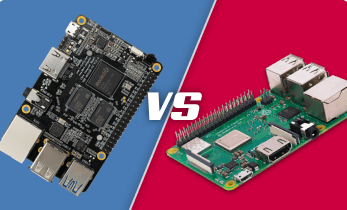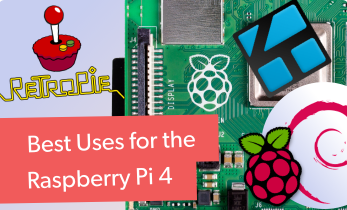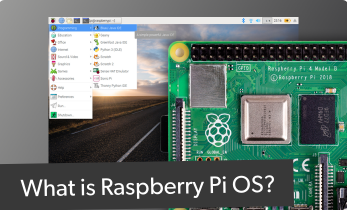Raspberry Pi 4 Review: Hands-on with the Raspberry Pi 4, a True Raspberry Pi Desktop
The Raspberry Pi revolutionized the single-board computer (SBC) space, and maker communities as a whole. While it wasn't the first development board on the market, the Raspberry Pi quickly rose to prominence as the premiere SBC. With its thriving community, super hardware and software support, as well as competitive price point, the Raspberry Pi dominated other maker boards. Sure, a slew of Raspberry Pi competitors such as the Odroid XU4, ASUS Tinker Board, and RockPro64 flaunted better specs. But the Pi delivered fantastic official support and community resources. On June 24, 2019 the Raspberry Pi Foundation announced the latest iteration of its flagship board, the Raspberry Pi 4. Arriving with a major refresh, it once again sets a standard among dev boards. Check out what's new, and how the Pi 4 handles in this Raspberry Pi 4 review!
Raspberry Pi 4 Specs
Whereas the Raspberry Pi 3 and Raspberry Pi 3 B+ largely debuted incremental updates, the Raspberry Pi 4 offers a complete overhaul. The Pi 3 B+ was essentially an overclocked Pi 3 with improved networking performance. Enter the Raspberry Pi 4 Model B. Despite its form factor which appears nearly-identical to its predecessor, the Pi 4 changes up the positioning of its input/output (I/O) ports. Notably, for video out the Pi 4 Model B opts for dual micro HDMI ports, replacing the single full-size HDMI out on previous models.
Replacing the Pi 3 B+ system-on-chip (SoC), a Broadcom BCM2837B0 quad-core A53 (ARMv8) 64-bit @ 1.4GHz, the Pi 4 offers a 1.5GHz quad-core 64-bit ARM Cortex-A72 CPU. Despite the minor clock speed difference, the Raspberry Pi 4 performs about three times better than the Pi 3 B+. Similarly, RAM gets upgraded from 1GB LPDDR2 to LPDDR4 with 1GB, 2GB, and 4GB variants. The bump from DDR2 to DDR4 alone lends enhanced multi-tasking, and 2GB, 4GB, or 8GB of RAM provides ample power for running apps.
There's 802.11ac Wi-Fi and full Gigabit Ethernet. Bluetooth gets an upgrade to 5.0, up from 4.2 on the Pi 3 B+. For graphics, you'll find a VideoCore VI GPU with OpenGL ES 3.x support which can handle 4K video output at 60 frames per second (FPS). You'll find dual USB 3.0 hosts and two USB 2.0 ports for ample connectivity. With all of this horsepower comes the need for a new power supply. The Pi 4 utilizes USB-C instead of the micro USB power port on earlier Pi generations.
Raspberry Pi 4 specs:
- 1.5GHz quad-core 64-bit ARM Cortex-A72 CPU (~3× performance)
- 1GB, 2GB, 4GB, or 8GB of LPDDR4 SDRAM
- Full-throughput Gigabit Ethernet
- Dual-band 802.11ac Wi-Fi
- Bluetooth 5.0
- 2 x USB 3.0 and 2 x USB 2.0 ports
- Dual monitor support, compatible with resolutions up to 4K
- VideoCore VI graphics, support for OpenGL ES 3.x
- 4Kp60 hardware decode of HEVC video
Raspberry Pi 4 Pricing
In spite of its hardware overhaul, the Raspberry Pi 4 keeps a few constants. The base price remains $35 USD for the 1GB model. Step up to the 2GB version for $45, or $55 for the 4GB Raspberry Pi 4. Max out with the 8GB Raspberry Pi 4 for around $75. That's pretty reasonable, especially considering improved Pi performance.
Raspberry Pi 4 Accessories and Operating Systems
The Raspberry Pi 4 maintains compatibility with a bevy of accessories such as the Power over Ethernet (PoE) hat. But while the Raspberry Pi 3 and Raspberry Pi 3 B+ opted for the exact same form factor and I/O layout of predecessors, thus affording case compatibility, the Pi 4 doesn't. As such, it requires a new case. At launch, there are a few different case options, and FLIRC already offers a Raspberry Pi 4 case.

On the software side, moving to Debian Buster breaks compatibility with many Raspberry Pi operating systems (OSes). As such, the likes of RetroPie, Ubuntu MATE, Manjaro, and Android will require updates. But right away, Raspbian is compatible as well as LibreELEC. Kali Linux touts a Raspberry Pi 4 release, and there's a Lakka build as well.
Raspberry Pi 4 Review
 It's important to understand that the Raspberry Pi 4 will only continue to improve with performance as operating systems receive optimized updates, and new OSes launch. Right away, the Pi 4 boasts faster video playback and multitasking. For a single-board computer, an upgrade to LPDDR4 from LPDDR2 allows for software to run simultaneously without significantly bogging down your system. Unfortunately, I didn't have a 4K panel to test 4K video output. However, 1080p videos play fine streaming from YouTube and Plex. Likewise, Kodi handled both local file playback and streaming video, with VLC delivering moderately smooth playback. Full-screen 1080p streaming wasn't as buttery smooth as I'd hoped, but definitely delivered a marked improvement over my Raspberry Pi 3 B+.
It's important to understand that the Raspberry Pi 4 will only continue to improve with performance as operating systems receive optimized updates, and new OSes launch. Right away, the Pi 4 boasts faster video playback and multitasking. For a single-board computer, an upgrade to LPDDR4 from LPDDR2 allows for software to run simultaneously without significantly bogging down your system. Unfortunately, I didn't have a 4K panel to test 4K video output. However, 1080p videos play fine streaming from YouTube and Plex. Likewise, Kodi handled both local file playback and streaming video, with VLC delivering moderately smooth playback. Full-screen 1080p streaming wasn't as buttery smooth as I'd hoped, but definitely delivered a marked improvement over my Raspberry Pi 3 B+.

What sets the Raspberry Pi 4 apart from past Raspberry Pi releases is its increased capabilities as a desktop. Sometimes, even a webpage severely bogged down my Raspberry Pi 3 B+, and toggling a full 1080p video to full screen often crippled it. Now, the Raspberry Pi 4 handles basic and even intermediate computing with ease. More RAM won't help various Pi iterations run faster, but will allow for multi-tasking. I'm overly pleased with the potential to actually use the Raspberry Pi 4 as a basic desktop for web browsing, writing and editing, podcast recording and editing, plus lightweight multimedia use.
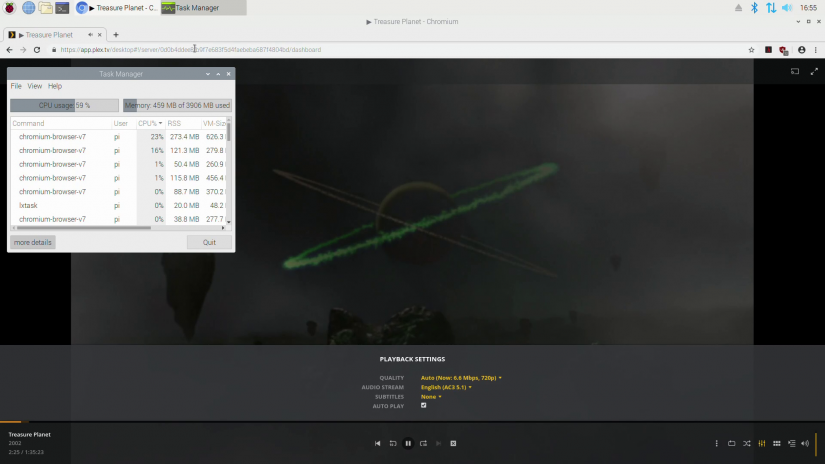
I even installed "Quake 3" for a bit of light gaming on the Pi. "Quake 3" on the Raspberry Pi 4 ran like a champ, although I had to dial back the settings to 720p, as full 1080p was a bit laggy. Still, this shows the Raspberry Pi 4's true prowess. Even when streaming a 1080p movie in full screen via a web browser in a intentional test of the Pi's mettle, CPU use didn't hit 100%, though it lingered around 70%-80%. RAM was a bit over 50%.
Raspberry Pi 4 Review and Hands-on: Final Thoughts
Ultimately, the Raspberry Pi 4 makes a number of improvements which posit it as a true desktop capable single-board computer. I appreciate the onus on using the Pi for a desktop and computing, such as artificial intelligence (AI) projects. It's truly a remarkable piece of hardware, and the most change for a Pi board to date. I'll likely keep my Pi 4 as a desktop for web browsing, writing and editing, plus some light streaming and home theatre use with LibreELEC, and some gaming with the likes of "Quake 3." It's this focus on the Raspberry Pi 4 for computing which truly sets the Pi apart. Plus, the latest version of the Raspberry Pi clocks in at a competitive price. Overall, it's an incredibly well-rounded maker board worthy of the Raspberry Pi name.
Electroscore: 4.5/5 ![Electroscore: 4.5]()
Pros:
- More, faster RAM
- Better SoC
- Excellent real-world performance
Cons:
- Lacks OS options at launch
- Incompatible with previous Raspberry Pi cases