Raspberry Pi 4 vs Raspberry Pi 3 B+ vs Raspberry Pi 3 A+ vs Raspberry Pi Zero: Which Raspberry Pi Should You Buy
There are many Raspberry Pi alternatives, but the Raspberry Pi remains the ultimate maker board. Because of its excellent support, operating system (OS) compatibility, and versatility, the Raspberry Pi reigns supreme as the best development board on the market. However, within the Raspberry Pi community, you'll find multiple versions and iterations. Find out which Raspberry Pi you should buy in this Raspberry Pi 4 vs Raspberry Pi 3 vs Raspberry Pi 3 A+ vs Raspberry Pi Zero comparison.
Raspberry Pi Buying Considerations
When deciding which Raspberry Pi you should buy, consider project purpose and price. For simple Raspberry Pi projects which require little power, a Raspberry Pi Zero should suffice. However, more demanding tasks such as a Raspberry Pi-based server or retro gaming console using RetroPie, Recalbox, or Lakka commands a Raspberry Pi 3 B+ or Raspberry Pi 4 since emulation requires more processing power.
Price is the other main criteria in picking the right Raspberry Pi to fit your needs. While the starting price of the Raspberry Pi Zero is a mere $5 USD, that's sans peripherals like a keyboard, mouse, microSD card, and a case. All told, the price of the flagship Raspberry Pi which clocks in at a modest $35 jumps considerably when factoring in various extra parts and pieces. Usually, I suggest snagging a kit which bundles in the Pi board, case, microSD card, power supply, and more.
- Project purpose
- Price
What is the Raspberry Pi 4?
The Raspberry Pi 4 debuted on June 24, 2019 marking the most radical change to the Raspberry Pi lineup. Whereas the Raspberry Pi 3 and 3 B+ maintained a similar form factor, and therefore backwards compatibility with cases and accessories, with Pi 2 boards, the Pi 4 completely revamped its internal components and form factor. From a cursory glance, the Pi 4 may appear unchanged. But alterations such as swapping a single full-size HDMI output for dual-micro HDMI ports afforded the Pi 4 4K dual-monitor support.
An overhauled system on a chip (SoC) arrives in a 1.5GHz quad-core Broadcom BCM2711B0 Cortex A-72. Three different tiers offer 1GB, 2GB, 4GB, or 8GB of LPDDR4 RAM. Its GPU gets an upgrade from the 400MHz VideoCore IV Pi 3 B+ GPU to a 500MHz VideoCore VI. You'll find dual USB 3.0 ports and a pair of USB 2.0 hosts as well. There's true Gigabit Ethernet and 802.11ac Wi-Fi with Bluetooth 5.0. For charging, the Pi 4 loses its microUSB port in exchange for a 3A, 5V USB Type-C port.
Cost: $35 USD (1GB variant), $45 (2GB variant), $55 (4GB variant), $75 (8GB variant)
Raspberry Pi 4 Specs
- Boadcom BCM2711, Quad-core Cortex-A72 (ARM v8) 64-bit SoC @ 1.5GHz
- 1GB, 2GB, 4GB, or 8GB of LPDDR4-2400 SDRAM (depending on model)
- 2.4 GHz and 5.0 GHz IEEE 802.11ac wireless, Bluetooth 5.0, BLE
- Gigabit Ethernet
- 2 USB 3.0 ports; 2 USB 2.0 ports.
- Raspberry Pi standard 40 pin GPIO header (fully backwards compatible with previous boards)
- 2 × micro-HDMI ports (up to 4kp60 supported)
- 2-lane MIPI DSI display port
- 2-lane MIPI CSI camera port
- 4-pole stereo audio and composite video port
- H.265 (4kp60 decode), H264 (1080p60 decode, 1080p30 encode)
- OpenGL ES 3.0 graphics
- MicroSD card slot for loading operating system and data storage
- 5V DC via USB-C connector (minimum 3A*)
- 5V DC via GPIO header (minimum 3A*)
- Power over Ethernet (PoE) enabled (requires separate PoE HAT)
- Operating temperature: 0 – 50 degrees C ambient
Pros:
- Faster SoC
- More, faster RAM
- Dual-monitor 4K video output support
- USB 3.0 hosts
- True Gigabit Ethernet
- Compatible with certain Raspberry Pi accessories such as PoE HAT
Cons:
- No support for accessories like Raspberry Pi 2/3/3 B+ cases
- Still no eMMC module compatibility
- Requires Debian Buster-based OSes
- Large footprint
Should You Buy a Raspberry Pi 4?
There's a reason that the Raspberry Pi rose to prominence as the most popular maker board on the market. Once again, the Raspberry Pi 4 hones itself as the gold standard in the single-board computer space. This go around, the Pi 4 offers more RAM options and faster RAM at that, as well as beefier computing power with its revamped CPU and GPU. While the spec sheet may appear as if the Pi 4 only benefits from incremental updates on the GPU and CPU front, benchmarks prove that it's far more capable. The Raspberry Pi 4's quad-core processor boasts a clock speed of just 1.5 GHz, a deceptively small bump from the 1.4 GHz BCM2837B0 of the Pi 3 B+. But Linpack benchmarks show the Pi 4 blowing the Pi 3 B+ out of the water with 925.47 MIPS compared to the Pi 3 B+ at 255.9. Similarly, in sysbench benchmarks, the Pi 4 scored just shy of 400 events per second, whereas the Pi 3 B+ clocked in just over 260. The 4GB or 8GB RAM models provide a multi-tasking wallop for desktop use or cluster-computing.
Where the Pi 4 really excels is in everyday use. General tasks such as web browsing, office productivity with the LibreOffice suite, even audio recording and editing is noticeably improved over the Pi 3 B+. I've tested with the 4GB Raspberry Pi 4 which is the best Pi board to get if you're planning to use your Raspberry Pi as a PC. Shortly after launch, official and unofficial images of RetroPie emerged. And plenty of desktop Linux operating systems are available ranging from Raspbian Buster to LibreELEC and an unofficial RetroPie build arrived. With its superb hardware and support from both official and third-party channels, the Raspberry Pi 4 is the best board for emulation, PC multitasking, and the average maker.
What is the Raspberry Pi Zero?
The smallest and cheapest Raspberry Pi board, the Raspberry Pi Zero slides in at $5. It boasts a 1GHz single-core CPU, mini HDMI port, 512MB of RAM, 40-pin HAT-compatible header, CSI v1.3 camera connector, micro USB power port, and micro USB OTG port. There's a microSD card slot for installing an operating system. Distros for the Raspberry Pi include Raspbian, Windows 10 IoT Core, OSMC and LibreELEC for a low-power do-it-yourself (DIY) home theatre PC (HTPC), Ubuntu MATE, Snappy Ubuntu Core, and more. Most OSes for the Raspberry Pi 3 and Raspberry Pi A+ should run on the Pi Zero.
Unfortunately, the Raspberry Pi Zero lacks Bluetooth, Wi-Fi, and Ethernet. Moreover, if you need a 40-pin GPIO header, you'll need to solder it yourself.
Cost: $5
Raspberry Pi Zero specs:
- 1 GHz single-core CPU
- 512MB RAM
- micro USB power port
- Mini HDMI port
- Micro USB power supply
- HAT-compatible 40-pin header
- CSI v1.3 camera connector
- microSD card slot
- Lots of compatible OSes including Raspbian, OSMC, and more
Pros:
- Tons of Raspberry Pi Zero compatible operating systems
- Loads of accessories
- Low power consumption
- Ultra-affordable
- Small form factor
Cons:
- No wireless networking (Bluetooth, Wi-Fi)
- Lacks Ethernet
- No full-size HDMI port
- Need to solder 40-pin GPIO header
- One micro USB port for data
Should You Buy a Raspberry Pi Zero?
The Raspberry Pi Zero is a superb board. Its incredibly low cost, tiny form factor, and compatibility with a bevy of accessories make it a worthy investment. But its lack of Wi-Fi, Bluetooth, and Ethernet make the Pi Zero a tough sell. Further, there's a solitary micro USB port for data. If you want a 40-pin GPIO header, you'll need to solder that yourself which may turn off many users. For Internet of Things (IoT) projects, basic endeavors which don't require much connectivity, and low-computing power tasks, the Raspberry Pi Zero is an excellent board. You might consider transforming your Pi Zero into a dirt cheap Kodi box.
What is the Raspberry Pi Zero W?
Similar to the Raspberry Pi Zero, there's the Raspberry Pi Zero W. It sports the exact same specs, but tacks on Bluetooth connectivity and a wireless LAN. As such, there's more utility for IoT projects. The Raspberry Pi Zero W gets its power from a 1GHz CPU, touts 512MB of RAM, a mini HDMI port, micro USB port for power, CSI camera connector, HAT-compatible 40-pin header, and composite video as well as reset headers.
Cost: $10
Raspberry Pi Zero W specs (same as Raspberry Pi Zero plus):
- Bluetooth 4.1
- 802.11 b/g/n wireless
Pros:
- Low cost
- Excellent OS compatibility
- Tons of accessories
- Affordable
- Wi-Fi
- Bluetooth
Cons:
- Measly RAM
- No Ethernet
- 40-pin GPIO header requires soldering
Should You Buy the Raspberry Pi Zero W?
Even at twice the price of the Raspberry Pi Zero, the Raspberry Pi Zero W is still ridiculously inexpensive. It's a phenomenal buy for IoT projects, as its Bluetooth and wireless LAN makes it better suited to installing an operating system and connecting to various peripherals. With its 1GHz single-core CPU and measly 512MB of RAM, the Raspberry Pi Zero W is still sluggish with modern operating systems, but for robotics and less system intensive tasks, it's a versatile dev board. The Raspberry Pi Zero W could serve as an awesome Pi-Hole ad blocking foundation, digital signage project, or other low power consumption task.
What is the Raspberry Pi 3 A+?
The Raspberry Pi 3 Model A+ is the third generation of the Raspberry Pi A+ lineup. At its core, you'll find a Broadcom BCM2837B0 Cortex-A53 ARMv8 64-bit system on a chip (SoC) clocked at 1.4GHz. Like the Raspberry Pi Zero and Zero W, there's 512MB of RAM and a microSD card slot. Onboard, there's a full-size HDMI port, a USB 2.0 slot, 802.11 b/g/n/ac Wi-Fi, and Bluetooth 4.2 BLE. Further connectivity arrives with a DSI display port for connecting to touch displays, CSI camera port for linking to camera modules, 40-pin GPIO header, plus composite video and stereo output.
It's a powerful single-board computer that handles virtually any task including emulation. There's no Ethernet, and RAM is still pretty low at 512MB. The form factor is small, though not quite as tiny as the Raspberry Pi Zero and Zero W. At $25, it's not too expensive and will run the same OSes as the Zero and Zero W.
Cost: $25
Raspberry Pi 3 A+ specs:
- Broadcom BCM2837B0, Cortex-A53 (ARMv8) 64-bit SoC @ 1.4GHz
- 512MB RAM
- 802.11 b/g/n/ac Wi-Fi
- Bluetooth 4.2/BLE
- Extended 40-pin GPIO header
- HDMI
- USB 2.0 port
- CSI connector
- DSI connector
- 4-pole stereo output and composite video port
- microSD card slot
- 5V micro USB power slot
Pros:
- Quad-core processor
- Wireless LAN
- Bluetooth
- 40-pin GPIO header
- Full-size HDMI port
- Lots of OS choice
Cons:
- Paltry 512MB of RAM
- Lacks Ethernet
Should You Buy the Raspberry Pi 3 Model A+?
Overall, the Raspberry Pi 3 Model A+ is incredibly well specced. With a powerful SoC, the Pi 3 A+ handles tasks such as emulation of PlayStation 1 (PS1) and Nintendo 64 (N64) titles pretty well. In fact, the Raspberry Pi 3 Model A+ tackles most tasks with the same vigor as the flagship Raspberry Pi 3 B+. But its meager 512MB of RAM means that use as a desktop might slow down with multitasking such as opening multiple Google Chrome tabs, or having several programs running simultaneously. A small footprint makes the Pi 3 A+ a spectacular board for running a headless server, digital signage project, or IoT application requiring more processing power than the Zero and Zero W. Notably the Raspberry Pi 3 Model A+ works phenomenally for an HTPC or retro gaming.
What is the Raspberry Pi 3 B+?
The Raspberry Pi 3 Model B+ rules as the flagship Raspberry Pi board. It rocks the same SoC a the Raspberry Pi 3 A+, and most of the same specs. However, the Pi 3 B+ steps up to 1GB of RAM, adds Gigabit Ethernet, a total of four USB 2.0 ports, and Power-over-Ethernet (PoE) compatibility. It's the most expensive of the Raspberry Pi boards on the market, but comes equipped with Ethernet Wi-Fi, Bluetooth, the most RAM of any Pi available, and a powerful system on a chip.
Cost: $35
Raspberry Pi 3 B+ specs (same as Raspberry Pi 3 A+ as well as):
- Ethernet
- PoE support
- 4 x USB 2.0 ports
- 1GB RAM
Pros:
- 1GB RAM
- Power over Ethernet support
- Massive library of accessories
- Immense OS choice
- Powerful
- Affordable
Cons:
- Large footprint
Should You Buy a Raspberry Pi 3 B+?
With its 1GB of RAM, the Pi 3 B+ is a reasonable choice as a Linux or Android desktop, and performs about the same as the Raspberry Pi 3 A+ for the likes of emulation. At $35, it's quite affordable, and with solid connectivity including four USB 2.0 hosts, an Ethernet port, and wireless networking, the Pi 3 B+ is a capable Pi variant. I recommend the Raspberry Pi 3 B+ for most users. The likes of Lakka, Recalbox, and RetroPie run equally as well on the Pi 3 B+ as on the Pi 3 A+. You'll experience better performance with a Raspberry Pi 4 especially for running high-end emulators to play N64, Dreamcast, and PSP games, and even basic desktop use. Nevertheless, the Pi 3 B+ is an affordable, wonderfully supported SBC.
Legacy Pi Iterations: Raspberry Pi 3, Raspberry Pi Model 1 B+, and More
In addition to the current Raspberry Pi lineup, a smattering of Raspberry Pi boards may be purchased as well. The Raspberry Pi 3 Model B boasts roughly the same experience as its B+ sibling, but the Raspberry Pi 3 B+ delivers performance about on par with an overclocked Raspberry Pi 3. Then, there's the Raspberry Pi 1 Model A+ Pi 2 Model B, and Raspberry Pi 2 Model B. It's not exactly worth getting any of these, especially since the Raspberry Pi 3 Model B and Raspberry Pi 3 Model B+ retail for the same price.
Raspberry Pi 4 vs Raspberry Pi 3 B+ vs Raspberry Pi 3 A+ vs Raspberry Pi Zero: Which Raspberry Pi Should You Buy
Ultimately, the best Raspberry Pi varies based on cost and project purpose. For most users, I suggest the Raspberry Pi 4. It's inexpensive even starting at $35, remains compatible with a variety of OSes including Chrome OS, Flint OS, Linux, and Android, and features the best connectivity and performance. For desktop use, the 4GB RAM iteration of the Raspberry Pi should afford the best performance for multi-tasking. If you're running emulators for retro gaming, the Pi 4 will handle Nintendo 64, Sega Dreamcast, and PlayStation Portable ROMs better than its Raspberry Pi 3 B+ predecessor. The Raspberry Pi 3 A+ virtually matches the Pi 3 B+ for raw computing power, but its 512MB of RAM means it's not as capable when multi-tasking. For IoT projects, the Raspberry Pi Zero W is your best option since it includes wireless networking. Unless you don't need internet at all, I suggest forgoing the Raspberry Pi Zero.
While these are the best Raspberry Pi boards you can buy, there are loads of Raspberry Pi competitors. My favorites include the Pine64 RockPro64 and Odroid XU4.
- Overall winner: Raspberry Pi 4
- Runner up: Raspberry Pi 3 B+
- Best for IoT projects: Raspberry Pi Zero W
Your turn: Which version of the Raspberry Pi do you suggest?






























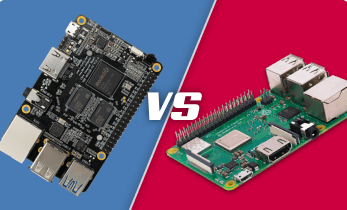















Leave your feedback...