Orange Pi Prime Best OS Options: Top Orange Pi Prime Operating Systems
The Orange Pi Prime is, as the name suggests, a Raspberry Pi competitor. Aside from the fruit-filled name, the Orange Pi Prime shares much in common with the Raspberry Pi. Notably, both maker boards boast an impressive roster of compatible operating systems. From Linux to Android, these are the Orange Pi Prime best OS options available!
What is the Orange Pi Prime?
A tiny single-board computer (SBC), the Orange Pi Prime is a credit card-sized development board powered by an H5 quad-core Cortex A-53 CPU, Mali450 GPU, and 2GB of DDR3. There's a microSD card slot, 802.11 b/g/n Wi-Fi, Bluetooth 4.0, and a 40-pin GPIO header. Its GPIO header ensures compatibility with Raspberry Pi accessories.Orange Pi Prime specs:
- H5 quad-core Cortex A-53 CPU
- Mali450 GPU
- OpenGL ES 2.0 and OpenVG1.1 support
- 2GB DDR3
- microSD card slot
- 1GbE LAN port
- 802.11 b/g/n
- BlueTooth 4.0
- CSI input camera connector
- HDMI out
- 3.5mm audio jack
- 40-pin GPIO header
What Can You Do With an Orange Pi Prime?
An Orange Pi Prime makes a solid Linux desktop, Android PC, or server. It's a decent basic computer or entertainment hub when configured as a home theatre PC (HTPC) or gaming console. Plus, the Orange Pi Prime forms the foundation of maker projects such as a speaker, camera, and more. Since the Orange Pi Prime isn't terribly powerful for media transcoding, it could be ideal as a music server, or basic media server.Orange Pi Prime Best OS Options
The major shortcoming of most Raspberry Pi alternatives is scant operating system support. Thankfully, the Orange Pi Prime runs loads of OSes.1. Android
Just as you can make an Android desktop with a Raspberry Pi, so too can you create an Android PC with an Orange Pi Prime. With its Android image, you can install apps such as Plex, Emby, Kodi, and even many games or emulators. This makes it a fabulous choice for entertainment, and HTPC use. Android developers may enjoy running Android on the Orange Pi Prime as a test environment for apps. As with the majority of unofficial Android releases, there's no Google Play store access, but you may sideload many apps.Best for: HTPC use, gaming, Android app development
2. Ubuntu
While there are loads of Linux distributions (distros) available, Ubuntu reigns supreme as arguably the most popular. It's a widely-used Linux OS with lots of support and tremendous ease of use. As such, Ubuntu on the Orange Pi Prime is a worthy operating system. Ubuntu remains my preferred Linux distro on my laptop as well as media server. Plus, it runs extremely well on the Orange Pi Prime. Thus far, Android and Ubuntu are my favorite operating systems for the Orange Pi Prime.Best for: Desktop or server use
3. Debian
Many renowned Linux distros, including Ubuntu, feature a Debian base. As one of the oldest Linux OSes, Debian is stable and secure. For the Orange Pi Prime, you'll find a Debian Server and Debian Desktop image. Therefore, you can create your own server. Debian Desktop and Debian Server, just like Ubuntu Desktop and Server, are pretty similar, although server OSes typically lack a desktop environment, and feature server utilities baked in. Desktop variants on the other hand lack certain elements of the server image, but do include a desktop environment.Best for: Desktop or server use
4. Arch Linux
For power users, Arch Linux is a favorite choice. It's customizable, lightweight, and uses the Pacman package manager. The only image for the Orange Pi Prime is Arch Server, but you can easily install a desktop environment to run if you don't want to use Arch Linux headless. Arch Linux isn't ideal for Linux beginners. Like distros including NuTyX and Gentoo, it's a true do-it-yourself (DIY) Linux OS which demands familiarity with Linux. It's also a rolling release, and requires tinkering. For an out-of-the-box operating system, look elsewhere.Best for: Server or desktop use
5. Armbian
The aptly named Armbian is a Linux OS for ARM-based development boards. It's an awesome distro that's lightweight yet packed with robust functionality. The Debian and Ubuntu-based Linux OS also runs on the Raspberry Pi, Banana Pi, and more. This OS is compiled from scratch, and despite its lightweight nature sports powerful development tools. Notably, its lively community and plentiful resources makes Armbian a worthy OS candidate on the Orange Pi Prime.Best for: Desktop or server use
6. Raspbian
Raspberry Pi continues to dominate the single-board computer market. Therefore, Raspbian on the Orange Pi Prime makes tons of sense. There's a Raspbian Server build for the Orange Pi Prime. You can also run Raspbian on the Orange Pi Prime. Despite the prevalence of other OSes for the Raspberry Pi, Raspbian is still my go-to aside from RetroPie.Best for: Server or desktop use
Best OSes For the Orange Pi Prime: Final Thoughts
The Orange Pi Prime might not feature the same level of support as the Raspberry Pi. Nor is its community as thriving. Nevertheless, in benchmarks the Orange Pi Prime fared well, delivering a fantastic price to performance ratio. With a commendable list of compatible operating systems, ranging from Debian and Ubuntu to Arch and Android, the Orange Pi Prime is a worthy single-board computer.Along with this list of OSes for the Orange Pi Prime, there's an even greater array of potential projects. Consider making your Pi Prime into an energy efficient server, desktop, HTPC, retro gaming console, or attach cameras, GPIO accessories, and more for neat maker projects.
How are you using your Orange Pi Prime, and which dev boards do you prefer?




































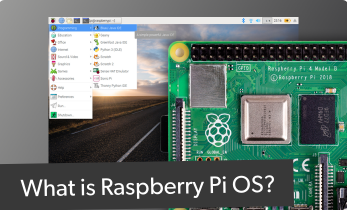









Leave your feedback...