ODroid XU4 vs Raspberry Pi 3 B+
Single-board computers (SBCs) abound. Though the Raspberry Pi might be the most well-known, there are tons of Raspberry Pi alternatives. The Odroid XU4 is a renowned, beefy Pi competitor. Whether it’s a basic Linux desktop, a low-powered home theatre PC (HTPC) or something more do-it-yourself (DIY) intensive like a foldable Raspberry Pi-powered workstation or pinhole digital camera, the opportunities are limitless. Though tons of single-board computers exist, the Raspberry Pi and Odroid XU4 are among the most popular. Learn more about the Odroid XU4 vs Raspberry Pi 3 B+ and find out which is best for your needs!
Odroid XU4 Basics
Thanks to our good friends over at ameriDroid for the Odroid XU4 kit!
The Odroid XU4 is an ultra-powerful SBC from South Korean company Hardkernel. At its core, the XU4 gets its power from Exynos5422 Cortex-A15 2GHz and Cortex-A7 CPUs which yield octa-core processing. There’s a Mali-T628 MP6 GPU, 2GB LPDDR3 RAM, microSD card slot, and eMMC port as well. On the input/output (I/O) side, the Odroid XU4 sports an HDMI 1.4a, two USB 3.0 ports, and a USB 2.0 port. The Odroid XU4 includes an active cooling fan, and you may use an optional passive heatsink instead. It’s compatible with a range of operating system (OS) options including many Linux distros and Linux-based OSes.
Specs:
- Exynos5422 Cortex™-A15 2Ghz and Cortex™-A7 Octa core CPUs
- Mali-T628 MP6(OpenGL ES 3.1/2.0/1.1 and OpenCL 1.2 Full profile)
- 2GB LPDDR3 RAM
- eMMC flash storage
- 2x USB 3.0, 1x USB 2.0
- HDMI 1.4a
- Dimensions: 83 x 58 x 20mm
- PSU: 5V/4A
Raspberry Pi 3 B+ Basics
The Raspberry Pi 3 B+ launched in March 2018 not coincidentally on Pi Day (3/14). We see what you did there Raspberry Pi Foundation. On the CPU side, there’s a Broadcom BCM2837B0, Cortex-A53 (ARMv8) processor at 1.4GHz. The Pi 3 B+ features 1GB of DDR2 SDRAM, four USB 2.0 ports, CSI camera port, DSI display port for touchscreen displays, a 4-pole stereo output with composite video a well, and a 40-pin GPIO header. There’s an HDMI out, and a bevy of networking components. The Raspberry Pi 3 B+ offers Gigabit Ethernet over USB, power-over-Ethernet (PoE), and 2.4GHz and 5GHz IEEE 802.11.b/g/n/ac Wi-Fi networks. For its PSU, the Pi 3 B+ uses a 5V/2.5A adapter. Like the Odroid XU4, the Pi 3 B+ takes a microSD card.
Specs:
- Broadcom BCM2837B0, Cortex-A53 (ARMv8) 64-bit SoC @ 1.4GHz
- 2.4GHz and 5GHz IEEE 802.11.b/g/n/ac wireless LAN, Bluetooth 4.2, BLE
- Gigabit Ethernet over USB 2.0 (maximum throughput 300 Mbps)
- Power-over-Ethernet (PoE) support (requires separate PoE HAT)
- HDMI output
- microSD card slot
- 4 USB 2.0 ports
Odroid XU4 vs Raspberry 3 B+ Price
Let’s start with a pricing comparison. The Raspberry Pi 3 B+ clocks in at $35. However, that’s the cost of just the board on its own. Compare that to the $62 retail price of the Odroid XU4. Again, that’s only the board, no accessories like a power supply or case. You can snag a Raspberry Pi 3 B+ kit with a power supply starting around $45 or step up to a more comprehensive starter kit replete with a case, HDMI cable, microSD card, PSU, and heat sink for around $75. Sites such as ameriDroid offer modular Odroid XU4 kits. Tacking on a PSU, case, Wi-Fi module, and microSD card boosts the price to around $92. That’s a modest difference. However, the Odroid XU4 packs quite a power punch over the Raspberry Pi 3 B+ which is no slouch. The Odroid XU4 delivers octa-core processing, twice the RAM, and a standard heatsink. Although, the Odroid XU4 lacks wireless networking. Nevertheless, the Pi 3 B+ trounces the Odroid XU4 for a budget pick up.
Winner: Raspberry Pi 3 B+
Raspberry Pi 3 B+ vs Odroid XU4: Processing Power
With computing power, the Odroid XU4 easily bests the Raspberry Pi 3 B+. Its Exynos5422 Cortex-A15 2GHz and Cortex-A7 CPUs tops the Broadcom BCM2837B0, Cortex-A53 (ARMv8) 64-bit SoC found in the Pi 3 B+. Moreover, the Odroid XU4 provides twice the RAM of the Raspberry Pi 3 B+. As such, it’s better suited to applications like retro gaming emulation.
Winner: Odroid XU4
Networking on the Raspberry Pi 3 B+ and Odroid XU4
While the Odroid XU4 provides Internet via Ethernet, it lacks Wi-Fi and Bluetooth. The Raspberry Pi 3 B+, on the other hand, lends Gigabit Ethernet, 2.4GHz and 5GHz IEEE 802.11.b/g/n/ac wireless LAN, Bluetooth 4.2, and power-over-Ethernet. Thus, for networking, the Pi 3 B+ ousts the XU4. Granted, you can easily add a USB Wi-Fi and Bluetooth adapter to the Odroid XU4 for wireless networking. But the built-in wireless networking features plus PoE support separate the Pi 3 B+.
Winner: Raspberry Pi 3 B+
Operating System Support: Odroid XU4 vs Raspberry Pi 3 B+
When comparing SBCs, it’s crucial to consider the operating system options each allows. The Odroid XU4 can tun many Linux distros such as Ubuntu, Arch Linux, Kali Linux, and Armbian. Plus, there’s support for retro gaming OSes such as RetroPie, Lakka, Recalbox, and GameStation Turbo. You can even run Android OSes, and make a server using OpenMediaVault.
The Raspberry Pi 3 B+ is compatible with many Linux distros as well including Raspbian, RetroPie, Lakka, Recalbox, and a smattering of media server options. Like the XU4, there’s support for ChormeOS and Android operating systems as well. Essentially, the Pi 3 B+ may have slightly wider support, but this is essentially a draw.
Winner: Tie
Storage Options
Though the Raspberry Pi 3 B+ includes a microSD card slot, and four USB ports, the Odroid XU4 sports a microSD card slot and eMMC module. The latter drastically increases boot times. In its benchmarks, Mikronauts found the Odroid XU4 pretty snappy with its boot times sing both ADATA UHS and eMMC. Additionally, you can cobble together a separate system dual boot with a microSD card and eMMC in the XU4. I have a microSD card in my Odroid XU4 running RetroPie, and an eMMC module installed with Ubuntu MATE. It’s a fantastic set up for retro gaming and basic computing. While you can multi-boot on the Pi 3 B+, you’ll need to create a microSD card with multiple images. There’s a NOOBs image for this, so it’s pretty easy. Nevertheless, the XU4 comes out on top with its zippy eMMC module.
Winner: Odroid XU4
Accessories
Again, the Raspberry Pi 3 B+ has a distinct advantage. Because of its widespread community, the Pi 3 B+ benefits from loads of accessories from Pi hats to a 40-pin GPIO header onboard. Compare that the Odroid XU4’s GPIO pins which function at 1.8V. Thus, it can’t support 3.3V or 5V GPIO accessories. But the Shifter Shield remedies this and allows the XU4 to use GPIO accessories at a higher voltage. Similarly, with cases, there are more options for the Pi 3 B+ since it’s backwards compatible with cases for the Raspberry Pi 3.
Winner: Raspberry Pi 3 B+
Real-world Performance
When it comes to real-world performance, the Odroid XU4 blows the Pi 3 B+ out of the water. For applications like retro gaming emulation, the Odroid XU4 handles Nintendo 64 (N64), Sega Dreamcast, and Sony PlayStation Portable (PSP) titles far better than the Pi 3 B+. Though the Pi 3 B+ amps up the processing power over the Pi 3 B, it’s essentially an overclocked version which can, of course, be further overclocked. However, this fails to compete with the Odroid XU4’s octa-core processing power. Many PSP games for instance run at 30 frames per second (FPS) with a few tweaks on the XU4, compared to barely launching on the Pi 3 B+. Sure, the Odroid XU4 wins at processing power on paper, and as real-world tests prove, it lives up to its reputation.
Winner: Odroid XU4
Community Support
It’s remiss to discuss maker and DIY projects without mentioning community support. Since you’re on your own for troubleshooting, you’ll want an SBC with a thriving community. The Odroid Reddit community is comprised of 2,421 readers. That’s a decent showing but pales in comparison to the Raspberry Pi’s whopping 396,899 tinkerers aka readers. With its budding communities, Odroid has a solid community, though the Raspberry Pi community easily takes the cake.
Winner: Raspberry Pi 3 B+
Raspberry Pi 3 B+ vs Odroid XU4: Final Thoughts
Ultimately, either the Odroid XU4 or Raspberry Pi 3 B+ are excellent single-board computers. It’s worth picking up either, or both. The Pi 3 B+ has a slight edge because of its community support, compatible accessories, and lower price. Still, the Odroid packs a wallop and outstrips the Pi 3 B+ on paper and in real-world benchmarks. If you’re building a desktop or retro gaming machine, consider the Odroid XU4. For a low-powered home theatre PC (HTPC), or maker project which requires GPIO, camera attachments, and touchscreens, the Raspberry Pi 3 B+ is a best bet.
Overall winner: Raspberry Pi 3 B+
Which SBCs do you recommend?































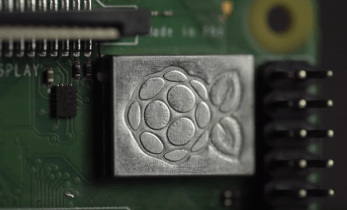





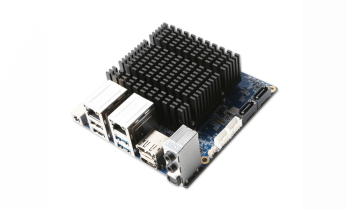
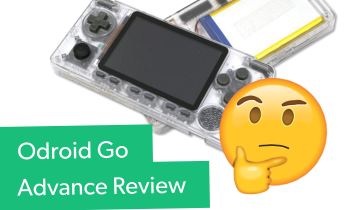






Leave your feedback...