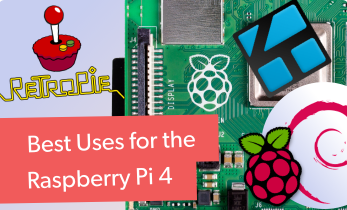Monitor Home Energy with the Cost-Effective PiggyMeter
Smart home technology has revolutionized the way we live, offering unprecedented control and efficiency in managing our household environments. From optimizing energy usage to enhancing security, the benefits of integrating smart technology into our homes are vast and varied.
Among the innovative solutions available is the PiggyMeter which is a cost-effective and well-documented tool for monitoring electric meter readings. This device enables homeowners to track their energy consumption in real-time, increasing awareness and promoting sustainable living.
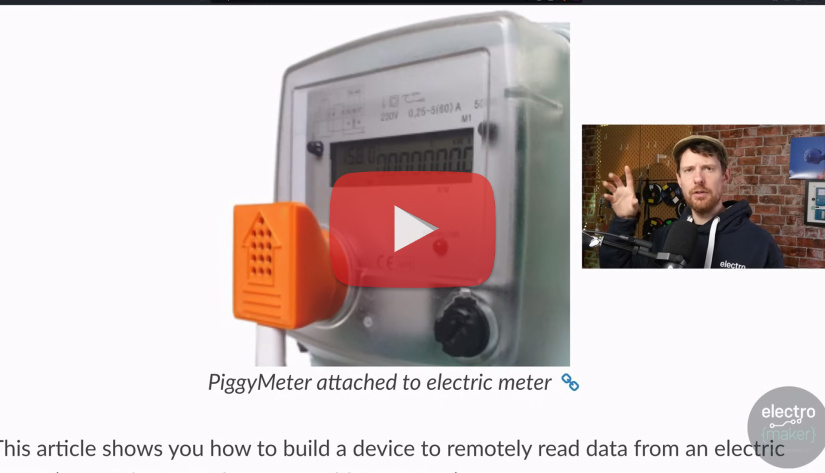
Watch Ian discuss a cheap and wonderfully documented Electric Meter reader in this episode of The Electromaker Show
Understanding the PiggyMeter
The PiggyMeter is an inventive and straightforward solution designed to bring Internet of Things (IoT) capabilities to traditional home power meters. By leveraging this innovative device, homeowners can transform their ordinary electric meters into smart monitoring tools, enabling real-time tracking of energy consumption directly from their smartphones or computers.
This remarkable device is compatible with electric meters that adhere to the IEC62056 standard, ensuring a wide range of applicability. The PiggyMeter's design is rooted in the principles of open-source technology, promoting transparency and community collaboration. However, it's important to note that while the majority of the PiggyMeter's components are open-source, the optical sensor PCB remains proprietary. Despite this, the device remains highly accessible and modifiable for personal use or further development.

DIY Assembly and Documentation
Assembling the PiggyMeter is a rewarding project for DIY enthusiasts looking to enhance their smart home capabilities. The device requires several key components:
- A 3D printed shell, which gives the PiggyMeter its distinctive appearance and houses the electronic components.
- A Wemos-compatible development board equipped with an ESP32 microcontroller unit (MCU), serving as the brain of the device.
- An optical interface board, which allows the PiggyMeter to communicate with your home's electric meter.
- A few small additional parts, such as a ring magnet and necessary cables, to complete the assembly.
What sets the PiggyMeter apart is its exceptional documentation. The creators of the PiggyMeter have provided clear, detailed instructions that guide users through every step of the assembly process. From wiring diagrams to firmware installation, the documentation ensures that even those new to DIY projects can successfully build and integrate the PiggyMeter into their homes.
Integration with Smart Home Systems
The PiggyMeter is designed to seamlessly integrate with HomeAssistant, one of the leading smart home management systems. This integration allows users to monitor their power consumption in real-time, providing valuable insights into their energy usage patterns and helping them make informed decisions to reduce their energy bills.
Setting up the PiggyMeter with HomeAssistant is remarkably straightforward, thanks to the device's user-friendly design and the comprehensive documentation provided. Once connected, the PiggyMeter sends data directly to HomeAssistant, enabling users to view detailed energy consumption statistics on their HomeAssistant dashboard. This real-time data can be used to trigger other smart home actions, such as turning off unnecessary lights or appliances when energy usage exceeds a certain threshold.
Wrapping Up
The PiggyMeter stands out as a remarkable tool in the landscape of smart home technologies. Its cost-effectiveness allows users to engage with smart technology without breaking the bank, making it an accessible option for a wide range of households. The ease of assembly, supported by comprehensive documentation, ensures that individuals at all levels of technical expertise can successfully build and deploy their own PiggyMeter.
Did you enjoy this article?
Make sure you subscribe to The Electromaker Show for similar content and subscribe to our monthly newsletter!