Memory Cards (2022 Buyers Guide)
Although in the maker world there’s often a lot of talk about processors, RAM, microcontrollers, single-board computers, 3D printers, and the like, storage is a crucial consideration. Whether you need an SD card for your 3D printer, Raspberry Pi, or a camera, there’s always a need for memory cards. But you’ll need the right option. Learn all about memory cards, from what a memory card is to common uses and more!
What is a Memory Card?
A memory card is a tiny flash drive that’s flat and can be inserted into various devices such as phones, cameras, computers, and single-board computers (SBCs). Memory cards differ from flash drives or thumb drives in that they don’t feature an external housing and simply get inserted straight into a designated memory card slot.

What are Memory Cards Used for?
Memory cards are primarily used to store files like pictures, videos, audio, music, or even office documents like PDFs and Word Docs. Because of their flash storage, memory cards are reliable and quick to access. You can even install operating systems (OSes) on memory cards, and bootup time is generally pretty snappy. Basically, memory cards are great for storing any digital information you need.
Uses for memory cards:
- Cameras (photo, video storage)
- Single-board computers/microcontrollers (operating system/code storage)
- Video game consoles (digital video came storage)
- Phones/tablets/laptops/Chromebooks/desktops (holding all sorts of files)
- Removable/portable storage solutions
- Storage backups
Types of Memory Cards
There are several different types of memory cards. Here are the most common varieties of flash memory cards:
- SD: SD cards, or Secure Digital cards, are small flash-storage cartridges about the size of a thumbnail or a coin. They range in size from a few kilobytes (KB) to 2TB.
- microSD: MicroSD cards are small, about the size of a pinky nail, and fit in various electronics like phones, tablets, Chromebooks, SBCs, and game consoles. Since microSD cards use the same standard as their SD card siblings, you can pop a microSD card into an SD card adapter for use in a full-size SD card slot.
- Compact Flash: A CompactFlash (CF) memory card utilizes flash memory and benefits from fast read/write speeds. CF cards are popular with professional photographers because of their fast data transfer rate which accommodates fast succession, high-resolution photography and videography.
Flash Memory Card Standards
Within the realm of SD and microSD cards, you’ll find various standards that dictate storage capacity.
SD card standards:
- SD: 2GB and less
- SDHC: 2GB-32GB
- SDXC: 32GB-2TB
- SDUC: 128GB-2TB
microSD standards:
- microSD: 2GB and less
- microSDHC: 2GB-32GB
- microSDXC: 32GB-2TB
- microSDUC: 128GB-2TB
How do Memory Cards Work?
Flash memory cards include electronic parts known as NAND chips. Data is stored on these NAND memory chips. Because there are no moving parts, unlike traditional mechanical hard drives, SD, microSD, and CF cards boast fast data transfer rates and quick read/write speeds.
Where to Buy Memory Cards
You can find memory cards in a variety of online and brick-and-mortar retail locations including Amazon or right here on the Electromaker store!
Best Memory Cards
Looking for the top memory cards? Here are the best laptop memory cards, memory cards for cameras, microSD cards for SBCs, and more!
Best microSD Card Overall - SanDisk 128GB microSDr Card
SanDisk offers its excellent 128GB microSD card. You’ll enjoy plenty of storage space, a fast class 10 card with up to 100Mb/s read speeds, plus great build quality. With its water resistance, temperature resistance, and X-ray proofing, SanDisk’s 128GB microSD card is rugged. Additionally, SanDisk provides several storage options including 64GB, 32GB, and 16GB variants.
Features:
- 128GB
- Class 10
- Up to 100MB/s read speeds
- microSD form factor
- Reliable, reputable brand
- Waterproof, temperature proof, X-ray proof
Best Memory Card for the Raspberry Pi - SparkFun NOOBS microSD Card
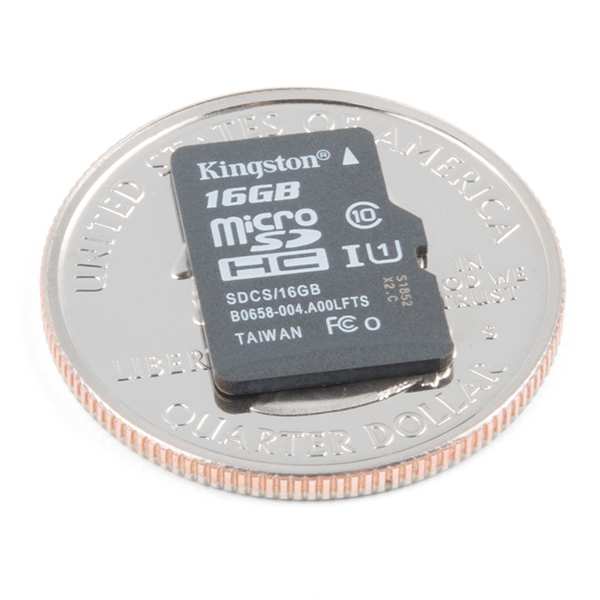
NOOBs lets you easily pick from several Raspberry Pi-compatible operating systems. While you can download and install NOOBS yourself, SparkFun lets you pick up a microSD card preloaded with NOOBS—just pop the memory card into your Raspberry Pi, power it on, and you’re good to go. There are two choices—a 16GB Kingston card and a 16GB SanDisk microSD card. Whether you want to install Raspberry Pi OS (formerly known as Raspbian), RetroPie, Recalbox, a Kodi-based RasPi distribution (distro) like OSMC, or something else, a NOOBS-preloaded microSD card is a fantastic choice.
Features:
- 16GB microSD card
- Kingston and SanDisk options available
- Pre-loaded with NOOBS
- Reliable, reputable brands
Best High-speed Memory Card - Kingston Canvas Go! Plus

The Kingston Canvas Go! Plus is an outstanding microSD card with blisteringly-fast read/write speeds. It boasts up to a 170Mb/s read and 70MB/s write speed. As such, you can easily mount even large SBC OS images. With its great performance, the Kingston Canvas Go! Plus works well for high-resolution, face-paced photography and videography. An included microSD to SD card adapter makes the Kingston Canvas Go! Plus a solid choice for both microSD and SD devices.
Features:
- Reliable, reputable brand
- Up to 170MB/S read and 70MB/s write speeds
- U3 and V30 speeds
- Includes microSD to SD card adapter
Memory Cards (2022 FAQs)
Overall, memory cards are extremely useful. They’re essential for working with many single-board computers like the Raspberry Pi, Odroid XU4, and NVIDIA Jetson Nano. Plus, many consumer electronics like digital cameras, Chromebooks, laptops, tablets, phones, and MP3 players accept memory card expandable storage. What kind you need (SD, microSD, or CompactFlash) and storage capacity depends on the device you’re using as well as what you need a memory card for.
Your turn: What memory cards are you using, and what do you rely on memory cards for?




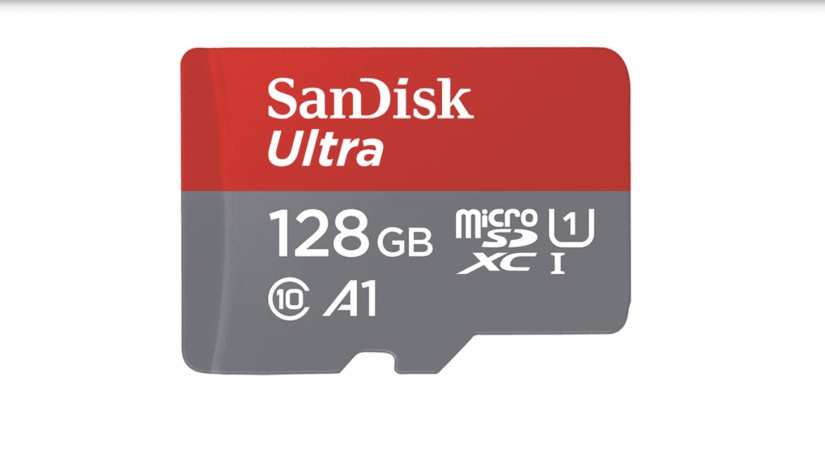




























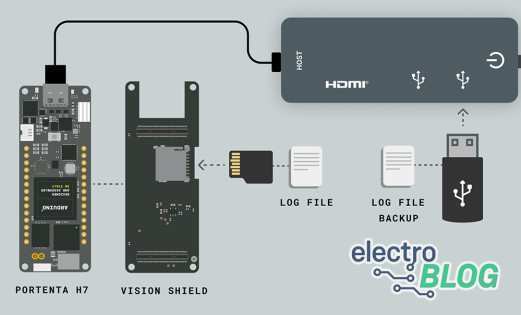














Leave your feedback...