Makerboard Mondays: Electronut Labs Blip
Bluetooth Low Energy (BLE) communication is central to how modern connected devices share information. Much like its name suggests, BLE uses much less power than traditional Bluetooth, yet has a similar range. Today we are taking a look at the Electronut Labs Blip development board. The board is based on the Nordic Semiconductor nRF52840 System on Chip (SoC), running a 32-bit ARM® Cortex™-M4 CPU at 64 MHz.
Want to learn more about microcontrollers and maker boards? Check out the Electromaker board guide!
Alongside the powerful CPU and industry-grade connectivity options, the development board has some useful onboard features. The Blip's debugger is Black Magic Probe compatible, allowing you to see what the microcontroller is doing in real-time. An accelerometer, gyroscope, light sensor, and temperature/humidity sensor are built into the board, and a user-assignable RGB LED and button. Several shields are available, including an e-ink display, GPS module, and even a "BlipBoy" shield featuring a thumb joystick and buttons. The 28 assignable general-purpose input/output (GPIO) pins should take care of all other connectivity needs.
Blip also features an NFC module, battery power and charging circuitry, and a microSD card slot. This is a lot to fit into one development board, and it's only half the story.
Do it Your Way![Electronut Labs Blip]()
The hardware here is impressive, but anyone who has tried working with industry-level embedded programming and debugging will know that the difficulty curve steepens rapidly compared to hobby microcontroller projects.
Electronut Labs have tried to make Blip as accessible as possible, with firmware that words straight out of the box and the ability to program the board using the Arduino IDE or CircuitPython. Electronut also provides an Android and iOS app for connecting to Blip during development.
Your options for working with Blip are covered in the official documentation, and you can find sample code and firmware on the Electronut Labs Blip GitLab page.
The Electronut Labs Blip is available from Crowd Supply for $55 USD.
Should You Get the Blip?
We'll go over what the Blip can do later in this article, but for now: Should you buy an Electronut Labs Blip?

If you are looking into learning more about BLE and starting the development of applications for it, this is one of the best options available. Electronut Labs are specialists at creating boards like this, and Blip is their flagship learning and development board.
The $55 USD price tag makes it a higher budget choice than many other development boards. The combination of features, support, and compatibility the Blip offers justifies this price and makes it a good investment to anyone interested in developing BLE projects.
Blip Electronut Specifications
The Blip development board has quite an array of features:
- Controller: Raytac MDBT50Q-1M module based on Nordic Semiconductor's nRF52840 module with FCC/TELEC/CE certification
- Accelerometer: LIS2DH12 high-performance three-axis "femto" accelerometer
- Ambient Light Sensor: LTR-329ALS-01
- Humidity and Temperature Sensor: Si7006-A20
- Debugger: STM32F103CBT6 as Black Magic Probe debugger (can be used to debug external chips also)
- NFC Antenna
- MicroSD slot
- GPIO: 28 pins on header
- Power Supply: USB, JST connector for Li-Ion/Li-Po
- Battery Management BQ24079 battery charging and power management IC
Blip is based on the nRF52840 SoC, which has its own set of specifications:
- 32-bit ARM® Cortex™-M4 CPU with floating-point unit running at 64 MHz
- 1 MB flash, 256 KB RAM
- Bluetooth 5 multi-protocol radio, with 802.15.4 support for Thread and Zigbee
- Full speed USB
- QSPI/SPI/TWI/I²S/PDM/QDEC
- 32 MHz SPI
- 12-bit 200 ksps ADC
Electronut Labs: Bluetooth Specialists
The Blip board was successfully funded on Crowd Supply in November 2019. Electronut Labs previously released Papyr – a BLE enabled standalone e-ink display board, and Bluey – a cheap BLE dev board. Blip acts as a successor to both (albeit with Papyr now coming as an optional shield) and significantly upgrades the performance.
What makes Blip so enticing is the obvious care that has gone into both the hardware design and user experience. For beginners, even uploading firmware to boards like this can be a daunting experience. Electronut labs provide instructions for flashing the pre-built firmware designed to give an immediate demo of the Blip in action.
From here, you have many options. Likely many folks will be moving to Blip from Arduino compatible boards, and Electronut Labs provide a familiar workflow to get up and running in the Arduino IDE. Using this method cuts away many of the frustrating and confusing elements of programming and debugging. There is another, even simpler way too: CircuitPython.
CircuitPython on the Blip
CircuitPython is a simple, well-documented programming language for microcontrollers and Linux SBCs. It's the perfect choice for beginners, and it's easy to understand and cuts away many of the more difficult aspects of programming or embedded hardware. Since Python is an interpreted language (rather than compiled, like Arduino and most other microcontrollers), the code tends to run much slower – but this isn't likely an issue most people will run into starting out.
Detailed instructions for flashing CircuitPython to the Blip are available in the official docs Once flashed, the board shows up as an external drive where you can drop your code without compiling and uploading every time. CircuitPython is a superb project, and its addition here opens the Blip up to a much larger audience.
Blip for Experienced Programmers
If you already have experience working with Nordic Semiconductor SoCs, you'll feel right at home here. The official documentation gives notes for getting up and running with Zephyr RTOS, and as with all projects using the nRF5 series of chips, the nRF5 SDK will be an invaluable resource. The ability to develop low-level BLE applications on a fully-featured development board is an essential part of prototyping. It's a credit to Electronut that they've made a board so suited to almost all levels of experience.




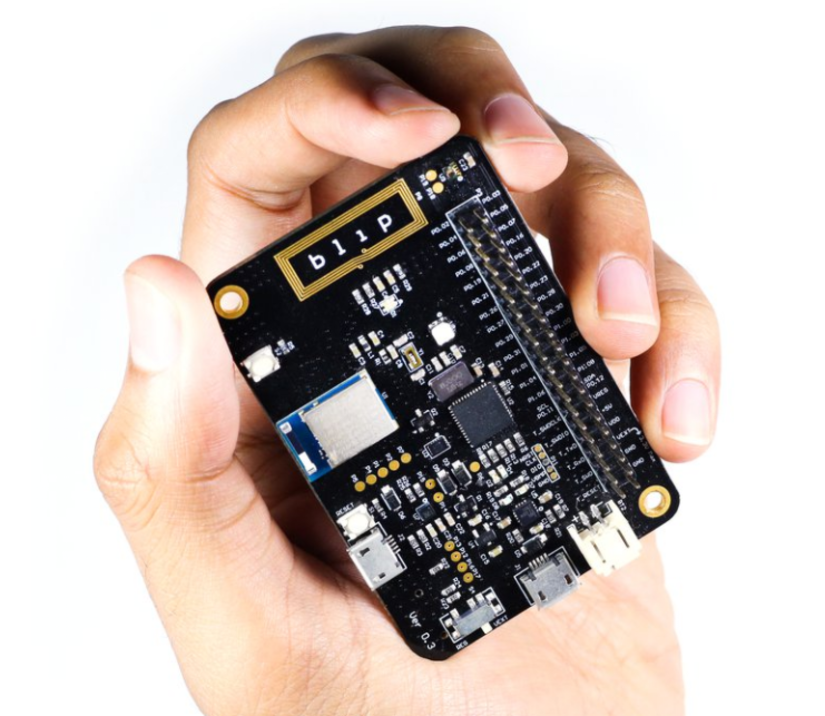
































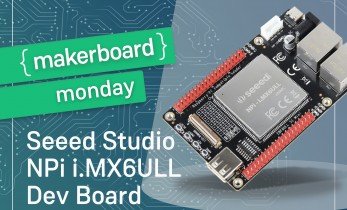


Leave your feedback...