Maker Board Spotlight: Rock Pi S
According to its Wiki page, the S in Rock Pi S stands for small square. It's accurate because as far as single-board computers (SBCs) go, it's pretty small at just 1.7 inches across. Don't let its size fool you, though. This is a powerful little computer that can give others like the Raspberry Pi Zero a good run for its money. Speaking of money, you can get a Rock Pi S for around $10. Today we are going to look at what makes this tiny, cheap board tick. Is it worth adding to your maker board collection?
What is the Rock Pi S?
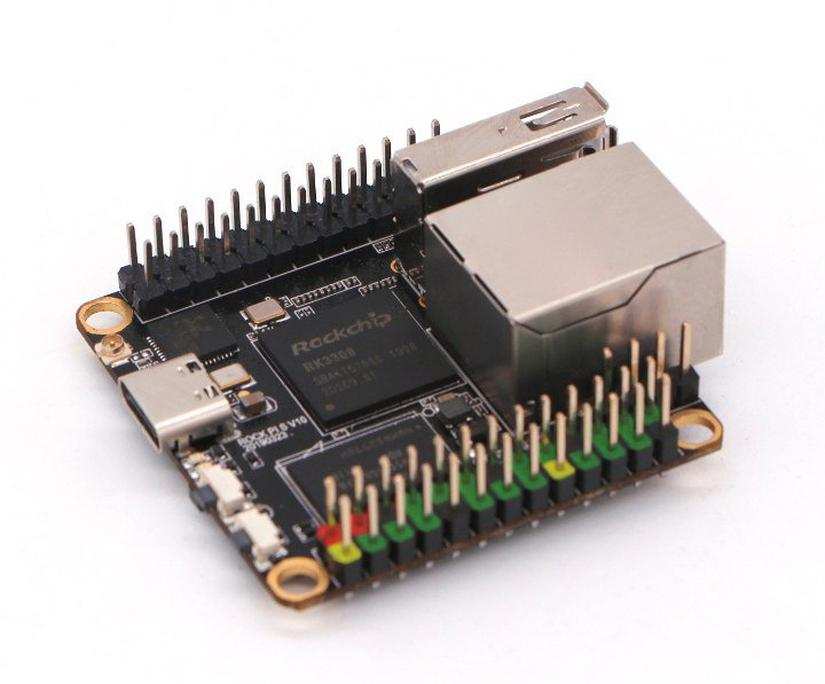
The Rock Pi S is a 64-bit quad-core SBC featuring a Rockchip RK3308 processor running at up to 1.3 GHz with 256 or 512 MB DDR3 RAM. Storage is taken care of via a Micro SD card slot, though there is an optional 1/2/4/8GB NAND flash upgrade available for storage on the board itself. There's no display connector here. This board is designed to work headlessly. The onboard Ethernet and Wi-Fi/Bluetooth 4.0 radio make it a perfect candidate for using SSH, though connection via a serial adapter is another option.
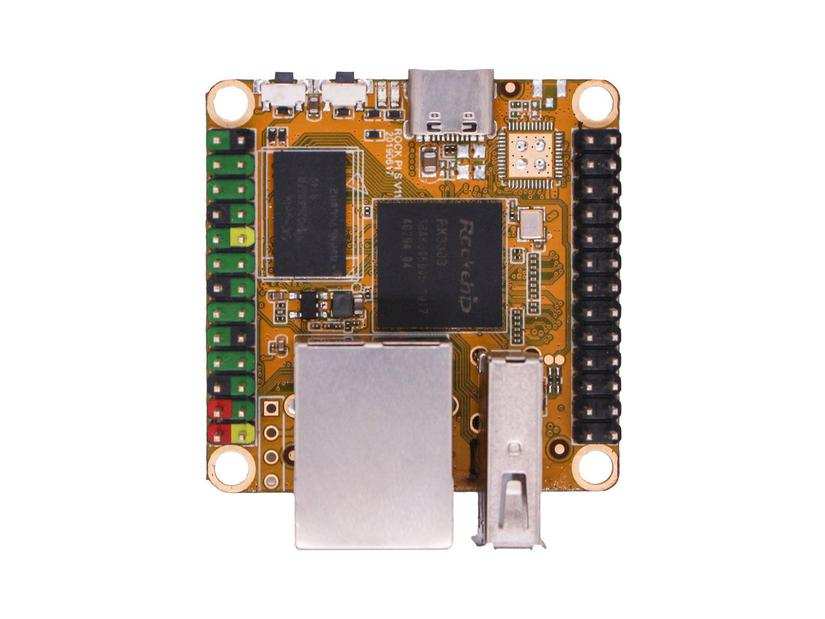
In terms of inputs and outputs (IO), the Rock Pi S has a lot for its diminutive size. Each side of the board has a 26 pin expansion header, providing general-purpose input/output (GPIO), I2C, PWM, SPI, UART, I2S0, and power for external peripherals. Finally, the board is powered via a USB Type-C port. Optionally, the board can be powered via Ethernet (PoE), though a separate HAT is required for this.
Rock Pi S Specs
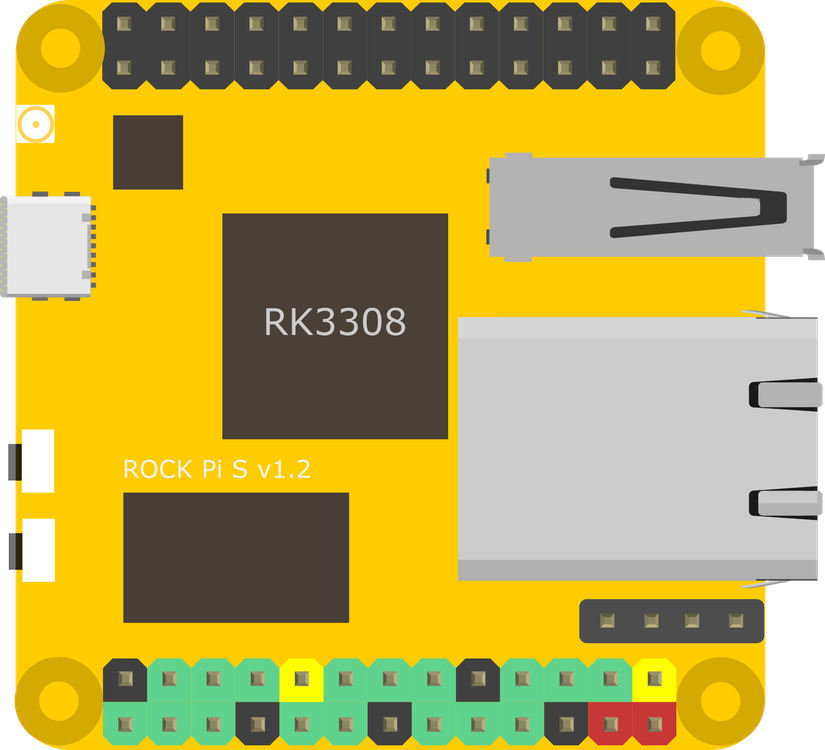
- Processor: SoC RK3308 Quad Cortex-A35 ARM 64bits processor @ up to1.3GHz
- RAM: 256MB or 512MB DDR3
- Storage: MicroSD(TF), optional on board 1/2/4/8Gb NAND flash
- Wireless: 802.11 b/g/n wifi
- Bluetooth: 4.0(rtl8723DS)
- USB: USB2.0 Type-A HOST x1, USB3.0 Type-C OTG x1
- Ethernet: 100MB ethernet, optional PoE(additional HAT required)
- IO: 26-pin expansion header, I2C x4, PWM x3, SPI x2, UART x3, I2S0 x1, 5V x2, 3.3V x2
- Power: USB Type-C DC 5V
- Size: 1.7inch square (10x8cm)
What OSes can the Rock Pi S Run?
There are two official images for the Rock Pi S available from the Radxa Wiki downloads page. Both are Linux images, one for Debian Buster and one for Ubuntu Bionic 18.04, and can be loaded via Micro SD card, or directly onto the NAND flash if your board has it.
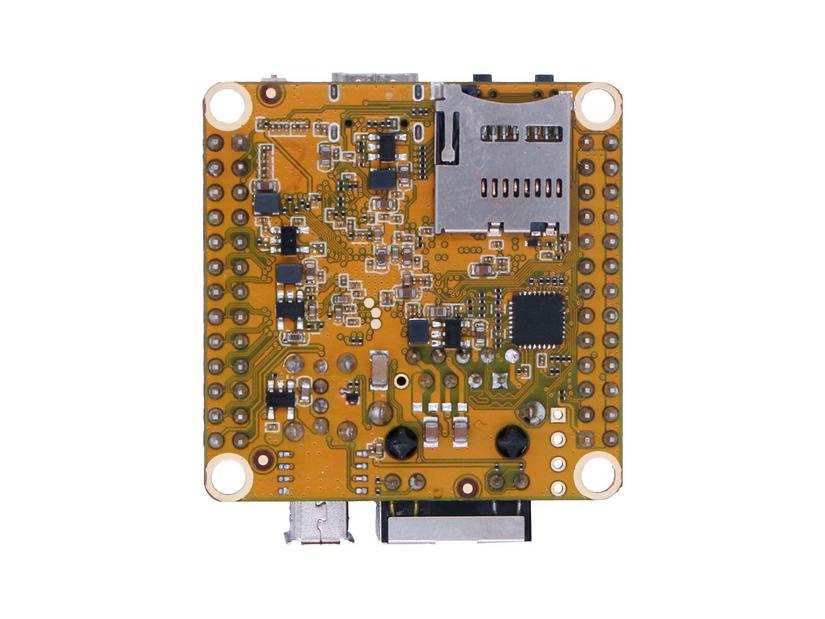
For most users, these are the ones you are likely to want to use, as they come prepared to work with the Rock Pi S hardware. For those wanting something more specific, however, there are some interesting options. OpenWRT is available for the board, though the dual-ethernet Rock Pi E would likely be a better candidate for an embedded network controller. Builds for Armbian and Slackware ARM are also available from the same download page.
What can You Build With the Rock Pi S?
While the Rock Pi S isn't suited to use as a normal Mini PC, it is powerful enough for a range of projects and settings. The Rockchip RK3308 has built-in voice activity detection (VAD), making it a good development board for voice-controlled IoT projects. The onboard Wi-Fi and Bluetooth would also make it a good hub for a DIY smart home setup. Alternatively, the multi-core processor of the Rock Pi S would make it a decent mini file server. While it lacks the onboard power to serve media directly, it could manage several tasks at once without much issue, and of course, it takes up very little space!
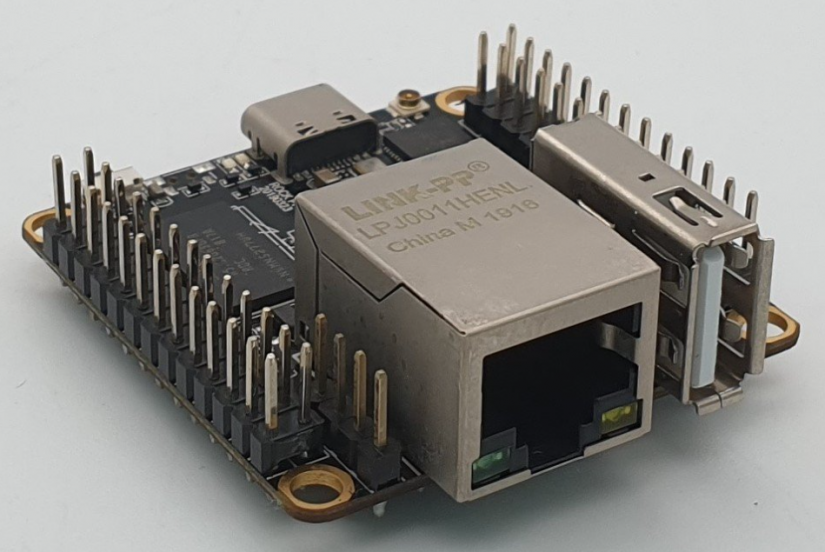
As mentioned above, the Rock Pi S is not quite as well suited to being a homebrew router as its larger counterpart the Rock Pi E, but OpenWRT support is a nice touch, and it'd be the perfect place to learn about creating DIY network controllers. Finally, while it isn't explicitly noted anywhere, the size and power of the Rock Pi S would make it a decent choice for robotics. While it isn't the most powerful SBC, the power to weight ratio on it will be quite attractive to folks trying to shave some grams off their prototypes!
Rock Pi S vs. Raspberry Pi Zero
You would think the comparison to a Raspberry Pi Zero would be an obvious one, but they are actually different enough for it to not be much of a competition. If you need an easy to attach display or a camera connector, the Pi Zero is a clear winner. The convenience and wide level of support the Raspberry Pi Zero has makes it perfect for a lot of simple projects. As soon as the complexity ramps up, though, the quad-core processor on the Rock Pi S is going to get more useful. The Pi Zero is single-core, so anything time-critical risks being interrupted by the system and any other processes you set running in your projects. While similar in size, the Rock Pi S is better suited to folks looking for a cheap, multi-core computer for headless use.
Should You Buy the Rock Pi S?

The Rock Pi S is a remarkable little computer for the cost. While it lacks some of the features of other similar boards, it makes up for it by providing all the parts required for developing internet of things (IoT) devices on a low budget. Anyone looking to create embedded Linux devices would be happy to have the Rock Pi S in their collection. That said, beginners might not find the Rock Pi S too friendly, and most of the things that make it a more desirable choice than the Raspberry Pi Zero wouldn't really apply to people in the early stages of their embedded Linux journey. One thing is certain, small form factor SBCs are getting remarkably capable, and the Rock Pi S is no exception.
Which maker boards are YOU using?










































Leave your feedback...