Grove Beginner Kit for Arduino Review
Arduino microcontroller units (MCUs) are fantastic for an array of different projects, from blinking LEDs to controlling servos and powering smart home automation devices. There are tons of official Arduino boards as well as unofficial Arduino clones for all purposes. And while MCUs like the Arduino are arguably easier than single-board computers (SBCs), they can be daunting especially for newcomers to the maker space. But the SeeedStudio Grove Beginner Kit for Arduino seeks to change that. Learn why the Grove Arduino Beginner board is one of the best Arduino microcontrollers for fresh do-it-yourselfers (DIYers) and seasoned heads alike!
What is the Grove Beginner Kit for Arduino?
As its name suggests, the SeeedStudio Grove starter kit is a beginner-friendly device. The all-in-one kit comes with an array of pre-installed modules. Therefore, no soldering, external breadboard, or even wiring is required. Instead, the sensors and modules come baked in. Onboard, you'll find a temperature and humidity sensor, 3-axis accelerometer, air pressure sensor, light sensor, rotary potentiometer, sound sensor, LED, buzzer, button, and OLED display. The Grove Arduino Beginner Kit includes six grove cables and a micro USB cable as well. It's an Arduino UNO compatible board for complete Arduino IDE (integrated development environment) functionality. SeeedStudio helpfully includes 12 different starter tutorials.
Grove Beginner Kit for Arduino specs:
- Arduino UNO compatible MCU
- Temperature & Humidity sensor
- Air pressure sensor
- 3-axis accelerometer
- Sound sensor
- Light sensor
- Rotary potentiometer
- LED
- Buzzer
- OLED display
- micro USB cables
- Grove cables
- Includes 12 different starter tutorials
Getting Started with the SeeedStudio Grove Starter Kit
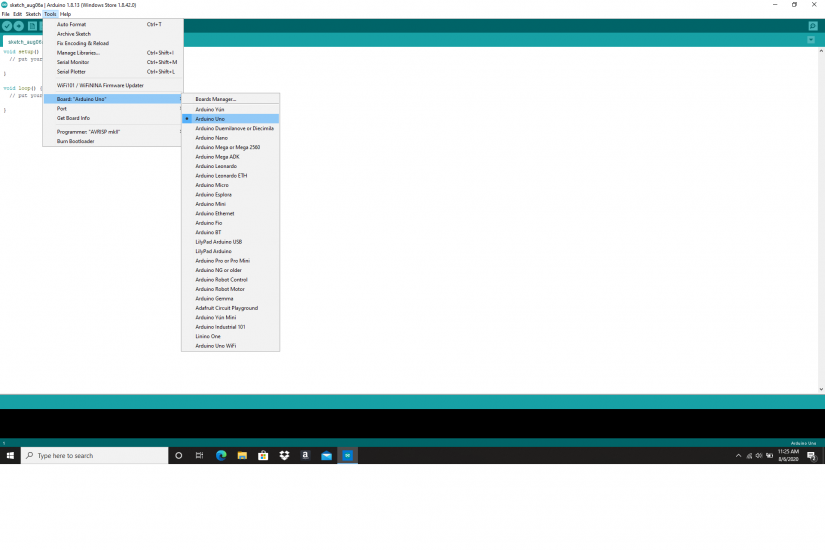
To begin using the SeeedStudio comprehensive Arduino beginner's kit, you'll start off as you would with any other Arduino MCU by installing the Arduino IDE. Once you've installed the Arduino IDE for your preferred operating system, you'll need to install the USB driver for the Grove. After that, fire up the Arduino IDE and select Tools > Board > Arduino/Genuino Uno.
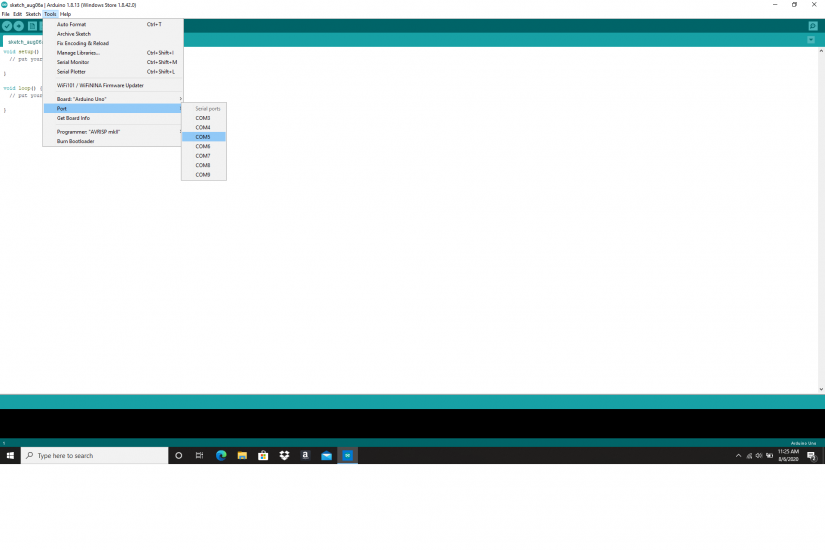
Then, click Tools > Port and choose the correct serial port or com port. This will vary depending on which USB port you've got the Grove beginner kit hooked up to. macOS users can find it as /dev/cu.SLAB_USBtoUART.
Make a new Arduino file named Hello.ino and copy this code into it:
void setup() {
Serial.begin(9600); // initializes the serial port with a baud rate of
9600
}
void loop() {
Serial.println("hello, world"); // prints a string to a serial port
delay(1000); //delay of 1 second
} Now, head to Verify, or the checkmark, and hit that to compile your code. When code compiliation completes, select Upload, or in this case the arrow button. After that, select Tools > Serial Monitor and you can check out the program. In this instance, you should see the text "hello, world" repeating over and over.
By default, all of the Grove modules come connected to the Seeeduino with PCB stamp holes. As such, you don't even need to use the Grove connector cables to hook up various components. However, if you break the modules out, then you can still control them using Grove cables (six come standard). Breaking out the Seeeduino and its modules is easy enough. Simply cut at the PCB stamp holes.
Seeeduino Grove Arduino all-in-one starter kit pinout:
- LED - Digital interface pin D4
- Buzzer - Digital interface D5
- OLED display - I2C, 0x78
- Button - Digital interface D6
- Rotary potentiometer - Analog interface A0
- Light - Analog interface A6
- Sound - Analog interface A2
- Temperature & Humidity sensor - Digital interface D3
- 3-axis accelerator - I2C 0x63
- Air pressure sensor - I2C 0x77 by default, ox76 optional
Seeeduino Grove Arduino UNO Compatible Starter Kit Review
The Grove Starter Kit truly lives up to its name. By eschewing any soldering or even breadboards and wiring, it's a plug-and-play Arduino that lets you simply connect a USB, then compile and upload code to accomplish a variety of tasks. It's incredibly simple. And SeeedStudio offers a whole host of documentation accompanying its starter packet. There's a dedicated Grove Beginner Kit for Arduino Wiki with everything from a hardware overview to lessons. These lessons cover basics like blinking an LED, pressing a button to light up an LED, beeping the buzzer, and more advanced topics such as taking air pressure or temperature readings. A few complex project tutorials go over creating a music dynamic rhythm lamp as well as an intelligent sound-light induction desk lamp.
What's nice about the Grove Beginner Kit is the way that it scales. Lessons build upon each other for progressive learning. Someone with virtually no knowledge of an Arduino or microcontroller can become acquainted with hardware and software with a low learning curve. I appreciated the fantastic documentation which gives sample projects and code. You can follow these as-is, and once you become more comfortable it's totally feasible to tinker with the code, using the sample snippets as a foundation to customize variables or combine elements.
The Grove system is simply a breeze. It's perfect for ideation and prototyping. Slotting the four-pin DuPont Grove connectors into their proper holes on the Seeeduino and modules is a cinch. In fact, SeeedStudio's Grove Arduino starter kit is a bit deceptive. While it's suitable for beginners, the Grove system makes this a scalable, flexible platform. 10 different Grove components and six connector cables come standard, but you can pick up over 300 Grove modules such as LCD screens, thermocouple amplifiers, step counters, UV light sensors, and a bevy of other boards, sensors, and add-ons. Thus, the Grove Starter Kit from SeeedStudio can grow along with you.
Pricing is unbelievable. At $20 USD, the SeeedStudio is cost-effective and worth it for the modules alone. For the price, you get an Arduino UNO-compatible microcontroller and 10 modules. Plus, it's not limited to use with its bundled modules. You can snag any number of Grove accessories. This makes it a compelling choice for more advanced Arduino enthusiasts looking for a quick means of hooking up various sensors, shields, and other modules. Particularly with its cheap as chips pricing, it's tough to find anything to complain about. The only minor nitpick I have is that, despite its versatility and expandability a la the Grove system, there's no opportunity to learn about soldering or wiring with breadboards. Granted, that's sort of the point. Some makers might balk and argue that learning to solder is part of the DIY process. If you choose to break out the board and modules, you do need to use the analog pins which is a plus for continued learning. Still, as a maker that's admittedly rubbish at soldering, I don't think it detracts at all from the Grove starter kit.
Final Verdict - Should You Buy the SeeedStudio Grove Beginner Kit for Arduino?
So who should buy the SeeedStudio Grove Beginner Kit for Arduino? It's an all-in-one starter set marketed to Arduino newcomers. Indeed, if you're looking to purchase your first microcontroller, the Grove Beginner Kit is a phenomenal choice. For the price, you get a slew of modules ranging from LEDs, buttons, and buzzers to sensors. What's more, if you don't breakout the board and modules, you don't even need to use the DuPont Grove cables. Even if you do, hookup remains intuitive enough. It's hands-down the best beginner-friendly Arduino kit on the market. Aside from the unrivalled simplicity, the fact that the Grove is extensively well-documented with a breakdown of different projects that offer iterative learning makes it a best bet.
However, there's another demographic poised to benefit from the Grove Beginner Kit: intermediate and advanced users. Don't be fooled by the word "beginner" in its name. While it's engineered for simplicity and to make the Arduino MCU platform more accessible, a task it accomplishes with aplomb, SeeedStudio's starter pack provides an affordable ideation and prototyping bundle that's incredibly customizable. Boasting compatibility with the entire lineup of Grove modules, you can create virtually any project imaginable. Uncomplicated and straightforward yet powerful and versatile, the SeeedStudio Grove Beginner Kit is a wonderful option for Arduino users of all skill sets.
Electroscore: 4.5/5 ![Electroscore: 4.5]()
Pros:
- Easy to use, solderless design, with no breadboards needed. Scalable and flexible
- Grove System with DuPont connectors is simple. 10 included modules
- Excellent documentation with a great Wiki and 12 sample projects
Cons:
- Doesn't teach about soldering





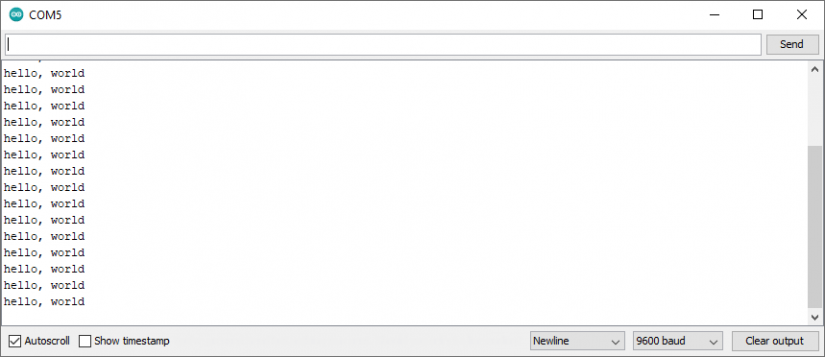

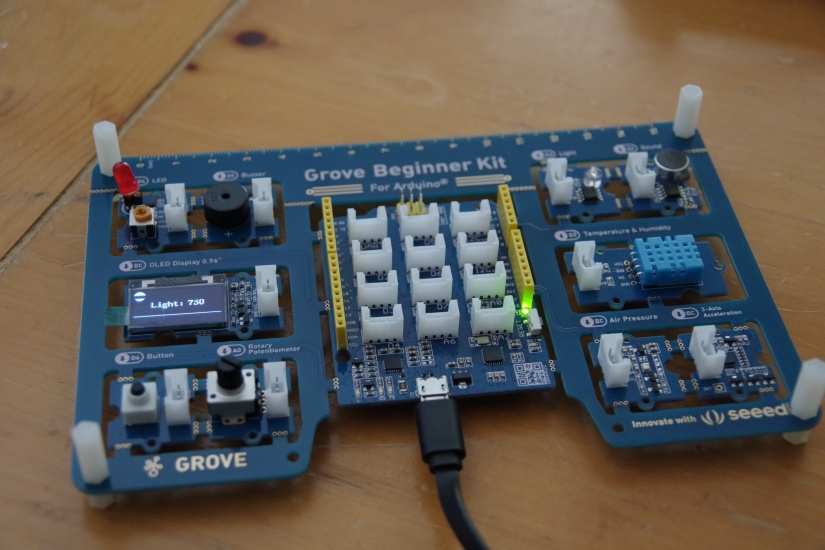
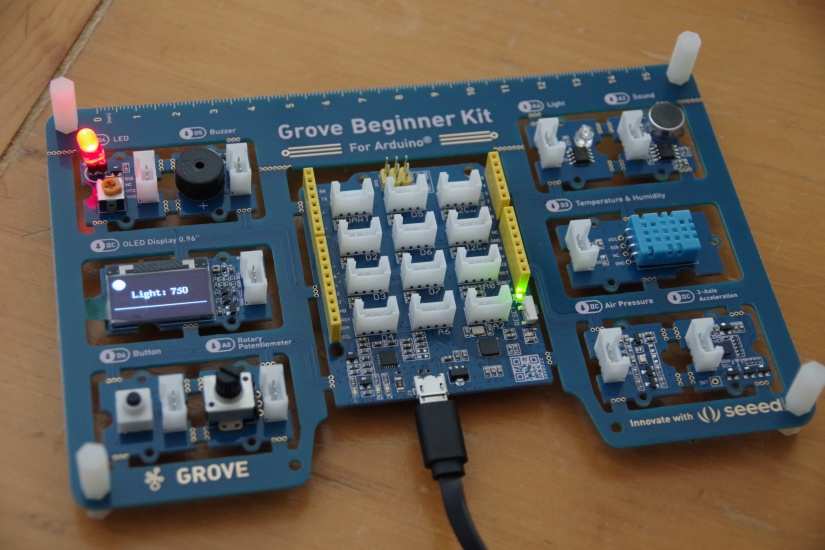











































Leave your feedback...