Getting Started With the Libre Computer ROC-RK3328-CC: Review and Tutorial
Single-board computers (SBCs) range from the Raspberry Pi to the Odroid XU4. While the Raspberry Pi is undoubtedly the most popular option on the market, others such as the ASUS Tinker Board provide increased power. For a superb single-board computer with excellent operating system (OS) compatibility, processing performance, and a dedicated community, check out the Libre Computer board ROC-RK3328-CC. Learn more about getting started in this Libre Computer Renegade review!
What is the Libre Computer ROC Renegade?
The Libre Computer board Renegade is a powerful SBC, and awesome Raspberry Pi alternative. As its name suggests, the Libre Computer Board ROC-RK3328 features a Rockchip RK3328 system-on-chip (SoC) for a low-power, high performing board. It's loaded with solid specs, and features a form factor which retains compatibility with Raspberry Pi accessories. It's manufactured by the same company which offers the Libre Computer Project AML-S905X-CC “Le Potato.”
Libre Computer Board Renegade Specs
Outfitted with a Rockchip RK-3328 SoC, the Libre Computer ROC Renegade is a beefy mini computer. Onboard, you'll find a quad-core 3D GPU with OpenGL ES 2.0 support, HDMI 2.0 with 4K HDR compatibility, as high as 4GB of DDR3, USB 3.0 ports, Gigabit Ethernet, and quad-core 64-bit low power cores.
With its SoC, the Libre Computer ROC-RK3328-CC features superb multimedia processing. You can playback H.265, H.264, and VP9 videos with ease. Therefore, the Libre Computer board ROC-RK3328 makes for an excellent home theatre PC (HTPC).
- Rockchip RK3328 SoC
- Up to 4GB of DDR4
- HDMI 2.0 with HDR support
- USB 3.0
- Gigabit Ethernet
- Quad-core 3D GPU with OpenGLES 2.0 support
- Compatibility with H.265, H.264, and VP9 files
Getting Started With the Libre Computer Board ROC-RK3328-CC
Spinning up a Libre Computer Renegade project is fairly simple. You'll just need a few items to get started. First, the Libre Computer ROC-RK3328 board itself. You'll also need a 5V 2.5A micro USB power supply. For installation media, a microSD card and an operating system are required as well. A case is optional but recommended.
What you'll need:
- Libre Computer ROC-RK3328-CC Renegade
- 5V 2.5A power micro USB power supply
- MicroSD card
- Compatible OS
- Image mounting software (i.e. Etcher)
- Extraction software (i.e. 7Zip)
Total cost: $35+. You can snag a standalone Libre Computer Board ROC-RK3328-CC Renegade with 1GB of RAM for $35. The 2GB model retails for $50, with the 4GB variant clocking in at $80. Then, you'll need a power supply, microSD card, and case. Expect to add on around $10 for a case, and $10 for a power supply. That runs anywhere from $35-$100 depending on what accessories you select.
Libre Computer ROC Renegade OS Options
The Libre Computer board ROC-RK3328 features excellent operating system support. Among the many Libre Computer Renegade OSes, you'll find a Libre Computer Android 7.1 image, several Linux distributions for the ROC-RK2238-CC, and OpenMediaVault for a lightweight media server.
For a low-powered Linux desktop, try Ubuntu, Armbian, or Debian. OpenMediaVault provides the ability to cobble together a simple media server with a Libre Computer Renegade. Android 7.1 or Station OS offer the best HTPC and gaming capabilities with Android apps such as RetroArch, emulators, Netflix, Plex, and Kodi. While there's no Libre Computer RetroPie image for the Renegade, you may be able to install RetroPie via Ubuntu. Alternately, Station OS delivers tons of video and gaming optimization, including the Kodi media center with 4K support.
Libre Computer Renegade Review
![]()
First, select an operating system to install on your microSD card. Which Libre Computer ROC-RK3328-CC compatible OS you pick depends on your needs. I opted for Ubuntu 18.04 so I could test its worth as a low-powered Linux PC. With your preferred OS downloaded, mount that to a microSD card.
If you're also using Ubuntu 18.04, download the tar.gz from the Libre Computer website. Extract that file with a program such as 7Zip, and you're left with a .tar. You'll need to further decompress the .tar which will result in an IMG file.
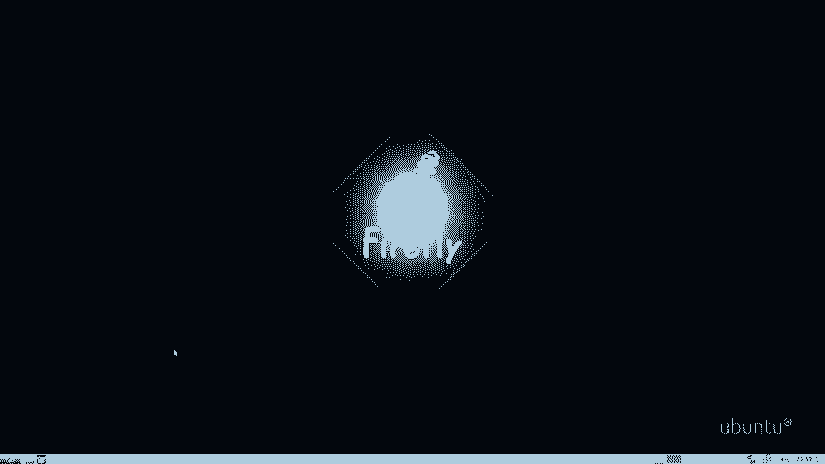
Then, use a program like Etcher to mount the IMG file to a microSD card. Next, pop the microSD card into your Libre Computer Renegade. Plug in your power supply, and your device should power on. Because the Libre COmputer Board Roc-RK3328-CC comes in 1GB, 2GB, and 4GB variants, your experience will somewhat vary. Since I'm using the 4GB version, I noticed exceptional performance.
Because of the added RAM in the Libre Computer Board, multitasking is a breeze. I was impressed with its Rockchip RK3288 Cortex A53 CPU and Mali-450 GPU pairing. It held up well playing local 1080p videos as well as content streamed via my Plex server. CPU and RAM use remained low even with several applications and multiple web browser tabs open.
Further, I enjoy how the Libre Computer ROC Renegade boasts compatibility with Raspberry Pi accessories. It's got fewer USB port than a Raspberry Pi 2, 3, and 3 B+. Nevertheless, it fits in virtually every Raspberry Pi case on the market. I used a new case for my Libre Computer Renegade, but tested it in my RetroFlag NESPi case and it worked like a champ.
Unfortunately, OS compatibility is decent, but nowhere near as robust as what SBCs such as the Raspberry Pi offer. Still, there's a solid list, notably Ubuntu, Armbian, and a pair of Libre Computer Android OSes in Android 7.1 and Station OS.
Libre Computer Renegade Review: Final Thoughts
Ultimately, I'm overly pleased with the Libre Computer board ROC-RK3328-CC. It's a powerful single-board computer with tons of uses. While operating system support is lacking when compared to the likes of the Raspberry Pi, or even the Odroid XU4 and ASUS Tinker Board, it's nevertheless solid. With Ubuntu 18.04, you can still run loads of programs. Plus, Android support means you'll benefit from a wide array of apps.
While my Raspberry Pi and Odroid XU4 are currently go-tos for retro gaming and HTPC needs, aside from my Nvidia Shield TV, I'll keep using the Libre Computer Board ROC-RK3328-CC as either an Android desktop or a lightweight server. Its capable processor and a whopping 4GB of RAM make the Libre Computer Renegade a beefy yet energy efficient mini computer. Moreover, compatibility with Raspberry Pi cases ensures that you can find accessories for the Libre Computer ROC-RK3328-CC.
Your turn: Which SBCs are you using, and what are your thoughts on the Libre Computer Renegade?















































Leave your feedback...